
ComPro DTM Introduction • 3
Copyright • Hilscher Gesellschaft für Systemautomation mbH • Oi:DTMCPD#2EN
Table of Contents
1 INTRODUCTION.........................................................................................................7
1.1 About this Manual.......................................................................................................7
1.1.1 Help ......................................................................................................................7
1.2 Conventions in this Manual.........................................................................................8
1.3 Legal Notes.................................................................................................................9
1.3.1 Disclaimer.............................................................................................................9
1.3.2 Registered Trademarks........................................................................................9
1.4 Support .......................................................................................................................9
1.5 About ComPro-DTM .................................................................................................10
1.5.1 Requirements .....................................................................................................10
1.6 Dialog Structure of the ComPro-DTM.......................................................................11
1.6.1 General Device Information................................................................................12
1.6.2 Navigation Area..................................................................................................12
1.6.3 Dialog Pages ......................................................................................................13
1.6.4 Dialog Pages ComPro DTM...............................................................................14
1.6.5 Controls and Dialog Buttons...............................................................................15
1.6.6 Status Bar...........................................................................................................16
2 GETTING STARTED.................................................................................................17
2.1 Configuration Steps ..................................................................................................17
3 SETTINGS ................................................................................................................19
3.1 Overview Settings.....................................................................................................19
3.2 Firmware...................................................................................................................20
3.3 Driver ........................................................................................................................21
3.3.1 Selecting Driver ..................................................................................................21
3.3.2 Configuring Driver...............................................................................................23
3.3.3 Serial Driver........................................................................................................23
3.3.4 TCP/IP Driver .....................................................................................................25
3.4 Device Assignment...................................................................................................27
3.4.1 Scanning Devices...............................................................................................27
3.4.2 Assigning Device................................................................................................28
4 CONFIGURATION ....................................................................................................29
4.1 Overview Configuration ............................................................................................29
4.2 Configuring Device ...................................................................................................30
4.2.1 Configuration Tables Type 1 ..............................................................................30
4.2.2 Configuration Tables Type 2 ..............................................................................31
4.2.3 Type 2 – Using Context Menu Add Dataset … ..................................................32
4.2.4 Type 2 – Adding default or copied Dataset ........................................................33
4.2.5 Type 2 – Inserting default or copied Dataset .....................................................35
4.2.6 Type 2 – Deleting current Dataset......................................................................36
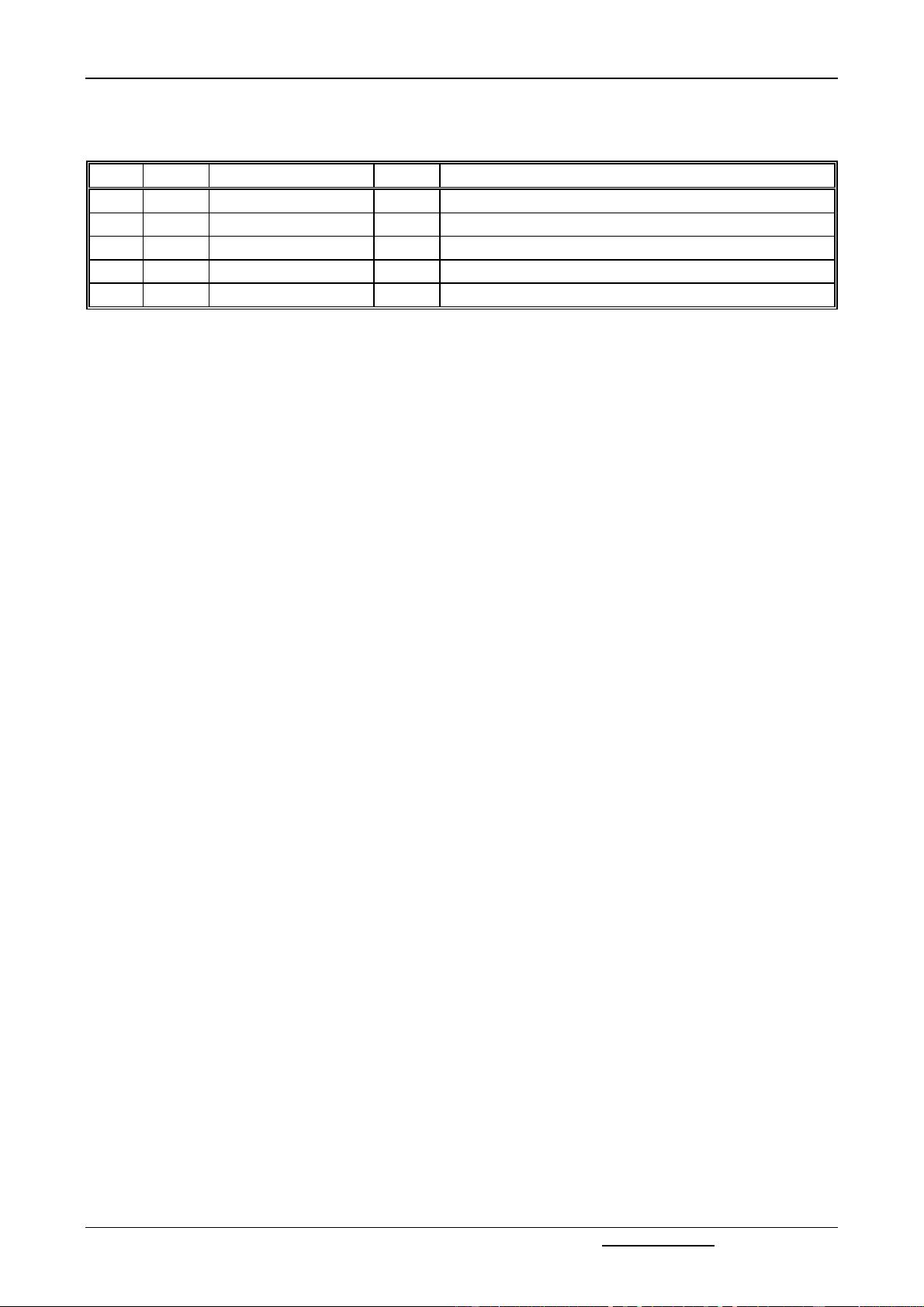



 我的内容管理
展开
我的内容管理
展开
 我的资源
快来上传第一个资源
我的资源
快来上传第一个资源
 我的收益 登录查看自己的收益
我的收益 登录查看自己的收益 我的积分
登录查看自己的积分
我的积分
登录查看自己的积分
 我的C币
登录后查看C币余额
我的C币
登录后查看C币余额
 我的收藏
我的收藏  我的下载
我的下载  下载帮助
下载帮助 
 前往需求广场,查看用户热搜
前往需求广场,查看用户热搜

 信息提交成功
信息提交成功

