
3
Table of Contents
0 General Safety Notes and Protective Measures ...................... 4
1 Approval and Certificates .................................................................... 5
2 Notices / Regulation Use..................................................................... 6
3 How the PLS Works ................................................................................ 7
Principle of function .................................................................... 7
Fields and measuring range of the PLS ............................. 8
4 Fields of Application - What the PLS Can Do .............................. 9
Area protection ............................................................................. 9
Internal space protection ......................................................... 9
Vehicle protection and navigation.......................................10
Measurement of contours ..................................................... 10
5 Location planning ..................................................................................11
Range of the PLS .......................................................................11
5.1 Stationary protection with PLS ............................................ 12
Important notes on configuration .......................................12
Location planning ......................................................................13
Restart definition ....................................................................... 16
Mounting recommendations for PLS.................................16
5.2 Mobile protection with PLS ...................................................19
Location planning..................................................................... 20
Calculation of the necessary protective fields.............21
Configuration examples ........................................................ 22
5.3 If you use several PLS units ................................................ 23
6Supply Package .................................................................................... 24
Recommended accessories................................................ 24
Connection set .......................................................................... 24
Interface cable........................................................................... 24
7 Mounting the PLS ................................................................................. 25
8 Connecting the PLS ............................................................................. 28
Connecting the power connector ...................................... 29
Connection examples ............................................................. 29
Notes about the connection examples ........................... 33
Connecting the interface connector ................................. 34
Short-term connection to a PC ........................................... 35
Permanent connection to an evaluation computer.... 35
9Programming the PLS with the User Software ........................ 36
9.1 Installing the user software ................................................. 36
System requirements ............................................................. 36
9.2 What to do ................................................................................... 37
Essential steps ...........................................................................37
Other options .............................................................................. 37
9.3 Starting: the initial configuration........................................ 38
Configure hardware ................................................................. 39
Send configuration to PLS .................................................... 42
Edit monitoring range.............................................................. 43
Send monitoring range to PLS ............................................ 46
9.4 Edit / dimension fields............................................................47
Convert fields ..............................................................................47
Change scale of segmented field....................................... 47
Copy and paste fields............................................................. 48
Save individual fields............................................................... 48
Fix co-ordinates ........................................................................ 48
9.5 Teach-in protective field ....................................................... 49
9.6 Monitor protective field ..........................................................51
9.7 Check settings .......................................................................... 52
9.8 Receive and store configuration ....................................... 53
9.9 Change password.................................................................... 54
9.10 Change screen view ............................................................... 55
9.11 Interrogate fault memory
(system diagnosis)...................................................................57
Initial fault diagnosis ................................................................57
Interrogate PLS fault memory .............................................57
10 Checks ...................................................................................................... 59
10.1 Check PLS ................................................................................... 59
10.2 Check list ..................................................................................... 60
11 Care and Maintenance .......................................................................61
11.1 SICK Service / Hotline............................................................ 61
11.2 LEDs on the PLS ...................................................................... 62
11.3 PLS fault table ........................................................................... 63
11.4 Service questionnaire ............................................................ 65
12 Appendix ...................................................................................................67
12.1 Characteristics ...........................................................................67
12.2 Accessories ................................................................................ 68
Mounting kits .............................................................................. 68
Connection set .......................................................................... 68
Interface cables ........................................................................ 68
Documentation and PLS / LSI user software ............... 68
Other SICK accessories ........................................................ 68
And also ....................................................................................... 68
12.3 Technical data ........................................................................... 69
12.4 Standards and regulations ................................................... 74
12.5 Notes on non-certified PLS types .....................................75
13 Glossary ....................................................................................................77
This technical description contains all the information necessary
for project planning and setting up the PLS. You will find in it the
information you need for mechanical mounting, electrical
installation and programming of the PLS.
The description covers the following PLS types:
–PLS 101-312 (certified for personal protection
to IEC/EN 61496-1)
–PLS 201-313 (non certified)
To avoid confusion between the certified and non-certified
types, the main part of this technical description relates only to
the certified types. You can find the relevant information on the
non-certified types in condensed form in the Appendix in
Chapter 12.5.
Along with the technical description, you are also provided with
an instruction manual containing important information for day-
to-day use of the PLS.
Keep the technical description and instruction manual readily to
hand at all times.
The information given in this description can be altered and
amended without prior notice.
Essential chapters you should read:
General safety notes ..................................... Chapter 0
Important notes ............................................... Chapter 2
Location planning ............................................ Chapter 5
Supply / package
Mounting and connecting up the PLS .... Chapters 6 to 8
Getting to know the user software .......... Sections 9.1 to 9.3
Checks ................................................................. Chapter 10
Technical data .................................................. Section 12.3
8 008 316/JC79/10-07-01 Technical Description • PLS © SICK AG • Safety Systems • Germany • All rights reserved

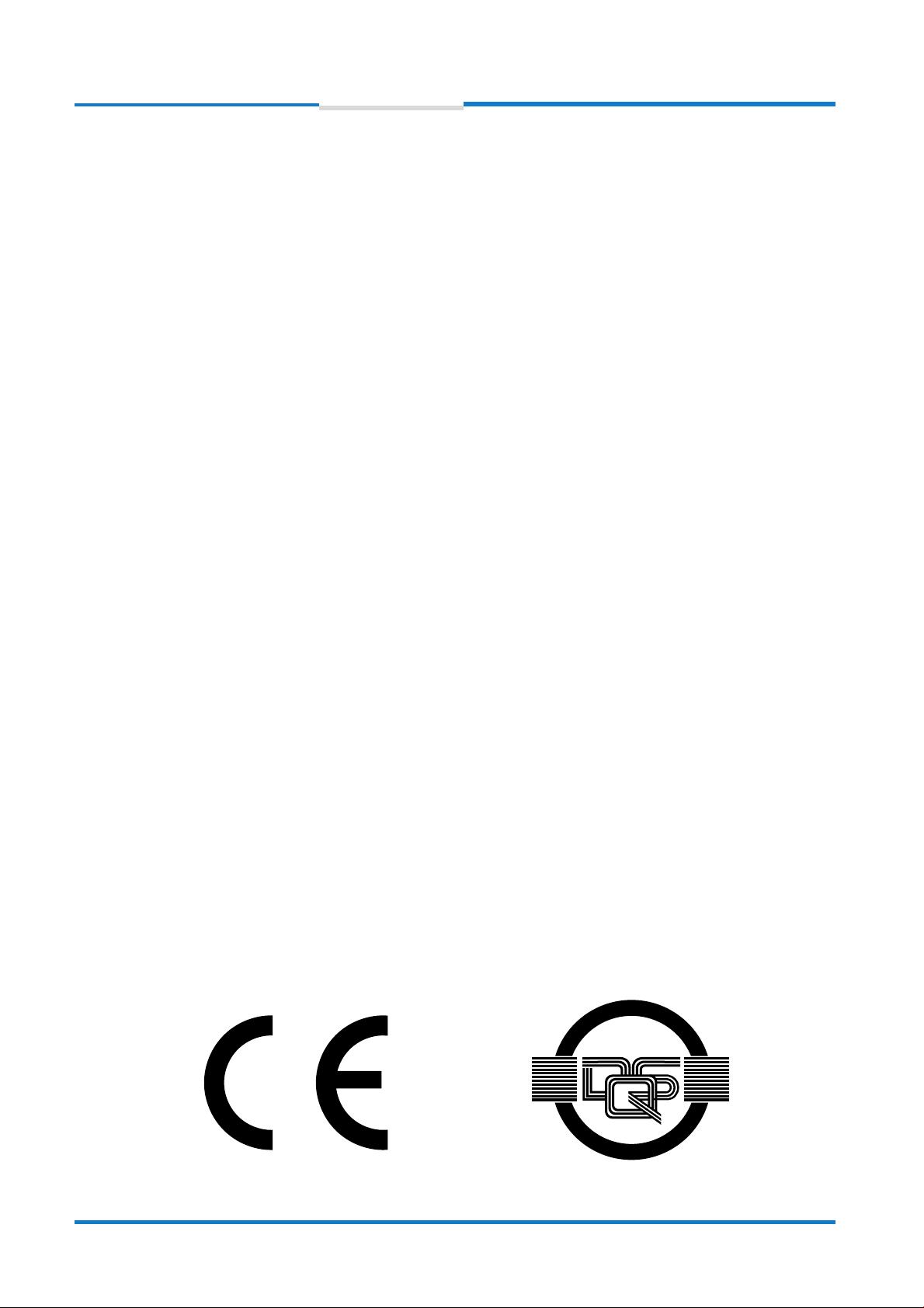


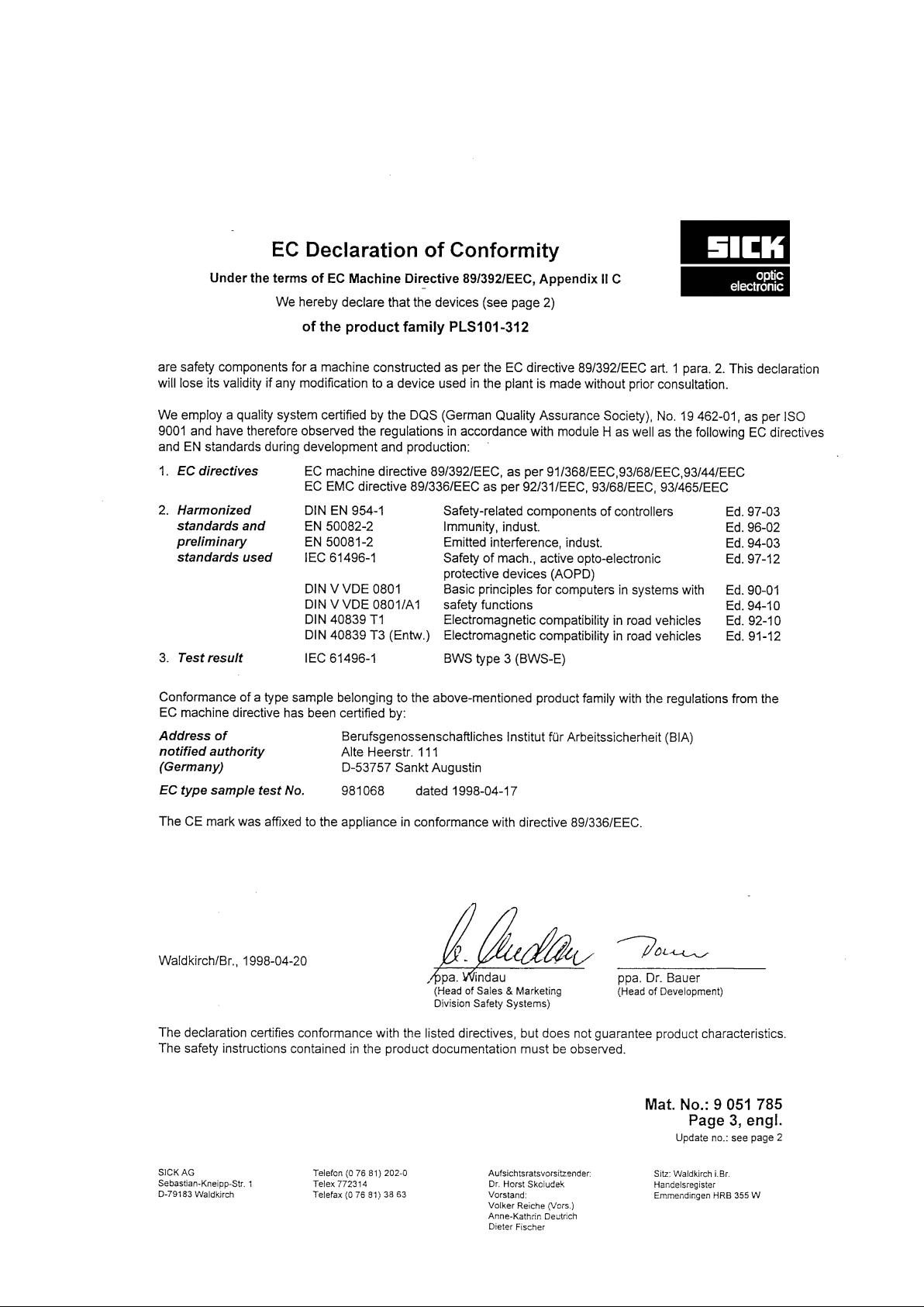

 我的内容管理
展开
我的内容管理
展开
 我的资源
快来上传第一个资源
我的资源
快来上传第一个资源
 我的收益 登录查看自己的收益
我的收益 登录查看自己的收益 我的积分
登录查看自己的积分
我的积分
登录查看自己的积分
 我的C币
登录后查看C币余额
我的C币
登录后查看C币余额
 我的收藏
我的收藏  我的下载
我的下载  下载帮助
下载帮助 
 前往需求广场,查看用户热搜
前往需求广场,查看用户热搜

 信息提交成功
信息提交成功