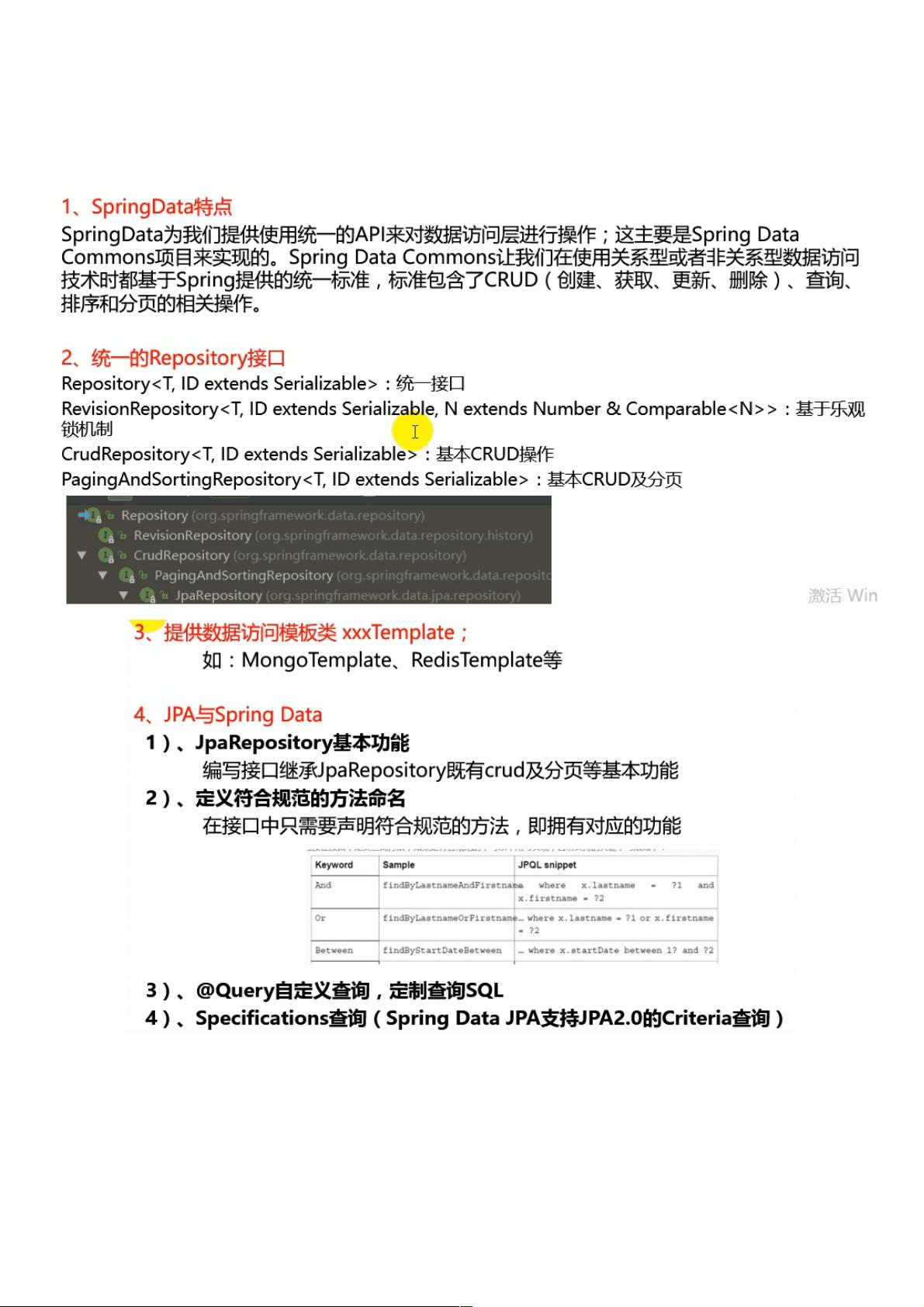Spring Boot 整合 JPA 过程解析 Spring Boot 是一个基于 Java 的开源框架,提供了一种快速构建生产级别的基于 Spring 的应用程序的方法。JPA(Java Persistence API)是 Java 平台上的一种持久化 API,用于将 Java 对象持久化到关系数据库中。Spring Boot 整合 JPA 可以使开发者更方便地使用 JPA 进行持久化操作。本文将详细介绍 Spring Boot 整合 JPA 的过程。 新建 Spring Boot 项目 要整合 JPA,首先需要新建一个 Spring Boot 项目。在新建项目时,需要选择 web、data jdbc、data jpa、mysql driver 等依赖项。这些依赖项分别用于 web 应用程序、数据库连接、JPA 持久化和 MySQL 数据库驱动程序。 建立目录结构 在新建项目后,需要建立以下目录结构: * pom.xml:Maven 项目对象模型文件,用于声明项目依赖项和构建过程。 * src/main/java:Java 源代码目录,用于存放应用程序的 Java 代码。 * src/main/resources:资源文件目录,用于存放应用程序的配置文件和静态资源。 * src/test/java:测试代码目录,用于存放应用程序的测试代码。 pom.xml 配置 在 pom.xml 文件中,需要配置项目依赖项和构建过程。以下是 pom.xml 文件的示例配置: ```xml <project xmlns="http://maven.apache.org/POM/4.0.0" xmlns:xsi="http://www.w3.org/2001/XMLSchema-instance" xsi:schemaLocation="http://maven.apache.org/POM/4.0.0 https://maven.apache.org/xsd/maven-4.0.0.xsd"> <modelVersion>4.0.0</modelVersion> <parent> <groupId>org.springframework.boot</groupId> <artifactId>spring-boot-starter-parent</artifactId> <version>2.2.4.RELEASE</version> <relativePath/> <!-- lookup parent from repository --> </parent> <groupId>com.gong</groupId> <artifactId>springbootjpa</artifactId> <version>0.0.1-SNAPSHOT</version> <name>springbootjpa</name> <description>Demo project for Spring Boot</description> <properties> <java.version>1.8</java.version> </properties> <dependencies> <dependency> <groupId>org.springframework.boot</groupId> <artifactId>spring-boot-starter-data-jdbc</artifactId> </dependency> <dependency> <groupId>org.springframework.boot</groupId> <artifactId>spring-boot-starter-data-jpa</artifactId> </dependency> <dependency> <groupId>org.springframework.boot</groupId> <artifactId>spring-boot-starter-web</artifactId> </dependency> <dependency> <groupId>mysql</groupId> <artifactId>mysql-connector-java</artifactId> <version>5.1.41</version> <scope>runtime</scope> </dependency> <dependency> <groupId>org.springframework.boot</groupId> <artifactId>spring-boot-starter-test</artifactId> <scope>test</scope> <exclusions> <exclusion> <groupId>org.junit.vintage</groupId> <artifactId>junit-vintage-engine</artifactId> </exclusion> </exclusions> </dependency> </dependencies> <build> <plugins> ... </plugins> </build> </project> ``` JPA 配置 在 application.properties 文件中,需要配置 JPA 的相关设置,例如数据库连接信息、数据库方言等。 ```properties spring.datasource.url=jdbc:mysql://localhost:3306/springbootjpa spring.datasource.username=root spring.datasource.password=123456 spring.jpa.hibernate.ddl-auto=update spring.jpa.show-sql=true spring.jpa.properties.hibernate.format_sql=true ``` JPA 实体类 在 src/main/java 目录下,需要创建 JPA 实体类,例如 User 实体类: ```java @Entity public class User { @Id @GeneratedValue(strategy = GenerationType.IDENTITY) private Long id; @Column(unique = true) private String username; private String password; // getters and setters } ``` JPA Repositories 在 src/main/java 目录下,需要创建 JPA Repositories,例如 UserRepository: ```java public interface UserRepository extends JpaRepository<User, Long> { } ``` 应用程序启动 在应用程序启动时,需要创建一个starter 类,例如 SpringbootjpaApplication: ```java @SpringBootApplication public class SpringbootjpaApplication { public static void main(String[] args) { SpringApplication.run(SpringbootjpaApplication.class, args); } } ``` 测试应用程序 在应用程序启动后,可以使用 Postman 或 curl 命令来测试应用程序。例如,可以使用 curl 命令来创建一个新的用户: ```bash curl -X POST \ http://localhost:8080/users \ -H 'Content-Type: application/json' \ -d '{"username": "gong", "password": "123456"}' ``` 这篇文章主要介绍了 Spring Boot 整合 JPA 的过程,通过示例代码详细介绍了整个过程。读者可以根据需要,参考本文的示例代码,快速实现 Spring Boot 整合 JPA。

- 粉丝: 3
- 资源: 898
 我的内容管理
展开
我的内容管理
展开
 我的资源
快来上传第一个资源
我的资源
快来上传第一个资源
 我的收益 登录查看自己的收益
我的收益 登录查看自己的收益 我的积分
登录查看自己的积分
我的积分
登录查看自己的积分
 我的C币
登录后查看C币余额
我的C币
登录后查看C币余额
 我的收藏
我的收藏  我的下载
我的下载  下载帮助
下载帮助

 前往需求广场,查看用户热搜
前往需求广场,查看用户热搜最新资源
- Delphi 12 控件之FlashAV FFMPEG VCL Player For Delphi v7.0 for D10-D11 Full Source.7z
- 新年贺岁代码!喜迎新年
- Python编程理论知识、基本语法与应用方式
- 模块化多电平变器(MMC),本模型为三相MMC整流器 控制策略:双闭环控制、桥臂电压均衡控制、模块电压均衡控制、环流抑制控制策略、载波移相调制,可供参考学习使用,默认发2020b版本及以上
- kdeconnect-android1.32.9
- IMG20241223015444.jpg
- 质子交膜燃料电池PEMFC Matlab simulink滑模控制模型,过氧比控制,温度控制,阴,阳极气压控制
- file_241223_024438_84523.pdf
- 新年主题:文化内涵、传统习俗与现代庆祝方式解析
- 光储并网VSG系统Matlab simulink仿真模型,附参考文献 系统前级直流部分包括光伏阵列、变器、储能系统和双向dcdc变器,后级交流子系统包括逆变器LC滤波器,交流负载 光储并网VSG系
- 安卓手机端安装xapk、apkm软件 并且支持解压 压缩功能
- python编写微信读取smart200plc的数据发送给微信联系人
- 光储并网simulink仿真模型,直流微电网 光伏系统采用扰动观察法是实现mppt控制,储能可由单独蓄电池构成,也可由蓄电池和超级电容构成的混合储能系统,并采用lpf进行功率分配 并网采用pq控制
- 172.16.100.195
- FeiQ.rar 局域网内通信服务软件
- NC Cloud 2020 05应用方案手册-报表平台


 信息提交成功
信息提交成功