<p>
<span class="countTxt">还能输入</span><strong class="maxNum">140</strong><span>个字</span>
<input id="sendBtn" type="button" value="" title="快捷键 Ctrl+Enter" />
</p>
</div>
</form>
<div class="list">
<h3><span>大家在说</span></h3>
<ul id="list-msg"></ul>
</div>
</div>
CSS代码如下:
复制代码 代码如下:
body,div,h2,h3,ul,li,p{margin:0;padding:0;}
a{text-decoration:none;}
a:hover{text-decoration:underline;}
ul{list-style-type:none;}
body{color:#333;background:#3c3a3b;font:12px/1.5 \5b8b\4f53;}
#msgBox{width:500px;background:#fff;border-radius:5px;margin:10px auto;padding-top:10px;}
#msgBox form h2{font-weight:400;font:400 18px/1.5 \5fae\8f6f\96c5\9ed1;}
#msgBox form{background:url(img/boxBG.jpg) repeat-x 0 bottom;padding:0 20px 15px;}
#userName,#conBox{color:#777;border:1px solid #d0d0d0;border-radius:6px;background:#fff url(img/inputBG.png)
repeat-x;padding:3px 5px;font:14px/1.5 arial;}
#userName.active,#conBox.active{border:1px solid #7abb2c;}
#userName{height:20px;}
#conBox{width:448px;resize:none;height:65px;overflow:auto;}
#msgBox form div{position:relative;color:#999;margin-top:10px;}
#msgBox img{border-radius:3px;}
#face{position:absolute;top:0;left:172px;}
#face img{float:left;display:inline;width:30px;height:30px;cursor:pointer;margin-
right:6px;opacity:0.5;filter:alpha(opacity=50);}
#face img.hover,#face img.current{width:28px;height:28px;border:1px solid #f60;opacity:1;filter:alpha(opacity=100);}
#sendBtn{border:0;width:112px;height:30px;cursor:pointer;margin-left:10px;background:url(img/btn.png) no-repeat;}
#sendBtn.hover{background-position:0 -30px;}
#msgBox form .maxNum{font:26px/30px Georgia, Tahoma, Arial;padding:0 5px;}
#msgBox .list{padding:10px;}
#msgBox .list h3{position:relative;height:33px;font-size:14px;font-weight:400;background:#e3eaec;border:1px solid
#dee4e7;}
#msgBox .list h3 span{position:absolute;left:6px;top:6px;background:#fff;line-height:28px;display:inline-block;padding:0
15px;}
#msgBox .list ul{overflow:hidden;zoom:1;}
#msgBox .list ul li{float:left;clear:both;width:100%;border-bottom:1px dashed #d8d8d8;padding:10px
0;background:#fff;overflow:hidden;}
#msgBox .list ul li.hover{background:#f5f5f5;}
#msgBox .list .userPic{float:left;width:50px;height:50px;display:inline;margin-left:10px;border:1px solid #ccc;border-
radius:3px;}
#msgBox .list .content{float:left;width:400px;font-size:14px;margin-left:10px;font-family:arial;word-wrap:break-word;}
#msgBox .list .userName{display:inline;padding-right:5px;}
#msgBox .list .userName a{color:#2b4a78;}
#msgBox .list .msgInfo{display:inline;word-wrap:break-word;}
#msgBox .list .times{color:#889db6;font:12px/18px arial;margin-top:5px;overflow:hidden;zoom:1;}
#msgBox .list .times span{float:left;}
#msgBox .list .times a{float:right;color:#889db6;}
.tr{overflow:hidden;zoom:1;}
.tr p{float:right;line-height:30px;}
.tr *{float:left;}
.hidden {display:none;}
JS代码如下:
复制代码 代码如下:
/**
* 仿腾讯发表微博的效果
* 1.目前没有发ajax请求 后台没有记录 所以刷新页面 会清掉
* 2. 时间是用的是客户端时间 假如客户端时间错误的话 那么时间也会受影响。

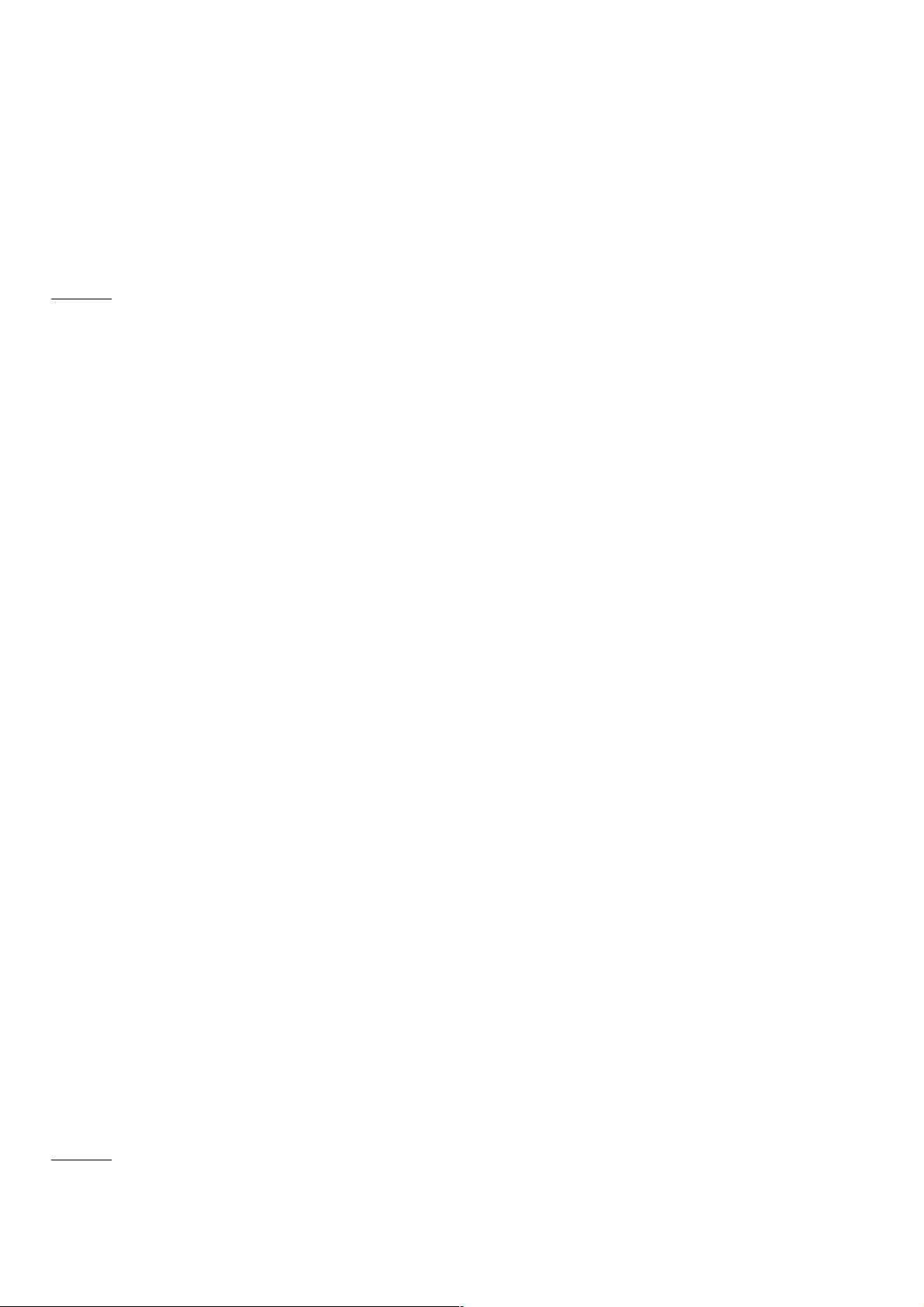

 我的内容管理
展开
我的内容管理
展开
 我的资源
快来上传第一个资源
我的资源
快来上传第一个资源
 我的收益 登录查看自己的收益
我的收益 登录查看自己的收益 我的积分
登录查看自己的积分
我的积分
登录查看自己的积分
 我的C币
登录后查看C币余额
我的C币
登录后查看C币余额
 我的收藏
我的收藏  我的下载
我的下载  下载帮助
下载帮助 
 前往需求广场,查看用户热搜
前往需求广场,查看用户热搜 信息提交成功
信息提交成功

