前言 我发现React和AngularJS思想完全不同,AngularJS是基于双向绑定,在Modal层中定制数据,然后双向改变。但是React是通过prop和state来改变view层的状态。下面是我写的一个轮播图组件,可以直接看一下。代码很简单。原理就是通过React在componentDidMount后改变setState,来动态改变css样式。 说明以下:看gif很卡,但是实际效果还是很好的。 以下是示例代码 LunBo.js require('styles/App.css'); require('normalize.css/normalize.css'); import Rea 在React中创建一个轮播效果组件,主要涉及React的基本概念,包括组件生命周期、props与state的使用、事件处理以及CSS样式动态更新。以下是对这段示例代码的详细解析: 引入所需模块: ```javascript require('styles/App.css'); require('normalize.css/normalize.css'); import React from 'react'; import ReactDOM from 'react-dom'; ``` `App.css` 和 `normalize.css` 是CSS文件,用于定义组件的样式和浏览器兼容性。`React` 和 `ReactDOM` 分别是React的核心库和DOM渲染库。 接着定义轮播组件`LunBo`: ```javascript const LunBo = React.createClass({ // ... }); ``` `React.createClass` 用于创建React组件,它接受一个配置对象,包含了组件的props、state、方法等。 定义组件的propTypes和defaultProps: ```javascript propTypes: { interval: React.PropTypes.number, autoPlay: React.PropTypes.bool, activeIndex: React.PropTypes.bool, defaultActiveIndex: React.PropTypes.bool, direction: React.PropTypes.oneOf(['right', 'left']), number: React.PropTypes.number, boxStyle: React.PropTypes.string, }, getDefaultProps() { return { interval: 3000, autoPlay: true, defaultActiveIndex: 0, direction: 'right', }; } ``` propTypes用于设置组件接收的props类型,defaultProps则定义了组件的默认属性值。 在state中存储轮播的当前索引和方向: ```javascript getInitialState() { return { activeIndex: this.props.defaultActiveIndex ? this.props.defaultActiveIndex : 0, direction: this.props.direction ? this.props.direction : 'right', }; } ``` `getInitialState` 方法用于初始化组件的state,根据props中的默认值设置activeIndex和direction。 组件生命周期方法: ```javascript componentDidMount() { this.autoPlay(); }, componentWillReceiveProps() {}, componentWillUnmount() { clearInterval(this.timeOuter); } ``` `componentDidMount` 在组件挂载后执行,用于初始化定时器。`componentWillReceiveProps` 在组件接收到新的props时调用,但在这个示例中没有实现任何功能。`componentWillUnmount` 在组件卸载前调用,清除定时器,防止内存泄漏。 实现自动播放功能: ```javascript autoPlay() { if (this.props.autoPlay) { if (this.props.direction === "right") { this.timeOuter = setInterval(this.playRight, this.props.interval); } else if (this.props.direction === "left") { this.timeOuter = setInterval(this.playLeft, this.props.interval); } } } ``` `autoPlay` 方法根据props的`autoPlay` 和 `direction` 属性设置定时器,调用`playRight` 或 `playLeft` 方法进行轮播。 `playRight` 和 `playLeft` 方法改变activeIndex,处理边界情况: ```javascript playRight(indexIn) { let index = indexIn ? indexIn : this.state.activeIndex + 1; if (index > this.props.number - 1) { index = 0; } this.setState({ activeIndex: index }); }, playLeft(indexIn) { let index = indexIn ? indexIn : this.state.activeIndex - 1; if (index < 0) { index = this.props.number - 1; } this.setState({ activeIndex: index }); } ``` 这两个方法根据传入的索引或当前状态的索引调整activeIndex,并使用`setState` 更新state,触发组件重新渲染。 `position` 方法根据activeIndex返回不同的CSS类名,用于展示轮播效果: ```javascript position() { switch (this.state.activeIndex) { case 0: return "onePosition"; case 1: return "twoPosition"; case 2: return "therePosition"; case 3: return "fourPosition"; } } ``` 事件处理方法(如左右箭头点击): ```javascript left() { clearInterval(this.timeOuter); let oldIndex = this.props.activeIndex; this.playLeft(oldIndex + 1); this.autoPlay(); }, right() { clearInterval(this.timeOuter); let oldIndex = this.props.activeIndex; this.playRight(oldIndex - 1); this.autoPlay(); } ``` 这些方法停止自动播放,然后根据需要调整activeIndex,再启动自动播放。 总结,这个React轮播组件通过props和state管理数据,利用组件生命周期方法和事件处理来实现自动播放和手动切换的轮播效果。它展示了React如何通过控制state来动态更新视图,并且可以通过props来定制组件的行为。
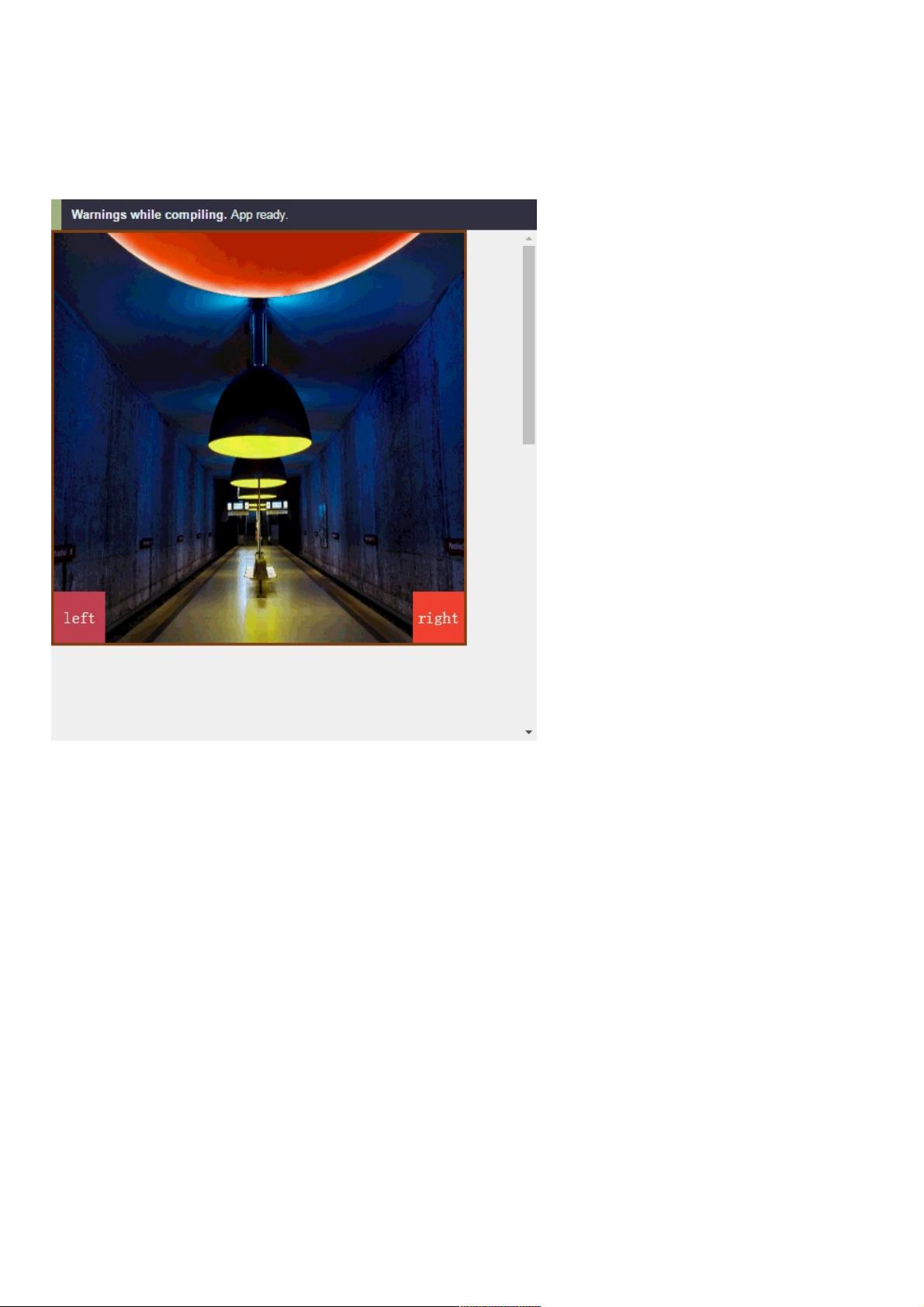
- 粉丝: 6
- 资源: 954
 我的内容管理
展开
我的内容管理
展开
 我的资源
快来上传第一个资源
我的资源
快来上传第一个资源
 我的收益 登录查看自己的收益
我的收益 登录查看自己的收益 我的积分
登录查看自己的积分
我的积分
登录查看自己的积分
 我的C币
登录后查看C币余额
我的C币
登录后查看C币余额
 我的收藏
我的收藏  我的下载
我的下载  下载帮助
下载帮助

 前往需求广场,查看用户热搜
前往需求广场,查看用户热搜最新资源


 信息提交成功
信息提交成功
评论0