Android用StaticLayout实现文字转化为图片效果(类似长微博发送)
"Android StaticLayout 实现文字转化为图片效果详解" Android StaticLayout 是 Android 中处理文字换行的一个工具类,已经实现了文本绘制换行处理。StaticLayout 可以将文字转化为图片效果,实现的效果类似我们常见的长微博效果。下面是关于 Android 利用 StaticLayout 实现文字转化为图片效果的详细讲解。 StaticLayout 的主要作用是将文字转化为图片效果,实现的效果类似我们常见的长微博效果。StaticLayout 可以根据文字的长度和大小自动换行,实现文字的自动排版。 在使用 StaticLayout 之前,需要了解 StaticLayout 的一些基本概念和参数。StaticLayout 有两个主要的参数,一个是宽度,一个是高度。宽度是指 StaticLayout 的宽度,高度是指 StaticLayout 的高度。这些参数可以根据实际情况进行设置。 在使用 StaticLayout 时,需要创建一个 StaticLayout 对象,并将文字和文字大小传递给它。然后,使用 StaticLayout 的 draw 方法将文字绘制到 Canvas 上。使用 Bitmap 将绘制的结果转化为图片效果。 在示例代码中,我们使用了一个 EditText 来输入文字,然后使用一个 Button 来触发文字转化为图片效果的操作。当点击 Button 时,我们将 EditText 中的文字传递给 StaticLayout,并使用 StaticLayout 将文字转化为图片效果。我们将图片效果显示在 ImageView 中。 StaticLayout 的优点是可以实现文字的自动排版,并且可以将文字转化为图片效果,使得文字更加美观和易读。 StaticLayout 也可以根据实际情况进行设置,可以满足不同的需求。 StaticLayout 是 Android 中的一种非常有用的工具类,可以实现文字转化为图片效果,并且可以根据实际情况进行设置。通过使用 StaticLayout,可以使得文字更加美观和易读。 详细的示例代码如下: ```java public class MainActivity extends AppCompatActivity implements View.OnClickListener { private EditText textView; private ImageView imageView; private Button btn; private String content; @Override protected void onCreate(Bundle savedInstanceState) { super.onCreate(savedInstanceState); setContentView(R.layout.activity_main); textView = (EditText) findViewById(R.id.input_text); imageView = (ImageView) findViewById(R.id.input_image); imageView.setVisibility(View.INVISIBLE); btn = (Button) findViewById(R.id.btn_close); btn.setOnClickListener(this); } public static Bitmap textAsBitmap(String text, float textSize) { TextPaint textPaint = new TextPaint(); textPaint.setColor(Color.BLACK); textPaint.setAntiAlias(true); textPaint.setTextSize(textSize); StaticLayout layout = new StaticLayout(text, textPaint, 450, Layout.Alignment.ALIGN_NORMAL, 1.3f, 0.0f, true); Bitmap bitmap = Bitmap.createBitmap(layout.getWidth() + 20, layout.getHeight() + 20, Bitmap.Config.ARGB_8888); Canvas canvas = new Canvas(bitmap); canvas.translate(10, 10); layout.draw(canvas); return bitmap; } @Override public void onClick(View v) { switch (v.getId()) { case R.id.btn_close: content = textView.getText().toString().trim(); if (content != null && content != "") { Bitmap bitmap = textAsBitmap(content, 28); imageView.setVisibility(View.VISIBLE); imageView.setBackgroundResource(R.mipmap.liaotian); imageView.setImageBitmap(bitmap); } else { Toast.makeText(MainActivity.this, "输入内容不能为空", Toast.LENGTH_SHORT); } } } } ``` 布局文件: ```xml <?xml version="1.0" encoding="utf-8"?> <LinearLayout xmlns:android="http://schemas.android.com/apk/res/android" xmlns:app="http://schemas.android.com/apk/res-auto" android:layout_width="match_parent" android:layout_height="match_parent" android:orientation="vertical"> <EditText android:id="@+id/input_text" android:layout_width="match_parent" android:layout_height="wrap_content" android:hint="请输入文字" /> <Button android:id="@+id/btn_close" android:layout_width="wrap_content" android:layout_height="wrap_content" android:text="将文字转化为图片" /> <ImageView android:id="@+id/input_image" android:layout_width="wrap_content" android:layout_height="wrap_content" /> </LinearLayout> ``` StaticLayout 是 Android 中的一种非常有用的工具类,可以实现文字转化为图片效果,并且可以根据实际情况进行设置。通过使用 StaticLayout,可以使得文字更加美观和易读。
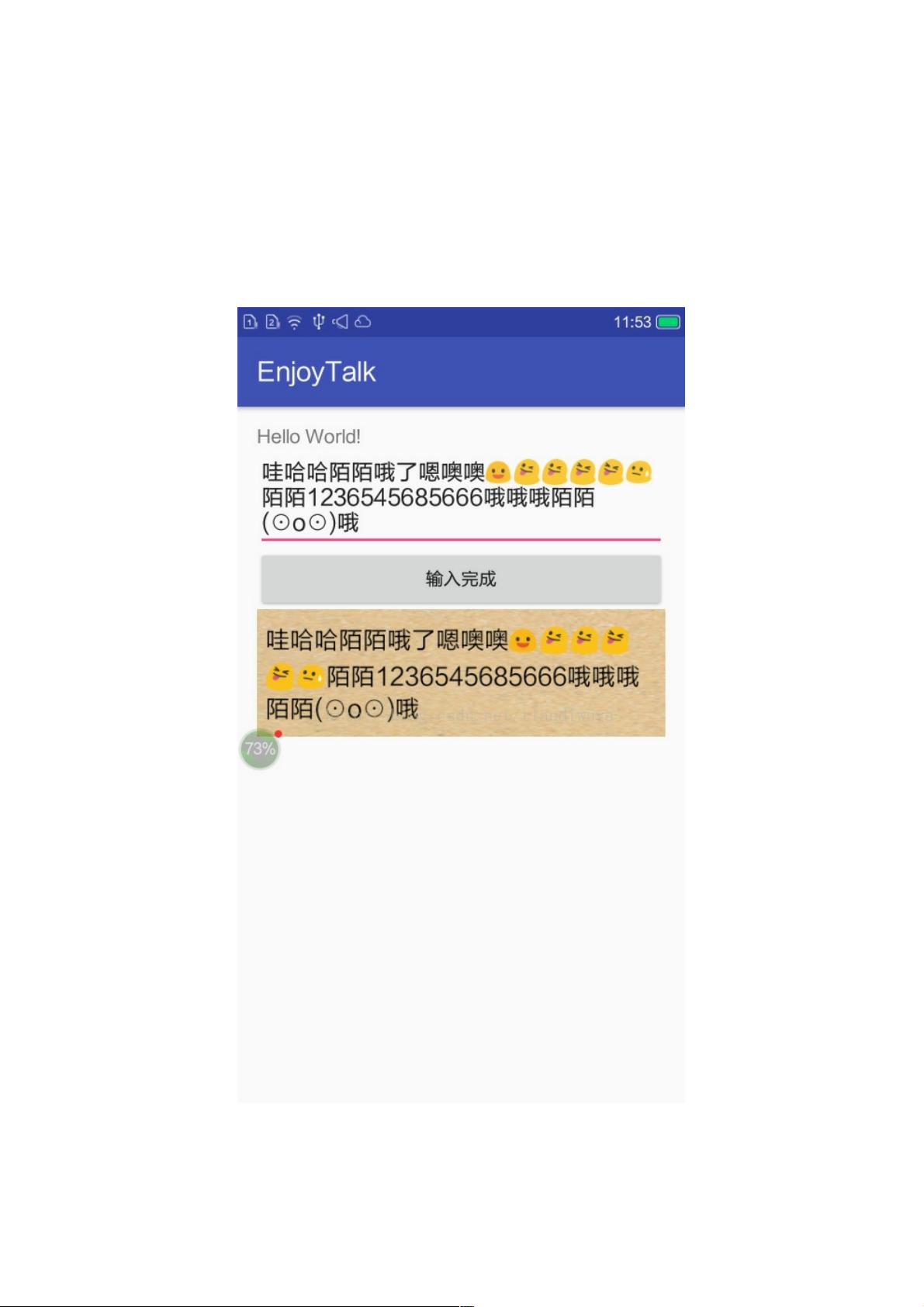

- 粉丝: 5
- 资源: 915
 我的内容管理
展开
我的内容管理
展开
 我的资源
快来上传第一个资源
我的资源
快来上传第一个资源
 我的收益 登录查看自己的收益
我的收益 登录查看自己的收益 我的积分
登录查看自己的积分
我的积分
登录查看自己的积分
 我的C币
登录后查看C币余额
我的C币
登录后查看C币余额
 我的收藏
我的收藏  我的下载
我的下载  下载帮助
下载帮助

 前往需求广场,查看用户热搜
前往需求广场,查看用户热搜最新资源
- chromedriver-linux64_122.0.6168.0.zip
- chromedriver-linux64_122.0.6170.0.zip
- chromedriver-linux64_122.0.6171.0.zip
- chromedriver-linux64_122.0.6170.3.zip
- chromedriver-linux64_122.0.6170.5.zip
- chromedriver-linux64_122.0.6172.0.zip
- chromedriver-linux64_122.0.6174.0.zip
- chromedriver-linux64_122.0.6173.0.zip
- chromedriver-linux64_122.0.6178.0.zip
- chromedriver-linux64_122.0.6177.0.zip
- chromedriver-linux64_122.0.6176.0.zip
- chromedriver-linux64_122.0.6179.0.zip
- chromedriver-linux64_122.0.6179.2.zip
- chromedriver-linux64_122.0.6180.0.zip
- chromedriver-linux64_122.0.6183.0.zip
- chromedriver-linux64_122.0.6182.0.zip


 信息提交成功
信息提交成功