Android应用中通过Layout_weight属性用ListView实现表格
在Android应用开发中,`Layout_weight`属性是一个非常关键的概念,尤其在使用`LinearLayout`时。`Layout_weight`用于在`LinearLayout`中控制子视图(Views)如何平分剩余空间,这对于创建灵活且响应式的用户界面至关重要。本文将深入探讨`Layout_weight`属性,并展示如何利用它和`ListView`来实现类似表格的效果。 我们来理解`Layout_weight`的含义。在`LinearLayout`中,每个子视图都有一个默认的宽度或高度,通常是基于`wrap_content`或`match_parent`。当设置了`layout_weight`属性,系统会先按照基本尺寸分配空间,然后根据每个子视图的`layout_weight`值来分配剩余的空间。如果多个子视图具有相同的`layout_weight`值,它们将平均分配剩余空间。 例如,考虑以下XML布局: ```xml <LinearLayout xmlns:android="http://schemas.android.com/apk/res/android" android:layout_width="match_parent" android:layout_height="match_parent" android:orientation="horizontal"> <TextView android:layout_width="wrap_content" android:layout_height="wrap_content" android:background="#0045f5" android:gravity="center" android:text="1" /> <TextView android:layout_width="wrap_content" android:layout_height="wrap_content" android:background="#00ff47" android:gravity="center" android:text="2" android:layout_weight="1" /> <TextView android:layout_width="wrap_content" android:layout_height="wrap_content" android:background="#ff5600" android:gravity="center" android:layout_weight="1" android:text="3" /> </LinearLayout> ``` 在这个例子中,虽然每个`TextView`的宽度被设置为`wrap_content`,但由于第二个和第三个`TextView`都指定了`layout_weight="1"`,它们会共享剩余的空间。第一个`TextView`没有指定`layout_weight`,因此它的宽度仅基于内容。假设屏幕宽度为480dip,初始分配每个`TextView`10dip后,剩下450dip的额外空间。这部分空间将被第二个和第三个`TextView`均分,所以它们的最终宽度是10dip(内容宽度)加上225dip(由`layout_weight`分配的空间),即235dip。 现在,我们将`Layout_weight`应用于`ListView`来实现表格效果。在Android中,`TableLayout`是一个专为创建表格设计的布局,但有时使用`ListView`配合`Layout_weight`能更有效地实现类似的效果,尤其是在处理大量数据时。这是因为`ListView`可以动态加载视图,提高性能和用户体验。 要使用`ListView`模拟表格,可以创建自定义的`ListView`项布局,每个项包含几个`TextView`,并为这些`TextView`设置`layout_weight`。例如,创建一个包含三列的表格,可以这样设计项布局: ```xml <LinearLayout xmlns:android="http://schemas.android.com/apk/res/android" android:layout_width="match_parent" android:layout_height="wrap_content" android:orientation="horizontal" android:weightSum="3"> <!-- weightSum 属性用于设定总的权重 --> <TextView android:layout_width="0dp" <!-- 设置宽度为0dp,以便权重生效 --> android:layout_height="wrap_content" android:layout_weight="1" android:gravity="center_horizontal" android:text="Column 1" /> <TextView android:layout_width="0dp" android:layout_height="wrap_content" android:layout_weight="1" android:gravity="center_horizontal" android:text="Column 2" /> <TextView android:layout_width="0dp" android:layout_height="wrap_content" android:layout_weight="1" android:gravity="center_horizontal" android:text="Column 3" /> </LinearLayout> ``` 然后在`ListView`的适配器(Adapter)中使用这个布局,填充相应的数据。这种方法允许你创建一个自适应屏幕宽度的表格,每个单元格根据`layout_weight`自动调整大小。 `Layout_weight`是`LinearLayout`中的一个强大工具,能够帮助开发者创建出灵活、可扩展的界面。结合`ListView`,可以实现高效且可定制的表格效果,满足各种复杂需求。在实际开发中,合理运用`Layout_weight`,可以大大提高Android应用的用户体验。
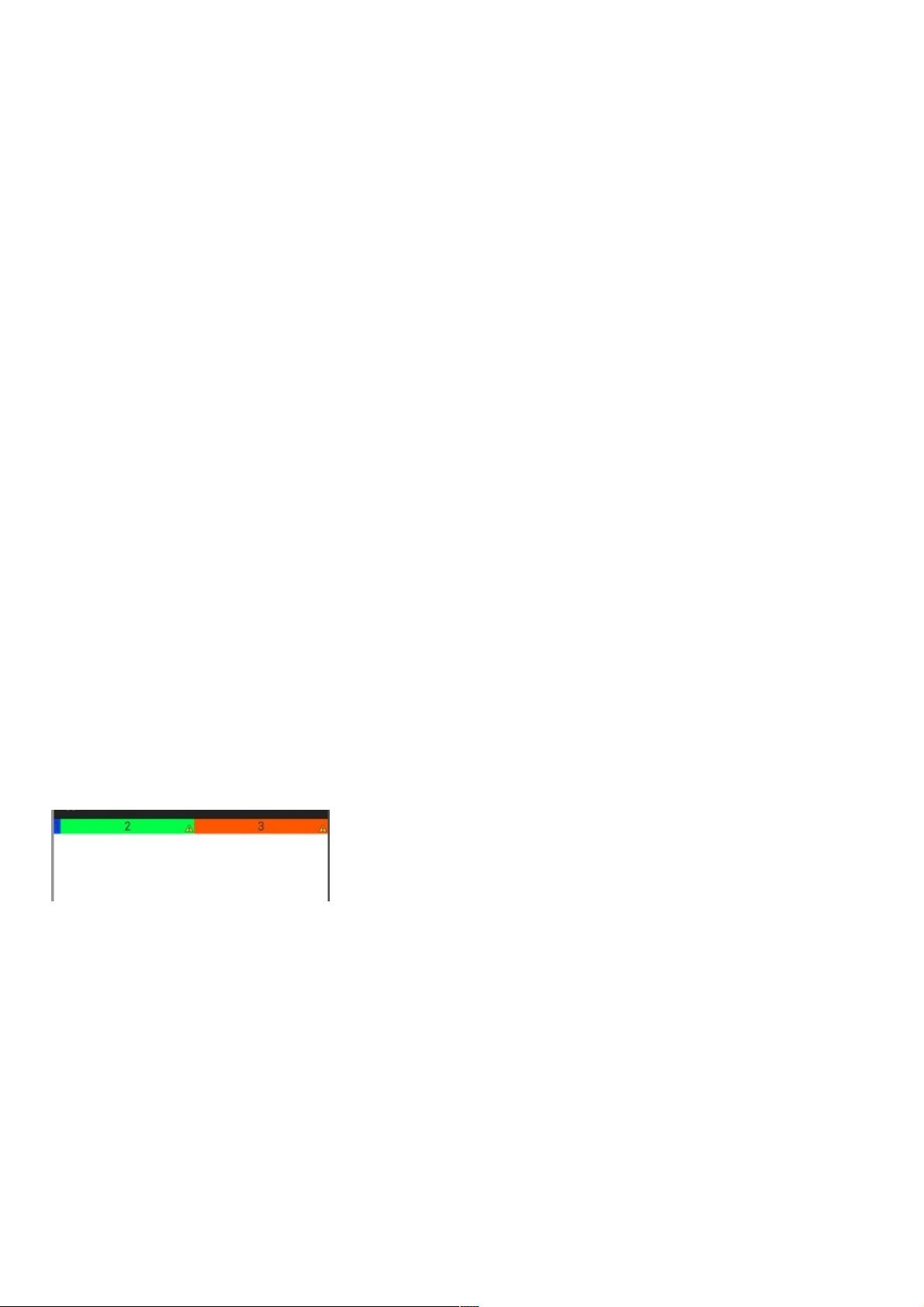
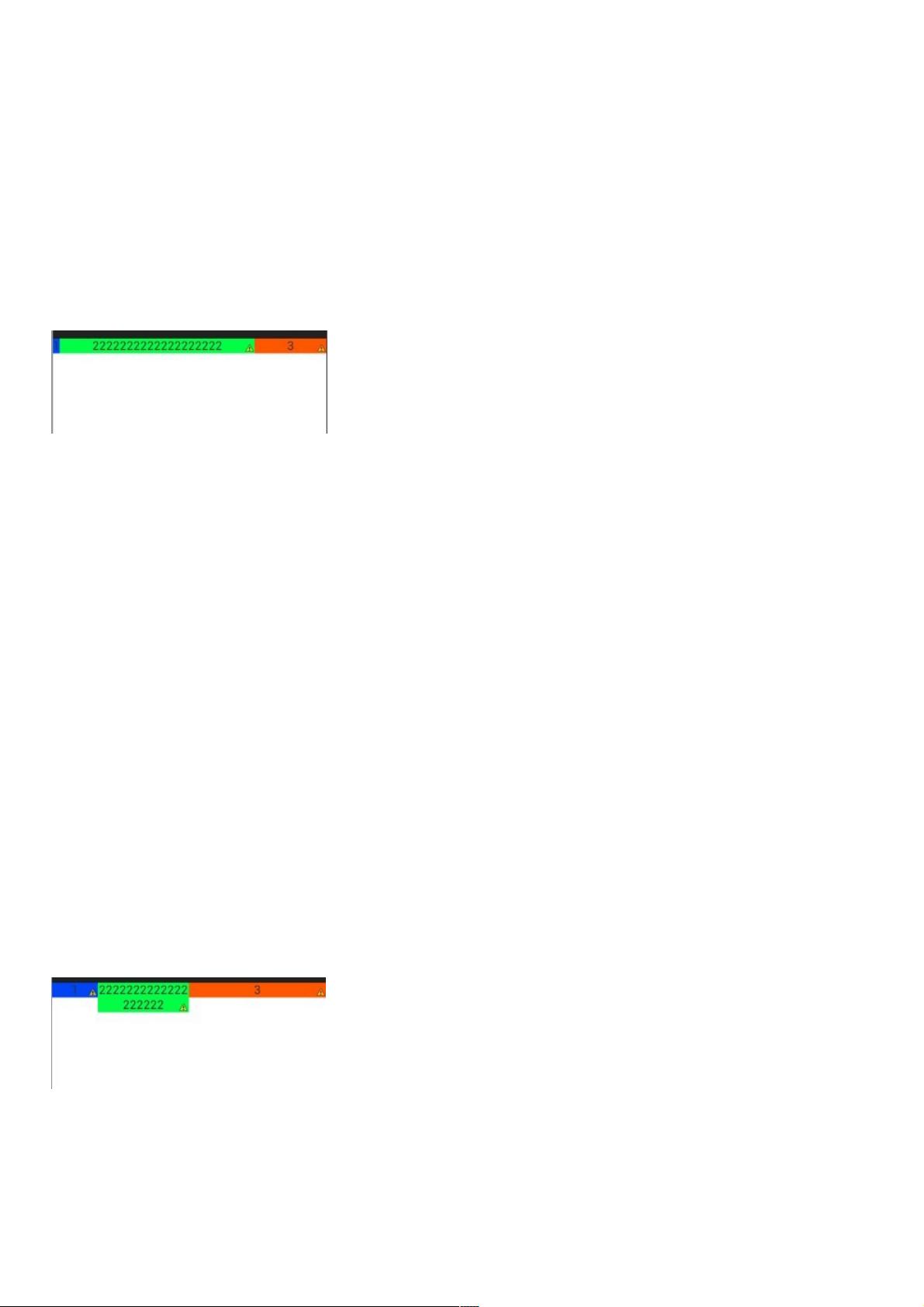
剩余6页未读,继续阅读

- 粉丝: 3
- 资源: 949
 我的内容管理
展开
我的内容管理
展开
 我的资源
快来上传第一个资源
我的资源
快来上传第一个资源
 我的收益 登录查看自己的收益
我的收益 登录查看自己的收益 我的积分
登录查看自己的积分
我的积分
登录查看自己的积分
 我的C币
登录后查看C币余额
我的C币
登录后查看C币余额
 我的收藏
我的收藏  我的下载
我的下载  下载帮助
下载帮助

 前往需求广场,查看用户热搜
前往需求广场,查看用户热搜最新资源


 信息提交成功
信息提交成功