Android布局(RelativeLayout、TableLayout等)使用方法
"中心垂直对齐" /> <Button android:layout_width="wrap_content" android:layout_height="wrap_content" android:layout_gravity="bottom" android:text="水平下对齐" /> </LinearLayout> </LinearLayout> 2.RelativeLayout<RelativeLayout xmlns:android="http://schemas.android.com/apk/res/android" android:layout_width="match_parent" android:layout_height="match_parent"> <Button android:id="@+id/button1" android:layout_width="wrap_content" android:layout_height="wrap_content" android:text="按钮1" android:layout_alignParentTop="true" android:layout_centerHorizontal="true" /> <Button android:id="@+id/button2" android:layout_width="wrap_content" android:layout_height="wrap_content" android:text="按钮2" android:layout_below="@+id/button1" android:layout_toRightOf="@+id/button1" /> <Button android:id="@+id/button3" android:layout_width="wrap_content" android:layout_height="wrap_content" android:text="按钮3" android:layout_below="@+id/button1" android:layout_toLeftOf="@+id/button1" /> </RelativeLayout> 3.FrameLayout<FrameLayout xmlns:android="http://schemas.android.com/apk/res/android" android:layout_width="match_parent" android:layout_height="match_parent"> <Button android:layout_width="wrap_content" android:layout_height="wrap_content" android:text="按钮1" android:layout_gravity="center" /> </FrameLayout> 4.TableLayout<tableLayout xmlns:android="http://schemas.android.com/apk/res/android" android:layout_width="match_parent" android:layout_height="match_parent"> <TableRow> <Button android:layout_width="wrap_content" android:layout_height="wrap_content" android:text="列1" /> <Button android:layout_width="wrap_content" android:layout_height="wrap_content" android:text="列2" /> </TableRow> <TableRow> <Button android:layout_width="wrap_content" android:layout_height="wrap_content" android:text="列3" /> <Button android:layout_width="wrap_content" android:layout_height="wrap_content" android:text="列4" /> </TableRow> </tableLayout> 在Android应用开发中,界面布局是构建用户界面的基础,它决定了UI元素的排列方式和位置。Android提供了多种布局管理器,以满足不同场景下的需求。以下是四种基本布局的详细说明: 1. **LinearLayout**:线性布局是最基础的布局,它可以将子视图按照垂直或水平方向进行堆叠。`orientation`属性决定堆叠方向,`wrap_content`表示子视图大小由其内容决定,`match_parent`则使子视图填充父容器。`layout_gravity`用于设置子视图在父容器内的对齐方式,如`top`、`bottom`、`center_vertical`、`center_horizontal`等。 2. **RelativeLayout**:相对布局允许子视图相对于其他视图的位置进行定位。例如,`android:layout_alignParentTop="true"`表示子视图位于父容器顶部,`android:layout_toRightOf="@+id/button1"`表示子视图位于ID为`button1`的视图右侧。这种布局方式灵活性高,但可能导致布局过于复杂。 3. **FrameLayout**:帧布局是最简单的布局,所有子视图都会被放置在左上角,且后面的视图会覆盖前面的视图。`layout_gravity`属性在这里用来调整子视图在帧布局中的位置,例如居中(`center`)、靠上(`top`)等。 4. **TableLayout**:表格布局以二维表格的形式组织子视图,每行是一个`TableRow`,每个单元格可以包含一个视图。表格布局适合创建具有行列结构的界面,如设置表单或显示数据列表。 这些布局各有特点,适用于不同的场景。开发者可以根据实际需求灵活选择,有时还会结合使用多种布局来实现复杂的界面设计。例如,使用`RelativeLayout`作为最外层布局,内部嵌套`LinearLayout`或`TableLayout`,以达到更精细的控制效果。理解并熟练掌握这些布局是Android开发的基础,能够帮助开发者构建出美观、功能丰富的用户界面。
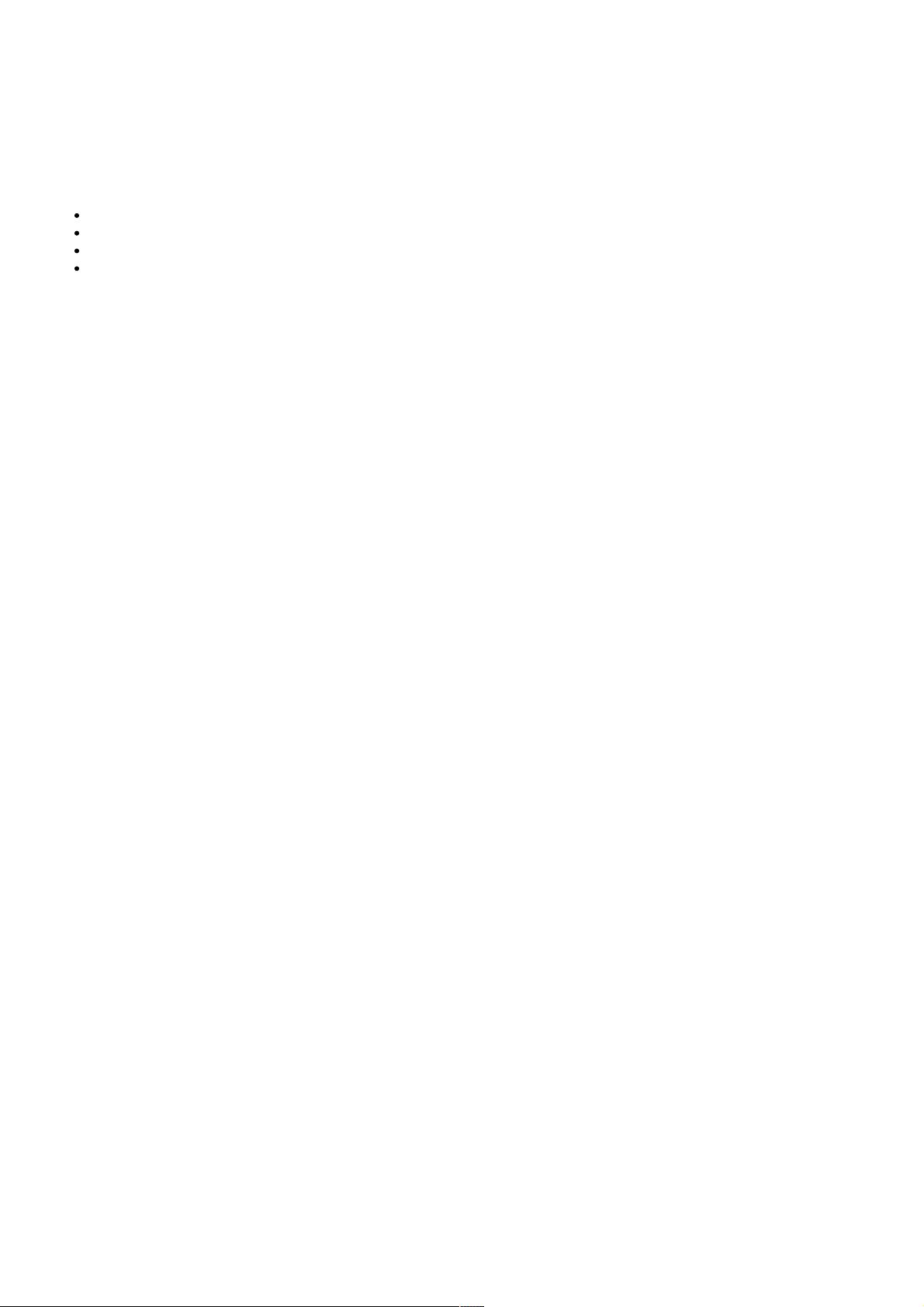

- #完美解决问题
- #运行顺畅
- #内容详尽
- #全网独家
- #注释完整
- 粉丝: 14
- 资源: 956
 我的内容管理
展开
我的内容管理
展开
 我的资源
快来上传第一个资源
我的资源
快来上传第一个资源
 我的收益 登录查看自己的收益
我的收益 登录查看自己的收益 我的积分
登录查看自己的积分
我的积分
登录查看自己的积分
 我的C币
登录后查看C币余额
我的C币
登录后查看C币余额
 我的收藏
我的收藏  我的下载
我的下载  下载帮助
下载帮助

 前往需求广场,查看用户热搜
前往需求广场,查看用户热搜最新资源
- 专业毕业实习指导书.docx
- 专业见习实施方案.docx
- 专题调研登记表.docx
- 最新紧固件标准型号对照表.docx
- docker-images-bak.zip
- haaaaaaaaaaaaaaaaaaaa
- VIENNA维也纳拓扑,三相整流simulink仿真:采用电压电流双闭环控制,电压外环采用PI控制,电流内环采用bang bang滞环控制 整流电压稳定在600V 有相关参考资料
- 改进的双锁相环阻抗重塑控制策略 复现一篇IEEE上英文文献 创新点:阻抗重塑 双锁相环 另有一份中文版报告(与模型完全对应) 采用改进的双锁相环阻抗重塑控制策略,不仅能保留较快的动态响应,还能极大地提
- Python入门学习-基本程序结构
- “三好”学生登记表.doc
- 部门包干经费报销单.doc
- 毕业生顶岗(就业)实习考核鉴定表.doc
- Scum内各种快捷键的使用与说明.xlsx
- 创新实践学分申报汇总表.docx
- 村级集体经济调研登记表.docx
- 大学生科研创新基金项目申请书.doc


 信息提交成功
信息提交成功















