在C#编程中,配置文件通常用于存储应用程序的设置和配置信息,以便在运行时能够动态访问和修改这些参数。本篇文章将详细讲解如何处理配置文件中的Section节点,特别是使用C#来操作这些节点的方法。 配置文件一般采用XML格式,如下面的例子所示: ```xml <?xml version="1.0" encoding="utf-8"?> <configuration> <configSections> <sectionGroup name="module"> <section name="appSettings" type="System.Configuration.NameValueFileSectionHandler"/> </sectionGroup> </configSections> <module> <appSettings> <!--谷歌地图--> <add key="Googlemap" value="1"/> <!--箱实时状态信息汇总--> <add key="Cab_rt" value="1"/> </appSettings> </module> </configuration> ``` 在这个例子中,`configSections` 元素用于定义自定义的配置节,比如 `module`,而 `sectionGroup` 元素允许我们将相关的配置节分组。`section` 元素定义了一个名为 `appSettings` 的配置节,类型为 `System.Configuration.NameValueFileSectionHandler`,它表示该节将存储键值对。 在C#代码中,我们可以使用 `System.Configuration` 命名空间提供的类来操作这些配置节。以下是一段简单的示例代码: ```csharp using System; using System.Collections.Specialized; using System.Configuration; namespace ConsoleApplication38 { class Program { static void Main(string[] args) { try { SectionToolV2 _sectionHelper = new SectionToolV2("module/appSettings"); Console.WriteLine(_sectionHelper.GetValue("Googlemap")); Console.WriteLine(_sectionHelper.ContainKey("YanZhiwei")); } catch (Exception ex) { Console.WriteLine(ex.Message); } finally { Console.ReadLine(); } } } class SectionToolV2 { NameValueCollection ModulSettings = null; // 构造函数 public SectionToolV2(string sectionName) { ModulSettings = ConfigurationManager.GetSection(sectionName) as NameValueCollection; } // 检查Section是否存在 public bool ContainSection() { return !(ModulSettings == null); } // 检查Section中是否包含指定的键 public bool ContainKey(string key) { return ModulSettings.Contains(key); } // 获取键对应的值 public string GetValue(string key) { return ModulSettings[key]; } } } ``` 在这段代码中,我们创建了一个名为 `SectionToolV2` 的类,用于封装配置节的操作。构造函数接收一个字符串参数 `sectionName`,用来获取指定的配置节。`ConfigurationManager.GetSection()` 方法用于从配置文件中加载指定的节,返回一个 `NameValueCollection` 对象,该对象可以方便地处理键值对。 `ContainSection` 方法检查配置节是否存在,`ContainKey` 方法检查配置节中是否包含特定的键,而 `GetValue` 方法则用于获取键对应的值。在 `Main` 方法中,我们创建了一个 `SectionToolV2` 实例,并调用了这些方法来读取和检查配置节的值。 处理C#配置文件中的Section节点涉及的主要步骤包括: 1. 引入 `System.Configuration` 命名空间。 2. 使用 `ConfigurationManager.GetSection()` 加载指定的配置节。 3. 使用 `NameValueCollection` 对象操作配置节中的键值对。 通过这种方式,开发者可以轻松地在程序中读取、写入和管理配置文件中的各种设置,实现配置信息的灵活管理和访问。
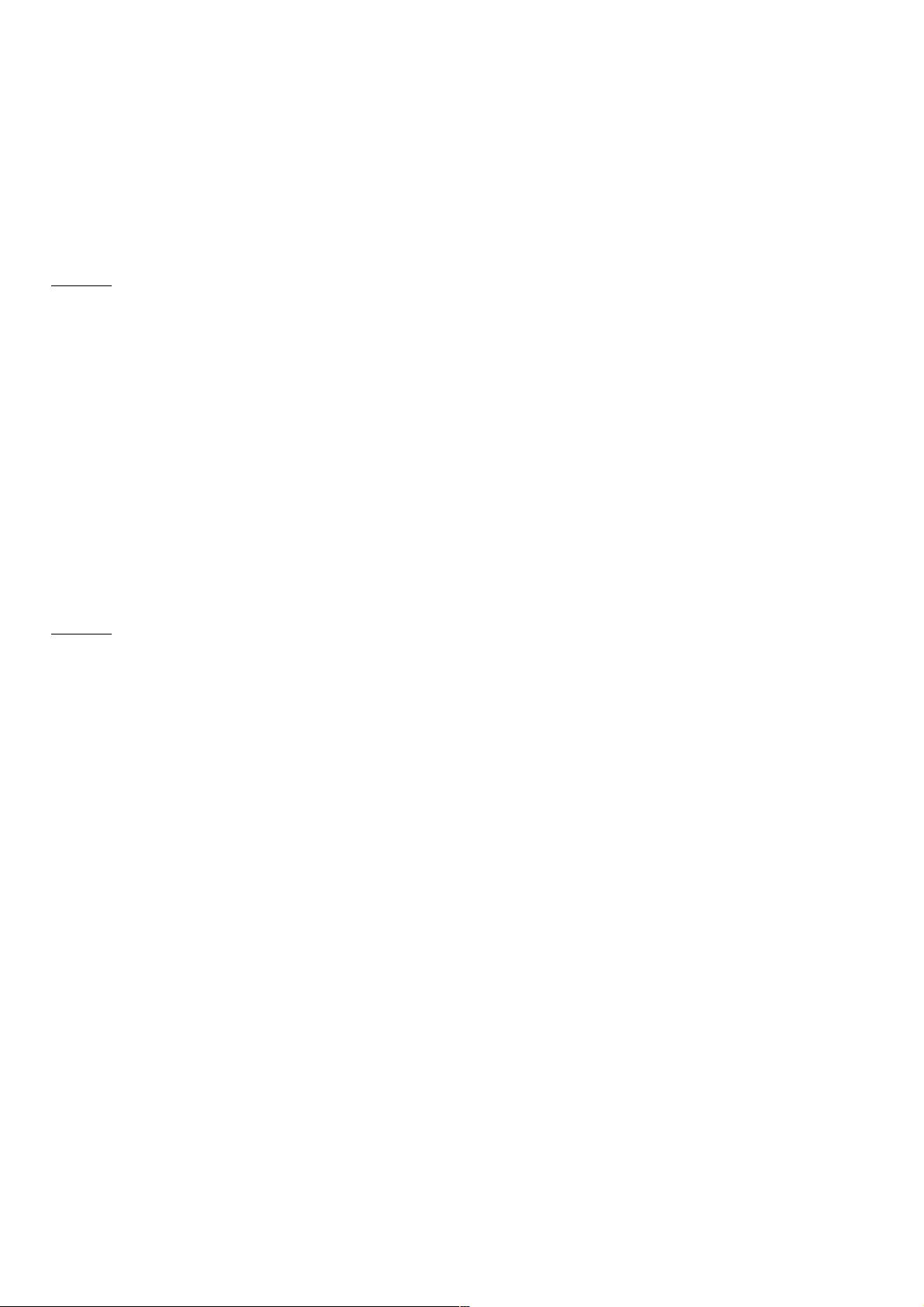

- 粉丝: 9
- 资源: 927
 我的内容管理
展开
我的内容管理
展开
 我的资源
快来上传第一个资源
我的资源
快来上传第一个资源
 我的收益 登录查看自己的收益
我的收益 登录查看自己的收益 我的积分
登录查看自己的积分
我的积分
登录查看自己的积分
 我的C币
登录后查看C币余额
我的C币
登录后查看C币余额
 我的收藏
我的收藏  我的下载
我的下载  下载帮助
下载帮助

 前往需求广场,查看用户热搜
前往需求广场,查看用户热搜最新资源


 信息提交成功
信息提交成功