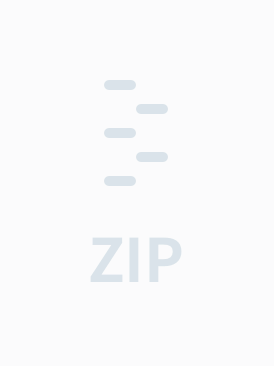**jQuery UI** 是一个强大的JavaScript库,它基于广泛使用的jQuery JavaScript库,提供了丰富的用户界面组件和交互效果。这个库使得开发者能够轻松地在网页应用中实现拖放功能、日期选择器、对话框、滑块、按钮等交互元素,极大地提高了用户体验。 **1. jQuery UI组件** jQuery UI 包含了多种组件,如: - **Dialog(对话框)**:提供弹出式窗口,用于显示警告、确认或输入信息。 - **Accordion(手风琴)**:允许用户折叠和展开内容区域,节省页面空间。 - **Tabs(标签页)**:用于展示分段内容,用户可以轻松切换。 - **Slider(滑块)**:可用于数值选择或者调整设置,如音量控制。 - **DatePicker(日期选择器)**:提供一个简洁的日期选择界面,常用于表单输入。 - **Button(按钮)**:可自定义样式,支持单击、复选和切换按钮。 - **Sortable(可排序)** 和 **Draggable(可拖动)**:使元素可以在页面上自由拖放和排序。 **2. jQuery UI工具** 除了这些组件外,jQuery UI 还提供了多种工具,帮助开发者实现更复杂的交互功能,例如: - **Positioning(定位)**:提供灵活的元素定位功能,可以相对于其他元素或视口进行定位。 - **Effects(特效)**:包括淡入淡出、滑动、摇摆等多种动画效果,增强用户体验。 - **ThemeRoller(主题生成器)**:允许开发者定制自己的UI主题,以匹配网站的整体风格。 **3. 使用方法** 要使用jQuery UI,首先需要在项目中引入jQuery库,然后引入jQuery UI的相关文件。通常,这包括`jquery-ui.min.js`和相应的CSS文件。例如,如果选择默认主题,会引入`themes/base/jquery-ui.min.css`。 ```html <script src="https://code.jquery.com/jquery-3.6.0.min.js"></script> <link rel="stylesheet" href="https://code.jquery.com/ui/1.13.2/themes/base/jquery-ui.min.css"> <script src="https://code.jquery.com/ui/1.13.2/jquery-ui.min.js"></script> ``` 接下来,可以通过调用jQuery对象的方法来初始化组件,例如创建一个对话框: ```javascript $(function() { $("#dialog").dialog({ autoOpen: false, width: 400, modal: true }); $("#opener").click(function() { $("#dialog").dialog("open"); }); }); ``` **4. 开发与调试** 在提供的压缩包文件中,`development-bundle`目录包含了jQuery UI的源码和未压缩的版本,这对于开发和调试非常有用。通过查看源码,开发者可以了解组件的工作原理,定制功能,或者解决可能出现的问题。 **5. 源码分析** 源码通常由JavaScript和CSS组成,开发者可以通过阅读源码理解jQuery UI的内部工作方式,学习如何实现类似的交互效果。同时,源码也是学习JavaScript和前端开发的宝贵资源。 **6. 集成与优化** 为了减小页面加载时间,可以使用`js`、`css`目录中的压缩版文件。此外,可以根据项目需求,仅引入所需的组件,避免加载不必要的代码。例如,如果只需要日期选择器,可以仅引入`jquery-ui.datepicker.min.js`和相关CSS。 jQuery UI是前端开发中的一个重要工具,它为创建功能丰富的交互式Web应用提供了强大支持。通过理解和掌握其使用方法,开发者可以提升工作效率,为用户提供更优质的界面体验。

- 粉丝: 387
- 资源: 6万+
 我的内容管理
展开
我的内容管理
展开
 我的资源
快来上传第一个资源
我的资源
快来上传第一个资源
 我的收益 登录查看自己的收益
我的收益 登录查看自己的收益 我的积分
登录查看自己的积分
我的积分
登录查看自己的积分
 我的C币
登录后查看C币余额
我的C币
登录后查看C币余额
 我的收藏
我的收藏  我的下载
我的下载  下载帮助
下载帮助

 前往需求广场,查看用户热搜
前往需求广场,查看用户热搜最新资源
- 21考试真题最近的t387.txt
- 21考试真题最近的t386.txt
- 21考试真题最近的t385.txt
- 21考试真题最近的t384.txt
- 21考试真题最近的t383.txt
- 21考试真题最近的t382.txt
- 21考试真题最近的t381.txt
- 21考试真题最近的t380.txt
- 21考试真题最近的t379.txt
- 21考试真题最近的t378.txt
- 21考试真题最近的t377.txt
- 22考试真题最近的t1.txt
- python158基于旅游网站的数据分析及可视化系统(flask)wlw 该这个了.zip
- python154基于opencv的疲劳检测系统(django).zip
- 22考试真题最近的t2.txt
- 22考试真题最近的t3.txt


 信息提交成功
信息提交成功