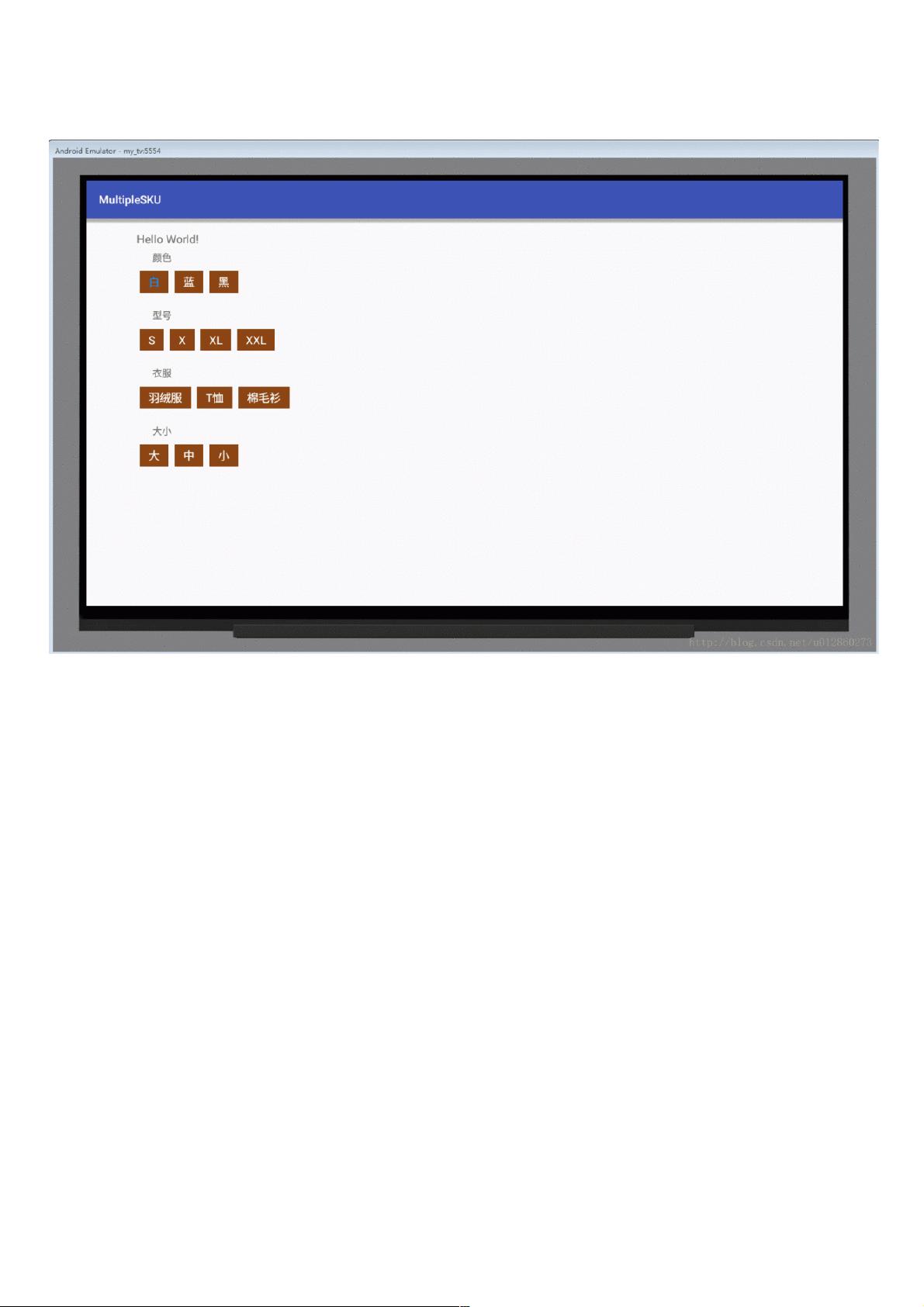Android实现多维商品属性实现多维商品属性SKU选择选择
前言:
最近又做到这一块的需求,以前也做过类似仿淘宝的属性选择,当时在网上下载的demo参考,最多也支持两组商品属性,用的两个gridview结合,扩展性很差,这次不打算用之前的
代码,所以重新自己写了一个demo**(文末附上项目地址)**
如图所示,界面UI这一块肯定不用gridview,那样太过繁琐,所以采用recyclerview,item里面渲染ViewGroup,根据数据源的数量,往ViewGroup里面添加Textview。这样就可以解
决它的每个属性按钮宽高自适应。
这里重点是重写ViewGroup里面的onMeasure和onLayout方法:
/**
* 测量子view大小 根据子控件设置宽和高
*/
@Override
protected void onMeasure(int widthMeasureSpec, int heightMeasureSpec)
{
super.onMeasure(widthMeasureSpec, heightMeasureSpec);
// 获得它的父容器为它设置的测量模式和大小
int sizeWidth = MeasureSpec.getSize(widthMeasureSpec);
int sizeHeight = MeasureSpec.getSize(heightMeasureSpec);
int modeWidth = MeasureSpec.getMode(widthMeasureSpec);
int modeHeight = MeasureSpec.getMode(heightMeasureSpec);
// 如果是warp_content情况下,记录宽和高
int width = 0;
int height = 0;
/**
* 记录每一行的宽度,width不断取最大宽度
*/
int lineWidth = 0;
/**
* 每一行的高度,累加至height
*/
int lineHeight = 0;
int cCount = getChildCount();
// 遍历每个子元素
for (int i = 0; i < cCount; i++)
{
View child = getChildAt(i);
// 测量每一个child的宽和高
measureChild(child, widthMeasureSpec, heightMeasureSpec);
// 得到child的布局管理器
MarginLayoutParams lp = (MarginLayoutParams) child
.getLayoutParams();
// 当前子空间实际占据的宽度
int childWidth = child.getMeasuredWidth() + lp.leftMargin
+ lp.rightMargin;
// 当前子空间实际占据的高度
int childHeight = child.getMeasuredHeight() + lp.topMargin
+ lp.bottomMargin;
/**
* 如果加入当前child,则超出最大宽度,则的到目前最大宽度给width,类加height 然后开启新行
*/
if (lineWidth + childWidth > sizeWidth)