"Android 实现 IP 地址输入框的方法示例代码" Android 系统中,输入框是我们日常开发中经常遇到的一个控件。如果更好的控制输入框是对用户体验很重要的一步。下面这篇文章主要给大家介绍了关于 Android 如何实现 IP 输入框的相关资料,需要的朋友可以参考下。 一、IP 地址输入框的实现方式 在 Android 中,我们可以使用多种方式来实现 IP 地址输入框。其中一种常见的方式是使用四个 EditText 和三个 TextView 来实现。每个 EditText 都设置为只能输入数字且长度为 3 个字符,并且添加监听事件来实现输入验证。 二、实现效果图 实现效果图如下所示: 解决方案: 1. 添加四个 EditText 和三个 TextView 我们需要在布局文件中添加四个 EditText 和三个 TextView。每个 EditText 都设置为只能输入数字且长度为 3 个字符,并且添加监听事件来实现输入验证。 2. 设置 TextView 内容为点,且靠下方 我们可以设置 TextView 的内容为点,并且将其靠下方,这样可以方便用户输入 IP 地址。 3. 为每个 EditText 添加监听事件 我们可以为每个 EditText 添加监听事件,以便在用户输入时对其进行验证。 示例代码: Layout: ``` <LinearLayout android:layout_width="match_parent" android:layout_height="wrap_content"> <LinearLayout android:layout_width="wrap_content" android:layout_height="wrap_content" android:layout_marginLeft="10dp" android:layout_marginTop="6dp" android:layout_weight="4" android:background="@drawable/ip_input_shape"> <EditText android:id="@+id/IP_1" android:layout_width="0dp" android:layout_height="wrap_content" android:layout_weight="1" android:background="@null" android:gravity="center_horizontal" android:inputType="number" android:lines="1" android:maxLength="3" android:textSize="24sp" android:imeOptions="actionNext"/> <TextView android:layout_width="wrap_content" android:layout_height="wrap_content" android:gravity="bottom" android:text="."/> <EditText android:id="@+id/IP_2" android:layout_width="0dp" android:layout_height="wrap_content" android:layout_weight="1" android:background="@null" android:gravity="center_horizontal" android:inputType="number" android:lines="1" android:maxLength="3" android:textSize="24sp" android:imeOptions="actionNext"/> <TextView android:layout_width="wrap_content" android:layout_height="wrap_content" android:text="."/> <EditText android:id="@+id/IP_3" android:layout_width="0dp" android:layout_height="wrap_content" android:layout_weight="1" android:background="@null" android:gravity="center_horizontal" android:inputType="number" android:lines="1" android:maxLength="3" android:textSize="24sp" android:imeOptions="actionNext"/> <TextView android:layout_width="wrap_content" android:layout_height="wrap_content" android:text="."/> <EditText android:id="@+id/IP_4" android:layout_width="0dp" android:layout_height="wrap_content" android:layout_weight="1" android:background="@null" android:gravity="center_horizontal" android:inputType="number" android:lines="1" android:maxLength="3" android:textSize="24sp" android:imeOptions="actionNext"/> </LinearLayout> </LinearLayout> ``` 在上面的示例代码中,我们使用了四个 EditText 和三个 TextView 来实现 IP 地址输入框。每个 EditText 都设置为只能输入数字且长度为 3 个字符,并且添加监听事件来实现输入验证。 使用四个 EditText 和三个 TextView 可以轻松地实现 IP 地址输入框。同时,我们也可以根据需要添加更多的功能来提高用户体验。
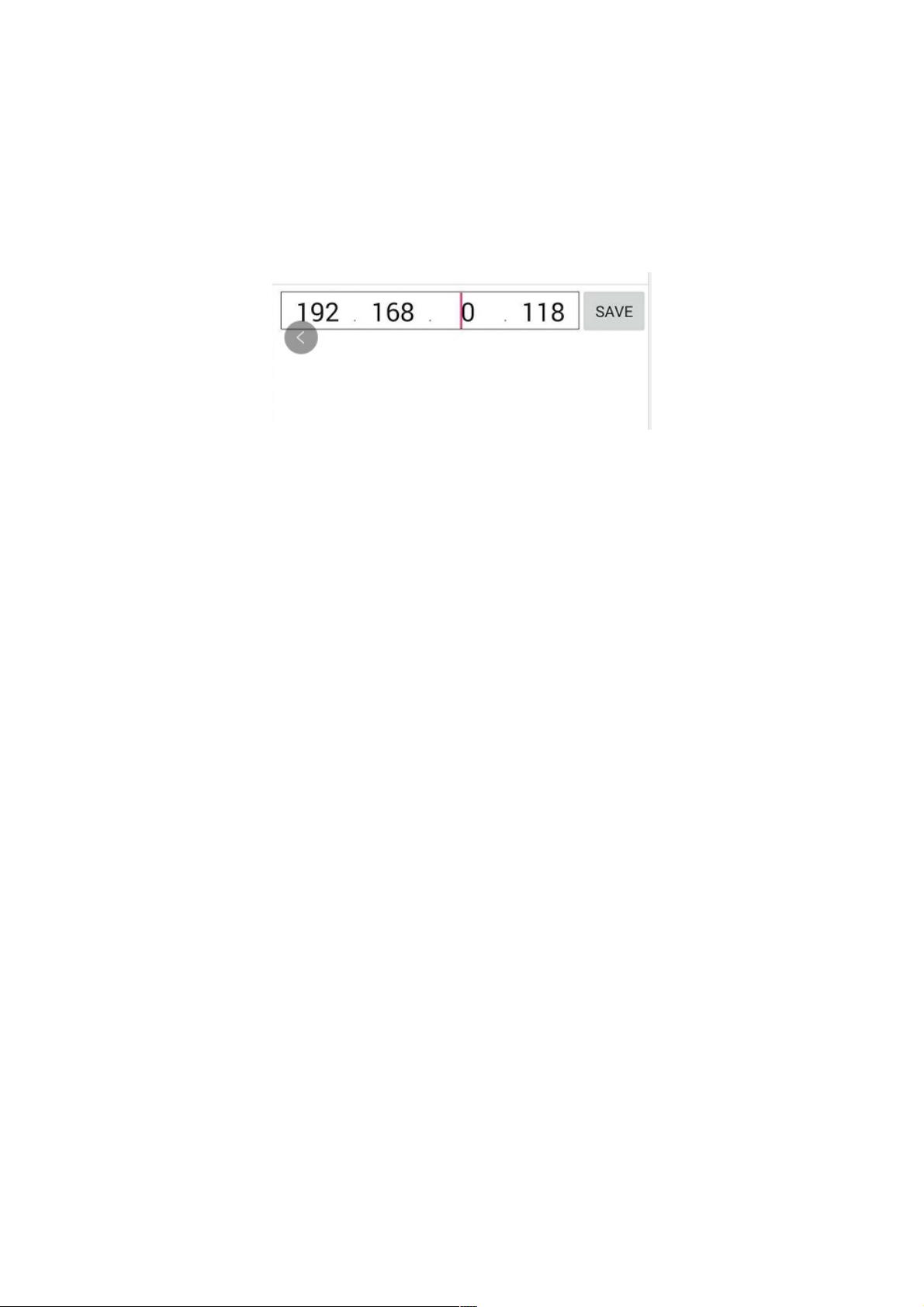

- 粉丝: 4
- 资源: 1015
 我的内容管理
展开
我的内容管理
展开
 我的资源
快来上传第一个资源
我的资源
快来上传第一个资源
 我的收益 登录查看自己的收益
我的收益 登录查看自己的收益 我的积分
登录查看自己的积分
我的积分
登录查看自己的积分
 我的C币
登录后查看C币余额
我的C币
登录后查看C币余额
 我的收藏
我的收藏  我的下载
我的下载  下载帮助
下载帮助

 前往需求广场,查看用户热搜
前往需求广场,查看用户热搜最新资源
- 基于游戏内运动矢量的游戏视频编码新方法及其对HEVC编码性能的影响
- 基于高效率视频编码(HEVC)的快速跳过模式决策方法研究-强调编码质量优化
- 信息融合与状态估计 主要是针对多传感器多时滞(包括状态之后和观测滞后)系统,基于改进后的协方差交叉融合(ICI)方法实现对状态的融合估计 对三传感器的时滞系统,利用改进后的协方差交叉融合(ICI)方
- 在本文章中JWT使用的sql
- s32k144 uds bootloader软件,包含上位机 上位机为周立功ZCANPRO脚本,操作简单, 非常适合学习调试
- 具有DMA控制功能的总线接口设计与实现
- Java Swing编写的图书管理系统源码+数据库.zip
- 光伏发电+boost+储能+双向dcdc+并网逆变器控制(低压用户型电能路由器仿真模型) 包含Boost、Buck-boost双向DCDC、并网逆变器三大控制部分 boost电路应用mppt, 采用扰
- 基于合并模式和运动估计的快速编码单元编码方案以优化HEVC视频编码器的计算复杂度
- 相场法水力压裂:流固耦合,裂缝流动与达西流动耦合模型
- 空气流注放电仿真cosmol等离子体模型空气流柱放电
- 个人博客页面设计html + css实现源码.zip
- 这个只是整体的Flac3d隧道台阶法开挖的命令流,送全断面法 但是如果做自己的所需要的内容,肯定是 需要自己写代码(只需要改锚杆命令和钢拱架命令和测点命令)和自己的模型
- 三相PWM整流器仿真,PI双闭环控制,电流可双向流动,四象限运行参考张兴的PWM整流器 波形分别为电网电压、电网电流、直流测电压、电流波形
- 部分失真消除技术在HEVC整数运动估计中绝对差值和架构中的应用与优化研究
- 视频编码优化之快速运动估计算法研究与应用


 信息提交成功
信息提交成功