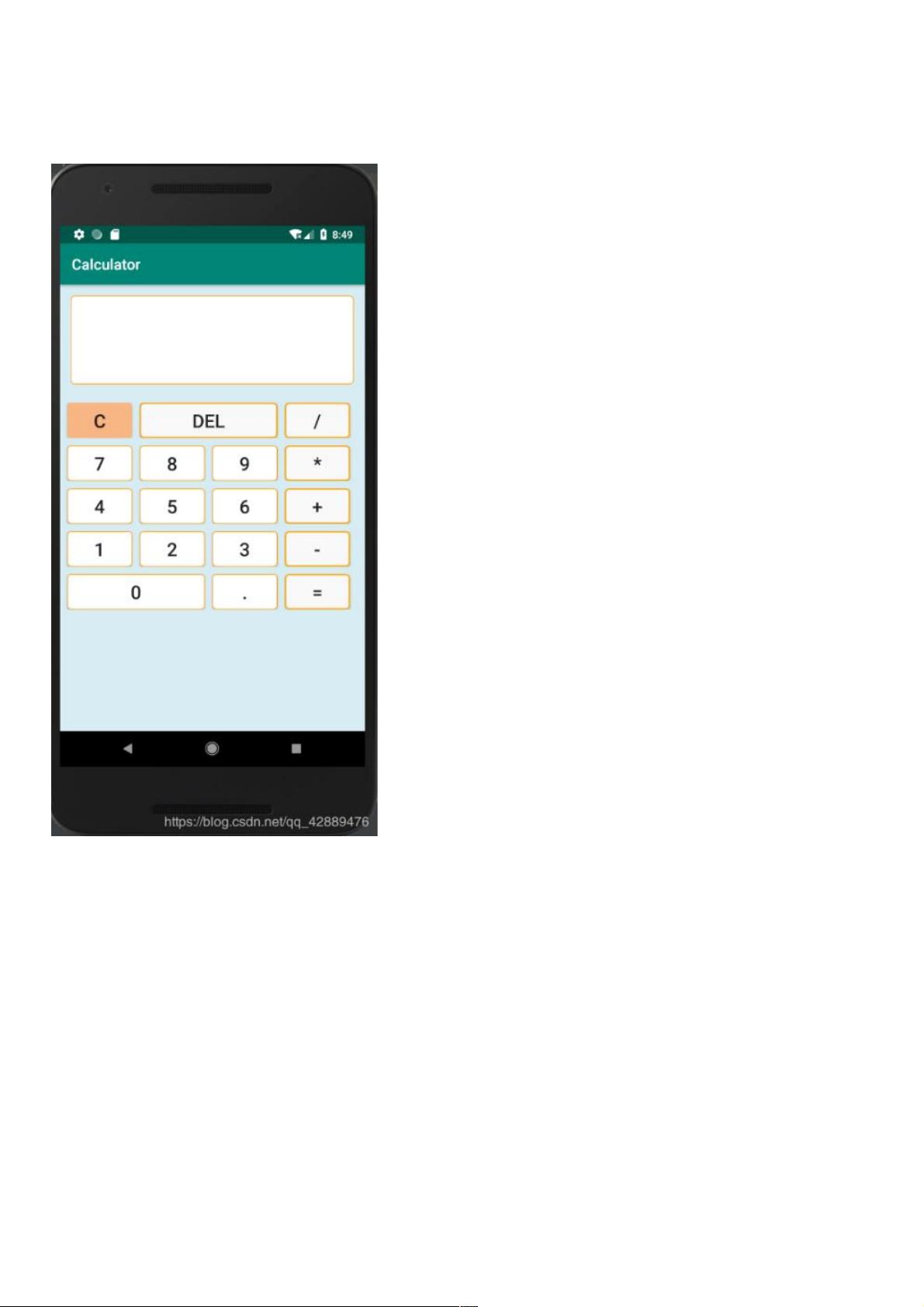weixin_38638292
- 粉丝: 5
- 资源: 920
最新资源
- 多目标粒子群算法MOPSO:求解含风电场的电力系统动态经济环境调度问题,考虑机组爬坡约束,旋转备用,阀点效应 附带相关文献
- 三菱FX3U-485BD与威纶通触摸屏通讯程序 ~ 三菱FX3U-485BD与威纶通触摸屏通讯程序,MT6051ip触摸屏 利用FX3U-485BD与威纶触摸屏通讯, 有PLC程序和触
- HFI脉振方波高频注入代码 增强滑膜esmo代码 配套有文档,学习提高,加薪升职必备 1esmo和 hfi详细开发文档
- 移相全桥控制算法的C代码+仿真模型,电压单闭环,电压外环电流内环双闭环,采用S函数调用的方式直接在simulnik环境下对C代码进行仿真 已经在样机上验证过,波形非常好
- 利用最大相关最小冗余mRMR算法对特征变量做特征重要性排序,实现特征选择 通过重要性排序图,选择重要的特征变量,以期实现数据降维的目的 程序直接替数据就可以用,程序内有注释,方便学习和使用 程序
- win32汇编环境,对话框程序中对按钮控件常用操作的示例
- 三相桥式PWM整流电路matlab2021a 整流电路采用全控型三相桥式整流电路, 采用dq解耦控制,双环PI调节, 采用SPWM调制,输入前加设LCL滤波器, 可以得到整流后直流电压波形,波形质量较
- MATLAB代码:含热电联供的智能楼宇群协同能量管理 关键词:楼宇能量管理系统;热电联供系统;Stackelberg博弈;内部价格;需求响应 参考文档:《含热电联供的智能楼宇群协同能量管理》华北电力
- 出b型关联度+topsis模型 物资需求紧迫度代码-采用ahp+熵权法复合定权 火采用matlab,代码复现的参考文献名《考虑受灾点差异性的应急物资配送方案研究》 火所有代码+指导运行150r
- S7-1200S7-1500SCL小实例文档和Demo实例下载
- com.zuoyebang.knowledge_14.15.0.apk
- 20250110142809.jpg
- com.tencent.mobileqq_connectSdk.25.01.10.20.log
- MATLAB代码:Cplex二阶锥规划最优潮流入门 关键词:二阶锥 最优潮流 SOCP 参考文档:《主动配电网最优潮流研究及其应用实例》 仿真平台:MATLAB + Cplex 主要内容:最优潮流研
- MATLAB代码:面向削峰填谷的电动汽车多目标优化调度策略 关键词:电动汽车 削峰填谷 多目标 充放电优化 参考文档:电动汽车(储能单元)参与的多目标优化调度 仿真平台:MATLAB YALMIP+C
- matlab程序:EMD-SSA-BiLSTM预测程序 将数据进行EMD分解,再采用经蚁群算法优化的双向长短时记忆神经网络进行预测,最终将结果重组得到最终预测结果 注意:程序功能如上述,可进行负荷预
资源上传下载、课程学习等过程中有任何疑问或建议,欢迎提出宝贵意见哦~我们会及时处理!
点击此处反馈