没有合适的资源?快使用搜索试试~ 我知道了~
前几天一同学项目中的某个功能需要ListView+EditText来实现,希望我给他写个Demo,自己就随手写了一个小的Demo。后来想了想觉得这个功能其实挺常用的,而且期间也踩了几个坑,就整理了一下,希望能够帮到大家。好了,废话不多说了,接着就贴代码。 一、编写布局文件 1.activity的布局activity_main <RelativeLayout xmlns:android=http://schemas.android.com/apk/res/android xmlns:tools=http://schemas.android.com/tools android:l
资源推荐
资源详情
资源评论
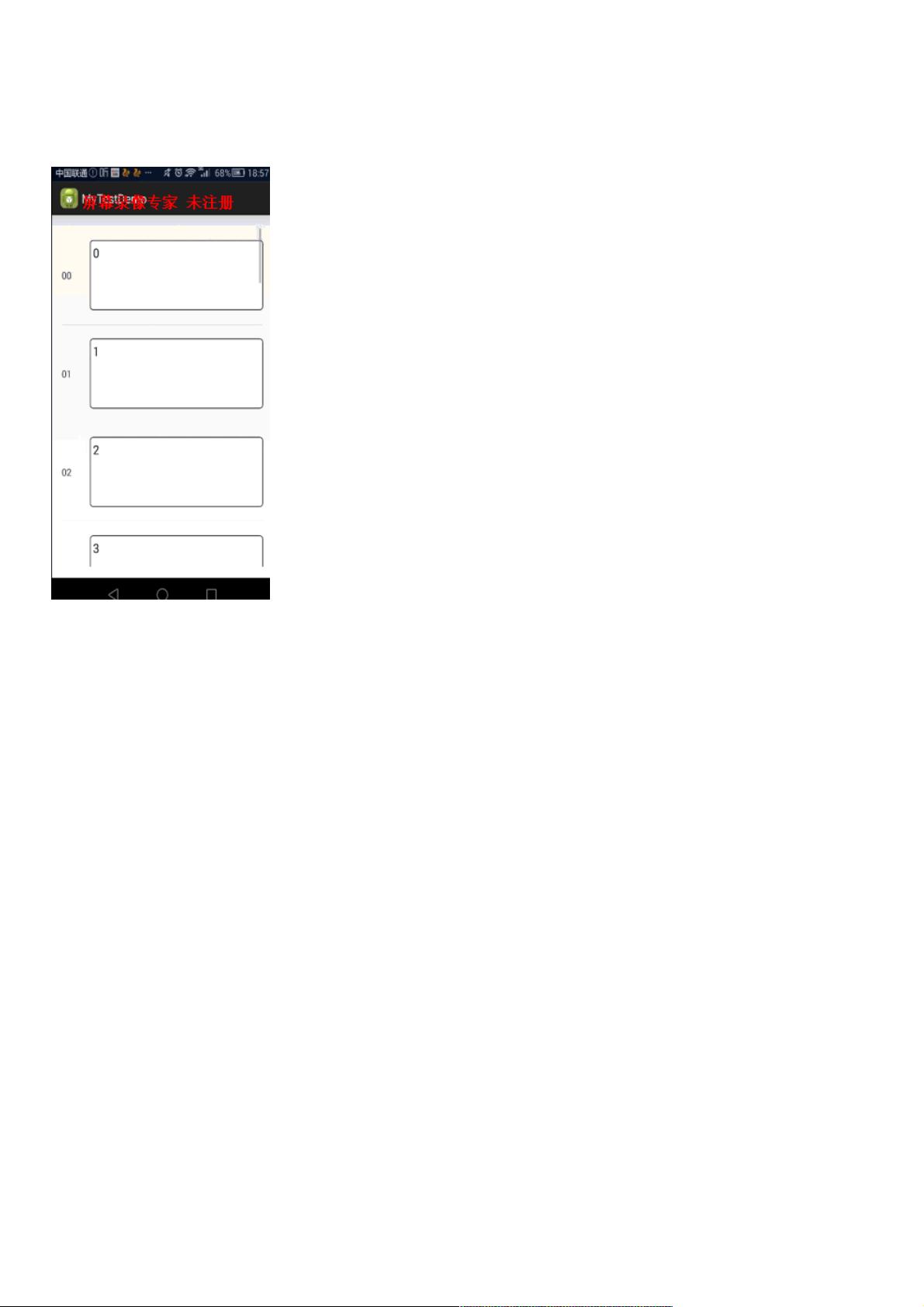
小心!小心!Listview结合结合EditText使用实例中遇到的那些坑使用实例中遇到的那些坑
前几天一同学项目中的某个功能需要ListView+EditText来实现,希望我给他写个Demo,自己就随手写了一个小的Demo。后
来想了想觉得这个功能其实挺常用的,而且期间也踩了几个坑,就整理了一下,希望能够帮到大家。好了,废话不多说了,接
着就贴代码。
一、编写布局文件一、编写布局文件
1.activity的布局的布局activity_main
<RelativeLayout xmlns:android="http://schemas.android.com/apk/res/android"
xmlns:tools="http://schemas.android.com/tools"
android:layout_width="match_parent"
android:layout_height="match_parent"
android:paddingBottom="@dimen/activity_vertical_margin"
android:paddingLeft="@dimen/activity_horizontal_margin"
android:paddingRight="@dimen/activity_horizontal_margin"
android:paddingTop="@dimen/activity_vertical_margin"
tools:context="com.example.mytestdemo.MainActivity" >
<ListView
android:id="@+id/list_view"
android:layout_width="match_parent"
android:layout_height="match_parent"/>
</RelativeLayout>
只有一个ListView,所以就不多说了。
2.item的布局的布局edittext_item
<?xml version="1.0" encoding="utf-8"?>
<LinearLayout xmlns:android="http://schemas.android.com/apk/res/android"
android:id="@+id/item_content"
android:layout_width="match_parent"
android:layout_height="wrap_content"
android:paddingTop="20dp"
android:paddingBottom="20dp"
android:orientation="horizontal" >
<TextView
android:id="@+id/text_view"
android:layout_width="wrap_content"
android:layout_gravity="center_vertical"
android:gravity="center_vertical"
android:layout_height="50dp"/>
<EditText
android:id="@+id/edit_text"

android:layout_gravity="center_vertical"
android:layout_marginLeft="30dp"
android:layout_width="match_parent"
android:layout_height="100dp"
android:gravity="top"
android:padding="5dp"
android:background="@drawable/shape_edittext"/>
</LinearLayout>
一个水平的LinearLayout,里面有一个TextView和一个EditText。
为了稍微好看那么一点,所以给EditText加了一个圆角矩形背景。
3.EditText的圆角矩形背景的圆角矩形背景shape_edittext
<?xml version="1.0" encoding="utf-8"?>
<shape xmlns:android="http://schemas.android.com/apk/res/android" >
<solid android:color="#FFFFFFFF"/>
<stroke android:width="1dp"
android:color="#000000"/>
<corners android:radius="5dp"/>
</shape>
OK,布局代码已经贴完了,接下来就看看咱们的逻辑代码吧。
二、编写二、编写MainActivity类类
public class MainActivity extends Activity {
private static final String TAG = "zbw";
private static final int DATA_CAPACITY = 20;
private ListView mListView;
private List<String> mList = new ArrayList<String>(DATA_CAPACITY);
private MyAdapter mAdapter;
@Override
protected void onCreate(Bundle savedInstanceState) {
super.onCreate(savedInstanceState);
setContentView(R.layout.activity_main);
mListView = (ListView) findViewById(R.id.list_view);
//填充数据
for(int i = 0; i < DATA_CAPACITY; i++) {
mList.add("" + i);
}
//设置Adapter
mAdapter = new MyAdapter(this, mList);
mListView.setAdapter(mAdapter);
}
}
可以看到MainActivity的代码逻辑页比较简单,主要操作就是生成了一个长度为20的List,然后将其作为数据源扔进Adapter里
面。好了,接下来就让我们一起来看一下最后的Adapter类。
三、编写三、编写MyAdapter类类
好了,终于到了重头戏,接下来咱们就一步步的编写Adapter来解决ListView和EditText的各种冲突。
1.最普通的最普通的Adapter
首先咱们先按照以往的经验写一个最普通的Adapter,看一下会出现哪些问题:
public class MyAdapter extends BaseAdapter {
private ViewHolder mViewHolder;
private LayoutInflater mLayoutInflater;
private List<String> mList;
public MyAdapter(Context context, List<String> list) {
mLayoutInflater = LayoutInflater.from(context);
mList = list;
}
@Override
public int getCount() {
剩余6页未读,继续阅读
资源评论

weixin_38618746
- 粉丝: 3
- 资源: 945
上传资源 快速赚钱
 我的内容管理
展开
我的内容管理
展开
 我的资源
快来上传第一个资源
我的资源
快来上传第一个资源
 我的收益 登录查看自己的收益
我的收益 登录查看自己的收益 我的积分
登录查看自己的积分
我的积分
登录查看自己的积分
 我的C币
登录后查看C币余额
我的C币
登录后查看C币余额
 我的收藏
我的收藏  我的下载
我的下载  下载帮助
下载帮助

 前往需求广场,查看用户热搜
前往需求广场,查看用户热搜最新资源
- 市建设工程安全生产标准化管理优良工地申报表.docx
- 特殊建设工程消防验收现场评定(其他建设工程消防验收备案现场检查)监督记录表.docx
- 提前报废老旧营运柴油货车补贴标准、新购营运货车补贴标准表.docx
- 基于鸟鸣声识别的鸟类分类系统项目源代码全套技术资料.zip
- 解析XML文件,使用ElementTree模块,并根据流程图设计合适的数据结构保存解析结果-使用Python ElementTree模块解析XML文件并设计数据结构-含源代码及解释
- 膝关节功能丧失程度评定表.docx
- 外出务工就业交通补助申报表.docx
- 腕关节功能丧失程度评定表.docx
- 现场评定检查表—— 防爆.docx
- 现场评定检查表—— 防火分隔、固定窗.docx
- 现场评定检查表——安全疏散.docx
- 现场评定检查表——建筑类别与耐火等级表.docx
- 现场评定检查表——建筑灭火器.docx
- 现场评定检查表--泡沫灭火系统.docx
- 现场评定检查表——平面布置.docx
- 现场评定检查表——建筑内部装修防火.docx
资源上传下载、课程学习等过程中有任何疑问或建议,欢迎提出宝贵意见哦~我们会及时处理!
点击此处反馈



安全验证
文档复制为VIP权益,开通VIP直接复制
 信息提交成功
信息提交成功