Android自定义可拖拽的悬浮按钮DragFloatingActionButton
Android自定义可拖拽的悬浮按钮DragFloatingActionButton Android自定义可拖拽的悬浮按钮DragFloatingActionButton是Android 5.0系统添加的新控件,它继承至ImageView,因此拥有ImageView的所有属性。下面是对Android自定义可拖拽的悬浮按钮DragFloatingActionButton的详细介绍。 一、悬浮按钮FloatingActionButton的基本使用 悬浮按钮FloatingActionButton的基本使用非常简单,首先需要添加依赖 compile 'com.android.support:design:25.3.1',然后在布局文件中使用。例如: ```xml <android.support.design.widget.FloatingActionButton android:layout_width="wrap_content" android:layout_height="wrap_content" android:layout_gravity="right|bottom" android:src="@drawable/ic_launcher" /> ``` 悬浮按钮FloatingActionButton正常显示的情况下有个填充的颜色,有个阴影;点击的时候会有一个rippleColor,并且阴影的范围可以增大。 二、悬浮按钮FloatingActionButton的属性 悬浮按钮FloatingActionButton有三个重要的属性: 1. 填充的颜色,默认使用的是style当中的colorAccent。 2. rippleColor,默认取的是Theme当中的colorControlHighlight。 3. elevation和pressedTranslationZ,前者用户设置正常显示的阴影大小;后者是点击时显示的阴影大小。 三、自定义可拖拽的悬浮按钮DragFloatActionButton 下面是自定义可拖拽的悬浮按钮DragFloatActionButton的代码: ```java import android.animation.ObjectAnimator; import android.content.Context; import android.support.design.widget.FloatingActionButton; import android.util.AttributeSet; import android.util.Log; import android.view.MotionEvent; import android.view.animation.DecelerateInterpolator; public class DragFloatActionButton extends FloatingActionButton { private int screenWidth; private int screenHeight; private int screenWidthHalf; private int statusHeight; private int virtualHeight; public DragFloatActionButton(Context context) { super(context); init(); } public DragFloatActionButton(Context context, AttributeSet attrs) { super(context, attrs); init(); } public DragFloatActionButton(Context context, AttributeSet attrs, int defStyleAttr) { super(context, attrs, defStyleAttr); init(); } private void init() { screenWidth = ScreenUtils.getScreenWidth(getContext()); screenWidthHalf = screenWidth / 2; screenHeight = ScreenUtils.getScreenHeight(getContext()); statusHeight = ScreenUtils.getStatusHeight(getContext()); virtualHeight = ScreenUtils.getVirtualBarHeigh(getContext()); } private int lastX; private int lastY; private boolean isDrag; @Override public boolean onTouchEvent(MotionEvent event) { // ... } } ``` 四、悬浮按钮FloatingActionButton的吸附功能 悬浮按钮FloatingActionButton的吸附功能可以通过在屏幕的边缘进行吸附,实现吸附边框的功能。 五、结论 Android自定义可拖拽的悬浮按钮DragFloatingActionButton是Android 5.0系统添加的新控件,它继承至ImageView,因此拥有ImageView的所有属性。通过自定义悬浮按钮FloatingActionButton,可以实现可拖拽的悬浮按钮,并添加类似于qq的吸附边框的功能。
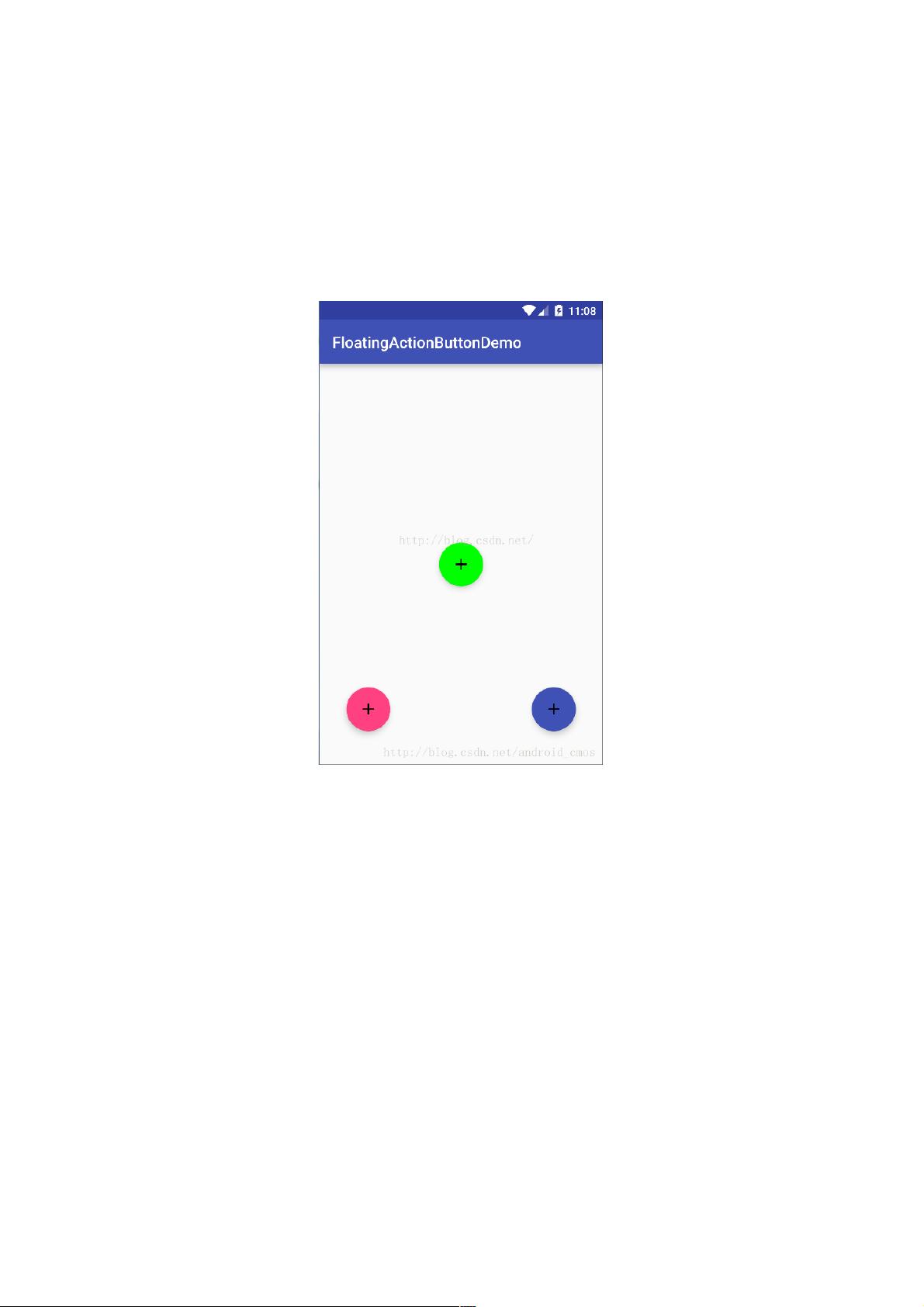

- 粉丝: 3
- 资源: 893
 我的内容管理
展开
我的内容管理
展开
 我的资源
快来上传第一个资源
我的资源
快来上传第一个资源
 我的收益 登录查看自己的收益
我的收益 登录查看自己的收益 我的积分
登录查看自己的积分
我的积分
登录查看自己的积分
 我的C币
登录后查看C币余额
我的C币
登录后查看C币余额
 我的收藏
我的收藏  我的下载
我的下载  下载帮助
下载帮助

 前往需求广场,查看用户热搜
前往需求广场,查看用户热搜最新资源
- C# winform置托盘图标并闪烁演示源码.zip
- 打包和分发Rust工具.pdf
- SQL中的CREATE LOGFILE GROUP 语句.pdf
- C语言-leetcode题解之第172题阶乘后的零.zip
- C语言-leetcode题解之第171题Excel列表序号.zip
- C语言-leetcode题解之第169题多数元素.zip
- ocr-图像识别资源ocr-图像识别资源
- 图像识别:基于Resnet50 + VGG16模型融合的人体细胞癌症分类模型实现-图像识别资源
- C语言-leetcode题解之第168题Excel列表名称.zip
- C语言-leetcode题解之第167题两数之和II-输入有序数组.zip


 信息提交成功
信息提交成功