没有合适的资源?快使用搜索试试~ 我知道了~
chapter 2 的主要内容 classification example regression example 整理数据:train,test,valid model = keras.models.Sequential() model.compile(loss=, optimizer=, metrics=) model.fit(x_train,y_train,validation_data = (x_valid_scaled,y_valid),epochs = 100,callbacks = callbacks) model.evaluate(x_test,y_test) 过拟合的解决办法
资源推荐
资源详情
资源评论

tf2学习笔记学习笔记
chapter 2 的主要内容的主要内容
classification example
regression example
整理数据:train,test,valid
model = keras.models.Sequential()
model.compile(loss=, optimizer=, metrics=)
model.fit(x_train,y_train,validation_data = (x_valid_scaled,y_valid),epochs = 100,callbacks = callbacks)
model.evaluate(x_test,y_test)
过拟合的解决办法
dropout
梯度消失的解决办法
BatchNormalization
activation=“selu”
架模型的方式
方式一:model = keras.models.Sequential([keras.layers.Dense(30,input_shape,activation)])
方式二:model = keras.models.Sequential();model.add(keras.layers.Dense(30,input_shape,activation))
方式三:函数式API
input = keras.layers.Input(shape = x_train.shape[1:])
hidden1 = keras.layers.Dense(30,activation=“relu”)(input)
hidden2 = keras.layers.Dense(30,activation=“relu”)(hidden1)
concat = keras.layers.concatenate([input,hidden2])
output = keras.layers.Dense(1)(concat)
model = keras.models.Model(inputs=[input],outputs = [output]) # 固化model
方式四:类
class WideDeepModel(keras.models.Model):
def init(self):
super(WideDeepModel, self).init()
“”“定义模型的层次”””
self.hidden1_layer = keras.layers.Dense(30, activation=“relu”)
self.hidden2_layer = keras.layers.Dense(30, activation=“relu”)
self.ouput_layer = keras.layers.Dense(1)
def call(self,input):
“”“完成模型的正向计算”””
hidden1 = self.hidden1_layer(input)
hidden2 = self.hidden2_layer(hidden1)
concat = keras.layers.concatenate([input, hidden2])
output = self.output_layer(concat)
return output
model = keras.models.Sequential([WideDeepModel()])
model.build(input_shape=(None,8))
超参数的搜索
网格搜索
转为sklearn模型,使用sklearn中的randomsearchCV进行搜索
callbacks的使用:
Tensorboard # 需要一个文件夹
如何查看tensorboard的记录结果:在终端中输入 tensorboard –logdir = callbacks
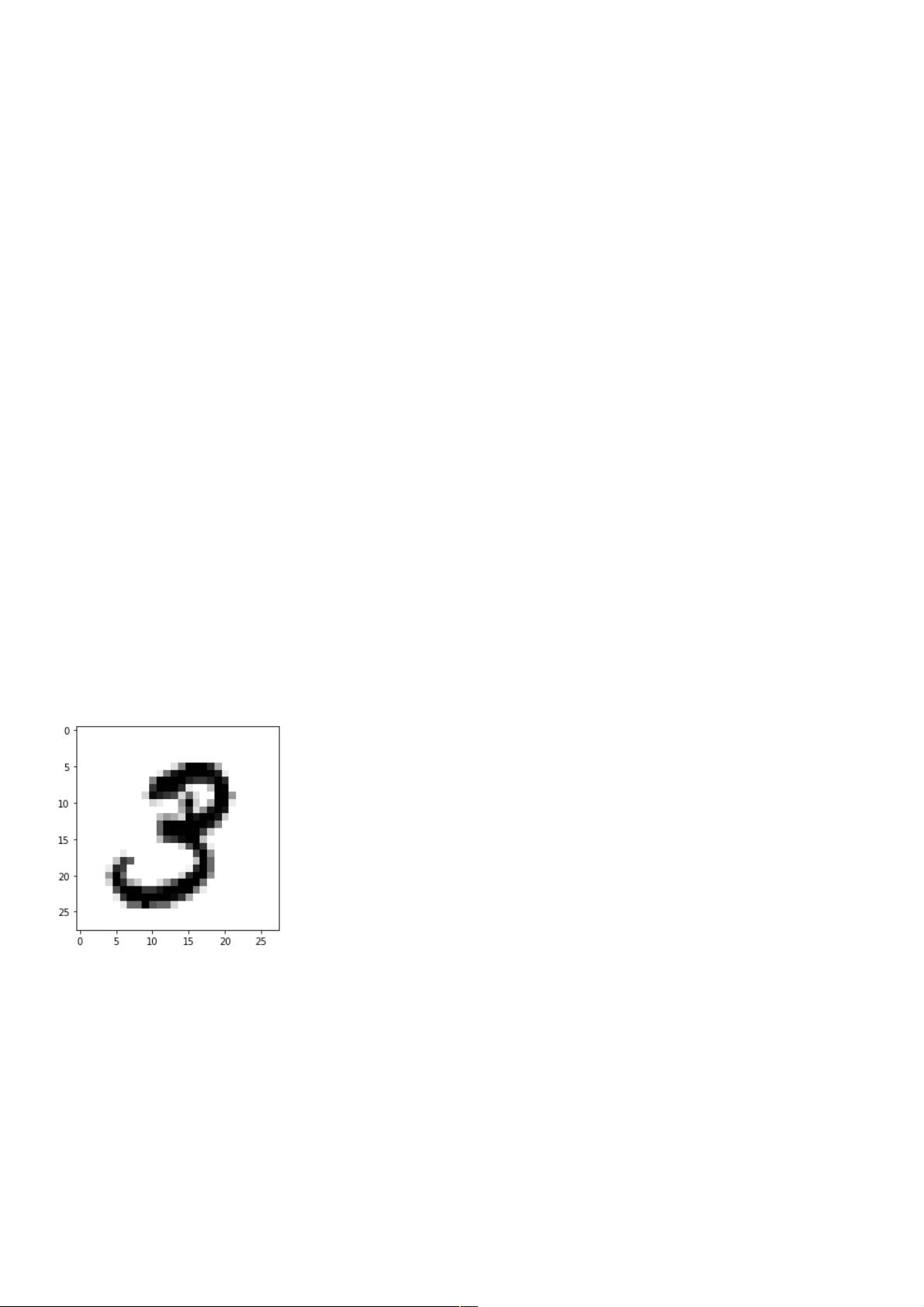
earlystopping # 需要一个文件
ModelCheckPoints
classification example
import matplotlib as mpl
import matplotlib.pyplot as plt
%matplotlib inline
import numpy as np
import sklearn
import pandas as pd
import os
import time
import sys
import tensorflow as tf
from tensorflow import keras
print(tf.__version__)
print(sys.version_info)
for module in mpl,np,pd,sklearn,tf,keras:
print(module.__name__,module)
2.1.0
sys.version_info(major=3, minor=6, micro=10, releaselevel='final', serial=0)
matplotlib
numpy
pandas
sklearn
tensorflow
tensorflow_core.keras
# 加载数据集
mnist = keras.datasets.mnist
(x_train_all,y_train_all),(x_test,y_test) = mnist.load_data() # 加载数据,数据集都为numpy格式
x_train_all,y_test_all = x_train_all / 255.0,x_test / 255.0
x_valid,x_train = x_train_all[:5000],x_train_all[5000:] y_valid,y_train = y_train_all[:5000],y_train_all[5000:]
# 绘制一张数据集的图片
def show_single_image(img_arr):
plt.imshow(img_arr,cmap="binary")
plt.show()
show_single_image(x_train[1])
# 显示多张图片
def show_imgs(n_rows,n_cols,x_data,y_data,class_names):
assert len(x_data) == len(y_data)
assert n_rows * n_cols < len(x_data)
plt.figure(figsize = (n_cols * 1.4,n_rows * 1.6))
for row in range(n_rows):
for col in range(n_cols):
index = n_cols * row + col
plt.subplot(n_rows,n_cols,index+1)
plt.imshow(x_data[index],cmap="binary")
plt.axis("off")
plt.title(class_names[y_data[index]])
plt.show()
class_names = ["0","1","2","3","4","5","6","7","8","9"] show_imgs(1,10,x_train,y_train,class_names)
剩余6页未读,继续阅读
资源评论

weixin_38607088
- 粉丝: 5
- 资源: 920
上传资源 快速赚钱
 我的内容管理
展开
我的内容管理
展开
 我的资源
快来上传第一个资源
我的资源
快来上传第一个资源
 我的收益 登录查看自己的收益
我的收益 登录查看自己的收益 我的积分
登录查看自己的积分
我的积分
登录查看自己的积分
 我的C币
登录后查看C币余额
我的C币
登录后查看C币余额
 我的收藏
我的收藏  我的下载
我的下载  下载帮助
下载帮助

 前往需求广场,查看用户热搜
前往需求广场,查看用户热搜最新资源
- 工作备忘录【按日期显示备忘录】.xlsm
- ibm 磁带库的驱动程序
- docker-hadoop-spark-hive 快速构建你的大数据环境.zip
- 基于LOS制导与自适应反步控制律的欠驱动无人船 艇路径跟踪控制(Path Following)系统仿真:LOS艏向角与速度的双重制导方案;基于自适应模糊逻辑系统逼近外界环境以及自身建模不确定项和参数摄
- 正点原子脱机下载软件及驱动
- ibm 磁带库的驱动程序
- echarts市县级地图数据大概334个.zip
- HFSS 3D LAYOUT v2.2:PCB与封装的全波三维电磁场仿真用户手册
- ibm 磁带库的驱动程序 for win 2012 2016
- 采用离散元(pfc)建立考虑颗粒破碎的cluster土石混合体松散地基贯入振动密实模拟二维模型 土石级配可调整、块石形状可调整,可监测应力、位移、孔隙比等参数变化
- ibm 磁带库的驱动程序 for win 2008
- 基于ASP.NET的MVC网上商城系统(对信息的增删改查)源码+数据库(高分项目)
- ibm 磁带库的驱动程序
- 毕设-java-swing-汽车租赁管理系统(详细文档+视频+源码)4.zip
- 基于Learning MPC(LMPC)的四旋翼飞行器(VAU)的避障路径规划 本模型建立一种学习模型预测控制(LMPC)的四旋翼飞行器VAU的控制算法 该控制器可以从数据中学习并找到最佳路径轨迹
- FBP项目全称FootBallPrediction,历经9个月完成的足球比赛预测项目 项目结合大数据+机器学习,不断摸索开发了一个程序 .zip
资源上传下载、课程学习等过程中有任何疑问或建议,欢迎提出宝贵意见哦~我们会及时处理!
点击此处反馈



安全验证
文档复制为VIP权益,开通VIP直接复制
 信息提交成功
信息提交成功