没有合适的资源?快使用搜索试试~ 我知道了~
温馨提示
首先要对Microsoft.Web.Administration进行引用,它主要是用来操作IIS7; using System.DirectoryServices;using Microsoft.Web.Administration; 1:首先是对本版IIS的版本进行配置: 代码如下:DirectoryEntry getEntity = new DirectoryEntry(“IIS://localhost/W3SVC/INFO”); string Version = getEntity.Properties[“MajorIISVersionNumber”].Value
资源推荐
资源详情
资源评论
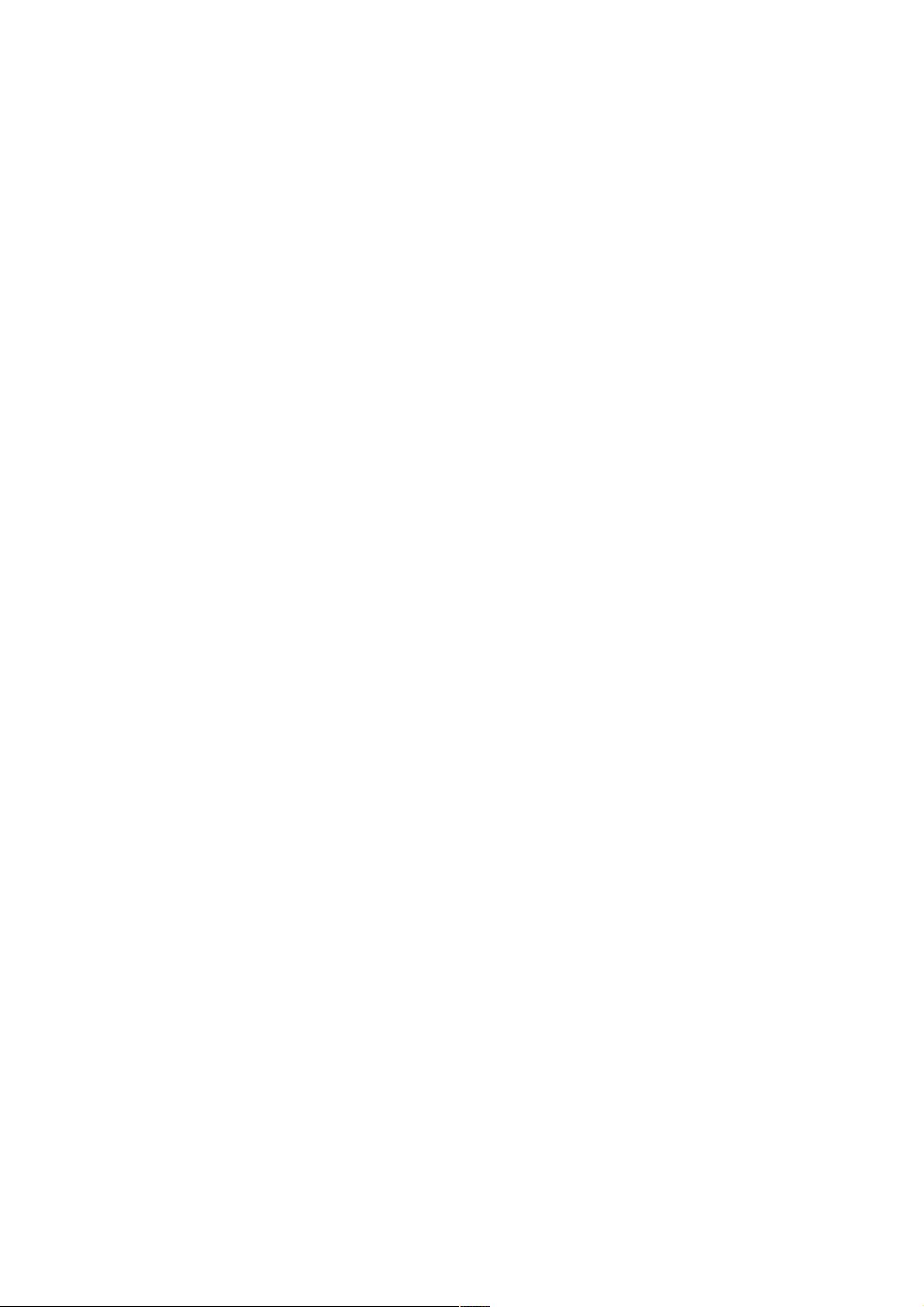
C#操作操作IIS程序池及站点的创建配置实现代码程序池及站点的创建配置实现代码
首先要对Microsoft.Web.Administration进行引用,它主要是用来操作IIS7;
using System.DirectoryServices;
using Microsoft.Web.Administration;
1:首先是对本版:首先是对本版IIS的版本进行配置:的版本进行配置:
代码如下:
DirectoryEntry getEntity = new DirectoryEntry(“IIS://localhost/W3SVC/INFO”);
string Version = getEntity.Properties[“MajorIISVersionNumber”].Value.ToString();
MessageBox.Show(“IIS版本为:” + Version);
2:是判断程序池是存在;:是判断程序池是存在;
代码如下:
/// <summary>
/// 判断程序池是否存在
/// </summary>
/// <param name=”AppPoolName”>程序池名称</param>
/// <returns>true存在 false不存在</returns>
private bool IsAppPoolName(string AppPoolName)
{
bool result = false;
DirectoryEntry appPools = new DirectoryEntry(“IIS://localhost/W3SVC/AppPools”);
foreach (DirectoryEntry getdir in appPools.Children)
{
if (getdir.Name.Equals(AppPoolName))
{
result = true;
}
}
return result;
}
3:删除应用程序池:删除应用程序池
代码如下:
/// <summary>
/// 删除指定程序池
/// </summary>
/// <param name=”AppPoolName”>程序池名称</param>
/// <returns>true删除成功 false删除失败</returns>
private bool DeleteAppPool(string AppPoolName)
{
bool result = false;
DirectoryEntry appPools = new DirectoryEntry(“IIS://localhost/W3SVC/AppPools”);
foreach (DirectoryEntry getdir in appPools.Children)
{
if (getdir.Name.Equals(AppPoolName))
{
try
{
getdir.DeleteTree();
result = true;
}
catch
{
result = false;
}
}
}
return result;
}
4:创建应用程序池:创建应用程序池 (对程序池的设置主要是针对(对程序池的设置主要是针对IIS7;;IIS7应用程序池托管模式主要包括集成跟经典模式,并进行应用程序池托管模式主要包括集成跟经典模式,并进行NET版本的设置)版本的设置)
代码如下:
string AppPoolName = “LamAppPool”;
if (!IsAppPoolName(AppPoolName))
{
DirectoryEntry newpool;
DirectoryEntry appPools = new DirectoryEntry(“IIS://localhost/W3SVC/AppPools”);
newpool = appPools.Children.Add(AppPoolName, “IIsApplicationPool”);
newpool.CommitChanges();
MessageBox.Show(AppPoolName + “程序池增加成功”);
}
#endregion
#region 修改应用程序的配置(包含托管模式及其NET运行版本)
资源评论

weixin_38605967
- 粉丝: 7
- 资源: 971
上传资源 快速赚钱
 我的内容管理
展开
我的内容管理
展开
 我的资源
快来上传第一个资源
我的资源
快来上传第一个资源
 我的收益 登录查看自己的收益
我的收益 登录查看自己的收益 我的积分
登录查看自己的积分
我的积分
登录查看自己的积分
 我的C币
登录后查看C币余额
我的C币
登录后查看C币余额
 我的收藏
我的收藏  我的下载
我的下载  下载帮助
下载帮助

 前往需求广场,查看用户热搜
前往需求广场,查看用户热搜最新资源
- burp24-jdk-21.0.2
- 施工人员检测38-YOLO(v5至v9)、COCO、CreateML、Darknet、Paligemma、TFRecord、VOC数据集合集.rar
- burp-proxy-tools
- 施工人员检测37-YOLOv7、COCO、CreateML、Darknet、Paligemma、VOC数据集合集.rar
- 嵌入式系统课程设计:基于51单片机的温度检测系统实现
- BurpLoaderKeygen
- 工具变量-A股上市公司企业盟浪esg评级数据(2018-2022年).xlsx
- 施工人员检测26-YOLO(v5至v9)、COCO、CreateML、Darknet、Paligemma、TFRecord、VOC数据集合集.rar
- springboot靓车汽车销售网站(代码+数据库+LW)
- java区块链项目模块代码.zip
资源上传下载、课程学习等过程中有任何疑问或建议,欢迎提出宝贵意见哦~我们会及时处理!
点击此处反馈



安全验证
文档复制为VIP权益,开通VIP直接复制
 信息提交成功
信息提交成功