没有合适的资源?快使用搜索试试~ 我知道了~
本文实例为大家分享了JSP学生信息管理系统源码,供大家参考,具体内容如下 新建学生信息数据库 1.添加记录模块 <%@ page contentType=text/html pageEncoding=UTF-8%> <html> <head> <title>添加新学生</title> </head> <body> <form action=stuinsert2.jsp method=post> <table border=0 width=238 heigth=252> <tr><td>学号:</td><td><input type=text na
资源推荐
资源详情
资源评论
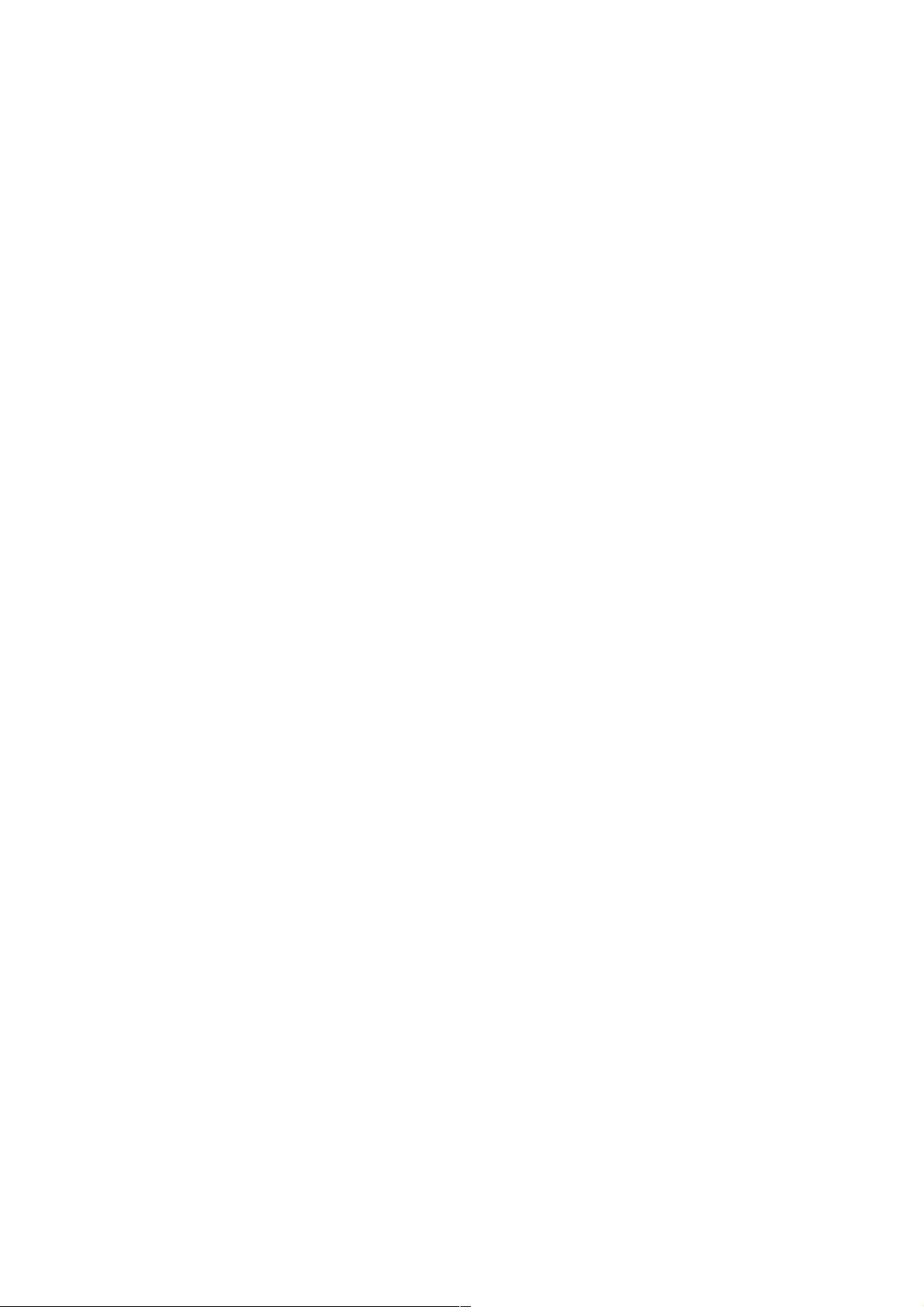
JSP学生信息管理系统设计学生信息管理系统设计
本文实例为大家分享了JSP学生信息管理系统源码,供大家参考,具体内容如下
新建学生信息数据库
1.添加记录模块添加记录模块
<%@ page contentType="text/html" pageEncoding="UTF-8"%>
<html>
<head>
<title>添加新学生</title>
</head>
<body>
<form action="stuinsert2.jsp" method="post">
<table border="0" width="238" heigth="252">
<tr><td>学号:</td><td><input type="text" name="id"></td></tr>
<tr><td>姓名</td><td><input type="text" name="name"></td></tr>
<tr><td>性别</td><td><input type="text" name="sex"></td></tr>
<tr><td>年龄</td><td><input type="text" name="age"></td></tr>
<tr><td>专业</td><td><input type="text" name="sdept"></td></tr>
<tr align="center">
<td colspan="2">
<input type="submit" value="提交">
<input type="reset" value="取消">
</td>
</tr>
</table>
</form>
</body>
</html>
<%@ page language="java" import="java.sql.*" pageEncoding="UTF-8"%>
<html>
<head>
<title>添加学生处理程序</title>
</head>
<body>
<% Class.forName("com.microsoft.sqlserver.jdbc.SQLServerDriver");
String url="jdbc:sqlserver://localhost:1433; DatabaseName=p";
String user="sa";
String password="123456";
Connection conn=DriverManager.getConnection(url,user,password);
request.setCharacterEncoding("UTF-8");
String id=request.getParameter("id");
String name=request.getParameter("name");
String sex=request.getParameter("sex");
int age=Integer.parseInt(request.getParameter("age"));
String sdept=request.getParameter("sdept");
String sql=String.format("select * from student where Sno=%s",id);
Statement stmt=conn.createStatement();
PreparedStatement pstmt;
ResultSet rs=stmt.executeQuery(sql);
if(!(rs.next())){
pstmt=conn.prepareStatement("insert into Student values(?,?,?,?,?)");
pstmt.setString(1,id);
pstmt.setString(2,name);
pstmt.setString(3,sex);
pstmt.setInt(4,age);
pstmt.setString(5,sdept);
pstmt.executeUpdate();
out.print("添加成功");
%>
<a href="stuinsert.jsp" rel="external nofollow" rel="external nofollow" >返回菜单</a><br>
<a href="main.jsp" rel="external nofollow" ></a>
<%}else{
out.println("该学号已存在");%>
<a href="stuinsert.jsp" rel="external nofollow" rel="external nofollow" >重新添加</a>
<%}%>
</body>
</html>
资源评论

weixin_38580759
- 粉丝: 4
- 资源: 971
上传资源 快速赚钱
 我的内容管理
展开
我的内容管理
展开
 我的资源
快来上传第一个资源
我的资源
快来上传第一个资源
 我的收益 登录查看自己的收益
我的收益 登录查看自己的收益 我的积分
登录查看自己的积分
我的积分
登录查看自己的积分
 我的C币
登录后查看C币余额
我的C币
登录后查看C币余额
 我的收藏
我的收藏  我的下载
我的下载  下载帮助
下载帮助

 前往需求广场,查看用户热搜
前往需求广场,查看用户热搜最新资源
资源上传下载、课程学习等过程中有任何疑问或建议,欢迎提出宝贵意见哦~我们会及时处理!
点击此处反馈



安全验证
文档复制为VIP权益,开通VIP直接复制
 信息提交成功
信息提交成功