没有合适的资源?快使用搜索试试~ 我知道了~
10个硬核的python入门项目(源码)
需积分: 5 0 下载量 187 浏览量
2024-12-17
15:54:22
上传
评论
收藏 31KB DOCX 举报
温馨提示
10个硬核的python入门项目(源码)
资源推荐
资源详情
资源评论

写在前面
Python 是一种通用编程语言,被广泛用于 Web 开发、数据分析、机器学习和自
动化。提高 Python 技能的最佳方式之一是从事实际项目。在这篇文章中,我们
将探索 10 个带有代码的 Python 项目,这些项目将帮助你增强编程能力。这些项
目涵盖了各种主题和难度级别,可以让你成长为一个 Python 开发者。那么,让
我们深入探讨这些令人兴奋的项目吧!
1. URL 缩短器
URL 缩短器是将长网站链接缩短的方便工具。在这个项目中,你将使用 Python
和 Flask(一个流行的 Web 框架)来构建一个 URL 缩短器。通过利用 Flask 的强大功
能,你将学习如何处理 HTTP 请求、生成唯一的短代码和重定向用户到原始 URL。
from flask import Flask, redirect, render_template, request
import string
import random
app = Flask(__name__)
# Dictionary to store the mappings of short codes to original URLs
url_mapping = {}
def generate_short_code():
"""Generate a random short code."""
characters = string.ascii_letters + string.digits
short_code = ''.join(random.choice(characters) for _ in range(6))
return short_code
@app.route('/', methods=['GET', 'POST'])
def home():
if request.method == 'POST':
original_url = request.form['url']
short_code = generate_short_code()
url_mapping[short_code] = original_url
short_url = request.host_url + short_code
return render_template('index.html', short_url=short_url)
return render_template('index.html')
@app.route('/<short_code>')
def redirect_to_original_url(short_code):
if short_code in url_mapping:
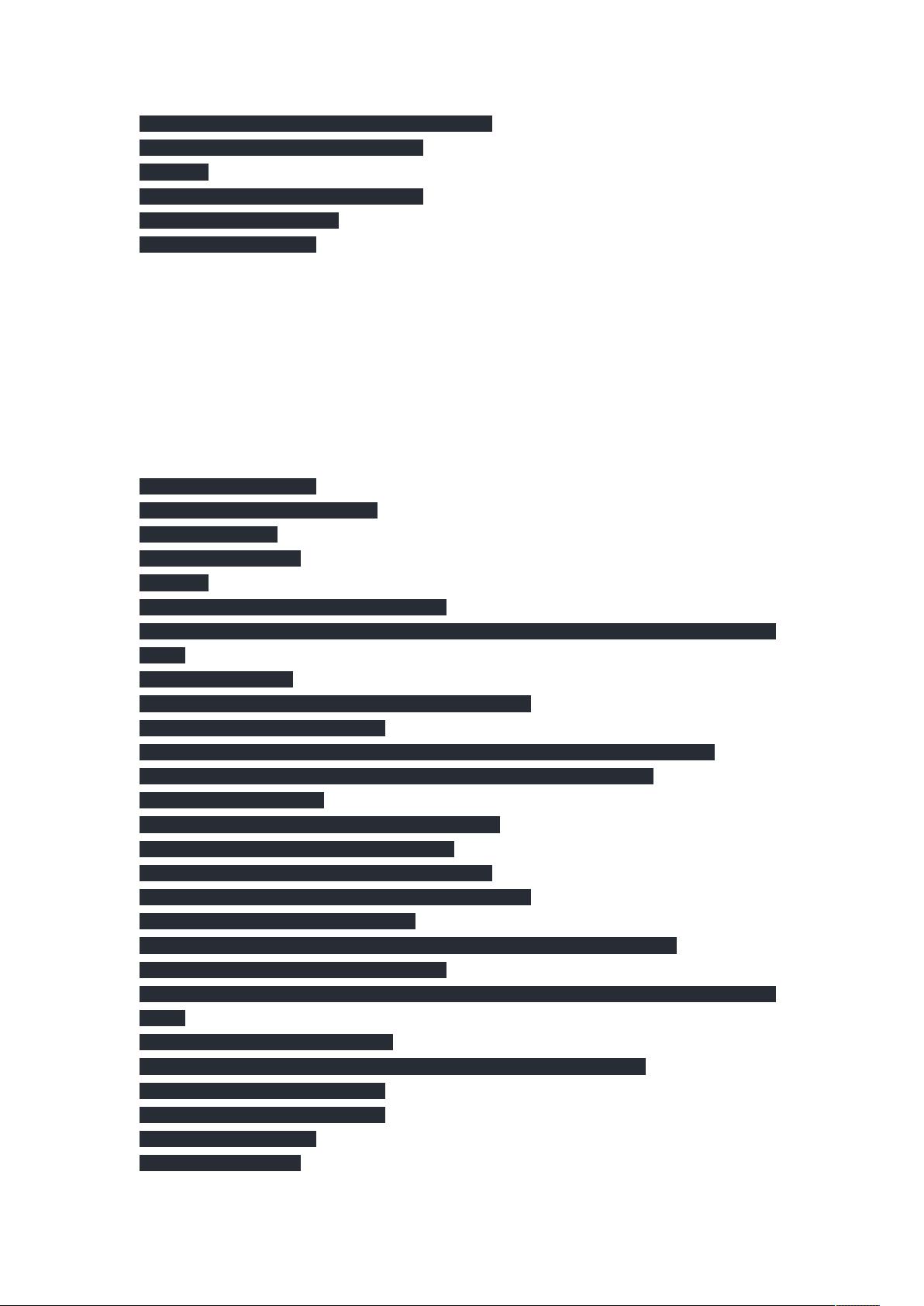
original_url = url_mapping[short_code]
return redirect(original_url)
else:
return "Short URL not found."
if __name__ == '__main__':
app.run(debug=True)
2. 图像字幕生成器
图像字幕是深度学习的一个迷人应用。在这个项目中,你将使用 Python 和
TensorFlow 库来创建一个图像字幕生成器。通过组合计算机视觉和自然语言处理
技术,你的程序将能够自动为图像生成描述性的字幕。
import tensorflow as tf
import matplotlib.pyplot as plt
import numpy as np
from PIL import Image
import os
# Load the pre-trained InceptionV3 model
inception_model = tf.keras.applications.InceptionV3(include_top=True, weights='imag
enet')
# Load the tokenizer
tokenizer = tf.keras.preprocessing.text.Tokenizer()
tokenizer_path = 'tokenizer.pkl'
tokenizer = tf.keras.preprocessing.text.tokenizer_from_json(tokenizer_path)
# Define the maximum sequence length (number of words) for captions
max_sequence_length = 20
# Load the pre-trained caption generation model
model_path = 'caption_generator_model.h5'
model = tf.keras.models.load_model(model_path)
# Load the word-to-index and index-to-word mappings
word_to_index = tokenizer.word_index
index_to_word = {index: word for word, index in word_to_index.items()}
# Load the pre-trained InceptionV3 model
inception_model = tf.keras.applications.InceptionV3(include_top=True, weights='imag
enet')
def preprocess_image(image_path):
"""Preprocess the image for input to the InceptionV3 model."""
img = Image.open(image_path)
img = img.resize((299, 299))
img = np.array(img)
img = img / 255.0
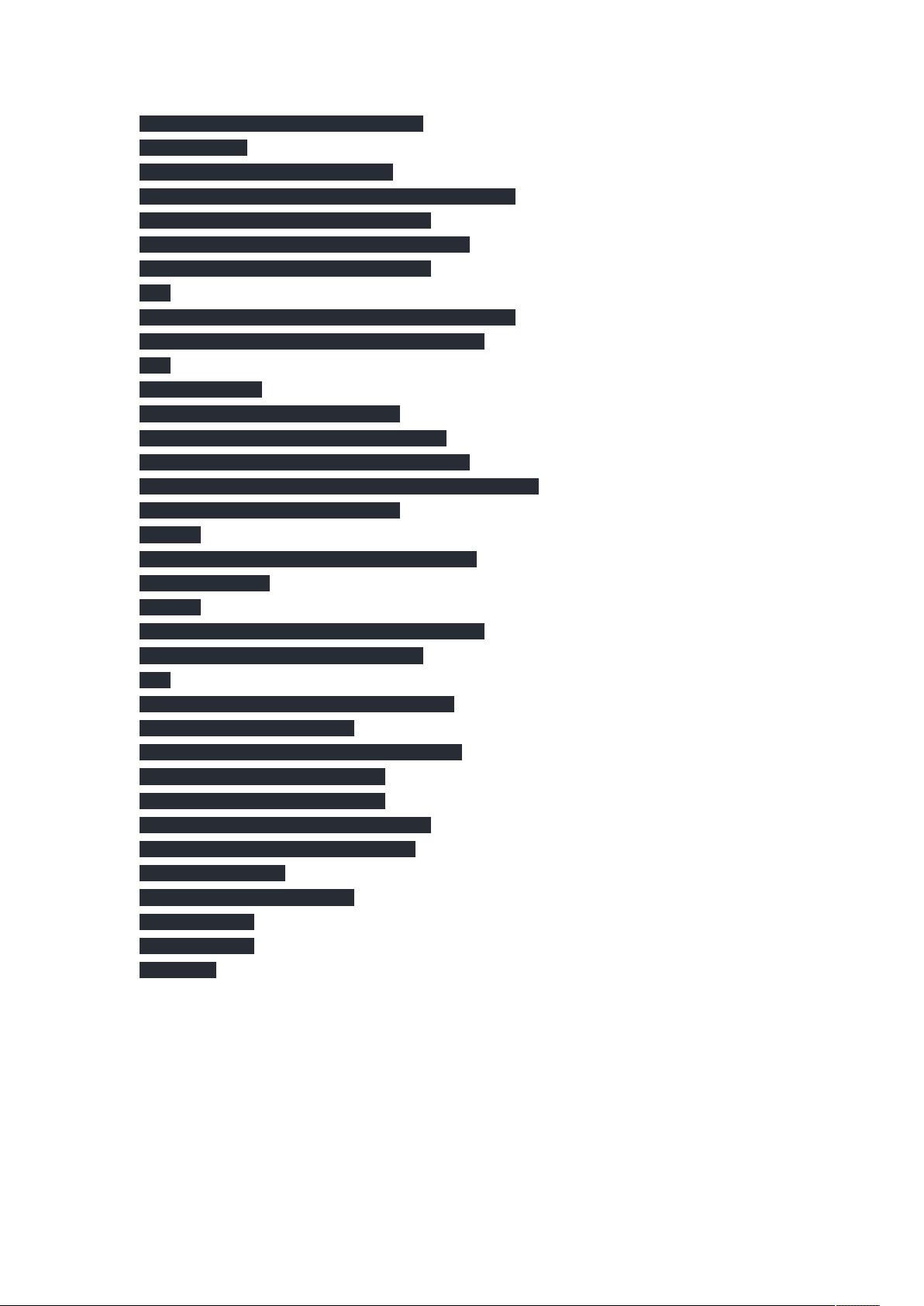
img = img.reshape(1, 299, 299, 3)
return img
def generate_caption(image_path):
"""Generate a caption for the given image."""
img = preprocess_image(image_path)
features = inception_model.predict(img)
features = features.reshape(1, -1)
start_token = tokenizer.word_index['<start>']
end_token = tokenizer.word_index['<end>']
caption = []
input_sequence = [start_token]
for _ in range(max_sequence_length):
sequence = np.array(input_sequence)
y_pred = model.predict([features, sequence])
y_pred = np.argmax(y_pred)
if index_to_word[y_pred] == '<end>':
break
caption.append(index_to_word[y_pred])
input_sequence.append(y_pred)
generated_caption = ' '.join(caption)
return generated_caption
# Path to the image for caption generation
image_path = 'example_image.jpg'
# Generate caption for the image
caption = generate_caption(image_path)
print('Generated Caption:', caption)
# Display the image
img = Image.open(image_path)
plt.imshow(img)
plt.axis('off')
plt.show()
3. 天气预报 App
构建一个天气预报 App 将为你使用 API 提供宝贵经验。你将使用 Python 和
OpenWeatherMap API 来获取给定位置的天气数据并向用户显示。这个项目将涉
及发出 HTTP 请求、解析 JSON 响应以及以用户友好的方式呈现数据。
剩余11页未读,继续阅读
资源评论


SongYu汇集
- 粉丝: 910
- 资源: 79
上传资源 快速赚钱
 我的内容管理
展开
我的内容管理
展开
 我的资源
快来上传第一个资源
我的资源
快来上传第一个资源
 我的收益 登录查看自己的收益
我的收益 登录查看自己的收益 我的积分
登录查看自己的积分
我的积分
登录查看自己的积分
 我的C币
登录后查看C币余额
我的C币
登录后查看C币余额
 我的收藏
我的收藏  我的下载
我的下载  下载帮助
下载帮助

 前往需求广场,查看用户热搜
前往需求广场,查看用户热搜最新资源
资源上传下载、课程学习等过程中有任何疑问或建议,欢迎提出宝贵意见哦~我们会及时处理!
点击此处反馈



安全验证
文档复制为VIP权益,开通VIP直接复制
 信息提交成功
信息提交成功