没有合适的资源?快使用搜索试试~ 我知道了~
UICollectionView和UICollectionViewController类是iOS6新引进的API,用于展示集合视图,布局更加灵活,可实现多列布局,用法类似于UITableView和UITableViewController类。使用UICollectionView必须实UICollectionViewDataSource,UICollectionViewDelegate,UICollectionViewDelegateFlowLayout这三个协议。iOSCollectionView的出现是一大福利,再也不用用TableView来定义复杂的多栏表格了,用法与Table类似,只是C
资源推荐
资源详情
资源评论
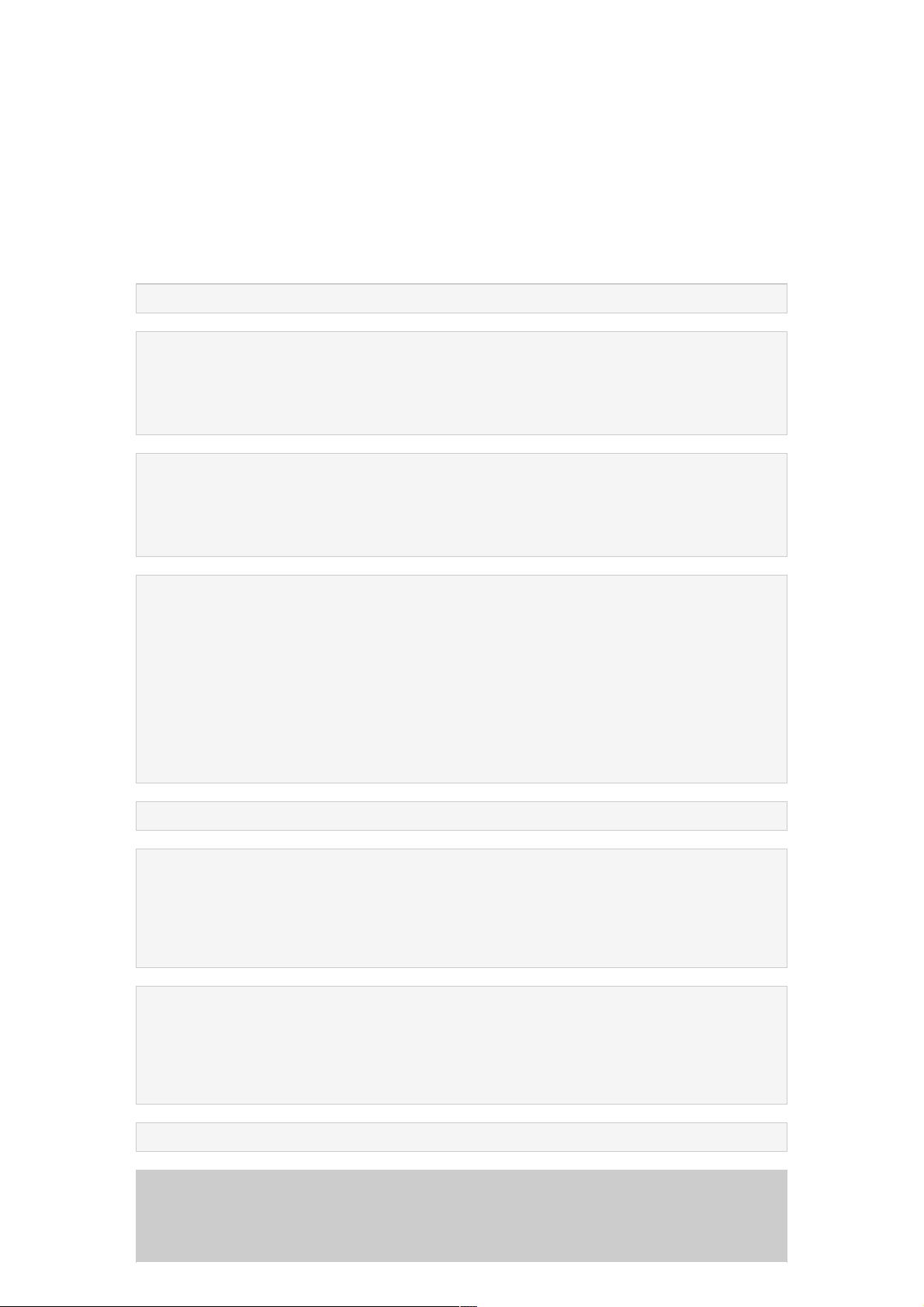
iOS开发开发-UICollectionView详解详解+实例实例
本章通过先总体介绍UICollectionView及其常用方法,再结合一个实例,了解如何使用UICollectionView。
UICollectionView 和 UICollectionViewController 类是iOS6 新引进的API,用于展示集合视图,布局更加灵活,可实现
多列布局,用法类似于UITableView 和 UITableViewController 类。
使用UICollectionView 必须实
UICollectionViewDataSource,UICollectionViewDelegate,UICollectionViewDelegateFlowLayout这三个协议。
下面先给出常用到的一些方法。(只给出常用的,其他的可以查看相关API)
1.#pragma mark -- UICollectionViewDataSource
1.//定义展示的UICollectionViewCell的个数
2.-(NSInteger)collectionView:(UICollectionView *)collectionView numberOfItemsInSection:(NSInteger)section
3.{
4. return 30;
5.}
1.//定义展示的Section的个数
2.-(NSInteger)numberOfSectionsInCollectionView:(UICollectionView *)collectionView
3.{
4. return 1;
5.}
1.//每个UICollectionView展示的内容
2.-(UICollectionViewCell *)collectionView:(UICollectionView *)
collectionView cellForItemAtIndexPath:(NSIndexPath *)indexPath
3.{
4. static NSString * CellIdentifier = @"GradientCell";
5. UICollectionViewCell * cell =
[collectionView dequeueReusableCellWithReuseIdentifier:CellIdentifier forIndexPath:indexPath];
6.
7. cell.backgroundColor = [UIColor colorWithRed:((10 * indexPath.row) / 255.0)
green:((20 * indexPath.row)/255.0) blue:((30 * indexPath.row)/255.0) alpha:1.0f];
8. return cell;
9.}
1.#pragma mark --UICollectionViewDelegateFlowLayout
1.//定义每个UICollectionView 的大小
2.- (CGSize)collectionView:(UICollectionView *)collectionView layout:(UICollectionViewLayout*
)collectionViewLayout sizeForItemAtIndexPath:(NSIndexPath *)indexPath
3.{
4. return CGSizeMake(96, 100);
5.}
1.//定义每个UICollectionView 的 margin
2.-(UIEdgeInsets)collectionView:(UICollectionView *)collectionView layout:(UICollectionViewLayout *
)collectionViewLayout insetForSectionAtIndex:(NSInteger)section
3.{
4. return UIEdgeInsetsMake(5, 5, 5, 5);
5.}
1.#pragma mark --UICollectionViewDelegate
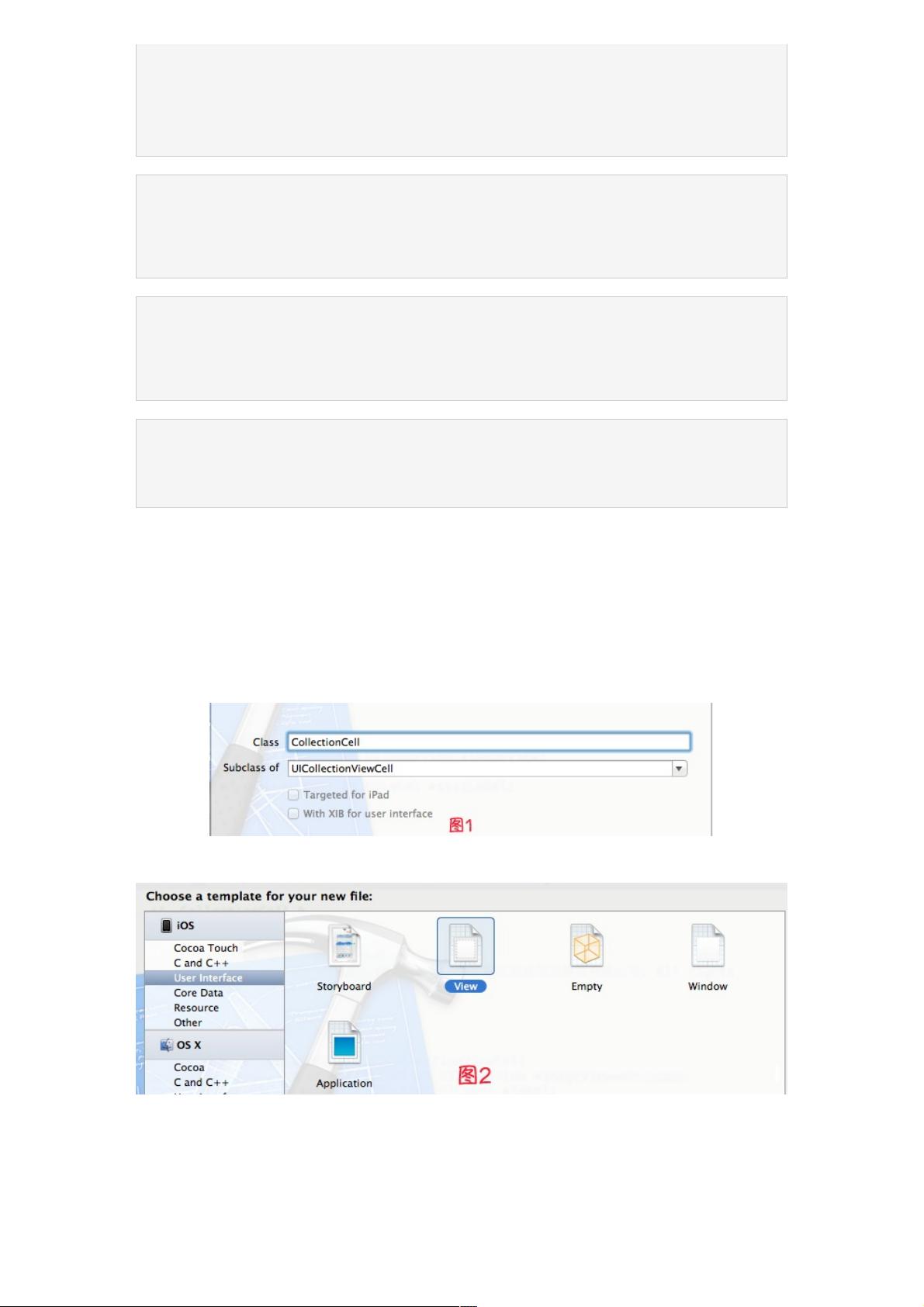
1.//UICollectionView被选中时调用的方法
2.-(void)collectionView:(UICollectionView *)collectionView didSelectItemAtIndexPath:(NSIndexPath *)indexPath
3.{
4. UICollectionViewCell * cell = (UICollectionViewCell *)[collectionView cellForItemAtIndexPath:indexPath];
5. cell.backgroundColor = [UIColor whiteColor];
6.}
1.//UICollectionView被选中时调用的方法
2.-(void)collectionView:(UICollectionView *)collectionView didSelectItemAtIndexPath:(NSIndexPath *)indexPath
3.{
4. UICollectionViewCell * cell = (UICollectionViewCell *)[collectionView cellForItemAtIndexPath:indexPath];
5. cell.backgroundColor = [UIColor whiteColor];
6.}
1.//UICollectionView被选中时调用的方法
2.-(void)collectionView:(UICollectionView *)collectionView didSelectItemAtIndexPath:(NSIndexPath *)indexPath
3.{
4. UICollectionViewCell * cell = (UICollectionViewCell *)[collectionView cellForItemAtIndexPath:indexPath];
5. cell.backgroundColor = [UIColor whiteColor];
6.}
1.//返回这个UICollectionView是否可以被选择
2.-(BOOL)collectionView:(UICollectionView *)collectionView shouldSelectItemAtIndexPath:(NSIndexPath *)indexPath
3.{
4. return YES;
5.}
下面通过一个例子具体介绍下。(例子来自网络。但是是通过第三方获得的,无法取得链接。还望见谅。)
iOS CollectionView的出现是一大福利,再也不用用TableView来定义复杂的多栏表格了,用法与Table类似,只是Cell
必须自己添加,无默认模式
由于CollectionView没有默认的Cell布局,所以一般还是自定义方便又快捷
一、自定义Cell
1、新建类CollectionCell继承自UICollectionViewCell
2、新建Xib,命名为CollectionCell.xib
a.选中CollectionCell.xib删掉默认的View,从控件中拖一个Collection View Cell(图3)到画布中,设置大小为
95*116;
剩余10页未读,继续阅读
资源评论

weixin_38545959
- 粉丝: 1
- 资源: 928
上传资源 快速赚钱
 我的内容管理
展开
我的内容管理
展开
 我的资源
快来上传第一个资源
我的资源
快来上传第一个资源
 我的收益 登录查看自己的收益
我的收益 登录查看自己的收益 我的积分
登录查看自己的积分
我的积分
登录查看自己的积分
 我的C币
登录后查看C币余额
我的C币
登录后查看C币余额
 我的收藏
我的收藏  我的下载
我的下载  下载帮助
下载帮助

 前往需求广场,查看用户热搜
前往需求广场,查看用户热搜最新资源
- Linux 操作系统入门:基础知识与实用技巧
- 三层电梯控制系统的模拟 PLC课程设计报告.doc
- 探索重庆高温对当地民生和经济的影响数据.zip
- 数据结构课程设计-数据结构课程设计-Huffman编码PDF
- GitLab DevOps工具的基础使用方法及CI/CD实践
- 基于Matlab实现三维比例导引仿真程序(源码).rar
- 海洋波浪监测浮标.zip
- <项目代码>YOLOv8 芝麻作物和杂草识别<目标检测>
- Oracle Cursor介绍PDF
- AGV小车(双工位左右滚筒式)工程图机械结构设计图纸和其它技术资料和技术方案非常好100%好用.zip
- 单片机智能客厅控制装置课程设计(Proteus仿真+代码+报告)
- 诺贝尔奖数据集.zip
- MATLAB代码:基于两阶段鲁棒优化算法的多微网联合调度及容量配置 关键词:多微网 优化调度 容量配置 两阶段鲁棒 仿真平台:MATLAB YALMIP+CPLEX 主要内容:代码主要做的是一个微
- 自动化批量安装ubuntu自动化批量安装ubuntuPDF
- MATLAB代码:基于主从博弈理论的共享储能与综合能源微dian网优化运行研究 关键词:主从博弈 共享储能 综合能源微dian网 优化调度 参考文档:基于主从博弈理论的共享储能与综合能源微dian
- Python中使用Django框架构建图书馆管理系统的案例分析
资源上传下载、课程学习等过程中有任何疑问或建议,欢迎提出宝贵意见哦~我们会及时处理!
点击此处反馈



安全验证
文档复制为VIP权益,开通VIP直接复制
 信息提交成功
信息提交成功