没有合适的资源?快使用搜索试试~ 我知道了~
资源推荐
资源详情
资源评论
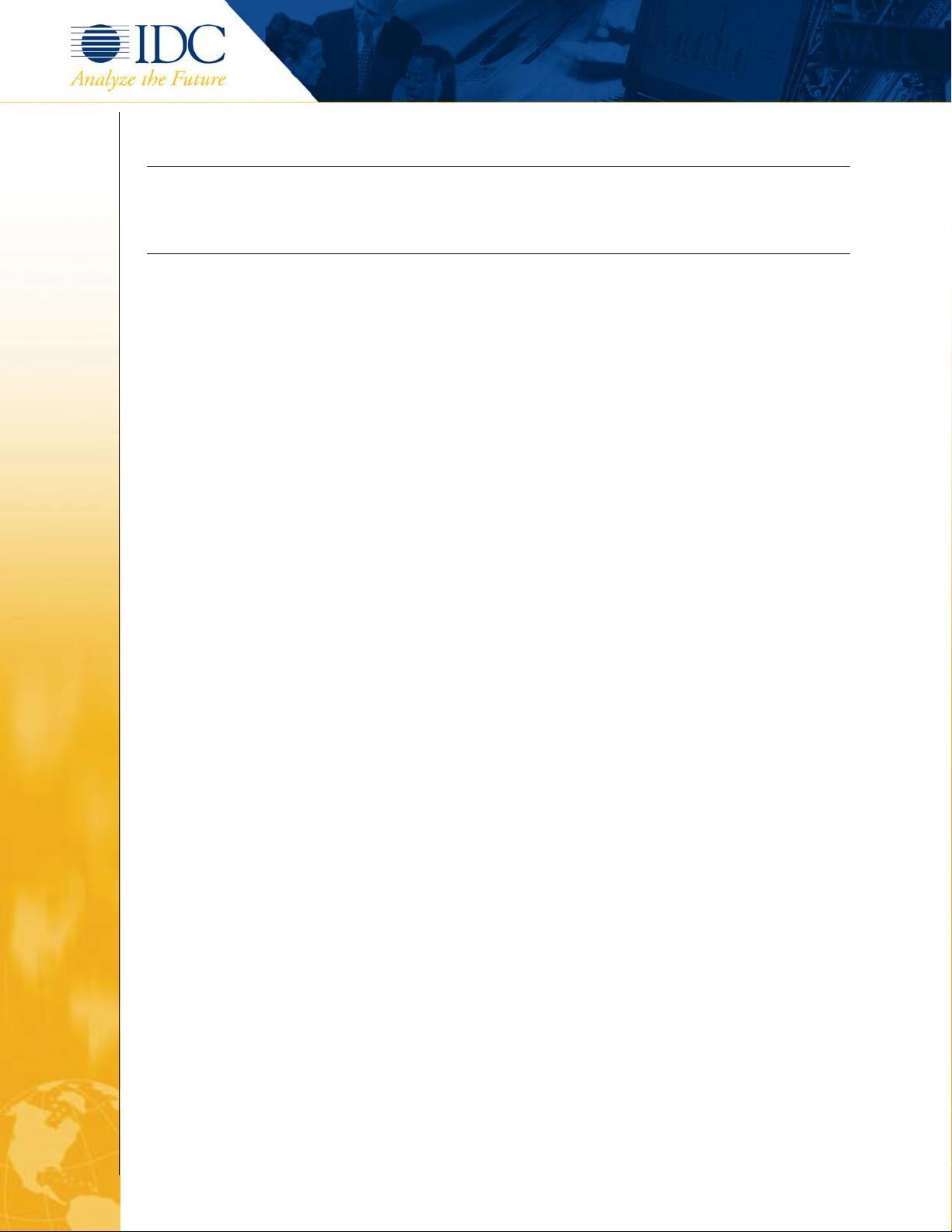
WHITE PAPER
Virtualization on Itanium: Intel Enables Choice and
Flexibility for Customers
Sponsored by: Intel
John Humphreys Ken Cayton
November 2007
EXECUTIVE SUMMARY
As virtualization is quickly becoming an important technology across all parts of the IT
environment, the technology is rapidly being incorporated in storage, networks, and
client environments. By far the most visible adoption of virtualization technology is
happening in servers — from the largest Unix server to the smallest volume system.
Virtualization software breaks the link between a given software-driven application or
service and the hardware resources of the underlying system and encapsulates and
isolates that stack or service.
Server virtualization has a long history, starting in mainframes in the 1960s. For well
over a decade, high-end RISC-based servers with Unix operating systems (OSs)
have utilized virtualization technologies. The Itanium mix of hardware and software
virtualization capabilities is taking its lead from these platforms to provide similar
capabilities (physical partitioning) and extensive firmware and software support in a
platform for mission-critical applications at volume economics. The inherent
capabilities of virtualization on Itanium are intended to help customers move beyond
simple server consolidation and leverage virtualization capabilities for high availability,
disaster recovery, as well as security and physical isolation purposes for both
business-critical and mission-critical application environments.
Intel is partnering with a host of virtualization providers to deliver customers as much
choice and flexibility as possible on which to run their mission-critical applications.
Key virtualization providers include HP, Hitachi, Fujitsu, NEC, Red Hat, and SWsoft.
By partnering so broadly, Intel believes it is delivering on the customer need for
choice in selecting the right tool for the job. Because virtualization is such a key and
important focal means for IT to return value to the organization, it is critical to have a
deep tool box.
This paper discusses the key attributes for virtualization adoption and highlights the
offerings of the core group of Intel partners leveraging Itanium processor solutions
with Intel for a variety of virtualization solutions.
Global Headquarters: 5 Speen Street Framingham, MA 01701 USA P.508.872.8200 F.508.935.4015 www.idc.com
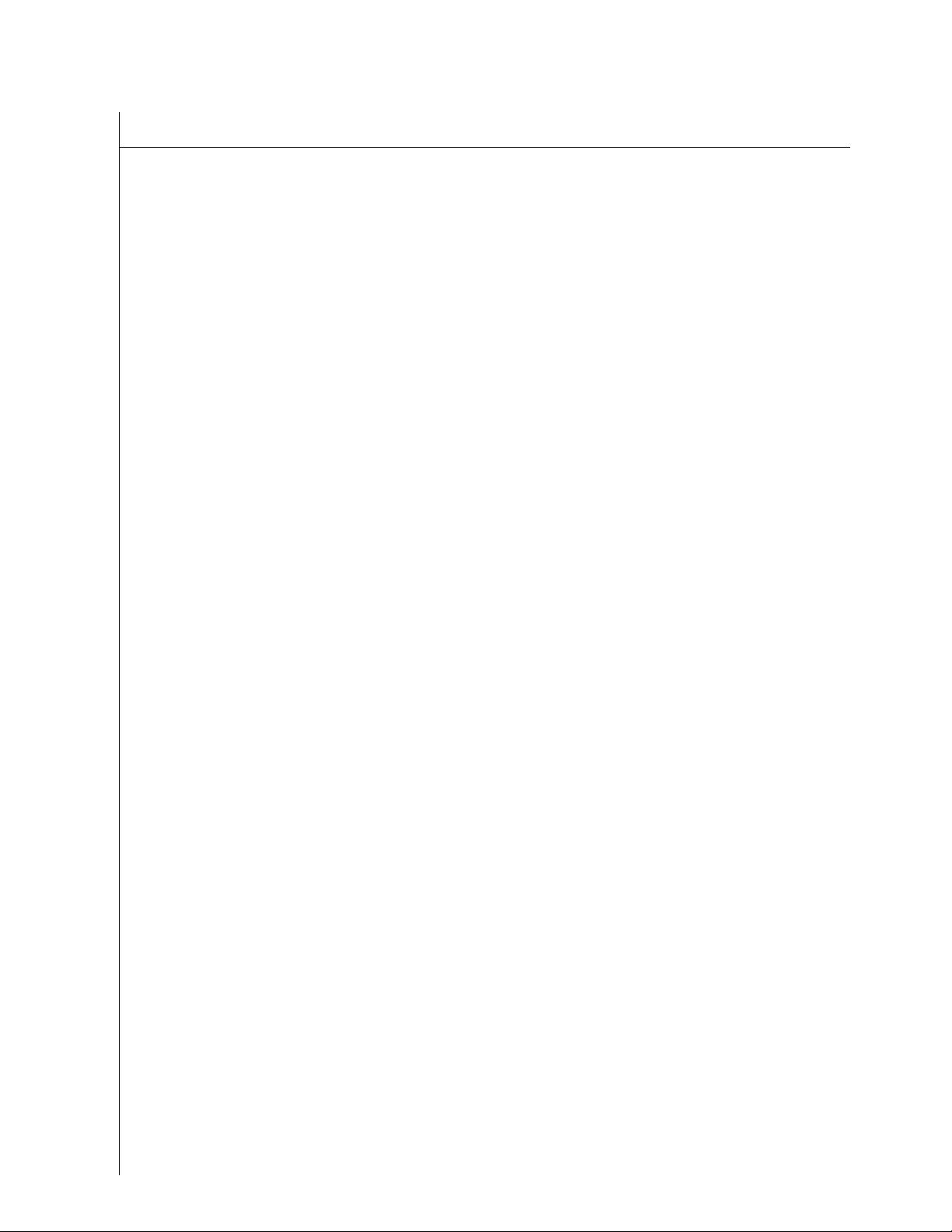
2 #209545 ©2007 IDC
SITUATION OVERVIEW
Virtualization on Itanium: A Mainstream
Technology
Virtualization in computing is a broad term that refers to the abstraction of computer
resources. This includes making a single physical resource (such as a server, an
operating system, an application, or storage device) appear to function as multiple
logical resources; or it can include making multiple physical resources (such as
storage devices or servers) appear as a single logical resource. Early virtualization
used in mainframes was primarily used to partition a single large machine/resource
into multiple machines running multiple workloads or jobs as they were frequently
called. This was accomplished using both hardware and software implementations
that were tightly coupled in a proprietary environment.
Software for implementing "virtual machines" (hypervisors) and virtual server
infrastructure is technology that is now spreading rapidly on x86 platforms. x86
virtualization is also progressing in terms of use cases, technology, and maturity.
Virtualization on Itanium is designed for a more comprehensive solution than the
typical virtualization play seen on x86. The focus is on extending to more efficient
levels of resource management for mission-critical applications. Virtualization on
Itanium-based platforms can be accomplished through physical partitioning, soft
partitioning, and a combination of both techniques.
The mainframe-class ability to physically partition a system — processors, memory
and I/O channels — (allowing multiple environments to share one physical server to
give greater flexibility in managing workloads) has been effectively absent in Windows
server-class systems. Physical partitioning technology typically consists of a
combination of hardware and firmware, sometimes with some level of control
software, that creates multiple physical hardware configurations. Each of these
partitions is provisioned with a dedicated operating system and layered infrastructure
and application software, and this configuration appears to the software environment
to be a dedicated hardware resource. Physical partitioning on Itanium is widely
available today.
Soft partitioning through a hypervisor enhances resource management providing
finer-grain, more dynamic resource control, thereby raising enterprise IT's efficiency in
meeting peak demands.
The combination of physical partitions and soft partitions is offered to provide
maximum control, flexibility, and high-availability capabilities. The section on the
Itanium ecosystem highlights several examples of how OEMs have implemented
various virtualization capabilities.
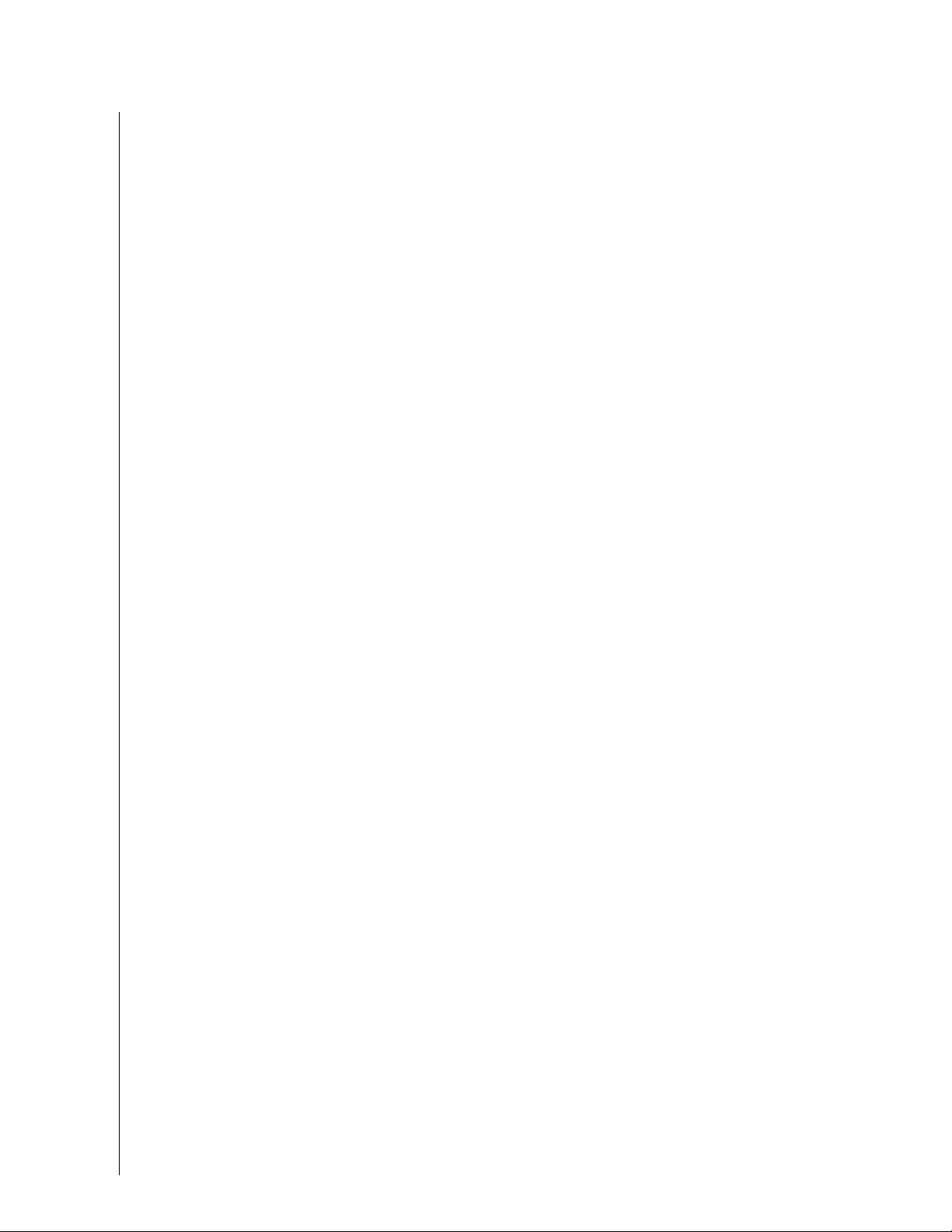
©2007 IDC #209545 3
Intel Virtualization Technology (VT) now available on Itanium platforms replaces
lower-level hypervisor functions, which results in expanded guest OS support for
existing virtualization solutions and enables an architectural foundation for new
solutions. Intel VT is a complementary technology to virtualization software products
that enhances today's virtualization solutions and lays the foundation for future
platform virtualization. Intel VT provides hardware assists to the virtualization
software, reducing its size and complexity and enabling lower-cost, more efficient,
and more powerful virtualization solutions.
Intel VT present on Itanium processors (VT-i) enables a new privilege space where
the virtual machine management software can operate. It reduces the size and
complexity of the virtual machine management software, improving its efficiency and
enabling greater functionality.
Intel VT-i provides the foundation for widely deploying virtualization solutions across a
broad set of customer applications and production workload environments by working
to address the following challenges associated with software-only virtualization:
! Overhead and performance. Software-only virtual machine monitors (VMMs)
introduce processing overheads to "emulate" server resources. These overheads
occur in such areas as IO operations, memory management (paging), and
simulating "privileged" CPU instructions. Intel VT-i, by supporting these functions
with hardware virtualization, helps to reduce virtual machine overheads and
hence expands the portfolio of applications and workloads suitable for
virtualization.
! Less complexity. Software virtualization solutions today mean that the OS has
to go through the VMM when communicating with the underlying hardware
because the OS is running in the address space and privilege level where
applications are normally run. With software-only solutions, enabling an OS to
run as a guest in a virtualized environment is achieved via binary translation and
patching of the OS itself, to "trick" the OS into believing it is running on a "bare
machine." Translation can be done dynamically, at runtime, or statically, in
advance (known as paravirtualization). The translation approach means that
every time the OS is updated (e.g., new release, service pack, patch), the VMM
must also be patched to maintain support.
Hardware-assisted virtualization eliminates the need for binary translation or
patching by providing a new architecture that allows the OS to run as an
unmodified guest.
! Reliability. Many users worry that software translation or patching reduces the
reliability of the overall solution. Intel VT addresses these concerns via hardware
support for privilege ring expansion with resulting simplification of the hypervisor.
Privilege ring expansion means that the VMM runs in a new, higher privilege ring,
thus allowing the guest OS to run in its native privilege ring (ring 0).
剩余13页未读,继续阅读
资源评论

weixin_38528459
- 粉丝: 4
- 资源: 974
上传资源 快速赚钱
 我的内容管理
展开
我的内容管理
展开
 我的资源
快来上传第一个资源
我的资源
快来上传第一个资源
 我的收益 登录查看自己的收益
我的收益 登录查看自己的收益 我的积分
登录查看自己的积分
我的积分
登录查看自己的积分
 我的C币
登录后查看C币余额
我的C币
登录后查看C币余额
 我的收藏
我的收藏  我的下载
我的下载  下载帮助
下载帮助

 前往需求广场,查看用户热搜
前往需求广场,查看用户热搜最新资源
资源上传下载、课程学习等过程中有任何疑问或建议,欢迎提出宝贵意见哦~我们会及时处理!
点击此处反馈



安全验证
文档复制为VIP权益,开通VIP直接复制
 信息提交成功
信息提交成功