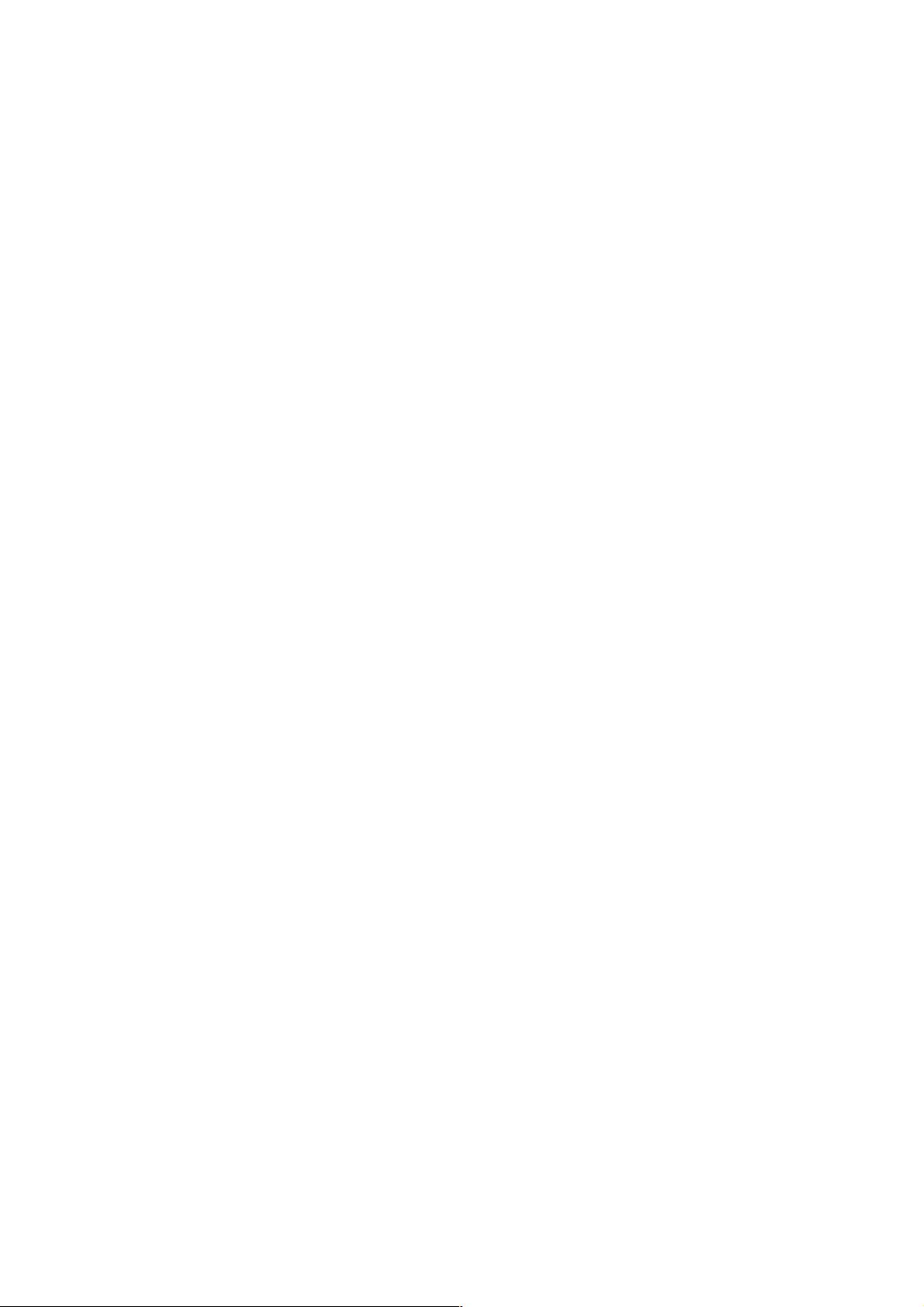weixin_38526612
- 粉丝: 7
- 资源: 892
最新资源
- 用于检测网络物理系统重放攻击的动态加密解密方案
- 一套简单好用开源免费的Java CMS内容管理系统/一整套优质的开源生态内容体系/基于SpringBoot2/前端Vue3/element plus/提供上百套模板,同时提供实用的插件/
- 两级式单相光伏并网仿真(注意版本matlab 2021a) 前级采用DC-DC变电路,通过MPPT控制DC-DC电路的pwm波来实现最大功率跟踪,mppt采用扰动观察法,后级采用桥式逆变,用spwm波
- 基于springboot的教师工作量管理系统源码(java毕业设计完整源码+LW).zip
- 计算物理课程试题解析及其Matlab实现实例
- 适合小白入门的Fortran中文教程学习
- MATLAB代码:电力系统火电机组组合,遗传算法求解,考虑爬坡约束备用约束等,完美解决该类问题
- 基于springboot的小徐影城管理系统源码(java毕业设计完整源码+LW).zip
- 计算机网络命令与Wireshark数据分析实战
- 计算机网络实验:TCP和UDP协议的实现分析
- kotlin 语言基础学习《PDF文档》
- 基于springboot的学科竞赛管理源码(java毕业设计完整源码+LW).zip
- usb redirector,可以通过网络将windows的usb设备重定向到另一台主机,比如hyper-v这种不支持USB的虚拟机,或网络上的其它的主机
- 基于springboot的海滨体育馆管理系统的设计与实现源码(java毕业设计完整源码+LW).zip
- IoT DC3 是一个基于 Spring Cloud 的 100% 完全开源的、分布式的物联网(IoT)平台,用于快速开发物联网项目和管理物联设备,是一整套物联系统解决方案
- Object-C基础教程
资源上传下载、课程学习等过程中有任何疑问或建议,欢迎提出宝贵意见哦~我们会及时处理!
点击此处反馈