autoresizingMask这个属性一般我们进行屏幕旋转的时候经常用到,它的值是一个枚举类型:
typedef NS_OPTIONS(NSUInteger, UIViewAutoresizing) {
UIViewAutoresizingNone = 0, //不进行自动调整
UIViewAutoresizingFlexibleLeftMargin = 1 << 0, //自动调整与superview左侧距离,右侧距离保持不变
UIViewAutoresizingFlexibleWidth = 1 << 1, //自动调整控件自身宽度,保证与superview左右距离不变
UIViewAutoresizingFlexibleRightMargin = 1 << 2, //自动调整与superview右侧距离,左侧距离保持不变
UIViewAutoresizingFlexibleTopMargin = 1 << 3, //自动调整与superview顶部距离,底部距离保持不变
UIViewAutoresizingFlexibleHeight = 1 << 4, //自动调整控件自身高度,保证与superview上下距离不变
UIViewAutoresizingFlexibleBottomMargin = 1 << 5 //自动调整与superview底部距离,顶部距离保持不变
};
通过注释大家应该大概了解每个枚举值的意义,但是我们知道枚举经常进行按位或操作(“|”),例如如果autoresizingMask=UIViewAutoresizingFlexibleWidth|UIViewAutoresizingFlexibleLeftMargin那么
iOS如何处理呢?此时会自动调整左边的距离和控件自身宽度,右侧距离不变,同时保证左侧距离和控件宽度同等比例的调整(延长或缩短)。例如在iPhone 5中,如果一个按钮假设自身宽度为200,左
右侧距离均为60(左侧和宽度比例3:10),当从竖屏旋转到横屏的时候(此时宽度由320变为568,注意如果有状态栏则宽度变为568-20=548),由于右侧边距不变为60,根据比例左侧边距应该是
(568-60)*(3/13)=117,宽度为:(568-60)*(10/13)=391。
请看下面的代码(下面例子通过纯代码方式创建iOS应用,并且自定义一个KCMainViewController):
AppDelegate.m
//
// AppDelegate.m
// UIViewAndUIScrollView
//
// Created by Kenshin Cui on 14-2-23.
// Copyright (c) 2014年 Kenshin Cui. All rights reserved.
//
#import "AppDelegate.h"
#import "KCMainViewController.h"
#import "KCTransformViewController.h"
@interface AppDelegate ()
@end
@implementation AppDelegate
- (BOOL)application:(UIApplication *)application didFinishLaunchingWithOptions:(NSDictionary *)launchOptions {
self.window=[[UIWindow alloc]initWithFrame:[UIScreen mainScreen].applicationFrame];
KCMainViewController *mainController=[[KCMainViewController alloc]init];
self.window.rootViewController=mainController;
self.window.backgroundColor=[UIColor colorWithRed:249/255.0 green:249/255.0 blue:249/255.0 alpha:1];
[self.window makeKeyAndVisible];
return YES;
}
- (void)applicationWillResignActive:(UIApplication *)application {
// Sent when the application is about to move from active to inactive state. This can occur for certain types of temporary interruptions (such as an incoming phone call or SMS message) or when the user quits the application and it begins the transition to the background state.
// Use this method to pause ongoing tasks, disable timers, and throttle down OpenGL ES frame rates. Games should use this method to pause the game.
}
- (void)applicationDidEnterBackground:(UIApplication *)application {
// Use this method to release shared resources, save user data, invalidate timers, and store enough application state information to restore your application to its current state in case it is terminated later.
// If your application supports background execution, this method is called instead of applicationWillTerminate: when the user quits.
}
- (void)applicationWillEnterForeground:(UIApplication *)application {
// Called as part of the transition from the background to the inactive state; here you can undo many of the changes made on entering the background.
}
- (void)applicationDidBecomeActive:(UIApplication *)application {
// Restart any tasks that were paused (or not yet started) while the application was inactive. If the application was previously in the background, optionally refresh the user interface.
}
- (void)applicationWillTerminate:(UIApplication *)application {
// Called when the application is about to terminate. Save data if appropriate. See also applicationDidEnterBackground:.
}
@end
KCMainViewController.m
//
// KCMainViewController.m
// UIViewAndUIScrollView
//
// Created by Kenshin Cui on 14-2-23.
// Copyright (c) 2014年 Kenshin Cui. All rights reserved.
//
#import "KCMainViewController.h"
@interface KCMainViewController (){
UIButton *_btn; //私有变量
}
@end
@implementation KCMainViewController
- (void)viewDidLoad {
[super viewDidLoad];
//添加一个Button
_btn=[[UIButton alloc]initWithFrame:CGRectMake(60, 100, 200, 50)];
_btn.backgroundColor=[UIColor orangeColor];
[_btn setTitle:@"Hello,world!" forState:UIControlStateNormal];
_btn.autoresizingMask=UIViewAutoresizingFlexibleWidth|UIViewAutoresizingFlexibleLeftMargin;
[self.view addSubview:_btn];
}
#pragma mark 屏幕旋转事件
-(void)didRotateFromInterfaceOrientation:(UIInterfaceOrientation)fromInterfaceOrientation{
NSLog(@"%@",NSStringFromCGRect(_btn.frame));
}
@end
在上面的代码中设置了window的背景为灰色,虽然上面有一个UIView但是我们可以看到最终效果是灰色的,这说明UIView默认是透明的。另外定义了一个私有成员变量_btn,这种定义方式大家以后会经
常用到。
运行效果:
竖屏
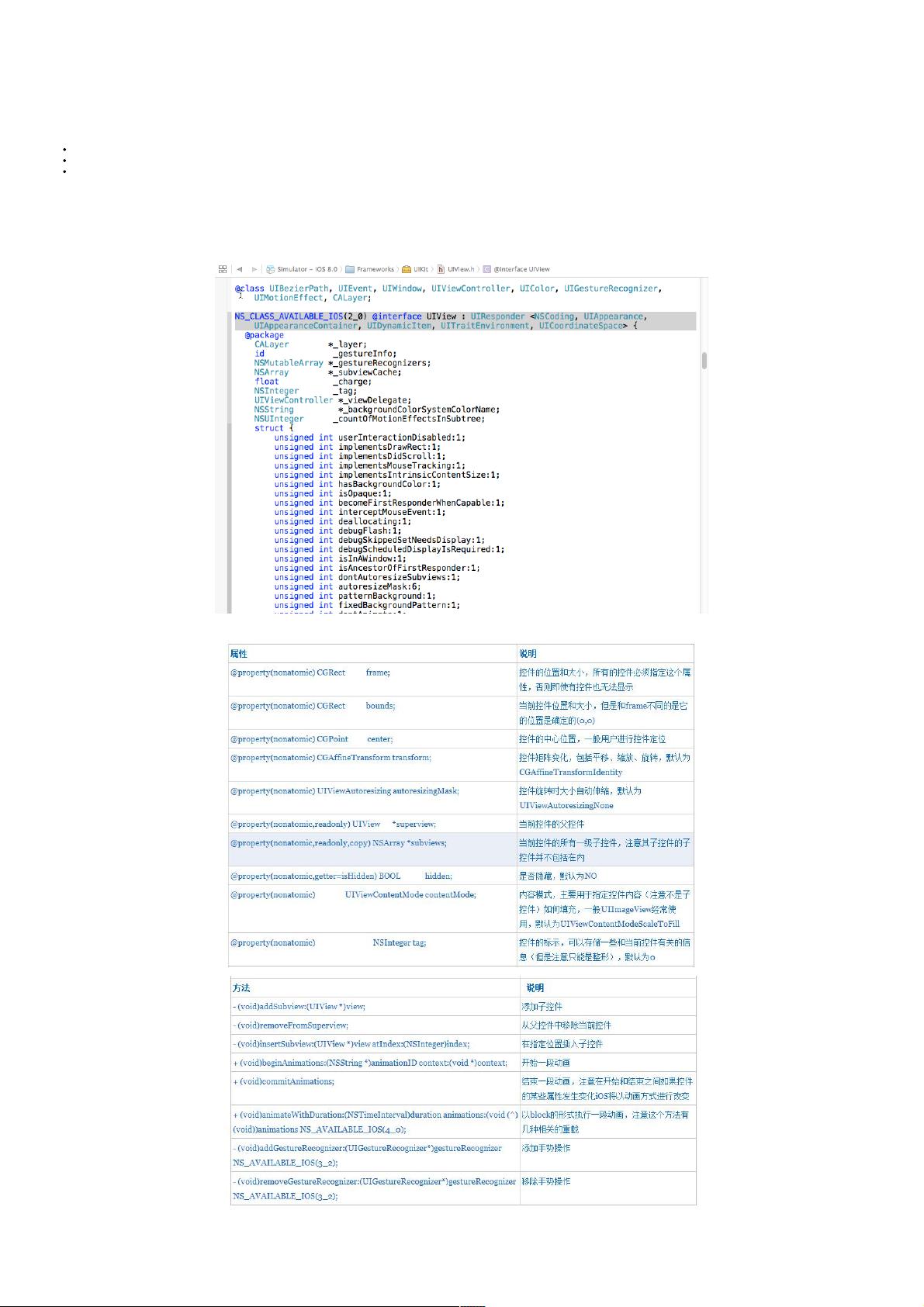


 我的内容管理
展开
我的内容管理
展开
 我的资源
快来上传第一个资源
我的资源
快来上传第一个资源
 我的收益 登录查看自己的收益
我的收益 登录查看自己的收益 我的积分
登录查看自己的积分
我的积分
登录查看自己的积分
 我的C币
登录后查看C币余额
我的C币
登录后查看C币余额
 我的收藏
我的收藏  我的下载
我的下载  下载帮助
下载帮助 
 前往需求广场,查看用户热搜
前往需求广场,查看用户热搜

 信息提交成功
信息提交成功