在Spring Boot应用中,定时任务的实现是相当常见的需求,用于执行周期性的后台任务,比如数据清理、报表生成等。Spring Boot提供了多种方式来实现定时任务,主要分为两种:Spring自带的`@Scheduled`注解和引入第三方库Quartz。 1. **Spring自带的定时任务**:基于`@Scheduled`注解 这种方式是Spring框架提供的简单定时任务实现,无需额外依赖。要在Spring Boot中使用,首先需要在配置类中启用定时任务支持: ```java @Configuration @EnableScheduling public class TaskConfig { } ``` 然后,你可以在任何bean上定义一个或多个带有`@Scheduled`的方法,例如: ```java @Component public class MyTask { @Scheduled(fixedRate = 5000) public void executeTask() { // 你的任务代码 } } ``` `fixedRate`参数指定了任务之间的间隔时间,单位为毫秒。 2. **使用Quartz库**:更复杂的调度需求 当你需要更复杂的调度功能,如更灵活的调度策略、集群支持等,可以引入Quartz库。Quartz是一个强大的任务调度框架,能提供丰富的调度功能。在Spring Boot中使用Quartz,需要添加相关依赖,并创建Quartz配置以及Job类: ```xml <dependency> <groupId>org.springframework.boot</groupId> <artifactId>spring-boot-starter-quartz</artifactId> </dependency> ``` 在配置类中配置Quartz: ```java @Configuration public class QuartzConfig { // 配置相关设置 } ``` 创建Job类并定义作业: ```java @Component public class MyJob implements Job { @Override public void execute(JobExecutionContext context) throws JobExecutionException { // 你的任务代码 } } ``` 并在触发器中配置作业的执行时间: ```java @Autowired private Scheduler scheduler; @PostConstruct public void init() { JobDetail jobDetail = JobBuilder.newJob(MyJob.class).build(); Trigger trigger = TriggerBuilder.newTrigger().withIdentity("myTrigger").startNow() .withSchedule(CronScheduleBuilder.cronSchedule("0 0/5 * * * ?")).build(); scheduler.scheduleJob(jobDetail, trigger); } ``` 3. **获取天气预报API数据** 从提供的链接来看,似乎你还需要了解如何使用API获取天气预报数据。这里以免费且稳定的天气预报API为例,通常需要先注册并获取API Key,然后通过HTTP请求获取JSON数据: ```java import org.springframework.http.ResponseEntity; import org.springframework.web.client.RestTemplate; public class WeatherService { private static final String API_URL = "http://api.example.com/weather?location={cityCode}&apiKey={apiKey}"; public WeatherData getWeather(String cityCode, String apiKey) { RestTemplate restTemplate = new RestTemplate(); HttpHeaders headers = new HttpHeaders(); headers.setContentType(MediaType.APPLICATION_JSON); HttpEntity<String> entity = new HttpEntity<>(headers); ResponseEntity<WeatherData> response = restTemplate.exchange( API_URL, HttpMethod.GET, entity, WeatherData.class, cityCode, apiKey); return response.getBody(); } } // 假设WeatherData是解析JSON后的数据模型类 public class WeatherData { // 相关字段定义 } ``` 使用示例: ```java WeatherService service = new WeatherService(); WeatherData weather = service.getWeather("CHJS000000", "your_api_key"); ``` 4. **处理HTTP响应中的Cookie** 如果在发送HTTP请求时需要处理Cookie,可以使用`RestTemplate`的`exchange()`方法返回的`ResponseEntity`对象,它包含了响应头信息,包括Cookie。你可以通过`ResponseEntity.getHeaders().getCookies()`获取到`List<Cookie>`,然后根据需要处理每个Cookie。 通过以上介绍,你应该能够理解Spring Boot中定时任务的两种实现方式,以及如何利用API获取天气预报数据和处理HTTP响应中的Cookie。这些知识对于开发基于Spring Boot的应用非常有用,尤其是在需要定期执行任务或与外部服务交互的场景下。
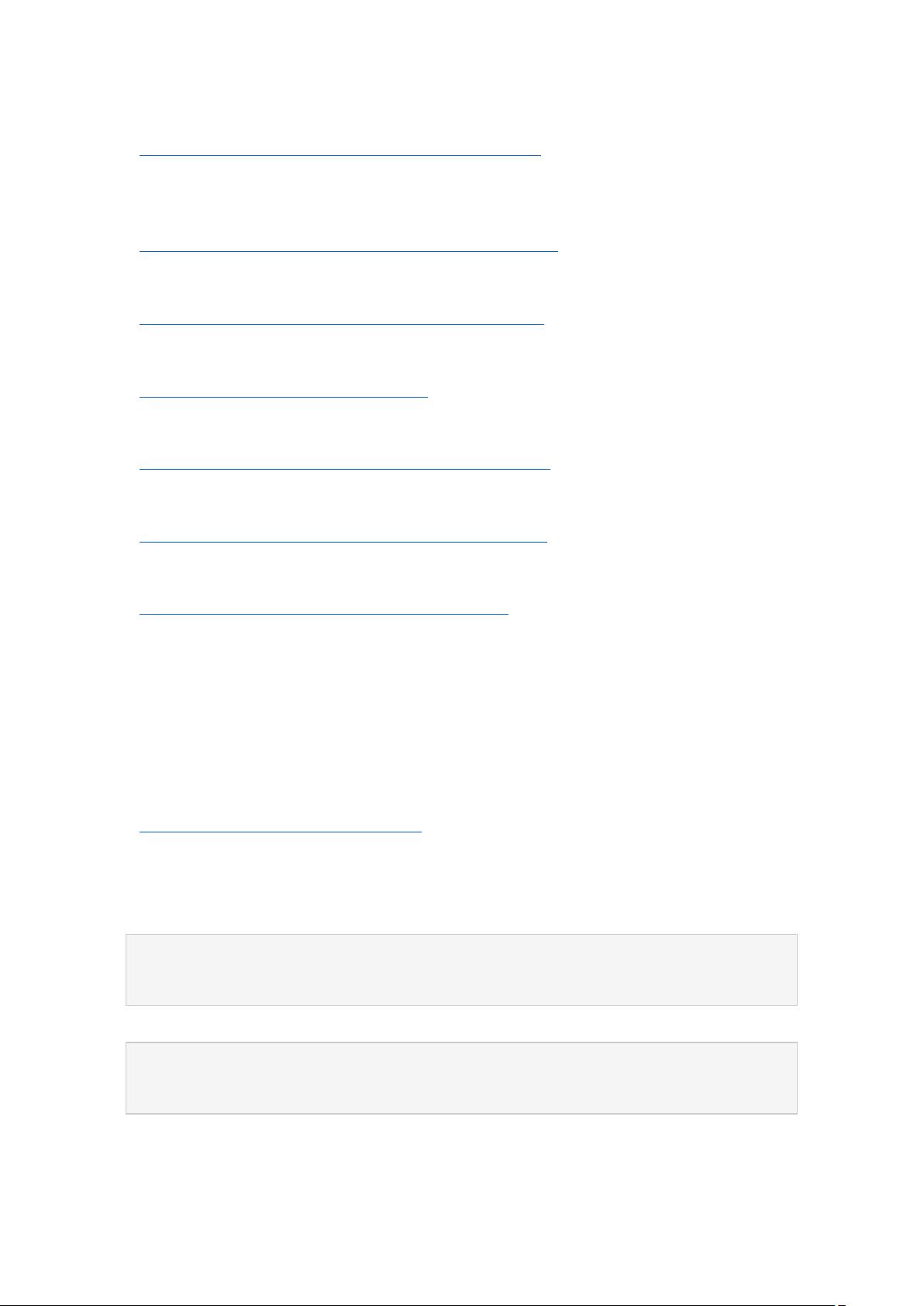
- 粉丝: 28
- 资源: 315
 我的内容管理
展开
我的内容管理
展开
 我的资源
快来上传第一个资源
我的资源
快来上传第一个资源
 我的收益 登录查看自己的收益
我的收益 登录查看自己的收益 我的积分
登录查看自己的积分
我的积分
登录查看自己的积分
 我的C币
登录后查看C币余额
我的C币
登录后查看C币余额
 我的收藏
我的收藏  我的下载
我的下载  下载帮助
下载帮助

 前往需求广场,查看用户热搜
前往需求广场,查看用户热搜最新资源
- 【年度培训】培训效果评估汇总表行政人事CLUB.xlsx
- 【年度培训】培训管理规范-培训管理总结行政人事CLUB.xlsx
- 【年度培训】培训成效分析图表行政人事CLUB.xlsx
- 【年度培训】培训效果评分标准行政人事CLUB.xlsx
- 【年度培训】年度培训计划记录表行政人事CLUB.xlsx
- 【年度培训】行政类专业化培训计划行政人事CLUB.xlsx
- 【年度培训】培训分析表.xls
- 【年度培训】20XX年度培训计划表行政人事CLUB.xlsx
- 【年度培训】公司内部讲师培训效果评分表行政人事CLUB.xlsx
- 【年度培训】年度培训计划表行政人事CLUB.xlsx
- 【年度培训】行政部年度培训需求计划表范例行政人事CLUB.xls
- 【年度培训】行政岗位新人入职培训计划行政人事CLUB.xls
- 【年度培训】行政年度培训计划表行政人事CLUB.xls
- 【年度培训】行政部岗前培训课程表行政人事CLUB.xls
- 【年度培训】行政部岗前培训一览表行政人事CLUB.xls
- 【年度培训】公司年度培训计划表.xls


 信息提交成功
信息提交成功
评论0