
1
LTE Link Level Simulator Documentation
Institute of Communications and Radio-Frequency Engineering
Vienna University of Technology, Austria
Gusshausstrasse 25/389, A-1040 Vienna, Austria
Email: {jcolom, chmehl, mwrulich}@nt.tuwien.ac.at
Web: http://www.nt.tuwien.ac.at/ltesimulator
Abstract
This document contains documentation on how to use the Long Term Evolution (LTE) Link Level simulator [1] as well as
some insight on its structure and the assumptions that were made while developing it. This document relates more on how to
actually use the simulator. The concept and the structure of the simulator is described in more detail in [2].
I. FOREWORD
The LTE link level simulator is published under a non-commercial academic use license. Please make sure that you understand
the terms and conditions of the license before you use any of the available software packages. Would you require a license
different to a non-commercial academic one please contact Martin Wrulich, Christian Mehlf
¨
uhrer or Josep Colom Ikuno.
The detailed license agreement for the LTE Link Level simulator can be found in Section XIII. Please read the license
agreement carefully, as parts of the code are under the GNU Lesser General Public License [3], and the MIT License [4].
II. RUNNING THE SIMULATOR FOR THE FIRST TIME
The LTE Link Level simulator simulator is provided with a test simulation scenario that can be used to verify that the
simulator runs in the expected way.
In the main directory you can execute the LTE_sim_batch_quick_test MATLAB script. This script provides a means to
test the performance of an LTE transmission on an uncorrelated PedB channel and flat Rayleigh channel for several transmission
modes [5]. Since currently the feedback calculation for the Closed Loop Spatial Multiplexing (CLSM) mode is not implemented,
only the Single-Input Single-Output (SISO), Transmission Diversity (TxD) and Open Loop Spatial Multiplexing (OLSM) modes
are simulated.
The result of the simulation is a group of result files that is stored in the ./results folder. The
plots_quick_test_results MATLAB script provides the means of plotting the results for this specific simulation. By
executing the script without any change, the Block Error Ratio (BLER) and throughput results for the following simulations
are shown:
• 5000 Transmission Time Interval (TTI) long, flat Rayleigh channel, no retransmissions: Figures 1(a) and 1(c).
• 5000 TTI long, flat Rayleigh channel, maximum of three retransmissions: Figures 1(b) and 1(d).
• 5000 TTI long, uncorrelated PedB channel, no retransmissions: Figures 2(a) and 2(c).
• 5000 TTI long, uncorrelated PedB channel, maximum of three retransmissions: Figures 2(b) and 2(d).
The figures obtained by running LTE_sim_batch_quick_test and the ones shown in Figures 1 and 2 should match.
The settings used in the LTE_sim_batch_quick_test MATLAB script can be found in Table I, although a more
detailed description can be found in Section IV and the LTE_load_parameters_SUSISO_quick_test (SISO mode)
and LTE_load_parameters_SUMIMO_quick_test (MIMO modes) configurations files.
Parameter Value
Number of User Equipments (UEs) 1
Bandwidth 1.4 MHz
Retransmissions 0 and 3
Channel type Flat Rayleigh, PedB uncorrelated
Filtering Block Fading
Receiver type Soft Sphere Decoder
Simulation length 5000 subframes
Transmit modes SISO, TxD (2x1 and 4x2) and OLSM (4x2)
TABLE I
BASIC SETTINGS USED FOR THE LTE_S I M_B A T C H_Q U I C K_T E S T.M MATLAB SCRIPT



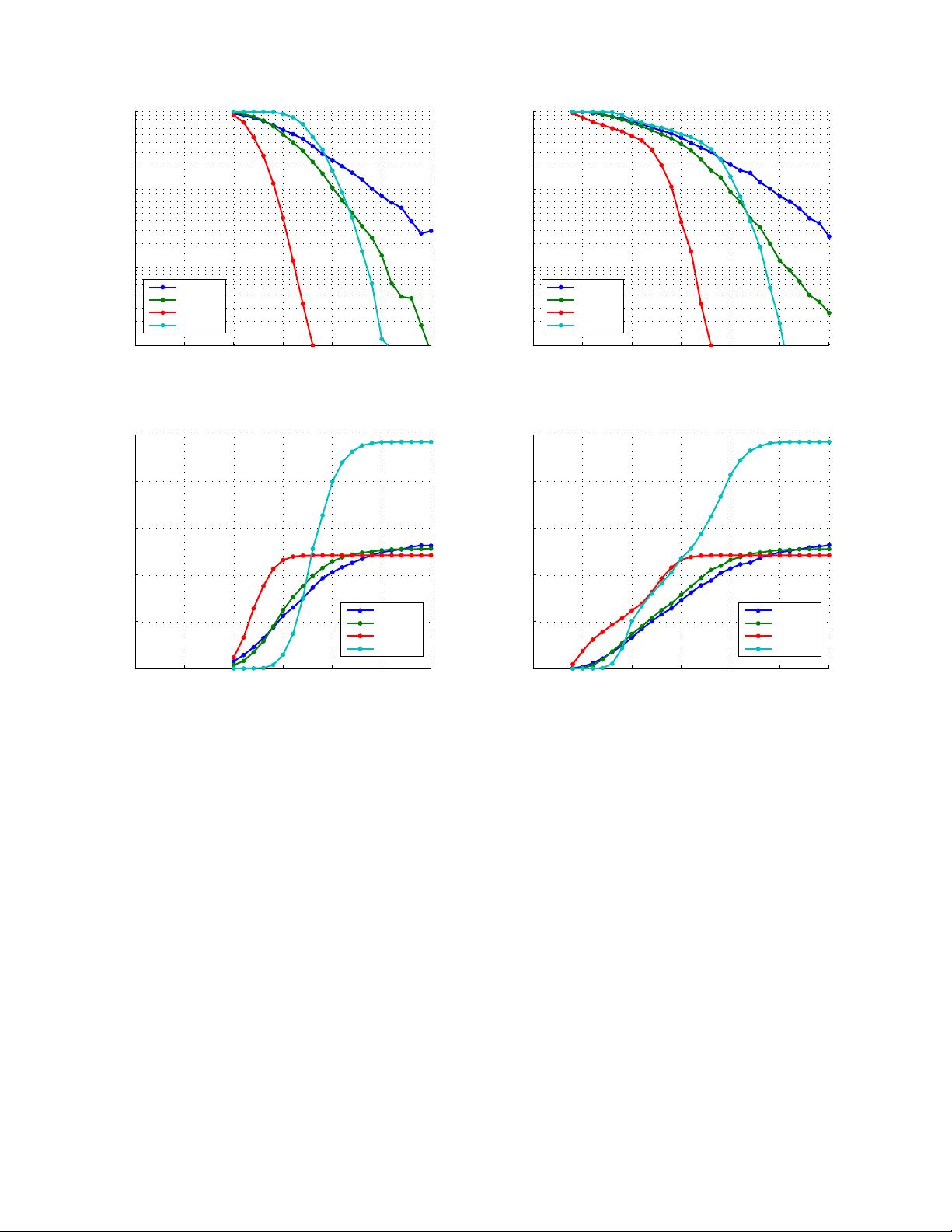
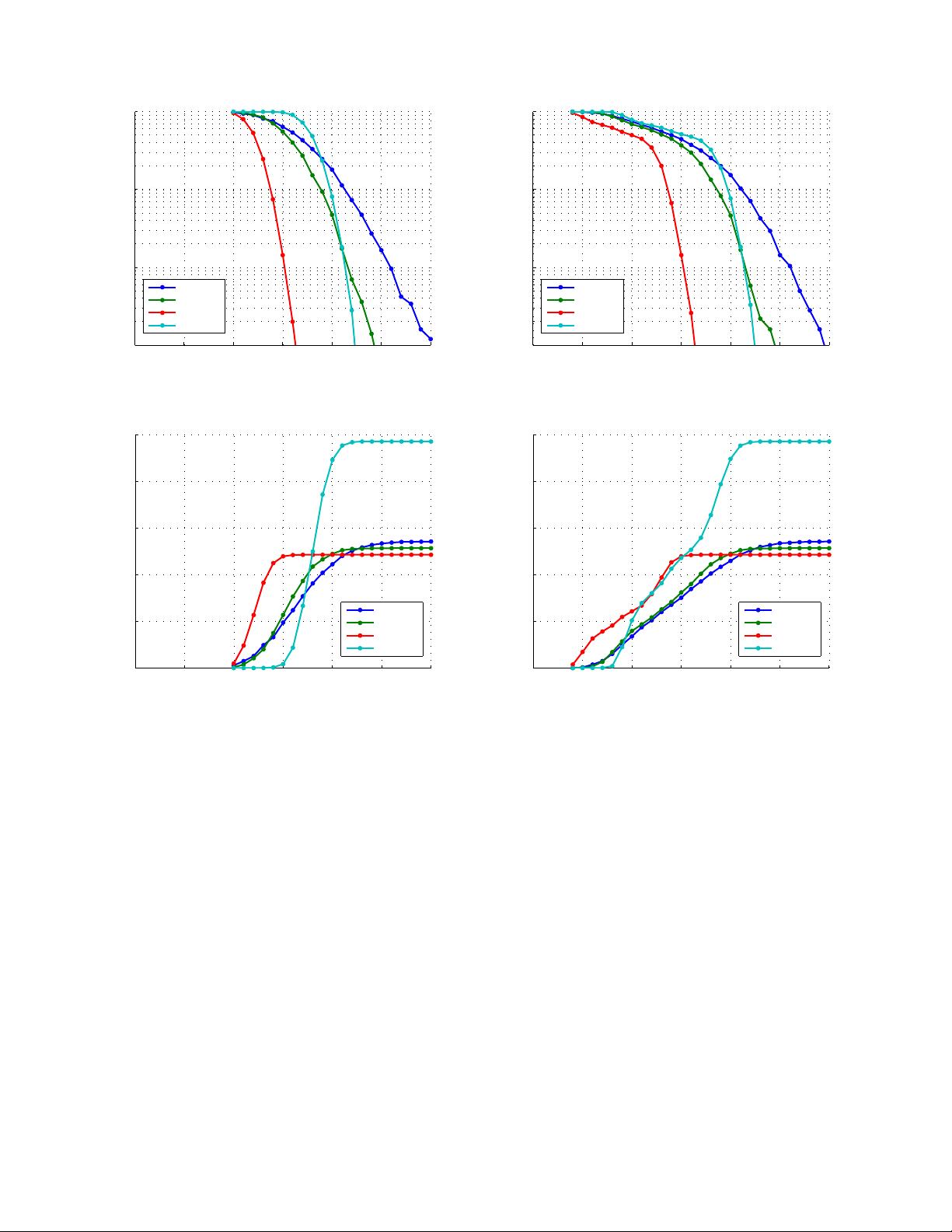














- 1
- 2
- 3
- 4
- 5
- 6
前往页