没有合适的资源?快使用搜索试试~ 我知道了~
温馨提示
Apache Spark has become the engine to enhance many of the capabilities of the ever-present Apache Hadoop environment. For Big Data, Apache Spark meets a lot of needs and runs natively on Apache Hadoop’s YARN. By running Apache Spark in your Apache Hadoop environment, you gain all the security, governance, and scalability inherent to that platform. Apache Spark is also extremely well integrated with Apache Hive and gains access to all your Apache Hadoop tables utilizing integrated security.
资源推荐
资源详情
资源评论
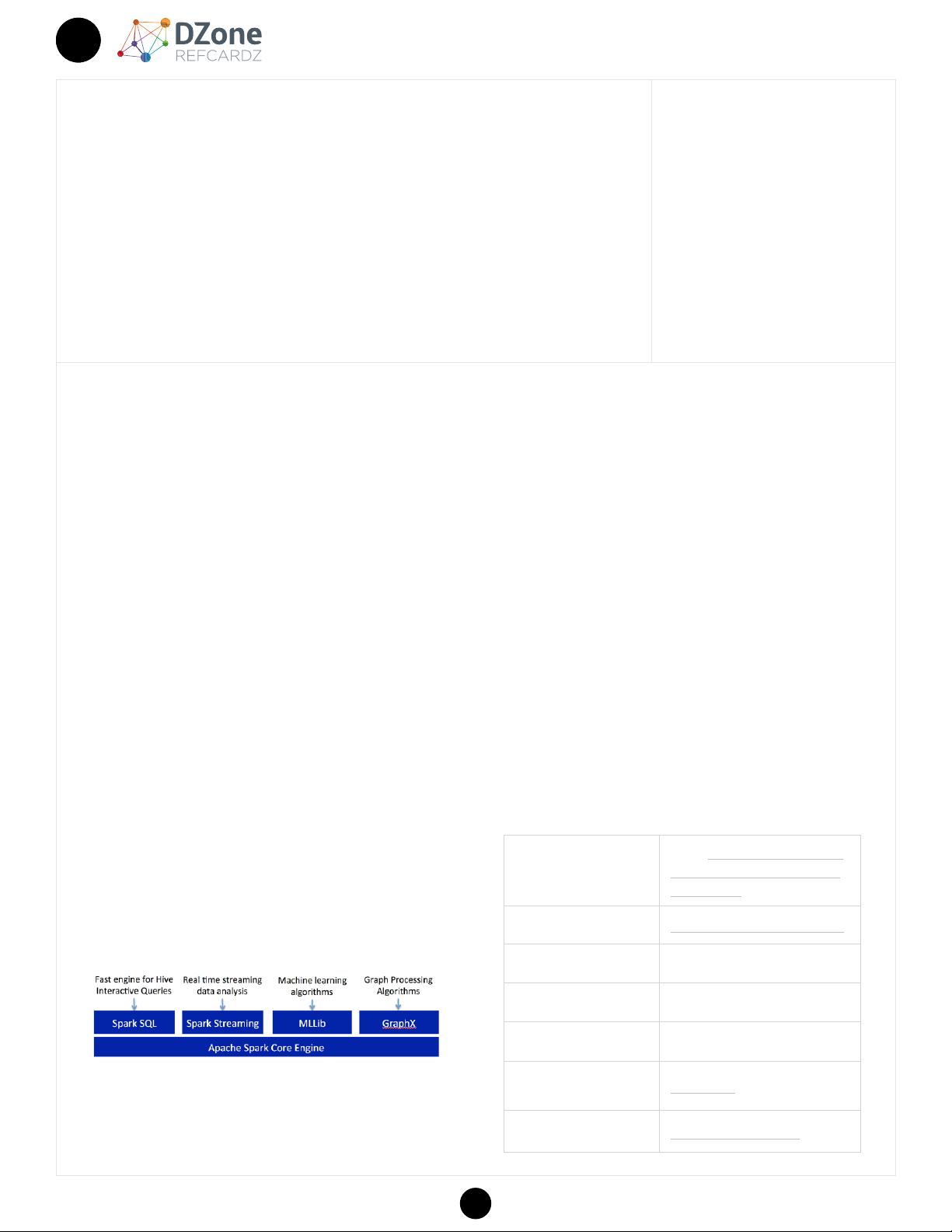
DZONE.COM/REFCARDZ
1
257204
Apache Spark
UPDATED BY TIM SPANN BIG DATA SOLUTIONS ENGINEER, HORTONWORKS
WRITTEN BY ASHWINI KUNTAMUKKALA SOFTWARE ARCHITECT, SCISPIKE
WHY APACHE SPARK?
Apache Spark has become the engine to enhance many of the
capabilities of the ever-present Apache Hadoop environment. For
Big Data, Apache Spark meets a lot of needs and runs natively on
Apache Hadoop’s YARN. By running Apache Spark in your Apache
Hadoop environment, you gain all the security, governance, and
scalability inherent to that platform. Apache Spark is also extremely
well integrated with Apache Hive and gains access to all your Apache
Hadoop tables utilizing integrated security.
Apache Spark has begun to really shine in the areas of streaming data
processing and machine learning. With first-class support of Python
as a development language, PySpark allows for data scientists,
engineers and developers to develop and scale machine learning with
ease. One of the features that has expanded this is the support for
Apache Zeppelin notebooks to run Apache Spark jobs for exploration,
data cleanup, and machine learning. Apache Spark also integrates
with other important streaming tools in the Apache Hadoop space,
namely Apache NiFi and Apache Kafka. I like to think of Apache Spark
+ Apache NiFi + Apache Kafka as the three amigos of Apache Big Data
ingest and streaming. The latest version of Apache Spark is 2.2.
ABOUT APACHE SPARK
Apache Spark is an open source, Hadoop-compatible, fast and
expressive cluster-computing data processing engine. It was created
at AMPLabs in UC Berkeley as part of Berkeley Data Analytics Stack
(BDAS). It is a top-level Apache project. The below figure shows the
various components of the current Apache Spark stack.
It has six major benefits:
1. Lightning speed of computation because data are loaded in
distributed memory (RAM) over a cluster of machines. Data can
be quickly transformed iteratively and cached on demand for
subsequent usage.
2. Highly accessible through standard APIs built in Java, Scala,
Python, R, and SQL (for interactive queries) and has a rich set of
machine learning libraries available out of the box.
3. Compatibility with existing Hadoop 2.x (YARN) ecosystems so
companies can leverage their existing infrastructure.
4. Convenient download and installation processes. Convenient
shell (REPL: Read-Eval-Print-Loop) to interactively learn the APIs.
5. Enhanced productivity due to high-level constructs that keep
the focus on content of computation.
6. Multiple user notebook environments supported by Apache
Zeppelin.
Also, Spark is implemented in Scala, which means that the code is
very succinct and fast and requires JVM to run.
HOW TO INSTALL APACHE SPARK
The following table lists a few important links and prerequisites:
Current Release
2.2.0 @ apache.org/dyn/closer.lua/
spark/spark-2.2.0/spark-2.2.0-bin-
hadoop2.7.tgz
Downloads Page
spark.apache.org/downloads.html
JDK Version (Required) 1.8 or higher
Scala Version (Required) 2.11 or higher
Python (Optional) [2.7, 3.5)
Simple Build Tool (Re-
quired)
scala-sbt.org
Development Version
github.com/apache/spark
CONTENTS
∠
WHY APACHE SPARK?
∠ ABOUT APACHE SPARK
∠ HOW TO INSTALL APACHE SPARK
∠ HOW APACHE SPARK WORKS
∠ RESILIENT DISTRIBUTED DATASET
∠ DATAFRAMES
∠ RDD PERSISTENCE
∠ SPARK SQL
∠ SPARK STREAMING
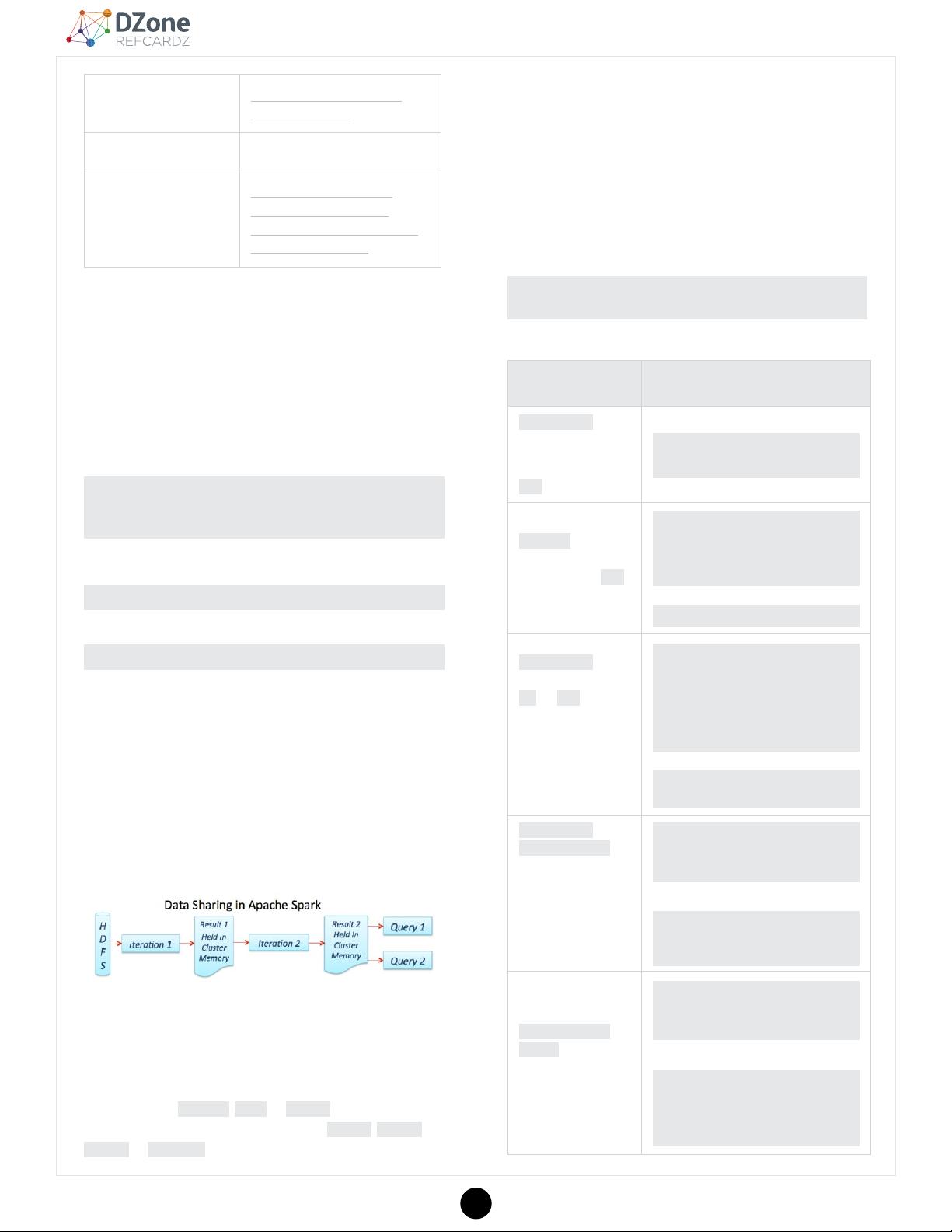
DZONE.COM/REFCARDZ
2
APACHE SPARK
Building Instructions
spark.apache.org/docs/latest/
building-spark.html
Maven 3.3.9 or higher
Hadoop + Spark Instal-
lation
docs.hortonworks.com/HDP
Documents/Ambari-2.6.0.0/
bk_ambari-i0nstallation/content/
ch_Getting_Ready.html
Apache Spark can be configured to run standalone or on Hadoop
2 YARN. Apache Spark requires moderate skills in Java, Scala, or
Python. Here we will see how to install and run Apache Spark in the
standalone configuration.
1. Install JDK 1.8+, Scala 2.11+, Python 3.5+ and Apache Maven.
2. Download Apache Spark 2.2.0 Release.
3. Untar and unzip spark-2.2.0.tgz in a specified directory.
4. Go to the directory and run sbt to build Apache Spark.
export MAVEN_OPTS="-Xmx2g -XX:ReservedCodeCacheSize=512m"
mvn -Pyarn -Phadoop-2.7 -Dhadoop.version=2.7.3 -Phive
-Phive thriftserver -DskipTests clean package
5. Launch Apache Spark standalone REPL. For Scala, use:
./spark-shell
For Python, use:
./pyspark
6. Go to SparkUI @ http://localhost:4040
This is a good quick start, but I recommend utilizing a Sandbox or
an available Apache Zeppelin notebook to begin your exploration of
Apache Spark.
HOW APACHE SPARK WORKS
The Apache Spark engine provides a way to process data in distributed
memory over a cluster of machines. The figure below shows a logical
diagram of how a typical Spark job processes information.
RESILIENT DISTRIBUTED DATASET
The core concept in Apache Spark is the resilient distributed dataset
(RDD). It is an immutable distributed collection of data, which is
partitioned across machines in a cluster. It facilitates two types of
operations: transformations and actions. A transformation is an
operation such as
filter()
,
map()
, or
union()
on an RDD that yields
another RDD. An action is an operation such as
count()
,
first()
,
take(n)
, or
collect()
that triggers a computation, returns a value
back to the Driver program, or writes to a stable storage system like
Apache Hadoop HDFS. Transformations are lazily evaluated in that
they don’t run until an action warrants it. The Apache Spark Driver
remembers the transformations applied to an RDD, so if a partition
is lost (say a worker machine goes down), that partition can easily be
reconstructed on some other machine in the cluster. That is why is it
called “Resilient.”
The following code snippets show how we can do this in Python using
the Spark 2 PySpark shell.
%spark2.pyspark
guten = spark.read.text('/load/55973-0.txt')
COMMONLY USED TRANSFORMATIONS
Transformation &
Purpose
Example & Result
filter(func)
Purpose: new RDD by
selecting those data
elements on which
func
returns true
shinto = guten.filter( guten.Variable
contains("Shinto") )
map(func)
Purpose: return new
RDD by applying
func
on each data element
val rdd =
sc.parallelize(List(1,2,3,4,5))
val times2 = rdd.map(*2) times2.
collect()
Result:
Array[Int] = Array(2, 4, 6, 8, 10)
flatMap(func)
Purpose: Similar to
map
but
func
returns
a sequence instead of
a value. For example,
mapping a sentence
into a sequence of
words
val rdd=sc.
parallelize(List(“Spark is
awesome”,”It is fun”))
val fm=rdd.flatMap(str=>str.
split(“ “))
fm.collect()
Result:
Array[String] = Array(Spark, is,
awesome, It, is, fun)
reduceByKey(-
func,[numTasks])
Purpose: To aggregate
values of a key using a
function. “numTasks”
is an optional parame-
ter to specify a number
of reduce tasks
val word1=fm.map(word=>(word,1))
val wrdCnt = word1.
reduceByKey(_+_)wrdCnt.collect()
Result:
Array[(String, Int)] =
Array((is,2), (It,1),
(awesome,1), (Spark,1), (fun,1))
groupByKey([num-
Tasks])
Purpose: To convert
(K,V) to (K,Iterable<V>)
val cntWrd = wrdCnt.map{case
(word, count) => (count, word)}
cntWrd.groupByKey().collect()
Result:
Array[(Int, Iterable[String])] =
Array((1,ArrayBuffer(It,
awesome, Spark, fun)),
(2,ArrayBuffer(is)))
剩余6页未读,继续阅读
资源评论

过往记忆
- 粉丝: 4376
- 资源: 275
上传资源 快速赚钱
 我的内容管理
展开
我的内容管理
展开
 我的资源
快来上传第一个资源
我的资源
快来上传第一个资源
 我的收益 登录查看自己的收益
我的收益 登录查看自己的收益 我的积分
登录查看自己的积分
我的积分
登录查看自己的积分
 我的C币
登录后查看C币余额
我的C币
登录后查看C币余额
 我的收藏
我的收藏  我的下载
我的下载  下载帮助
下载帮助

 前往需求广场,查看用户热搜
前往需求广场,查看用户热搜最新资源
- 微信小程序毕业设计-基于SSM的电影交流小程序【代码+论文+PPT】.zip
- 微信小程序毕业设计-基于SSM的食堂线上预约点餐小程序【代码+论文+PPT】.zip
- 锐捷交换机的堆叠,一个大问题
- 微信小程序毕业设计-基于SSM的校园失物招领小程序【代码+论文+PPT】.zip
- MATLAB《结合萨克拉门托模型和遗传算法为乐安河流域建立一个水文过程预测模型》+项目源码+文档说明
- 基于人工神经网络/随机森林/LSTM的径流预测项目
- 微信小程序毕业设计-基于SSM的驾校预约小程序【代码+论文+PPT】.zip
- Aspose.Words 18.7 版本 Word转成PDF无水印
- 微信小程序毕业设计-基于Python的摄影竞赛小程序【代码+论文+PPT】.zip
- PCS7 Drive ES APL V9.1
资源上传下载、课程学习等过程中有任何疑问或建议,欢迎提出宝贵意见哦~我们会及时处理!
点击此处反馈



安全验证
文档复制为VIP权益,开通VIP直接复制
 信息提交成功
信息提交成功