AlphaControls8.20dcu
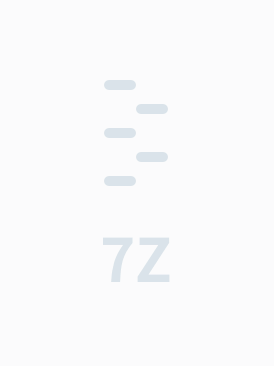
Installation notes The following compilers are supported by the AlphaControls: Delphi 5/6/7 Delphi 2005/2006/2007/2009/2010/XE/XE2/XE3 (x32/x64) C++ Builder 6/2006/2007/2009/2010/XE/XE2/XE3 -------------------------------------------------------------------------------- If you have a previous version of the AlphaControls installed, you must remove it completely before installing this version. To remove a previous installation, proceed as follows. To remove the AlphaControls: 1. Close the IDE 2. Browse to the folder where your bpl and dcp files are located (default is $(DELPHI)\Projects\Bpl for Delphi, $(BCB)\Projects\Bpl for C++ Builder). 3. Delete all of the files related to AlphaControls (acnt*.*) -------------------------------------------------------------------------------- Install of 32bit packages for Delphi : 1. Start by unpacking the acnt*.zip files into a folder of your own choice. 2. This directory must be registered in system search path. And add, (if need) AlphaControls directory in Delphi (Tools->Environment Options->Library->Library Path). 3. Use "File\Open..." menu item of Delphi IDE to open the AlphaControls run-time package acntX_r.dpk (x - version of Delphi). In the "Package..." window click "Compile" button to compile run-time library. 4. Use "File\Open..." menu item of Delphi IDE to open the AlphaControls design-time package acntX.dpk. In the "Package..." window click "Install" button ("Install menu item for latest versions of IDE") to install the library. 5. DB-aware components users can install AlphaDB pack by copying AlphaDB files to AlphaControls directory and AlphaDB.dpk file installing. Install for C++ Builder : 1. Start by unpacking the acnt*.zip files into a folder of your own choice. 2. This directory must be registered in system search path. And add (if need) AlphaControls directory in C++ Builder paths and projects Include & Library paths. 3. Open acnt*_R.bpk file or acnt*_R.cbproj (for RAD studio). In RAD studio open Project/Options/Paths and check this page, "Intermediate output" option must be empty! 4. Compile it ("Make", not "Build"!) and save all. 5. Open acnt*.bpk or acnt*.cbproj (for RAD studio) file and Install, it and save all. In RAD studio open Project/Options/Paths and check this page, "Intermediate output" option must be empty! Using 64bit packages under Delphi XE2/XE3 : 1. Install 32bit package in the IDE. 2. Configure an application options, define a path to 64bit units for "Win64 platform" configuration. 32bit units should be used in design-time, 64bit units should be used in run-time for an application building for Win64 platform.

- 粉丝: 2
- 资源: 3
 我的内容管理
展开
我的内容管理
展开
 我的资源
快来上传第一个资源
我的资源
快来上传第一个资源
 我的收益 登录查看自己的收益
我的收益 登录查看自己的收益 我的积分
登录查看自己的积分
我的积分
登录查看自己的积分
 我的C币
登录后查看C币余额
我的C币
登录后查看C币余额
 我的收藏
我的收藏  我的下载
我的下载  下载帮助
下载帮助

 前往需求广场,查看用户热搜
前往需求广场,查看用户热搜 信息提交成功
信息提交成功
