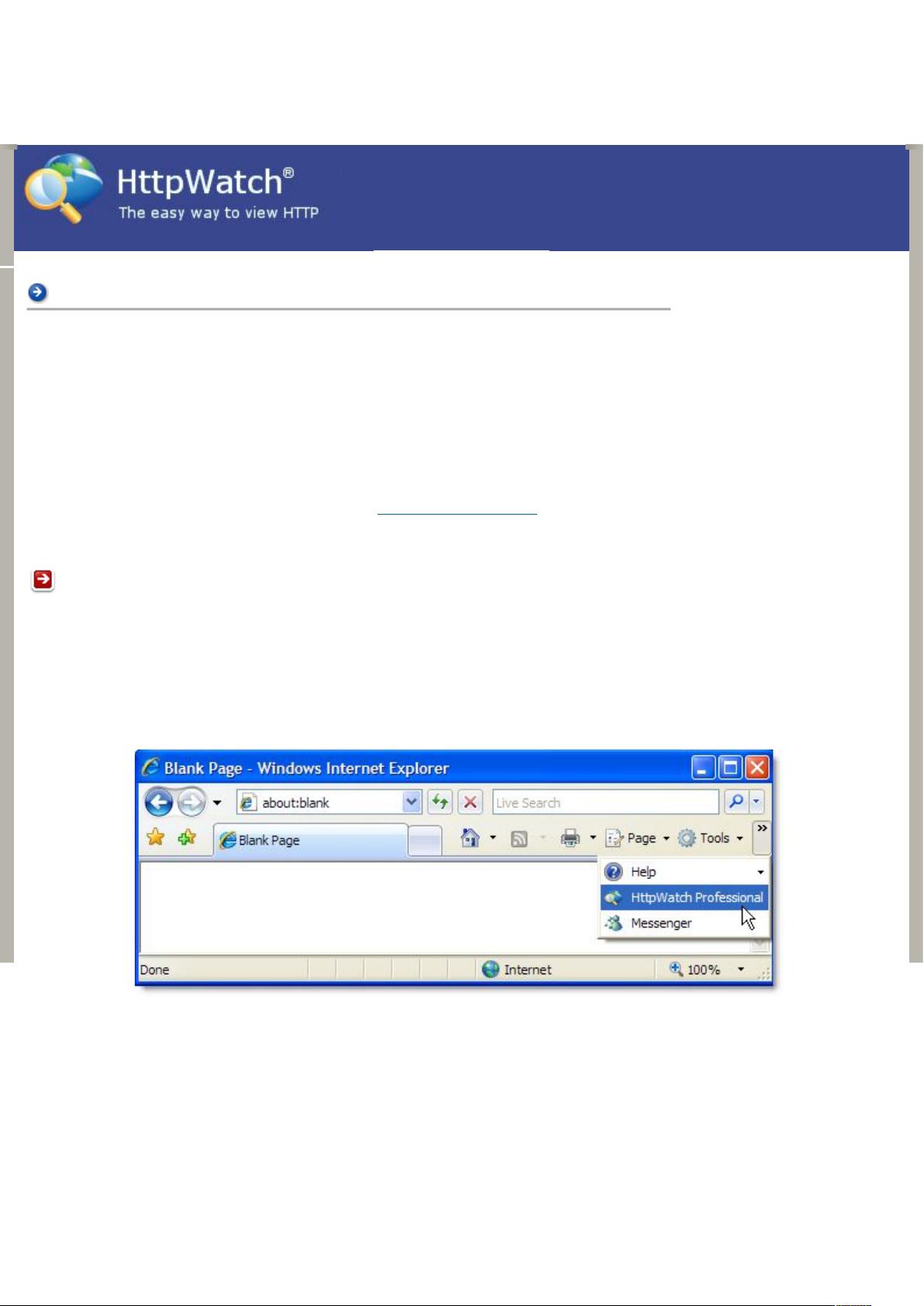
Getting Started with HttpWatch Professional - 4.1.26
Thank you for installing HttpWatch Professional. You now have a plug-in installed in Internet Explorer that can be used to collect,
view and save HTTP information. There is also an viewer program called HttpWatch Studio that allows HttpWatch log %les to be
re-opened and examined at any time.
HttpWatch Professional Edition is the full, commercial version of HttpWatch that provides detailed HTTP information about any
web site and allows you to share log %les with anyone that has HttpWatch installed. This includes users of the free download
HttpWatch Basic Edition.
How to start logging HTTP requests in Internet Explorer
The HttpWatch plug-in can be displayed in the lower part of the Internet Explorer (IE) window by using one the three methods
shown below:
1. Click on the HttpWatch toolbar button which is normally on a hidden part of the IE 7 Command Bar. You need to click on the
toolbar chevrons (>>) before clicking on the HttpWatch button:
2. Select it from
the Tools-
>Toolbars-
>Explorer Bar
menu:





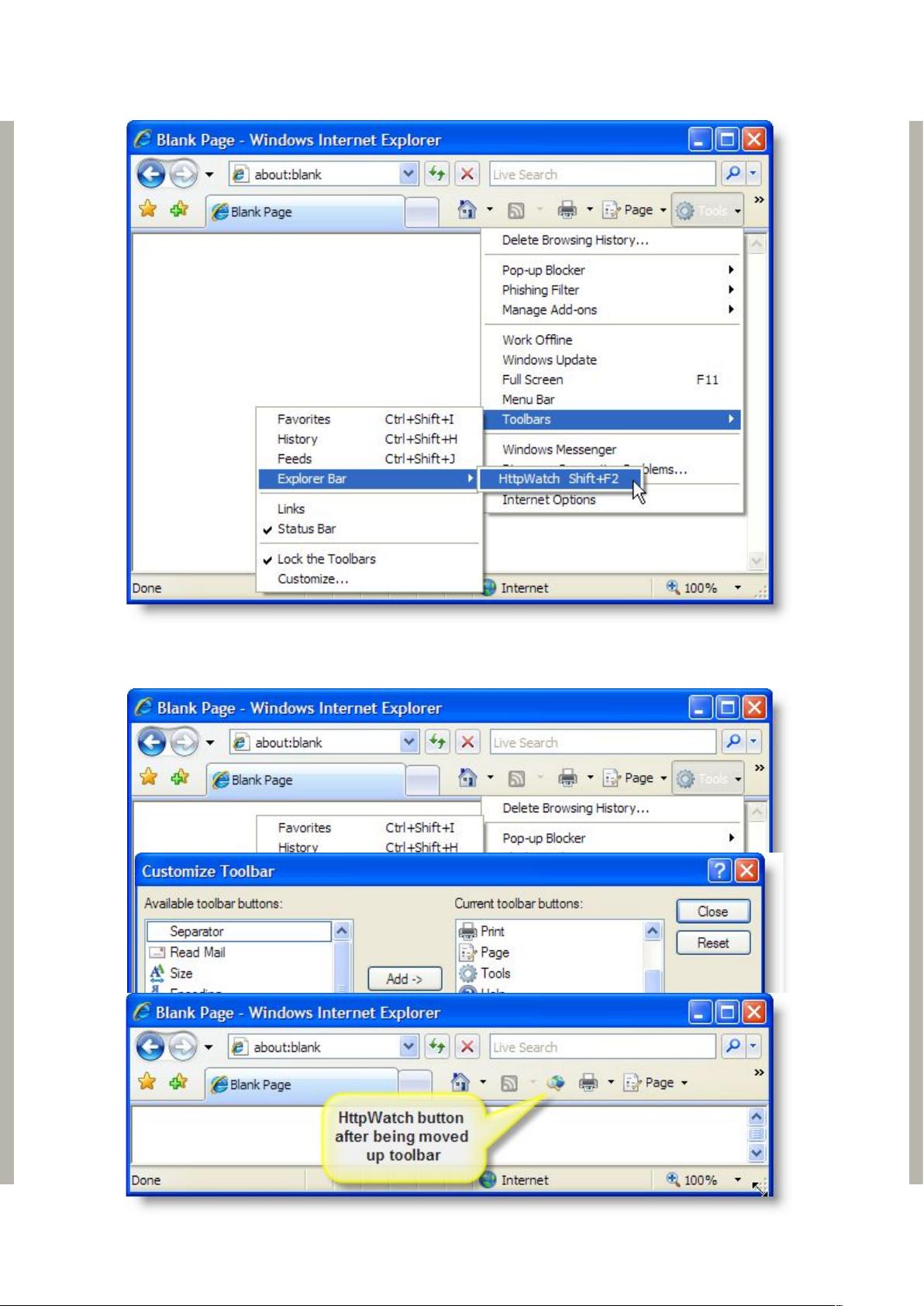





评论0
最新资源