CAS(Central Authentication Service)是 Jasig 组织开发的一个开源的身份验证框架,它提供了一种在多应用系统间实现单点登录(Single Sign-On,SSO)的方式。本配置手册将指导你如何设置和配置CAS服务器,以实现基于数据库验证的单点登录功能。 你需要准备以下工具: 1. `cas-server-3.3.3-release.zip`:这是CAS服务器的核心组件,包含了CAS服务端的部署文件。 2. `cas-client-3.2.0-release.zip`:这个文件包含CAS客户端所需的库,用于集成到你的应用程序中,以便与CAS服务器通信。 配置环境部分,我们关注的是一个典型的部署架构: - CAS服务器运行在操作系统Windows 2003 SP2/2008/WIN7上,配备了JDK 1.6.0_21和Apache Tomcat 6.0.30。服务器的IP地址为10.12.21.45。 - CAS客户端的IP地址为10.12.21.140,这通常是指需要集成CAS服务的应用程序所在的服务器。 - 数据库信息:使用Oracle数据库,IP地址同样是10.12.21.140,用户为`scott`,密码为`tiger`。 配置CAS验证服务器的步骤如下: 1. 解压缩`cas-server-3.3.3-release.zip`到指定目录(例如D:\cas-server-3.3.3),然后将`cas-server-webapp-3.3.3.war`文件移动到Tomcat的`webapps`目录(如D:\apache-tomcat-6.0.30)并重命名为`cas.war`。 2. 启动Tomcat,通过访问`http://10.12.21.45:8080/cas`来检查CAS服务是否已正确部署。成功的话,你会看到CAS的登录页面,可以使用默认的用户名和密码(两者相同)进行测试登录。 数据库验证方式涉及了在CAS中使用已存在于数据库中的明文密码进行身份验证: 1. 将CAS模块下的所有jar包(包括Oracle驱动包)复制到Tomcat的`webapps\cas\WEB-INF\lib`目录,并删除重复的jar包。 2. 编辑`deployerConfigContext.xml`配置文件,添加数据源信息,定义Oracle数据库连接参数,包括驱动类名、URL、用户名和密码。 3. 修改认证处理类,从使用`SimpleTestUsernamePasswordAuthenticationHandler`(简单的用户名密码相等验证)更改为`QueryDatabaseAuthenticationHandler`,这样就可以根据用户名查询数据库中的密码。 在`deployerConfigContext.xml`中,你需要取消对`SimpleTestUsernamePasswordAuthenticationHandler`的引用,并添加`QueryDatabaseAuthenticationHandler`的配置,设置SQL查询语句(如`select password from t_login where username=?`),并引用刚刚配置的数据源。 完成这些步骤后,CAS服务器会根据`t_login`表中的数据来验证用户登录。如果用户名和从数据库中查询到的密码匹配,用户就能成功登录。确保你的数据库表结构和字段与示例中的`t_login`表相符,包括`USERNAME`和`PASSWORD`字段,以便正确执行验证流程。 通过这种方式,CAS能够有效地管理用户认证,同时减少用户在多个应用之间反复登录的麻烦,提高用户体验,同时也强化了系统的安全性。对于大型企业或组织来说,这种集中式的身份验证服务是管理和保护用户账户安全的重要手段。
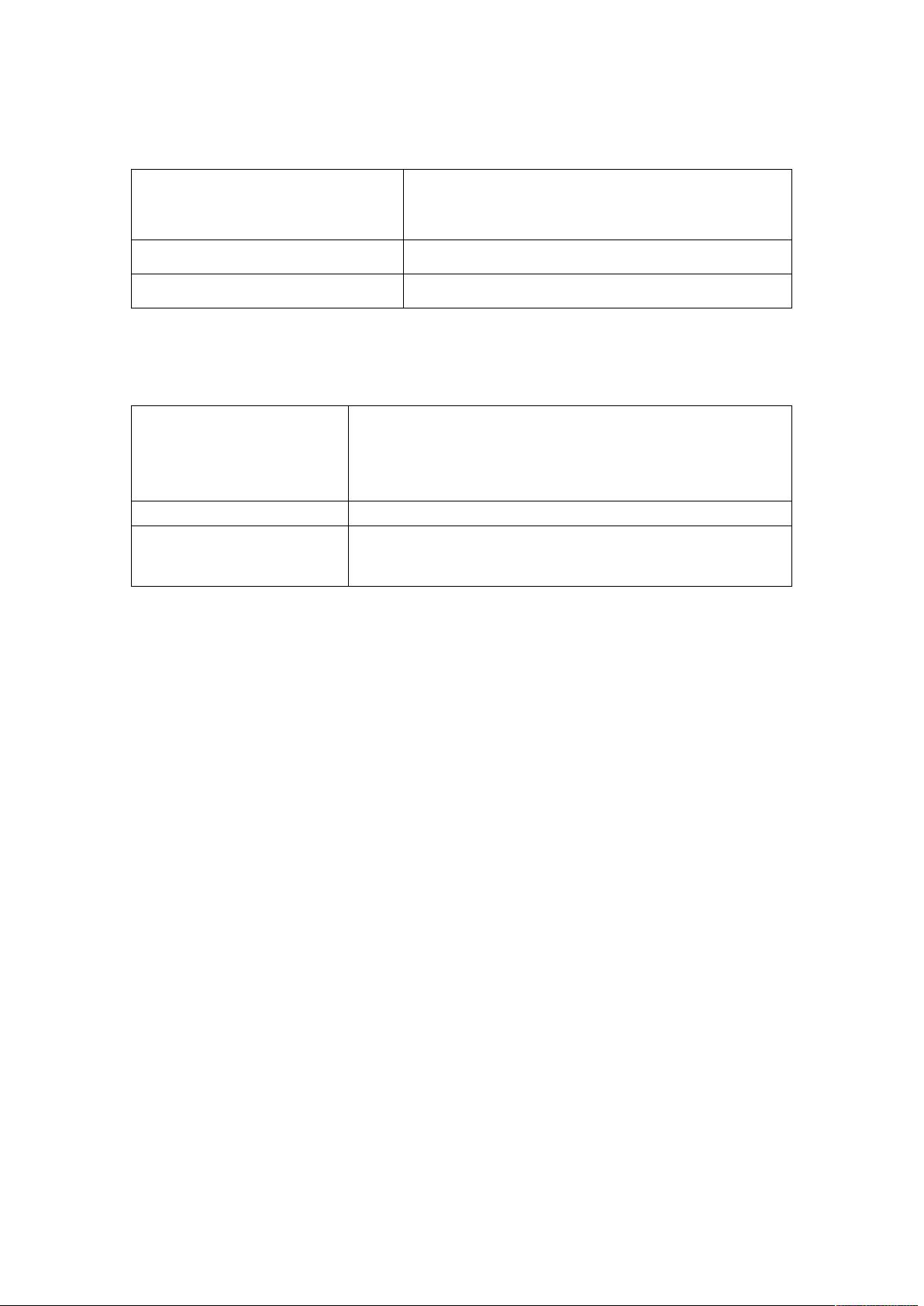
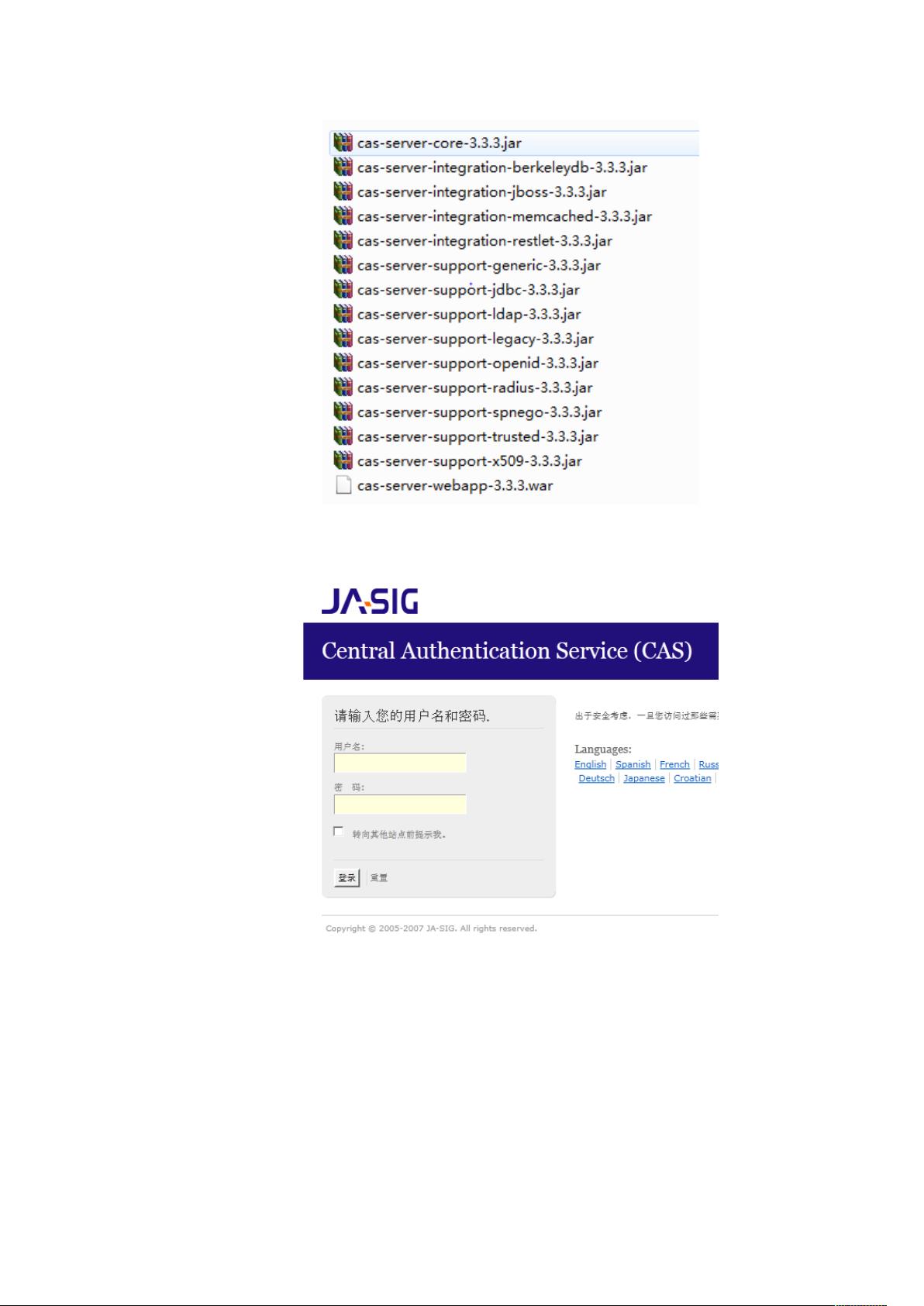

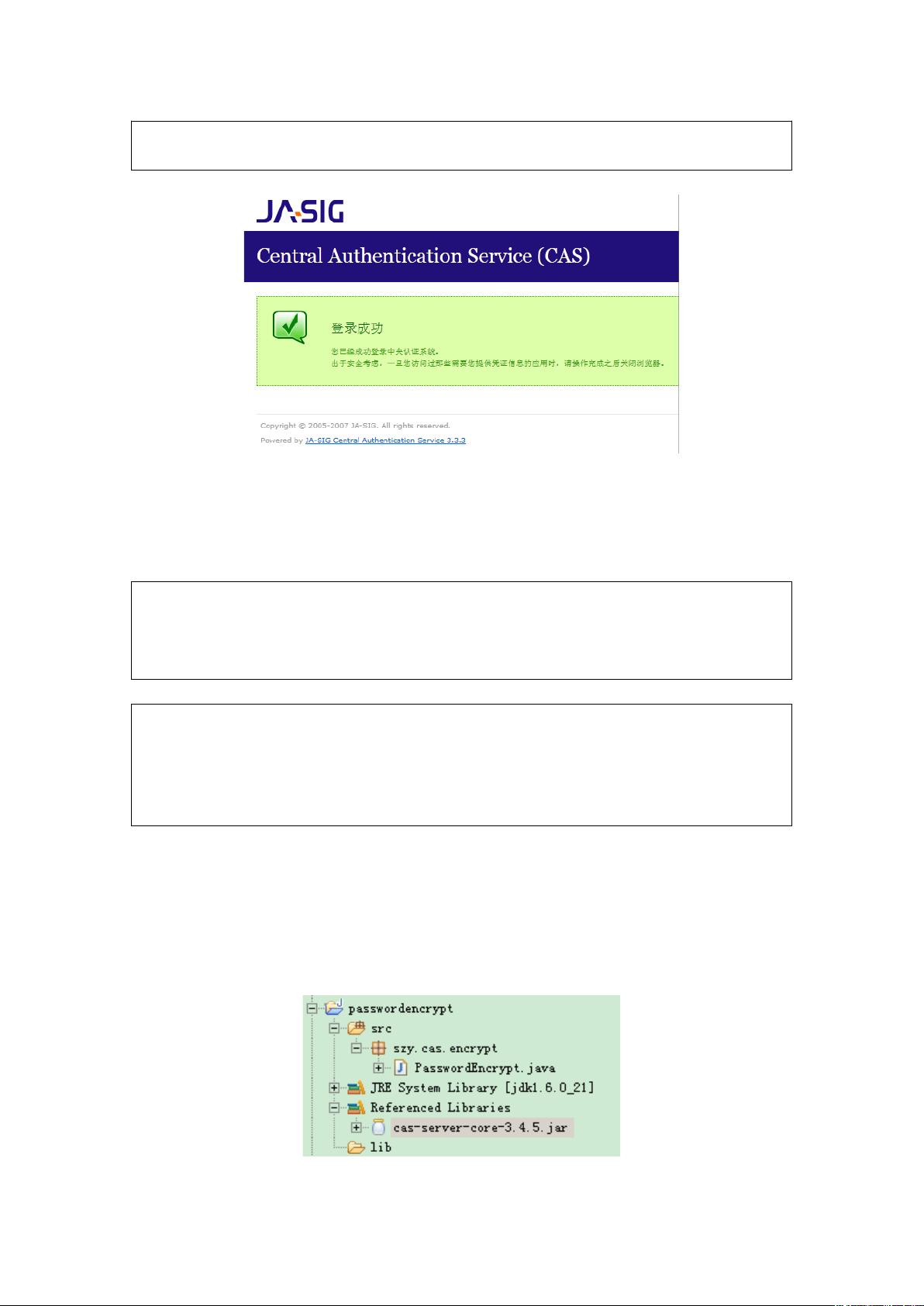
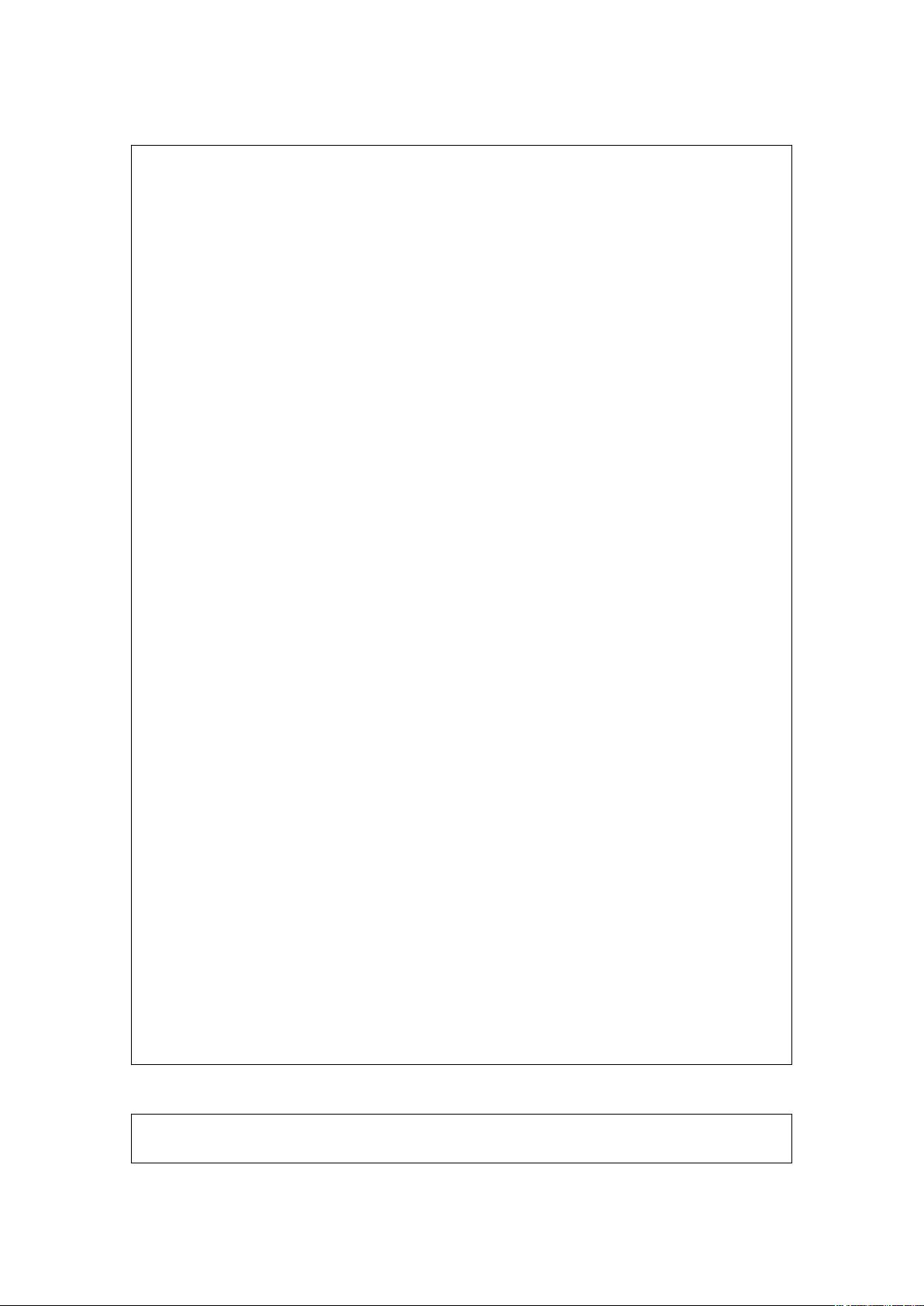
剩余33页未读,继续阅读

- 粉丝: 2w+
- 资源: 407
 我的内容管理
展开
我的内容管理
展开
 我的资源
快来上传第一个资源
我的资源
快来上传第一个资源
 我的收益 登录查看自己的收益
我的收益 登录查看自己的收益 我的积分
登录查看自己的积分
我的积分
登录查看自己的积分
 我的C币
登录后查看C币余额
我的C币
登录后查看C币余额
 我的收藏
我的收藏  我的下载
我的下载  下载帮助
下载帮助

 前往需求广场,查看用户热搜
前往需求广场,查看用户热搜最新资源
- 陕理工图书馆管理系统系统ssm.zip
- 小学芙童币和芙童印章管理系统ssm.zip
- 学生过程性评价系统ssm.zip
- 郑州经贸学院迎新系统springboot.zip
- 智慧家政在线预约管理系统的设计与实现ssm.zip
- 支教系统springboot.zip
- 智慧农贸信息化管理平台ssm.zip
- 信息技术寒假作业.zip
- 2003-2019年各省对外开放度数据(含原始数据+计算过程+结果)
- 电机控制直流有刷电机电流采样-LM324电流采样
- 局域网IP搜索工具IPScaner V1.1
- deepseek 8b 本地部署 ollama0.5.9
- 四、RAG接入agent 问答文档
- USB驱动程序.rar
- 收银一体秤顶尖等Windows版电子秤设置(内含图解)
- 2025 DeepSeek隐私政策-如何正确使用DeepSeek和保护隐私.pdf


 信息提交成功
信息提交成功