www.development-frontiers.com | I
Table of Contents
Preparation: installing & setting up of QGIS ......................................................................................... 1
Introduction ................................................................................................................................................................... 1
Installing the QGIS Desktop version 3.2.0 (Bonn) .......................................................................................... 1
Setting up, and being familiar with QGIS ........................................................................................................... 3
Some useful toolbars icons ...................................................................................................................................... 4
Some layer toolbar icons .......................................................................................................................................... 5
Lesson 1: Adding spatial vector data in QGIS ....................................................................................... 6
Introduction ................................................................................................................................................................... 6
Opening and saving a new project in QGIS........................................................................................................ 6
Displaying vector data in QGIS ............................................................................................................................... 7
Changing the visual and colour properties of vector data .......................................................................... 9
Summary ...................................................................................................................................................................... 12
Appendix: Lesson 1 .................................................................................................................................................. 13
Lesson 2: Layer management and properties in QGIS .................................................................... 14
Introduction ................................................................................................................................................................ 14
Layer management .................................................................................................................................................. 14
Importing non-spatial data and performing spatial joins ........................................................................ 18
Map construction ...................................................................................................................................................... 22
Summary ...................................................................................................................................................................... 23
Appendix: Lesson 2 .................................................................................................................................................. 24
Lesson 3: Visualisation using Print Composer in QGIS ................................................................... 25
Introduction ................................................................................................................................................................ 25
Prerequisites............................................................................................................................................................... 26
Opening Print Composer tool in QGIS .............................................................................................................. 27
Adding the current map from the Display window to Print Composer ................................................ 28
Adding a scale bar ..................................................................................................................................................... 31
Adding an arrow (or compass) ........................................................................................................................... 32
Adding a map inset ................................................................................................................................................... 33
Adding Legends ......................................................................................................................................................... 36
Adding a title ............................................................................................................................................................... 37
Summary ...................................................................................................................................................................... 39
Lesson 4: Mapping of aggregated crime data in QGIS ...................................................................... 40
Introduction ................................................................................................................................................................ 40
Load the required vector files in QGIS ............................................................................................................. 40


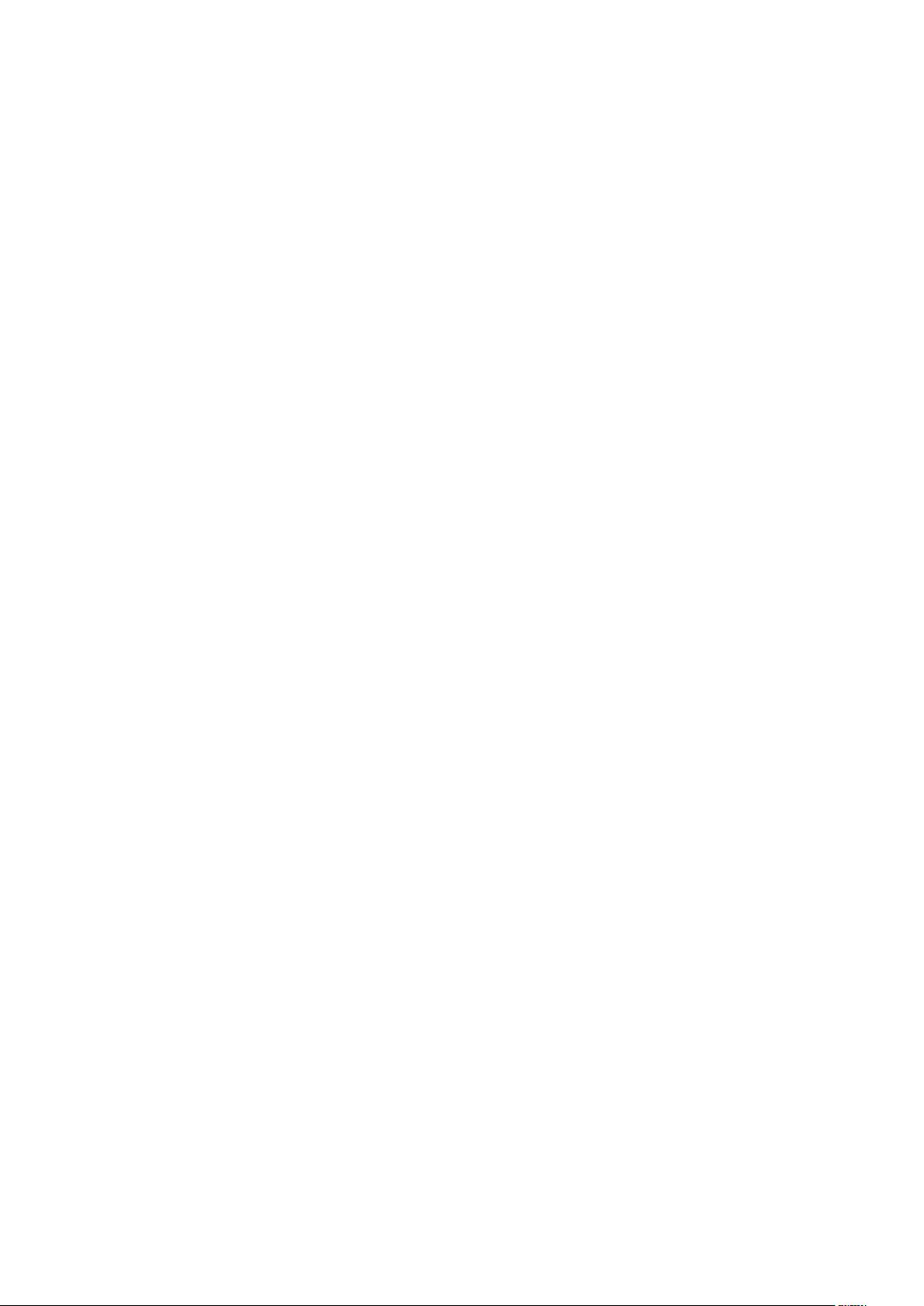
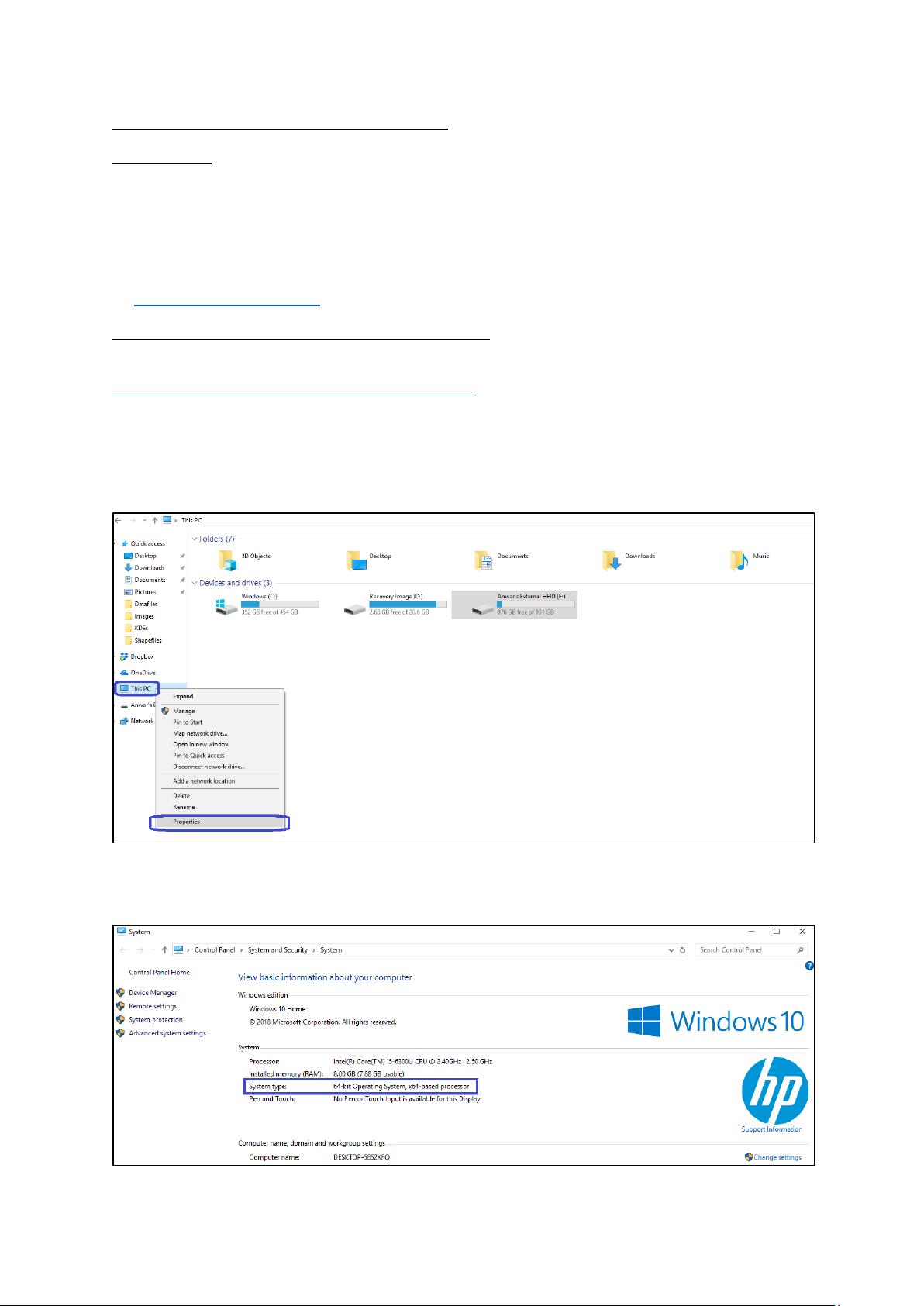
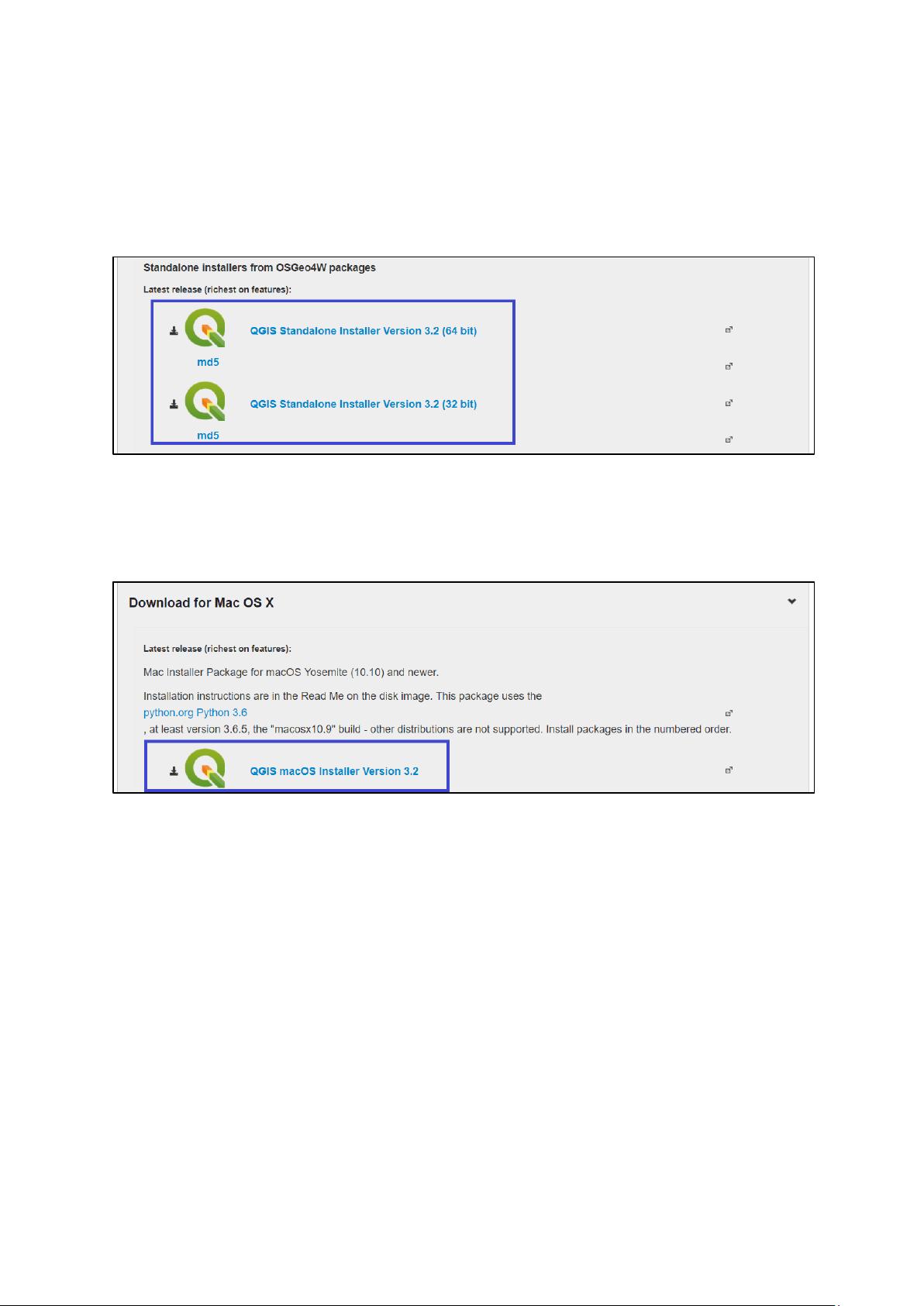

 我的内容管理
展开
我的内容管理
展开
 我的资源
快来上传第一个资源
我的资源
快来上传第一个资源
 我的收益 登录查看自己的收益
我的收益 登录查看自己的收益 我的积分
登录查看自己的积分
我的积分
登录查看自己的积分
 我的C币
登录后查看C币余额
我的C币
登录后查看C币余额
 我的收藏
我的收藏  我的下载
我的下载  下载帮助
下载帮助 
 前往需求广场,查看用户热搜
前往需求广场,查看用户热搜

 信息提交成功
信息提交成功