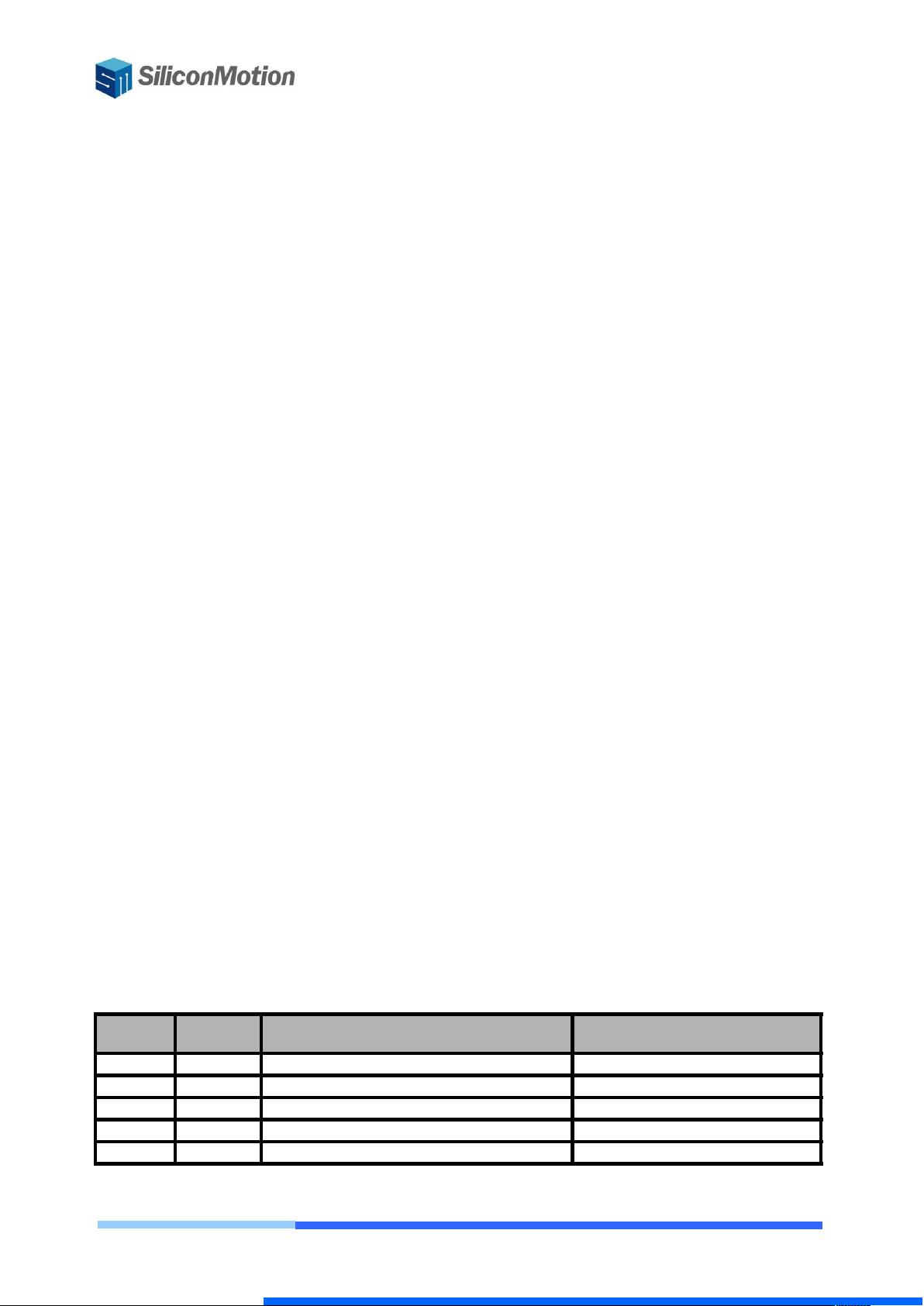
Install SMI Factory Driver Guide
1 Install SMI Factory Driver:
1.1 Running the 「 SMI Factory Driver Update 」 Program as bottom figure.
You can choose the SMI Factory Driver for SMI device production.
1.2 After you install succeed, it may show the 「 Install OK 」 message as
bottom.
1.3 It will install「SMI Factory Driver」 when you plug-in the SMI Device
until you change to「Mass Storage Driver」. The alert is presented in the
bottom:

















