没有合适的资源?快使用搜索试试~ 我知道了~
资源推荐
资源详情
资源评论

Cesar de la Torre
Microsoft Corp.
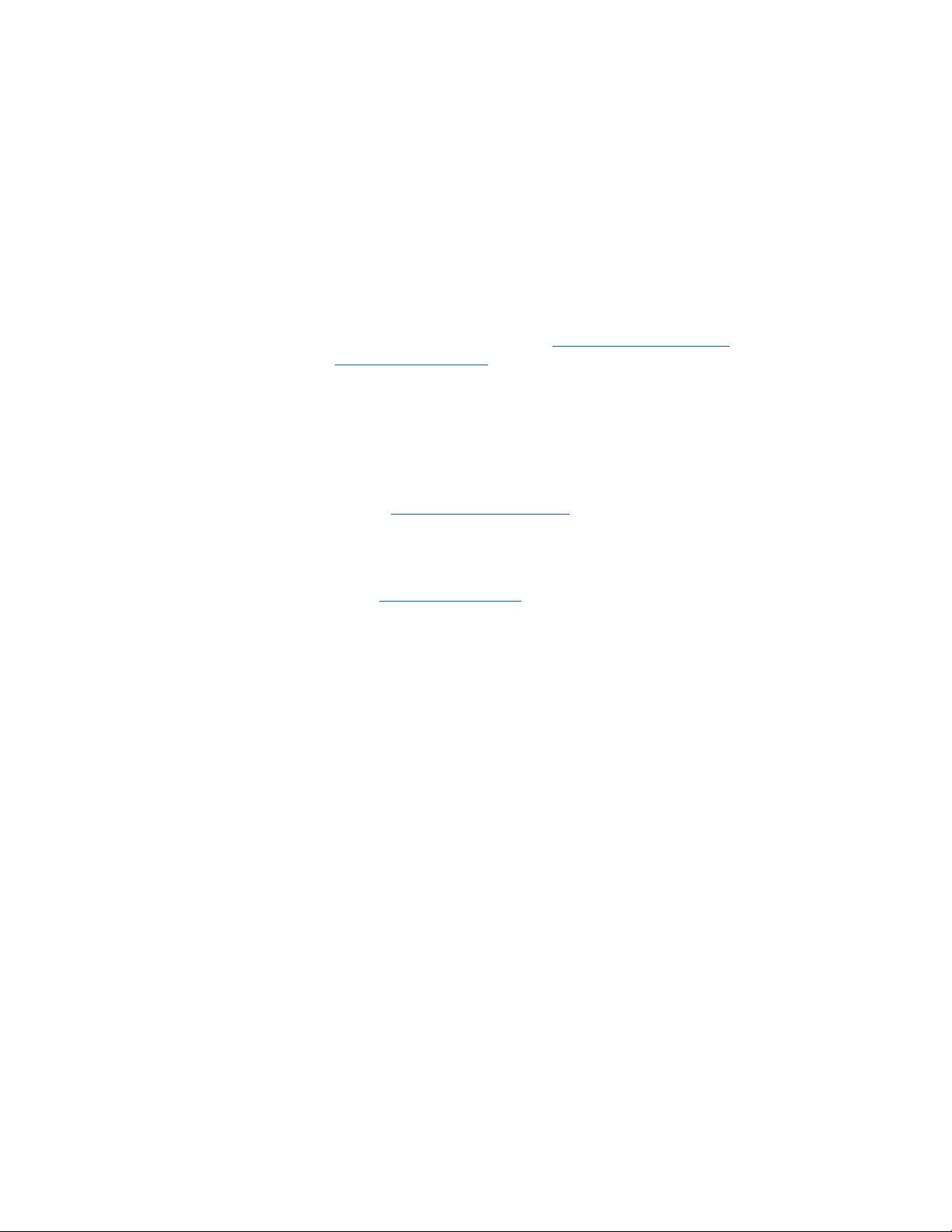
2 Contents
PUBLISHED BY
Microsoft Press
A division of Microsoft Corporation
One Microsoft Way
Redmond, Washington 98052-6399
Copyright © 2017 by Microsoft Corporation
All rights reserved. No part of the contents of this book may be reproduced or transmitted in any
form or by any means without the written permission of the publisher.
Microsoft Press books are available through booksellers and distributors worldwide. If you need
support related to this book, email Microsoft Press Support at mspinput@microsoft.com. Please tell us
what you think of this book at http://aka.ms/tellpress.
This book is provided “as-is” and expresses the author’s views and opinions. The views, opinions and
information expressed in this book, including URL and other Internet website references, may change
without notice.
Some examples depicted herein are provided for illustration only and are fictitious. No real association
or connection is intended or should be inferred.
Microsoft and the trademarks listed at http://www.microsoft.com on the “Trademarks” webpage are
trademarks of the Microsoft group of companies. All other marks are property of their respective
owners.
Acquisitions Editor: Janine Patrick
Developmental Editor: Bob Russell, Octal Publishing, Inc.
Editorial Production: Dianne Russell, Octal Publishing, Inc.
Copyeditor: Bob Russell

ii Contents
Contents
Introduction .................................................................................................................................................. v
Free ebooks from Microsoft Press .................................................................................................................................... v
We want to hear from you ................................................................................................................................................... v
Stay in touch .............................................................................................................................................................................. v
Introduction to containers and Docker ................................................................................................... 1
What is Docker?........................................................................................................................................................................ 2
Comparing Docker containers with VMs ................................................................................................................... 3
Docker terminology ................................................................................................................................................................ 4
Docker containers, images, and registries ..................................................................................................................... 6
Road to modern applications based on containers. ............................................................................................. 7
Introduction to the Docker application life cycle .................................................................................. 8
Containers as the foundation for DevOps collaboration ......................................................................................... 8
Challenges in application life cycle when using Docker. .................................................................................. 10
Introduction to a generic end-to-end Docker application life cycle workflow ....................................... 11
Benefits of DevOps for containerized applications ............................................................................................ 12
Introduction to the Microsoft platform and tools for containerized apps ..................................... 13
Designing and developing containerized apps using Docker and Microsoft Azure ...................... 17
Designing Docker applications ....................................................................................................................................... 18
Common container design principles........................................................................................................................... 18
Container “equals” a process ....................................................................................................................................... 18
Monolithic applications ...................................................................................................................................................... 18
Monolithic application deployed as a container ................................................................................................. 21
Publishing a single Docker container app to Azure App Service .................................................................. 21
State and data in Docker applications ......................................................................................................................... 22
SOA applications ................................................................................................................................................................... 24
Orchestrating microservices and multicontainer applications for high scalability and availability ..... 24

iii Contents
Using container-based orchestrators in Azure ..................................................................................................... 27
Using Azure Container Service ................................................................................................................................... 27
Using Azure Container Service (AKS) ....................................................................................................................... 30
AKS and Kubernetes ....................................................................................................................................................... 30
Using Service Fabric ........................................................................................................................................................ 31
Stateless versus stateful microservices .................................................................................................................... 33
Using Azure Container Service (AKS) ............................................................................................................................ 35
Creating the AKS environment in Azure ................................................................................................................. 35
Development environment for Docker apps ............................................................................................................. 37
Development tools choices: IDE or editor.............................................................................................................. 37
Language and framework choices ............................................................................................................................ 37
Inner-loop development workflow for Docker apps .............................................................................................. 38
Building a single app within a Docker container using Visual Studio Code and Docker CLI ............ 38
Using Visual Studio Tools for Docker (Visual Studio on Windows) .................................................................. 45
Configuring your local environment ........................................................................................................................ 45
Using Docker Tools in Visual Studio 2017 ............................................................................................................. 46
Using Windows PowerShell commands in a DockerFile to set up Windows Containers (Docker
standard based) ..................................................................................................................................................................... 47
Building.NET Core 2.0 applications deployed as Linux containers into AKS/Kubernetes clusters ....... 48
Creating the .NET Core 2.0 Project using Visual Studio 2017 ........................................................................ 48
Register the Solution in the Azure Container Registry ..................................................................................... 50
Docker application DevOps workflow with Microsoft tools .............................................................. 54
Steps in the outer-loop DevOps workflow for a Docker application ............................................................... 55
Step 1: Inner-loop development workflow ............................................................................................................ 56
Step 2: Source-Code Control integration and management with Visual Studio Team Services and
Git ........................................................................................................................................................................................... 56
Step 3: Build, CI, Integrate, and Test with Visual Studio Team Services and Docker ............................ 56
Step 4: CD, Deploy ........................................................................................................................................................... 60
Step 5: Run and manage ............................................................................................................................................... 65
Step 6: Monitor and diagnose .................................................................................................................................... 65
Creating CI/CD pipelines in VSTS for a .NET Core 2.0 application on Containers and deploying to a
Kubernetes cluster ................................................................................................................................................................ 66
Running, managing, and monitoring Docker production environments ........................................ 68
Running composed and microservices-based applications in production environments ...................... 69
Introduction to orchestrators, schedulers, and container clusters ............................................................... 69
Managing production Docker environments ............................................................................................................ 70
Container Service and management tools ............................................................................................................. 70
Azure Service Fabric ........................................................................................................................................................ 71
Monitoring containerized application services ......................................................................................................... 72

iv Contents
Microsoft Application Insights .................................................................................................................................... 72
Microsoft Operations Management Suite .............................................................................................................. 73
Conclusions ................................................................................................................................................ 75
Key takeaways ........................................................................................................................................................................ 75
剩余80页未读,继续阅读
资源评论

淮阴侯
- 粉丝: 9
- 资源: 2
上传资源 快速赚钱
 我的内容管理
展开
我的内容管理
展开
 我的资源
快来上传第一个资源
我的资源
快来上传第一个资源
 我的收益 登录查看自己的收益
我的收益 登录查看自己的收益 我的积分
登录查看自己的积分
我的积分
登录查看自己的积分
 我的C币
登录后查看C币余额
我的C币
登录后查看C币余额
 我的收藏
我的收藏  我的下载
我的下载  下载帮助
下载帮助

 前往需求广场,查看用户热搜
前往需求广场,查看用户热搜最新资源
- 汽车系统升级更新,诺威达k2201升级包,解决系统卡顿问题 优化开机 音质提升
- Classic Control Theory - 11 Bode Plots by Hand – Poles and Zeros at the Origin (第11课笔记-中文版)
- 永磁同步电机电流内环PR控制Simulink仿真模型:矢量控制、转速外环PI调节、可直接运行与波形完美的实践研究报告,永磁同步电机电流内环PR控制Simulink仿真模型:矢量控制、转速外环PI调节、
- 多算法优化策略下的带时间窗物流路径规划与车辆路径优化问题研究,基于多算法优化的带时间窗物流路径规划:粒子群算法、遗传算法与模拟退火等多重策略车辆路径优化研究,基于matlab的粒子群算法求解带时间窗的
- Character Editor Megapack 5.0
- 电力系统日前优化调度中的需求侧资源灵活性刻画-基于虚拟电池模型的Python实现(论文复现含代码及详细解释)
- 微信小程序实现头像上传下载
- 深度解析:完整的整车Simulink七自由度模型设计与实现,整车Simulink七自由度模型详解:构建、应用与优化,完整的整车simulink七自由度模型 ,七自由度模型; 整车simulink模型
- 自用zhy-vm11111111111
- 次声波号空天飞机 .zip
- 初代乌钢条(1).zip
- yang21o.pdf
- 大伊万.zip
- 德尔塔ⅣM.zip
- 地球大气燃烧拓展包1.5.zip
- 登火.zip
资源上传下载、课程学习等过程中有任何疑问或建议,欢迎提出宝贵意见哦~我们会及时处理!
点击此处反馈



安全验证
文档复制为VIP权益,开通VIP直接复制
 信息提交成功
信息提交成功