
Table of contents
TF1910 3Version: 2.5
Table of contents
1 Foreword ....................................................................................................................................................5
1.1 Notes on the documentation..............................................................................................................5
1.2 Safety instructions .............................................................................................................................6
1.3 Notes on information security ............................................................................................................7
2 Overview.....................................................................................................................................................8
3 Installation..................................................................................................................................................9
3.1 System requirements.........................................................................................................................9
3.2 Installation .........................................................................................................................................9
4 Settings.....................................................................................................................................................10
4.1 Options ............................................................................................................................................10
4.2 UML compiler version......................................................................................................................11
5 Commands ...............................................................................................................................................15
5.1 Create bitmap ..................................................................................................................................15
5.2 Grid Enabled....................................................................................................................................16
5.3 Grid Disabled...................................................................................................................................16
6 UML Class Diagram.................................................................................................................................17
6.1 Basic principles................................................................................................................................17
6.2 Commands ......................................................................................................................................18
6.2.1 Creating a new class diagram ......................................................................................... 18
6.2.2 Adding existing elements to a diagram............................................................................ 19
6.2.3 Editing a class diagram.................................................................................................... 21
6.3 Editor ...............................................................................................................................................24
6.4 Elements..........................................................................................................................................24
6.4.1 Class................................................................................................................................ 25
6.4.2 Interface........................................................................................................................... 31
6.4.3 Global Variable List.......................................................................................................... 34
6.4.4 User-defined data type .................................................................................................... 36
6.4.5 Variable declaration ......................................................................................................... 39
6.4.6 Property ........................................................................................................................... 39
6.4.7 Method............................................................................................................................. 40
6.4.8 Action............................................................................................................................... 40
6.4.9 Composition..................................................................................................................... 41
6.4.10 Association ...................................................................................................................... 43
6.4.11 Implementation ................................................................................................................ 46
6.4.12 Generalization.................................................................................................................. 48
6.4.13 Note ................................................................................................................................. 50
7 UML state diagram...................................................................................................................................51
7.1 Basic principles................................................................................................................................51
7.2 Commands ......................................................................................................................................54
7.2.1 Creating a new Statechart ............................................................................................... 54
7.2.2 Editing Statechart ............................................................................................................ 55
7.2.3 Go to definition................................................................................................................. 58
7.2.4 Find All References ......................................................................................................... 58
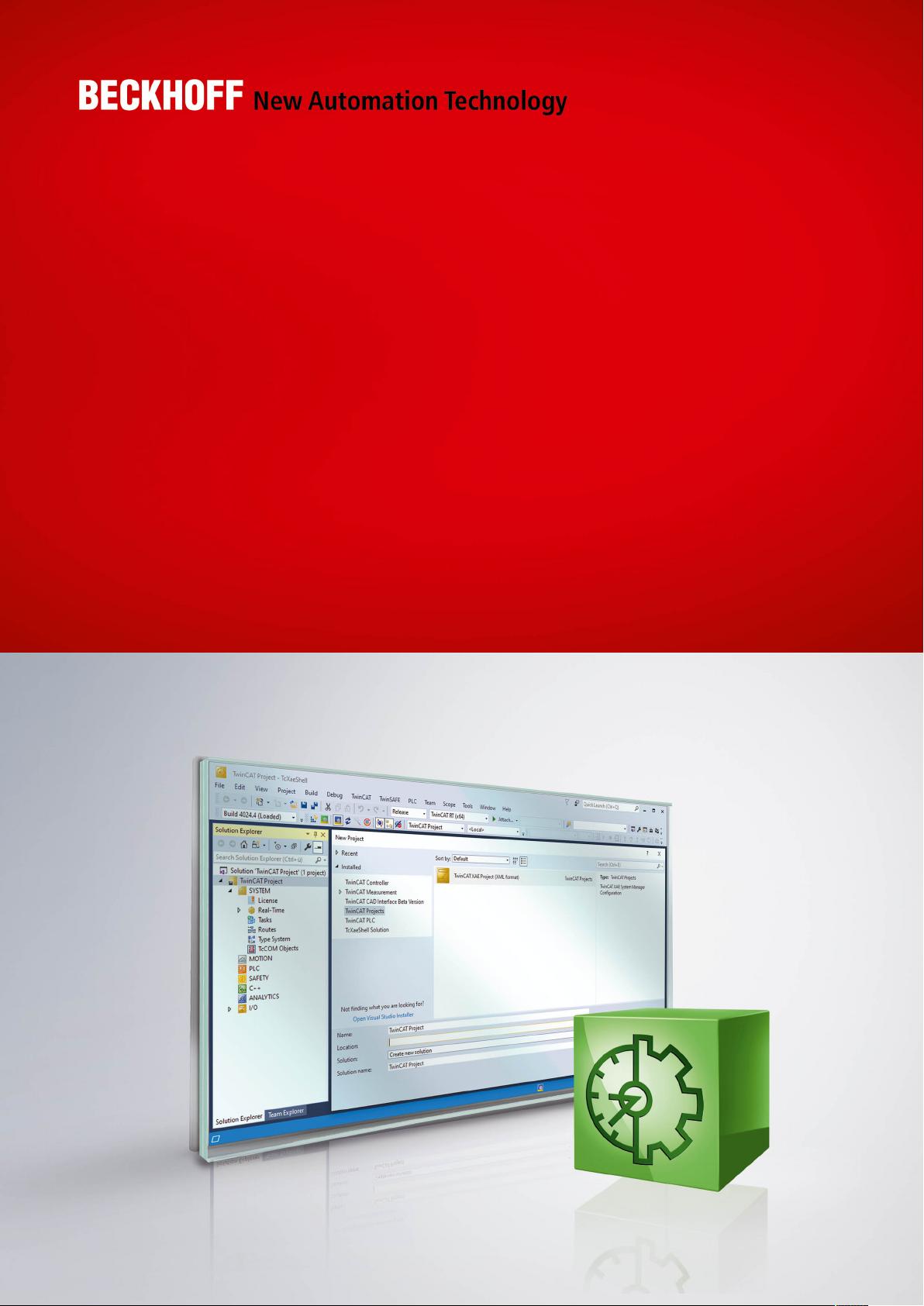



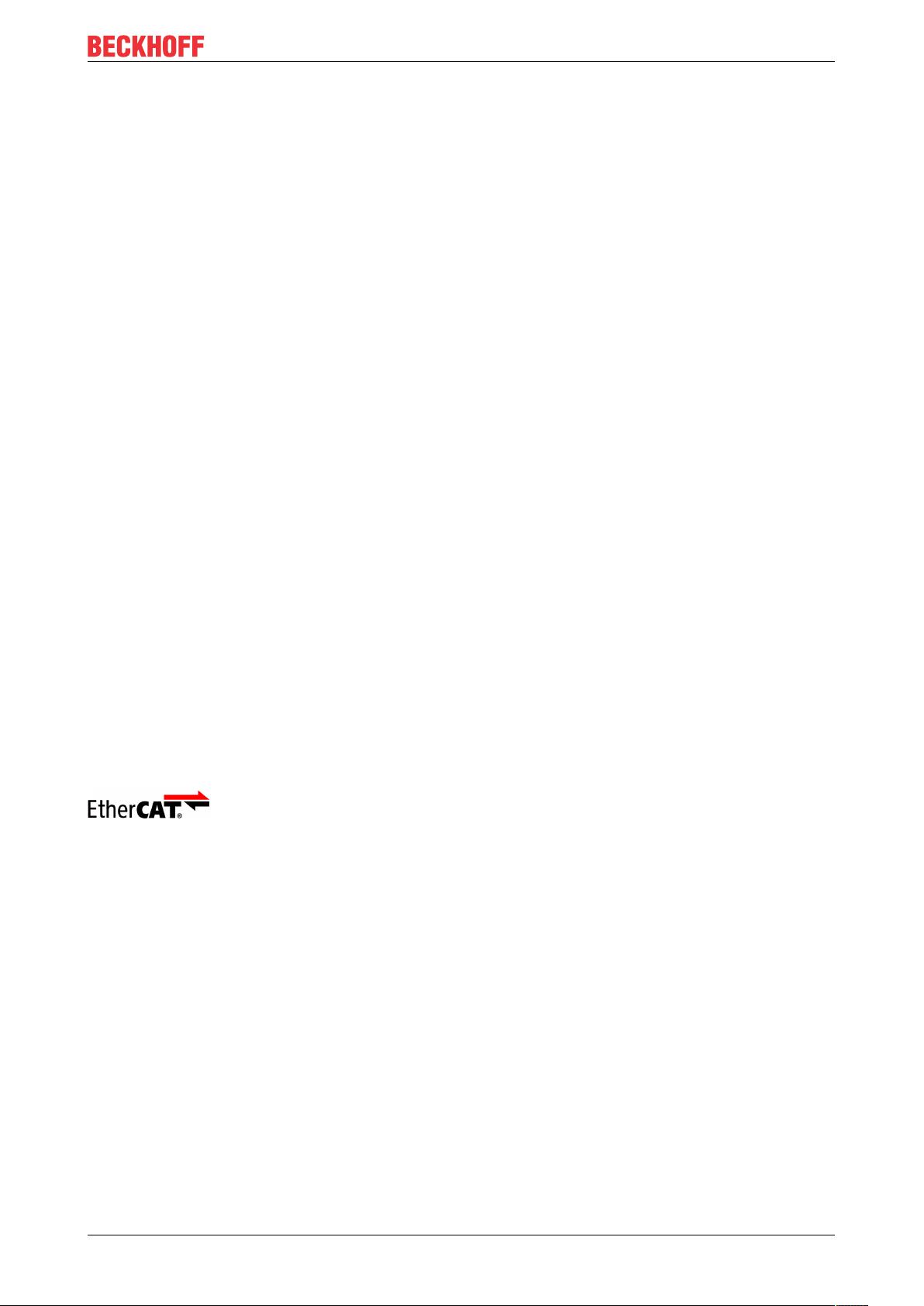

 我的内容管理
展开
我的内容管理
展开
 我的资源
快来上传第一个资源
我的资源
快来上传第一个资源
 我的收益 登录查看自己的收益
我的收益 登录查看自己的收益 我的积分
登录查看自己的积分
我的积分
登录查看自己的积分
 我的C币
登录后查看C币余额
我的C币
登录后查看C币余额
 我的收藏
我的收藏  我的下载
我的下载  下载帮助
下载帮助 
 前往需求广场,查看用户热搜
前往需求广场,查看用户热搜

 信息提交成功
信息提交成功