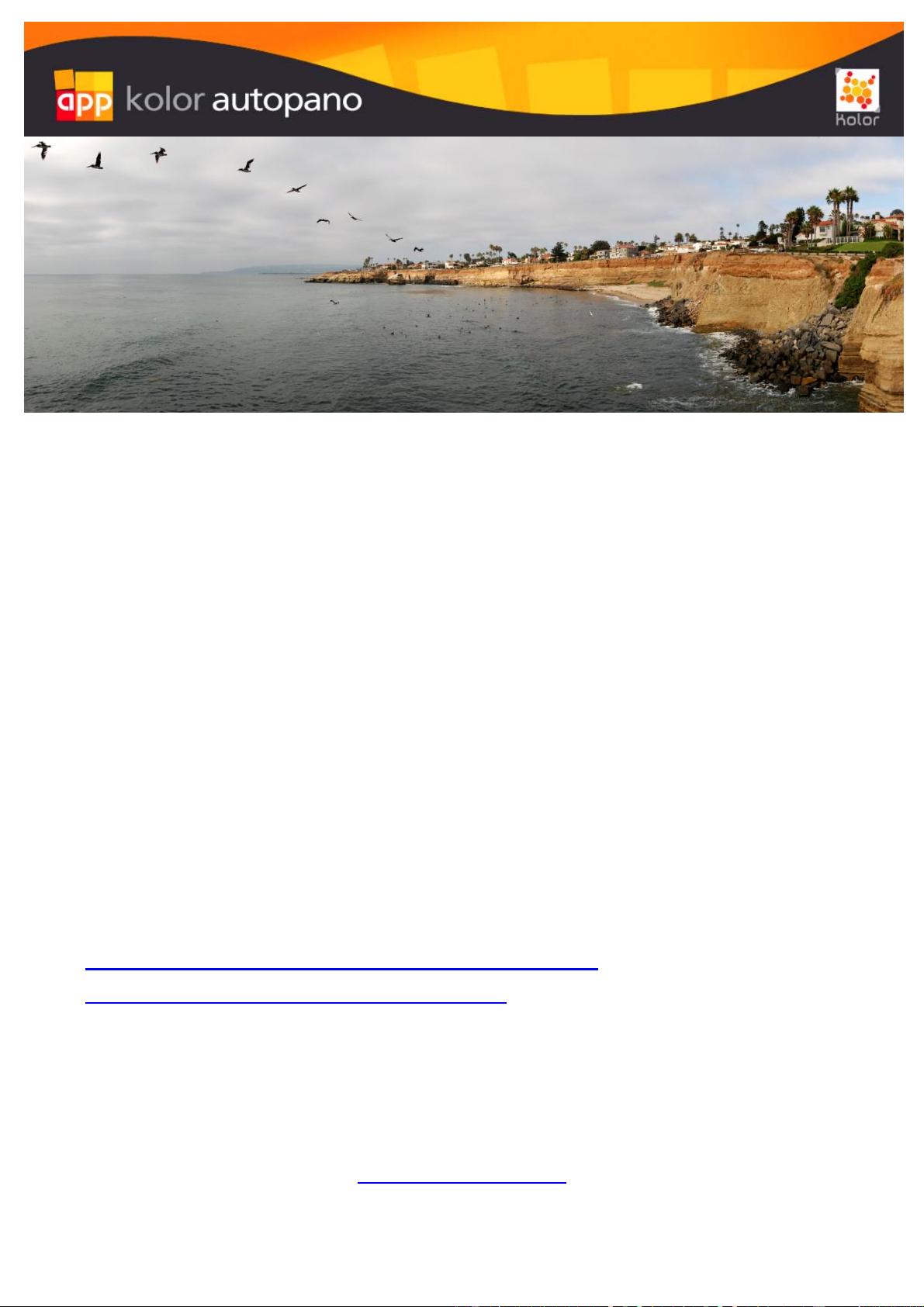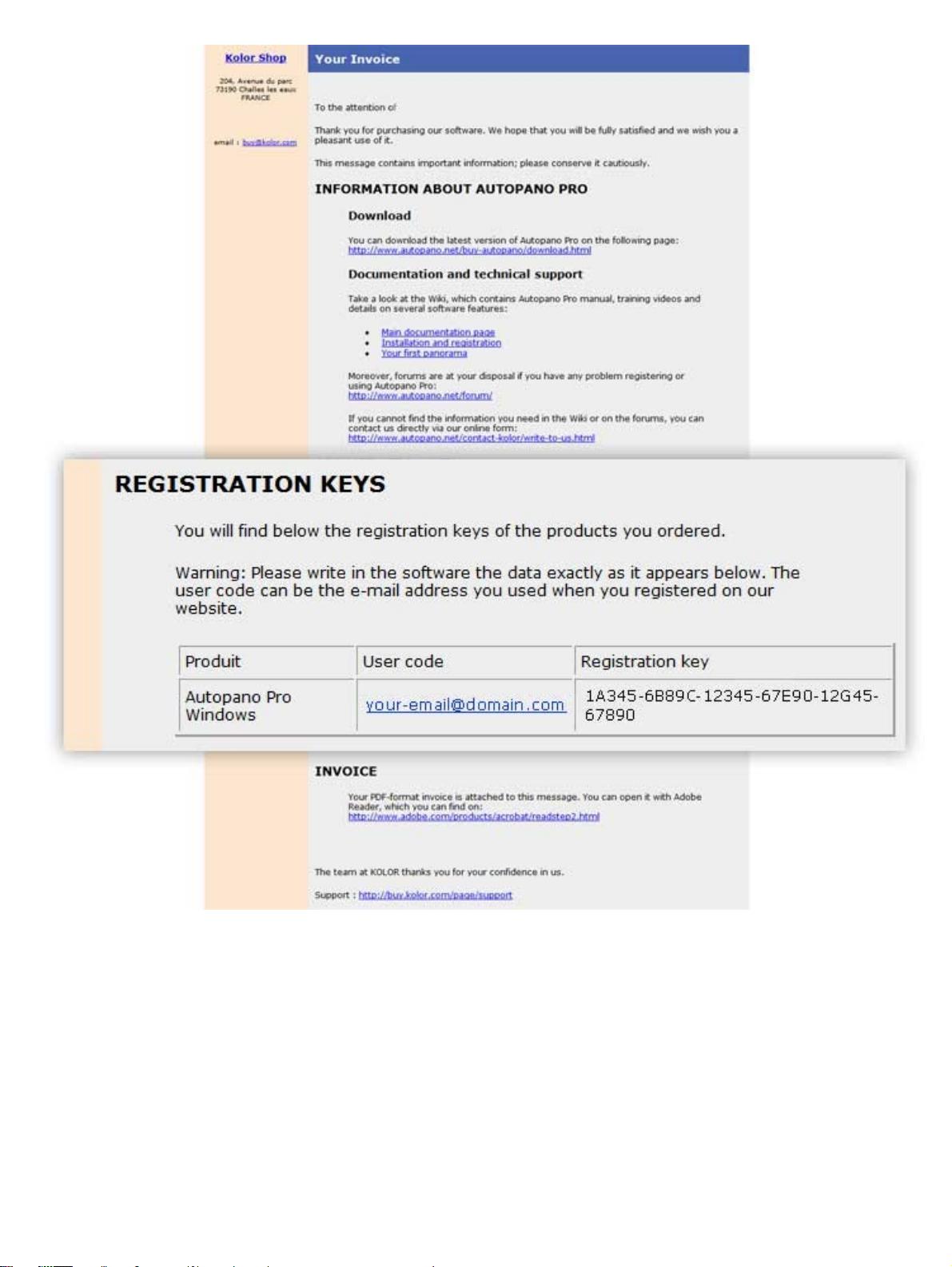Table of Contents
1 Installation and registration..............................................................................................................................................................................................1
1.1 Contents...........................................................................................................................................................................................................1
1.2 Installing Autopano Pro...................................................................................................................................................................................1
1.3 Unregistered Version Limitations.....................................................................................................................................................................1
1.4 Purchasing a License......................................................................................................................................................................................1
1.5 Registering......................................................................................................................................................................................................2
1.6 Update from a previous version to the version 1.4..........................................................................................................................................3
2 FAQ − Frequently Asked Questions................................................................................................................................................................................5
2.1 Contents...........................................................................................................................................................................................................5
2.2 Installation / Registration.................................................................................................................................................................................5
2.3 Autopano Pro's Features.................................................................................................................................................................................7
2.4 Technical Advice.............................................................................................................................................................................................8
3 Main Window....................................................................................................................................................................................................................11
3.1 Introduction....................................................................................................................................................................................................11
3.2 Contents.........................................................................................................................................................................................................11
3.3 The main toolbar............................................................................................................................................................................................12
3.4 Project Files (.pano)......................................................................................................................................................................................12
3.5 Panorama Detection......................................................................................................................................................................................12
3.6 UI Arrangement.............................................................................................................................................................................................14
3.7 Batch Render.................................................................................................................................................................................................14
4 Application Settings........................................................................................................................................................................................................15
4.1 Contents.........................................................................................................................................................................................................15
4.2 Basics............................................................................................................................................................................................................15
4.3 General..........................................................................................................................................................................................................15
4.4 Detection.......................................................................................................................................................................................................17
4.5 Optimization...................................................................................................................................................................................................18
4.6 Editor.............................................................................................................................................................................................................20
4.7 Render...........................................................................................................................................................................................................21
5 Panorama Editor..............................................................................................................................................................................................................23
5.1 Interface Presentation...................................................................................................................................................................................23
5.2 Contents.........................................................................................................................................................................................................23
5.3 The Toolbar...................................................................................................................................................................................................24
5.4 The Preview Area..........................................................................................................................................................................................24
5.5 Project Files...................................................................................................................................................................................................24
5.6 History...........................................................................................................................................................................................................25
5.7 Editor Settings...............................................................................................................................................................................................26
6 Render Settings...............................................................................................................................................................................................................29
6.1 Contents.........................................................................................................................................................................................................29
6.2 Output Size....................................................................................................................................................................................................30
6.3 Algorithms......................................................................................................................................................................................................31
6.4 Interpolator....................................................................................................................................................................................................31
6.5 Blender..........................................................................................................................................................................................................31
6.6 Formats.........................................................................................................................................................................................................31
6.7 Output............................................................................................................................................................................................................32
6.8 Validation.......................................................................................................................................................................................................34
6.9 About our Rendering Engine.........................................................................................................................................................................34
7 Batch Rendering..............................................................................................................................................................................................................35
7.1 Concept.........................................................................................................................................................................................................35
7.2 Contents.........................................................................................................................................................................................................35
7.3 Interface Description......................................................................................................................................................................................35
7.4 The Toolbar...................................................................................................................................................................................................35
7.5 Rendering Queue and Properties..................................................................................................................................................................36
8 Icons and Shortcuts........................................................................................................................................................................................................38
8.1 Regrouping Source Images...........................................................................................................................................................................38
8.2 Launching Panorama Detection....................................................................................................................................................................38
8.3 Project Files Management.............................................................................................................................................................................38
8.4 UI Layout Management.................................................................................................................................................................................38
8.5 Render Management.....................................................................................................................................................................................39
8.6 Panorama Edition..........................................................................................................................................................................................39
8.7 Geometry correction......................................................................................................................................................................................39
8.8 Color Correction............................................................................................................................................................................................40
8.9 Control Points Editor......................................................................................................................................................................................40
i

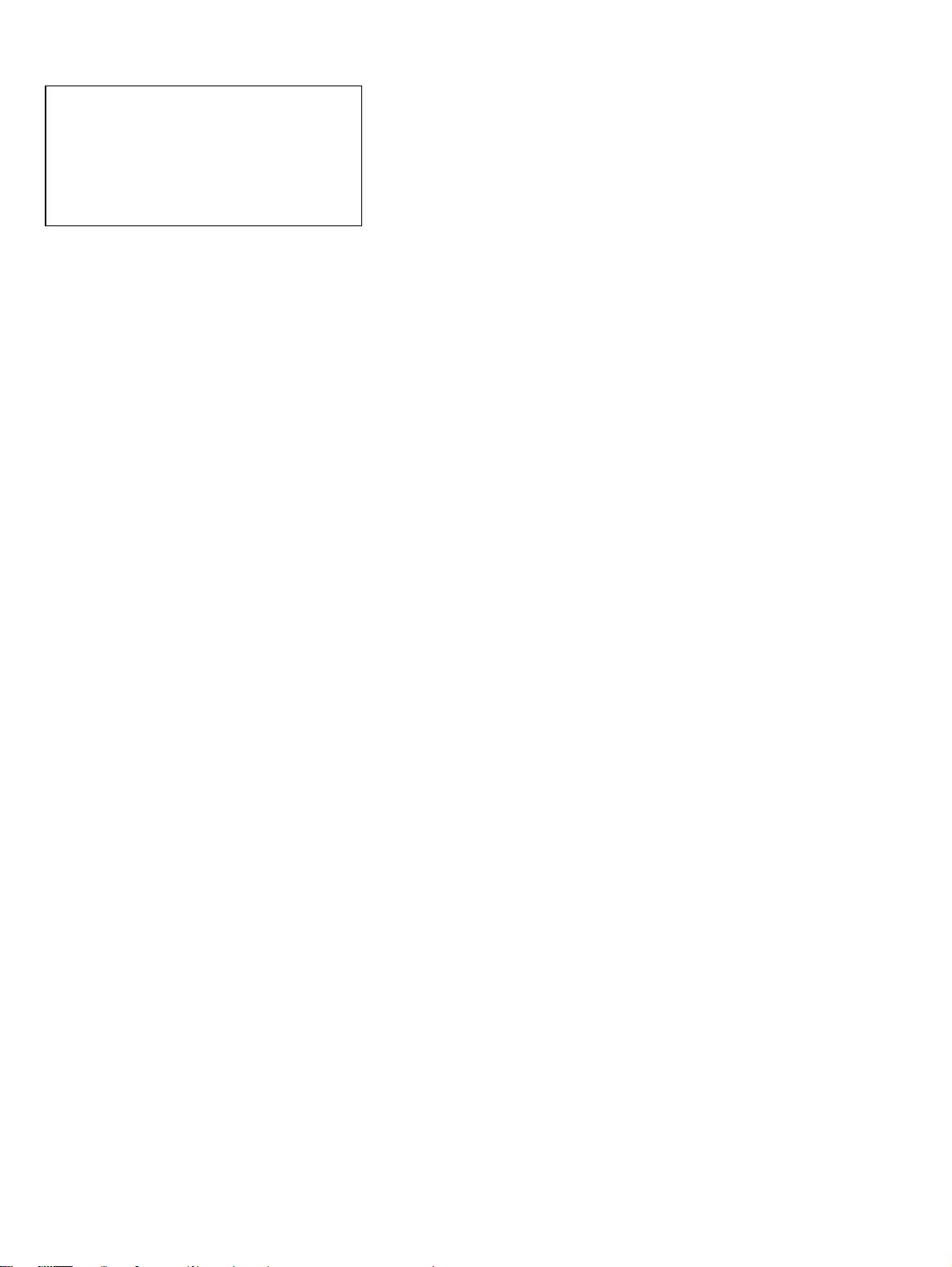
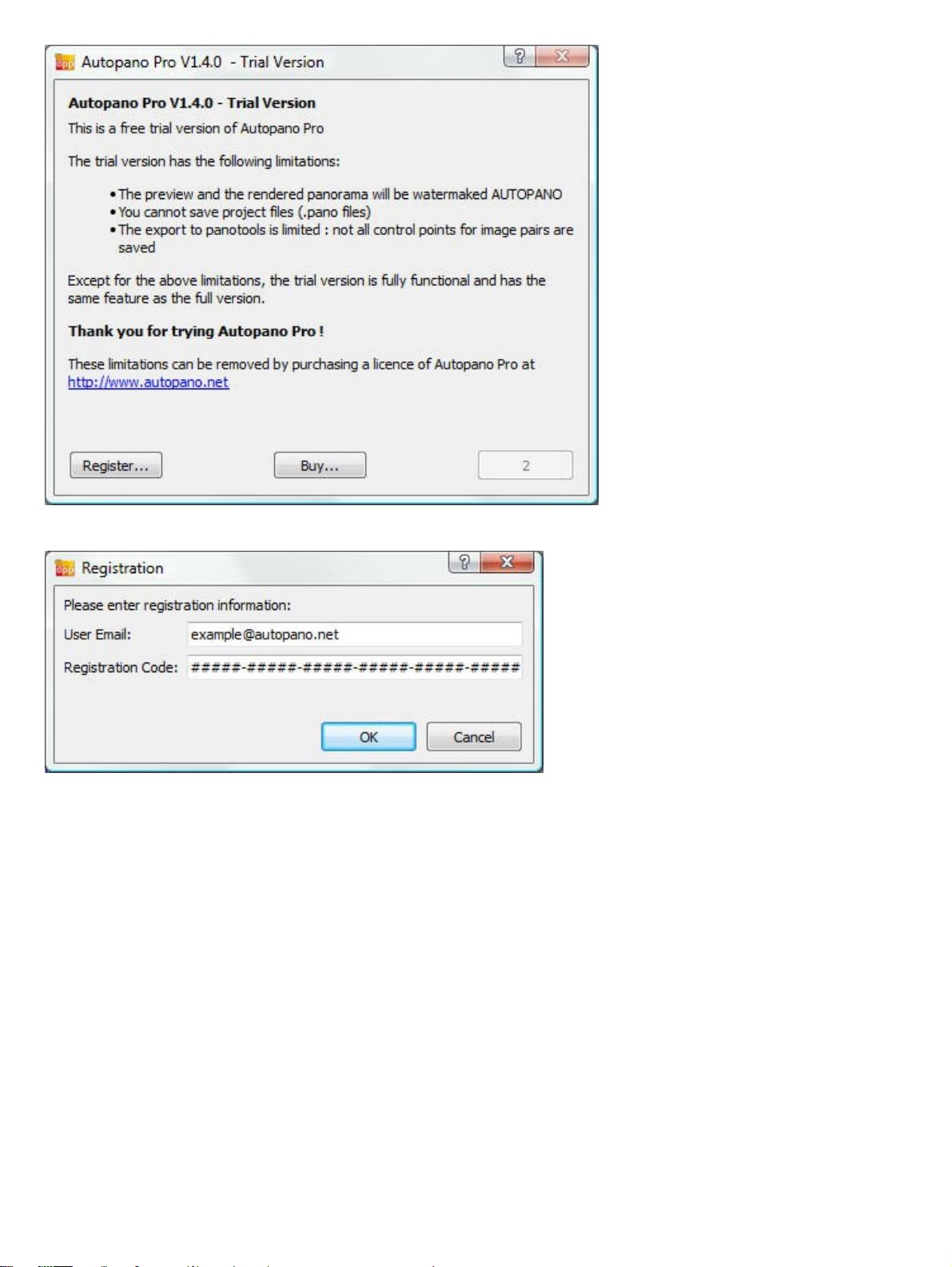

 zhang11wu42015-11-29下载了,可以看
zhang11wu42015-11-29下载了,可以看 我的内容管理
展开
我的内容管理
展开
 我的资源
快来上传第一个资源
我的资源
快来上传第一个资源
 我的收益 登录查看自己的收益
我的收益 登录查看自己的收益 我的积分
登录查看自己的积分
我的积分
登录查看自己的积分
 我的C币
登录后查看C币余额
我的C币
登录后查看C币余额
 我的收藏
我的收藏  我的下载
我的下载  下载帮助
下载帮助 
 前往需求广场,查看用户热搜
前往需求广场,查看用户热搜

 信息提交成功
信息提交成功