没有合适的资源?快使用搜索试试~ 我知道了~
资源推荐
资源详情
资源评论
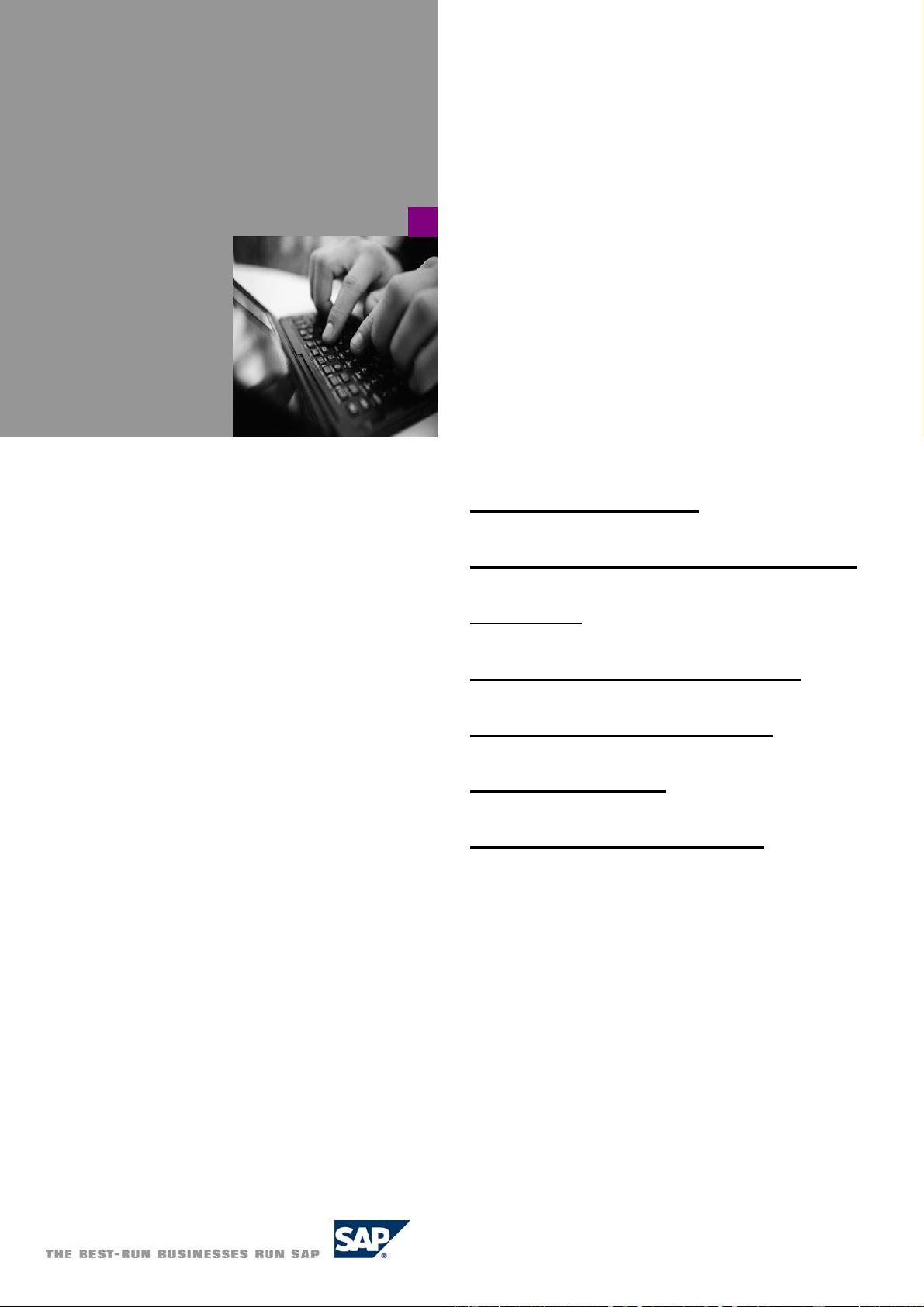
How-to Guide
SAP NetWeaver ‘04
How to…
Enable SAP BW
Web
functionality
after a new
SAP BW
installation
Version 1.00 – May 2004
Applicable Releases:
SAP NetWeaver ’04
(SAP BW 3.5)

© Copyright 2004 SAP AG. All rights reserved.
No part of this publication may be reproduced or
transmitted in any form or for any purpose without the
express permission of SAP AG. The information
contained herein may be changed without prior notice.
Some software products marketed by SAP AG and its
distributors contain proprietary software components of
other software vendors.
Microsoft, Windows, Outlook,
and PowerPoint
are
registered trademarks of Microsoft Corporation.
IBM, DB2, DB2 Universal Database, OS/2, Parallel
Sysplex, MVS/ESA, AIX, S/390, AS/400, OS/390, OS/400,
iSeries, pSeries, xSeries, zSeries, z/OS, AFP, Intelligent
Miner, WebSphere, Netfinity, Tivoli, and Informix are
trademarks or registered trademarks of IBM Corporation
in the United States and/or other countries.
Oracle is a registered trademark of Oracle Corporation.
UNIX, X/Open, OSF/1, and Motif are registered
trademarks of the Open Group.
Citrix, ICA, Program Neighborhood, MetaFrame,
WinFrame, VideoFrame, and MultiWin
are trademarks
or registered trademarks of Citrix Systems, Inc.
HTML, XML, XHTML and W3C are trademarks or
registered trademarks of W3C
®
, World Wide Web
Consortium, Massachusetts Institute of Technology.
Java is a registered trademark of Sun Microsystems, Inc.
JavaScript is a registered trademark of Sun Microsystems,
Inc., used under license for technology invented and
implemented by Netscape.
MaxDB is a trademark of MySQL AB, Sweden.
SAP, R/3, mySAP, mySAP.com, xApps, xApp, SAP
NetWeaver, and other SAP products and services
mentioned herein as well as their respective logos are
trademarks or registered trademarks of SAP AG in
Germany and in several other countries all over the
world. All other product and service names mentioned
are the trademarks of their respective companies. Data
contained in this document serves informational
purposes only. National product specifications may vary.
These materials are subject to change without notice.
These materials are provided by SAP AG and its affiliated
companies ("SAP Group") for informational purposes
only, without representation or warranty of any
kind, and SAP Group shall not be liable for errors or
omissions with respect to the materials. The only
warranties for SAP Group products and services are those
that are set forth in the express warranty statements
accompanying such products and services, if any.
Nothing herein should be construed as constituting an
additional warranty.
These materials are provided “as is” without a warranty
of any kind, either express or implied, including but not
limited to, the implied warranties of merchantability,
fitness for a particular purpose, or non-infringement.
SAP shall not be liable for damages of any kind including
without limitation direct, special, indirect, or
consequential damages that may result from the use of
these materials.
SAP does not warrant the accuracy or completeness of
the information, text, graphics, links or other items
contained within these materials. SAP has no control
over the information that you may access through the
use of hot links contained in these materials and does not
endorse your use of third party web pages nor provide
any warranty whatsoever relating to third party web
pages.
SAP NetWeaver “How-To” Guides are intended to
simplify the product implementation. While specific
product features and procedures typically are explained
in a practical business context, it is not implied that those
features and procedures are the only approach in solving
a specific business problem using SAP NetWeaver. Should
you wish to receive additional information, clarification
or support, please refer to SAP Consulting.

- 1 -
1 Business Scenario
You have just completed the technical installation of SAP BW 3.x. You wish to enable BW web
functionality for your users and administrators to use. This functionality could include:
• Development and deployment of BW Web Applications
• XML data loads via the HTTP/SOAP interface
• Display and maintenance of BW documents
• Display of BW MetaData in a Web Browser
2 Introduction
The following steps enable you to perform the initial configuration of the SAP BW System to enable BW
web functionality. This will enable you and your BW users to use web browser for all BW functions. It
should be noted that these steps are the required minimum needed to enable these features.
Additional steps are required for more advanced features such as Single sign-on, implementation of SSL,
customized web logon screens, etc. These advance features are documented in the online help
documentation (http://help.sap.com) or in other How-To guides or Whitepapers available from the SAP
Service Marketplace (http://service.sap.com/BW).
The How-to also provides simple steps to test your configuration from both a web browser and from the
BW system itself and ensure its correctness.
剩余14页未读,继续阅读
资源评论

tonyzhu2002
- 粉丝: 1
- 资源: 2
上传资源 快速赚钱
 我的内容管理
展开
我的内容管理
展开
 我的资源
快来上传第一个资源
我的资源
快来上传第一个资源
 我的收益 登录查看自己的收益
我的收益 登录查看自己的收益 我的积分
登录查看自己的积分
我的积分
登录查看自己的积分
 我的C币
登录后查看C币余额
我的C币
登录后查看C币余额
 我的收藏
我的收藏  我的下载
我的下载  下载帮助
下载帮助

 前往需求广场,查看用户热搜
前往需求广场,查看用户热搜最新资源
资源上传下载、课程学习等过程中有任何疑问或建议,欢迎提出宝贵意见哦~我们会及时处理!
点击此处反馈



安全验证
文档复制为VIP权益,开通VIP直接复制
 信息提交成功
信息提交成功