没有合适的资源?快使用搜索试试~ 我知道了~
温馨提示
Ch语言环境是C语言解释器的超集。它允许软件开发人员使用一种语言,任何地方,任何地方,任何编程和数值计算任务。更多的信息关于Ch的信息可以在http://www.softintegration.com上找到。作为Ch语言环境的一个组成部分,Ch Control System Toolkit提供了一个名为CControl的类,其中包含用于设计、分析、 控制系统的建模。 众所周知,控制系统可以用传递函数、零极点增益和状态空间来建模的形式。利用Ch控制系统工具箱,可以是连续时间的,也可以是离散线性时不变的 (LTI)控制系统可以以这些形式创建。一旦创建了系统模型,就可以对其进行操作,转换,分析,甚至用于设计另一个系统在时域和频域。Ch控制系统工具包支持大多数经典和现代控制技术。在本文档中,技术对于控制系统建模,将描述使用Ch控制系统工具包进行设计和分析。
资源推荐
资源详情
资源评论
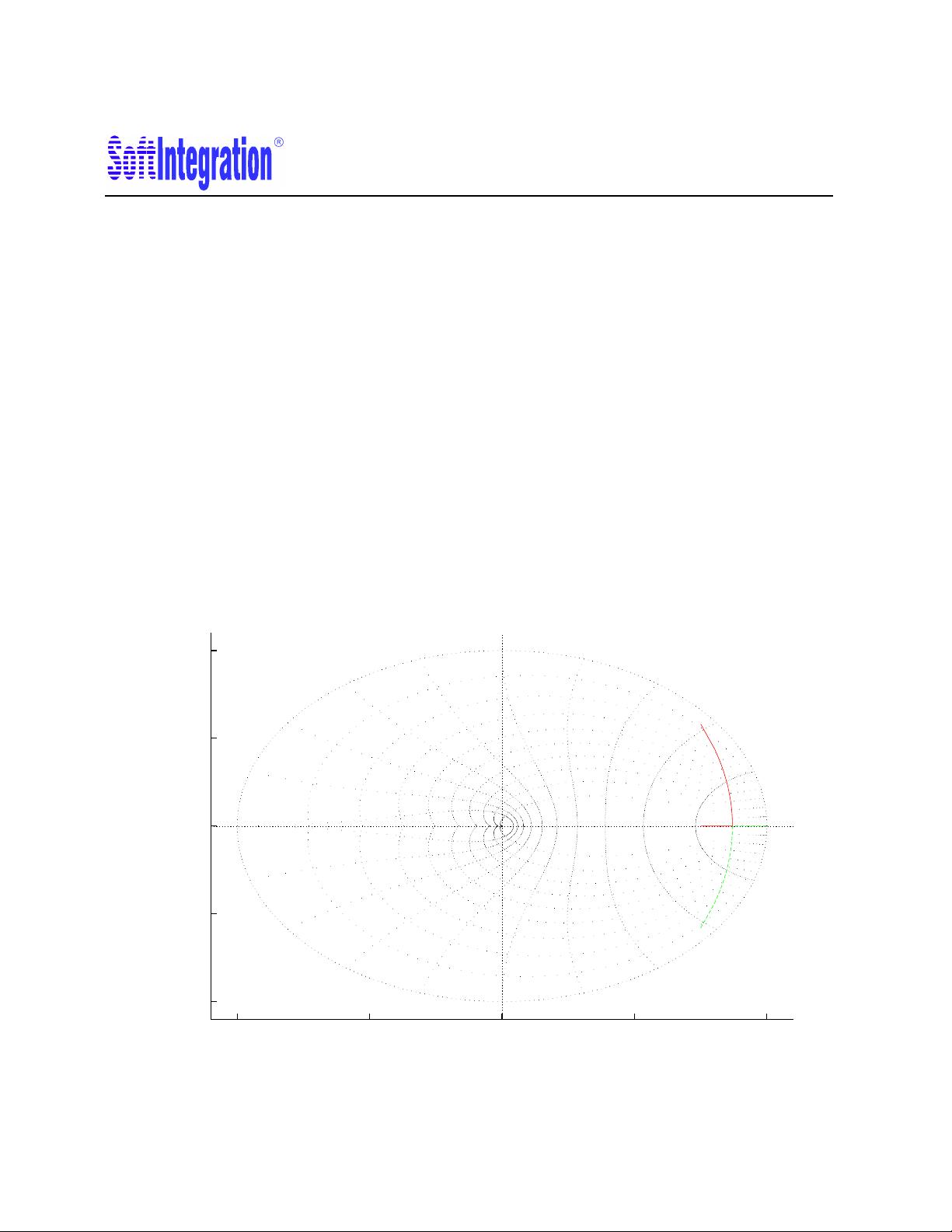
Ch Control System Toolkit
Version 2.5
User’s Guide
-1
-0.5
0
0.5
1
-1 -0.5 0 0.5 1
Imag Axis
Real Axis
Root Locus
0.90
0.80
0.70
0.60
0.50
0.40
0.30
0.20
0.10
3.14
3.14
2.83
2.83
2.51
2.51
2.20
2.20
1.88
1.88
1.57
1.57
1.26
1.26
0.94
0.94
0.63
0.63
0.31
0.31
X
X
O O

How to Contact SoftIntegration
Mail SoftIntegration, Inc.
216 F Street, #68
Davis, CA 95616
Phone + 1 530 297 7398
Fax + 1 530 297 7392
Web http://www.softintegration.com
Email info@softintegration.com
Copyright
c
2001-2011 by SoftIntegration, Inc. All rights reserved.
Revision 2.5.3, November 2011
Permission is granted for registered users to make one copy for their own personal use. Further reproduction,
or any copying of machine-readable files (including this one) to any server computer, is strictly prohibited.
SoftIntegration, Inc. is the holder of the copyright to the Ch language environment described in this docu-
ment, including without limitation such aspects of the system as its code, structure, sequence, organization,
programming language, header files, function and command files, object modules, static and dynamic loaded
libraries of object modules, compilation of command and library names, interface with other languages and
object modules of static and dynamic libraries. Use of the system unless pursuant to the terms of a license
granted by SoftIntegration or as otherwise authorized by law is an infringement of the copyright.
SoftIntegration, Inc. makes no representations, expressed or implied, with respect to this documenta-
tion, or the software it describes, including without limitations, any implied warranty merchantability
or fitness for a particular purpose, all of which are expressly disclaimed. Users should be aware that
included in the terms and conditions under which SoftIntegration is willing to license the Ch lan-
guage environment as a provision that SoftIntegration, and their distribution licensees, distributors
and dealers shall in no event be liable for any indirect, incidental or consequential damages in con-
nection with, or arising out of, the furnishing, performance, or use of the Ch language environment,
and that liability for direct damages shall be limited to the amount of purchase price paid for the Ch
language environment.
In addition to the foregoing, users should recognize that all complex software systems and their doc-
umentation contain errors and omissions. SoftIntegration shall not be responsible under any circum-
stances for providing information on or corrections to errors and omissions discovered at any time in
this documentation or the software it describes, even if SoftIntegration has been advised of the errors
or omissions. The Ch language environment is not designed or licensed for use in the on-line control
of aircraft, air traffic, or navigation or aircraft communications; or for use in the design, construction,
operation or maintenance of any nuclear facility.
Ch, SoftIntegration, and One Language for All are either registered trademarks or trademarks of SoftIn-
tegration, Inc. in the United States and/or other countries. Microsoft, MS-DOS, Windows, Windows 95,
Windows 98, Windows Me, Windows NT, Windows 2000, and Windows XP are trademarks of Microsoft
Corporation. Solaris and Sun are trademarks of Sun Microsystems, Inc. Unix is a trademark of the Open
Group. HP-UX is either a registered trademark or a trademark of Hewlett-Packard Co. Linux is a trademark
of Linus Torvalds. All other trademarks belong to their respective holders.
ii
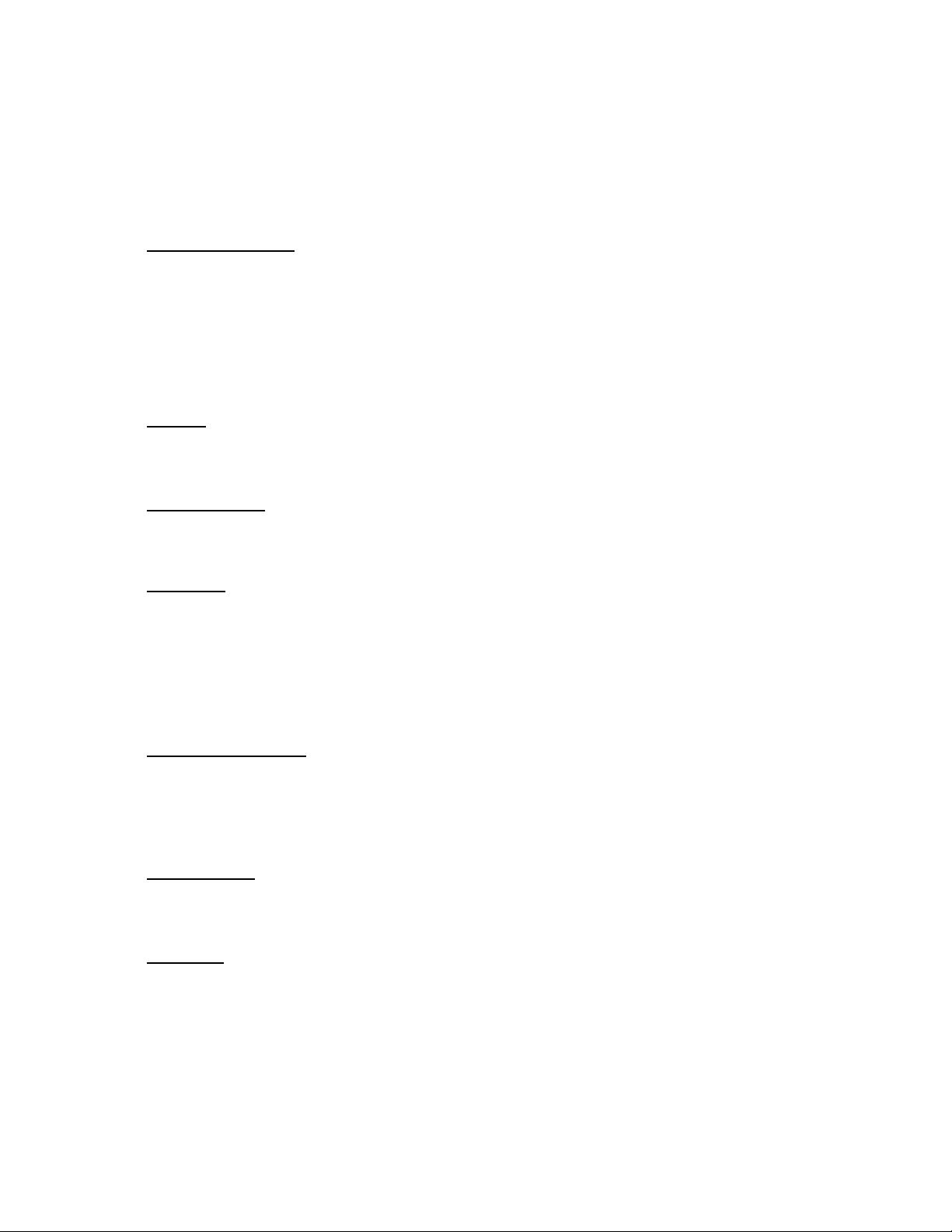
Typographical Conventions
The following list defines and illustrates typographical conventions used as visual cues for specific elements
of the text throughout this document.
• Interface components are window titles, button and icon names, menu names and selections, and
other options that appear on the monitor screen or display. They are presented in boldface. A sequence
of pointing and clicking with the mouse is presented by a sequence of boldface words.
Example: Click OK
Example: The sequence Start->Programs->Ch7.0->Ch indicates that you first select Start. Then
select submenu Programs by pointing the mouse on Programs, followed by Ch7.0. Finally, select
Ch.
• Keycaps, the labeling that appears on the keys of a keyboard, are enclosed in angle brackets. The label
of a keycap is presented in typewriter-like typeface.
Example: Press <Enter>
• Key combination is a series of keys to be pressed simultaneously (unless otherwise indicated) to
perform a single function. The label of the keycaps is presented in typewriter-like typeface.
Example: Press <Ctrl><Alt><Enter>
• Commands
presented in lowercase boldface are for reference only and are not intended to be typed
at that particular point in the discussion.
Example: “Use the install command to install...”
In contrast, commands presented in the typewriter-like typeface are intended to be typed as part of an
instruction.
Example: “Type install to install the software in the current directory.”
• Command Syntax lines consist of a command and all its possible parameters. Commands are dis-
played in lowercase bold; variable parameters (those for which you substitute a value) are displayed
in lowercase italics; constant parameters are displayed in lowercase bold. The brackets indicate items
that are optional.
Example: ls [-aAbcCdfFgilLmnopqrRstux1] [file ...]
• Command lines consist of a command and may include one or more of the command’s possible
parameters. Command lines are presented in the typewriter-like typeface.
Example: ls /home/username
• Screen text is a text that appears on the screen of your display or external monitor. It can be a system
message, for example, or it can be a text that you are instructed to type as part of a command (referred
to as a command line). Screen text is presented in the typewriter-like typeface.
Example: The following message appears on your screen
usage: rm [-fiRr] file ...
ls [-aAbcCdfFgilLmnopqrRstux1] [file ... ]
iii
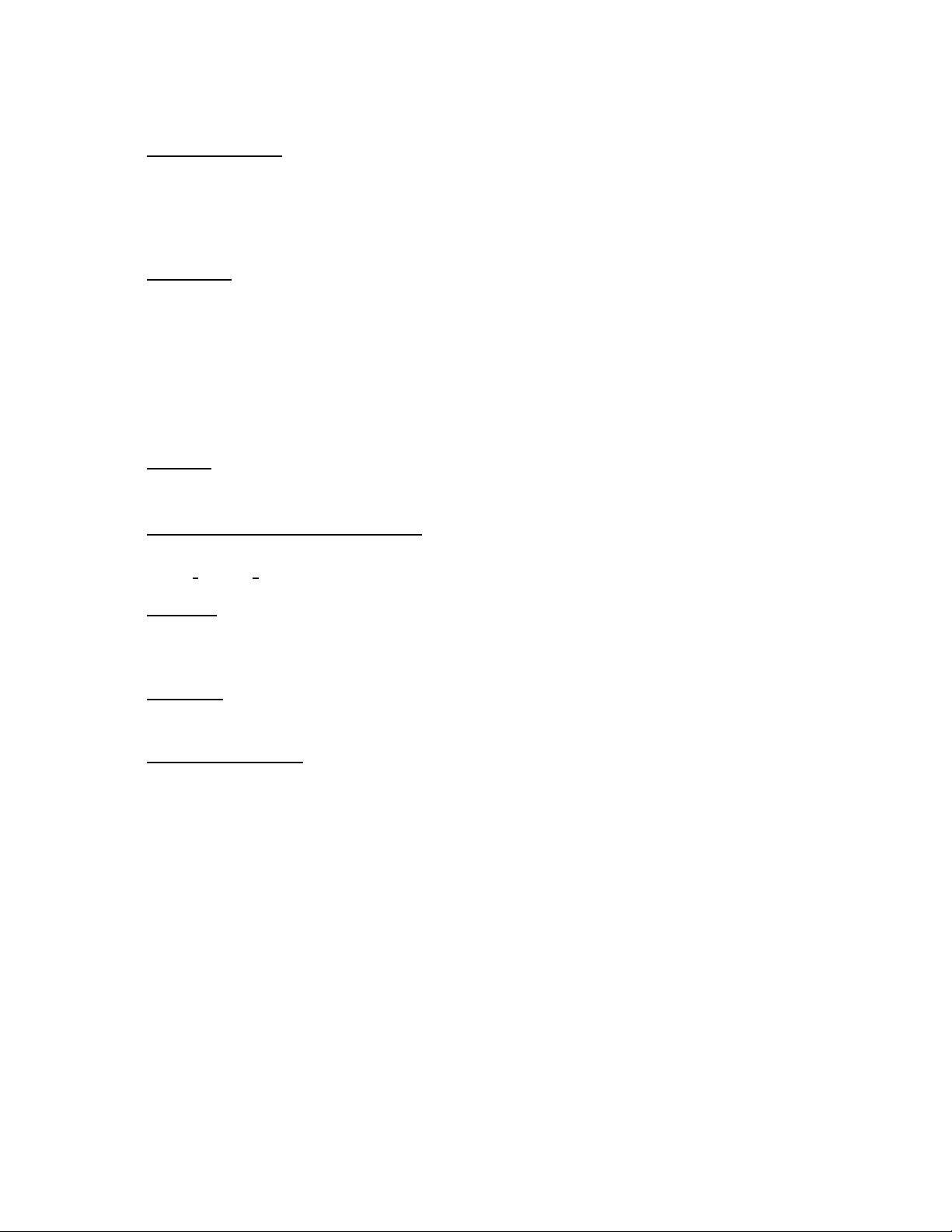
• Function prototype consists of return type, function name, and arguments with data type and param-
eters. Keywords of the Ch language, typedefed names, and function names are presented in boldface.
Parameters of the function arguments are presented in italic. The brackets indicate items that are
optional.
Example: double derivative(double (*func)(double), double x, ... [double *err, double h]);
• Source code
of programs is presented in the typewriter-like typeface.
Example: The program hello.ch with code
int main() {
printf("Hello, world!\n");
}
will produce the output Hello, world! on the screen.
• Variables are symbols for which you substitute a value. They are presented in italics.
Example: module n (where n represents the memory module number)
• System Variables and System Filenames are presented in boldface.
Example: startup file /home/username/.chrc or .chrc in directory /home/username in Unix and
C:\ >
chrc or chrc in directory C:\ > in Windows.
• Identifiers declared in a program are presented in typewriter-like typeface when they are used inside
a text.
Example: variable var is declared in the program.
• Directories are presented in typewriter-like typeface when they are used inside a text.
Example: Ch is installed in the directory /usr/local/ch in Unix and C:/Ch in Windows.
• Environment Variables are the system level variables. They are presented in boldface.
Example: Environment variable PATH contains the directory /usr/ch.
iv

Table of Contents
1 Getting Started with Ch Control System Toolkit 1
1.1 Introduction . . . . . . . . . . . . . . . . . . . . . . . . . . . . . . . . . . . . . . . . . . . 1
1.2 Features . . . . . . . . . . . . . . . . . . . . . . . . . . . . . . . . . . . . . . . . . . . . . 1
1.3 Getting Started . . . . . . . . . . . . . . . . . . . . . . . . . . . . . . . . . . . . . . . . . 3
2 LTI Modeling 7
2.1 LTI Model Types . . . . . . . . . . . . . . . . . . . . . . . . . . . . . . . . . . . . . . . . 7
2.1.1 Transfer Function Models . . . . . . . . . . . . . . . . . . . . . . . . . . . . . . . 8
2.1.2 Zero-Pole-Gain Models . . . . . . . . . . . . . . . . . . . . . . . . . . . . . . . . 10
2.1.3 State-Space Models . . . . . . . . . . . . . . . . . . . . . . . . . . . . . . . . . . . 11
2.1.4 Discrete-Time Models . . . . . . . . . . . . . . . . . . . . . . . . . . . . . . . . . 16
2.1.5 Models with Delays . . . . . . . . . . . . . . . . . . . . . . . . . . . . . . . . . . 18
2.1.6 Empty Models . . . . . . . . . . . . . . . . . . . . . . . . . . . . . . . . . . . . . 18
2.2 General Model Characteristics . . . . . . . . . . . . . . . . . . . . . . . . . . . . . . . . . 20
2.3 Model and System Conversion . . . . . . . . . . . . . . . . . . . . . . . . . . . . . . . . . 20
3 Manipulating LTI Models 28
3.1 Interconnecting and Reduction . . . . . . . . . . . . . . . . . . . . . . . . . . . . . . . . . 28
3.2 Controllability and Observability . . . . . . . . . . . . . . . . . . . . . . . . . . . . . . . . 37
3.3 Analysis in Time Domain . . . . . . . . . . . . . . . . . . . . . . . . . . . . . . . . . . . . 41
3.4 Analysis in Frequency Domain . . . . . . . . . . . . . . . . . . . . . . . . . . . . . . . . . 46
4 System Design Using Ch Control System Toolkit 50
4.1 Root Locus Design . . . . . . . . . . . . . . . . . . . . . . . . . . . . . . . . . . . . . . . 50
4.2 Pole Placement . . . . . . . . . . . . . . . . . . . . . . . . . . . . . . . . . . . . . . . . . 52
4.3 LQG Design . . . . . . . . . . . . . . . . . . . . . . . . . . . . . . . . . . . . . . . . . . . 55
4.4 Lyapunov Equation Solvers . . . . . . . . . . . . . . . . . . . . . . . . . . . . . . . . . . . 58
5 Customizing Response Plot Properties 60
5.1 Ch Plot Properties . . . . . . . . . . . . . . . . . . . . . . . . . . . . . . . . . . . . . . . . 60
5.2 Plotting with Grids . . . . . . . . . . . . . . . . . . . . . . . . . . . . . . . . . . . . . . . 62
6 Web-Based Control Design and Analysis System 68
6.1 System Requirement and Installation . . . . . . . . . . . . . . . . . . . . . . . . . . . . . . 68
6.2 Features of Web-Based Control Design and Analysis System . . . . . . . . . . . . . . . . . 69
6.3 User Interface of Web-Based Control Design and Analysis System . . . . . . . . . . . . . . 69
6.4 An Application Example . . . . . . . . . . . . . . . . . . . . . . . . . . . . . . . . . . . . 73
v
剩余232页未读,继续阅读
资源评论

tianyueqingqing
- 粉丝: 5
- 资源: 13
上传资源 快速赚钱
 我的内容管理
展开
我的内容管理
展开
 我的资源
快来上传第一个资源
我的资源
快来上传第一个资源
 我的收益 登录查看自己的收益
我的收益 登录查看自己的收益 我的积分
登录查看自己的积分
我的积分
登录查看自己的积分
 我的C币
登录后查看C币余额
我的C币
登录后查看C币余额
 我的收藏
我的收藏  我的下载
我的下载  下载帮助
下载帮助

 前往需求广场,查看用户热搜
前往需求广场,查看用户热搜最新资源
资源上传下载、课程学习等过程中有任何疑问或建议,欢迎提出宝贵意见哦~我们会及时处理!
点击此处反馈



安全验证
文档复制为VIP权益,开通VIP直接复制
 信息提交成功
信息提交成功