没有合适的资源?快使用搜索试试~ 我知道了~
华科尔 D10 Deviation 开源固件英文说明手册
温馨提示
华科尔 D10 Deviation 使用说明手册 , 英文版的 ,我本人看的,上面有我个人的个别注释,阅读完基本能掌握D10 Deviation 固件的所有使用方法,非常有用,我个人也是直接看的英文文档,总共60多页吧,差不多三四个小时就可以看完,搞懂之后D10遥控立马变神控,我本人也是用的D10,吊的一逼,哈哈,有不懂的欢迎留言交流
资源推荐
资源详情
资源评论
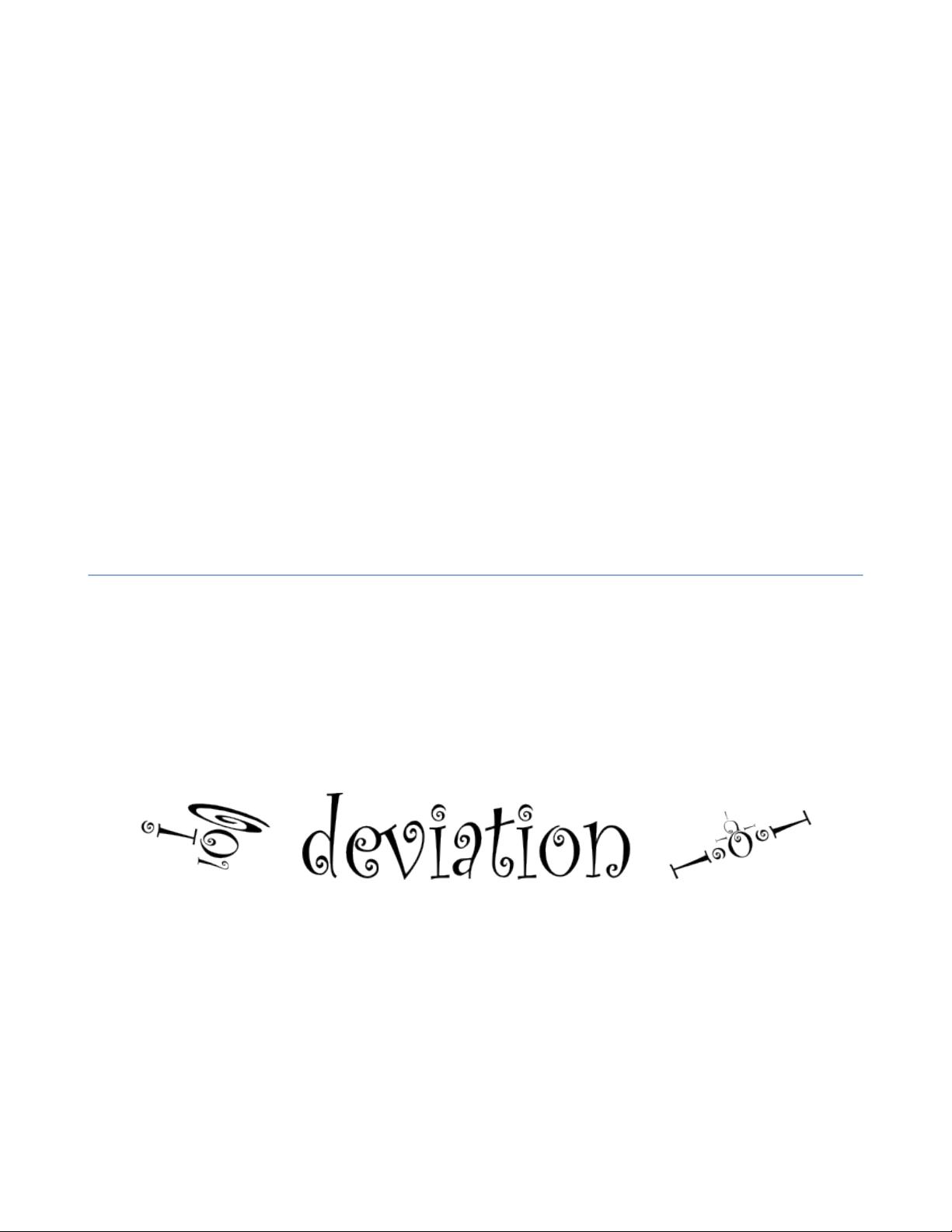
Deviation Firmware
for Devo 7e/ 10
User’s Manual
Version 4.0.1 - 2014-01-04

Deviation User’s Manual for Devo7e/10
Table of Contents
1 Overview...........................................................................................................................5
1.1 Disclaimer.................................................................................................................6
1.2 Notices.......................................................................................................................6
1.3 Legal status and copyright.........................................................................................6
2 Installation.........................................................................................................................7
2.1 New installation.........................................................................................................7
2.2 Upgrade notes............................................................................................................9
2.3 USB & File-system.................................................................................................10
3 Reporting Bugs...............................................................................................................11
4 Main Page.......................................................................................................................12
4.1 Safety System..........................................................................................................13
5 Navigating.......................................................................................................................14
6 Main Menu......................................................................................................................15
6.1.1 Model menu................................................................................................................................15
6.1.2 Transmitter menu........................................................................................................................15
6.1.3 USB............................................................................................................................................15
6.1.4 About Deviation.........................................................................................................................16
7 Transmitter Menu............................................................................................................17
7.1 Transmitter config...................................................................................................17
7.1.1 Generic settings..........................................................................................................................17
7.1.2 Buzz settings...............................................................................................................................18
7.1.3 LCD settings...............................................................................................................................18
7.1.4 Timer settings.............................................................................................................................18
7.1.5 Telemetry settings.......................................................................................................................19
7.2 Channel monitor......................................................................................................19
7.2.1 Channel output............................................................................................................................19
7.2.2 Stick input...................................................................................................................................19
7.3 Telemetry monitor...................................................................................................20
8 Model menu....................................................................................................................21
8.1 Model setup (Standard & Advanced GUI)..............................................................22
8.1.1 Predefined Model Templates......................................................................................................24
8.2 Mixer (Advanced GUI)...........................................................................................25
8.2.1 Channel configuration................................................................................................................26
8.2.2 Virtual channel configuration.....................................................................................................27
8.2.3 Simple Template.........................................................................................................................27
8.2.4 Expo & Dual-Rate Template......................................................................................................28
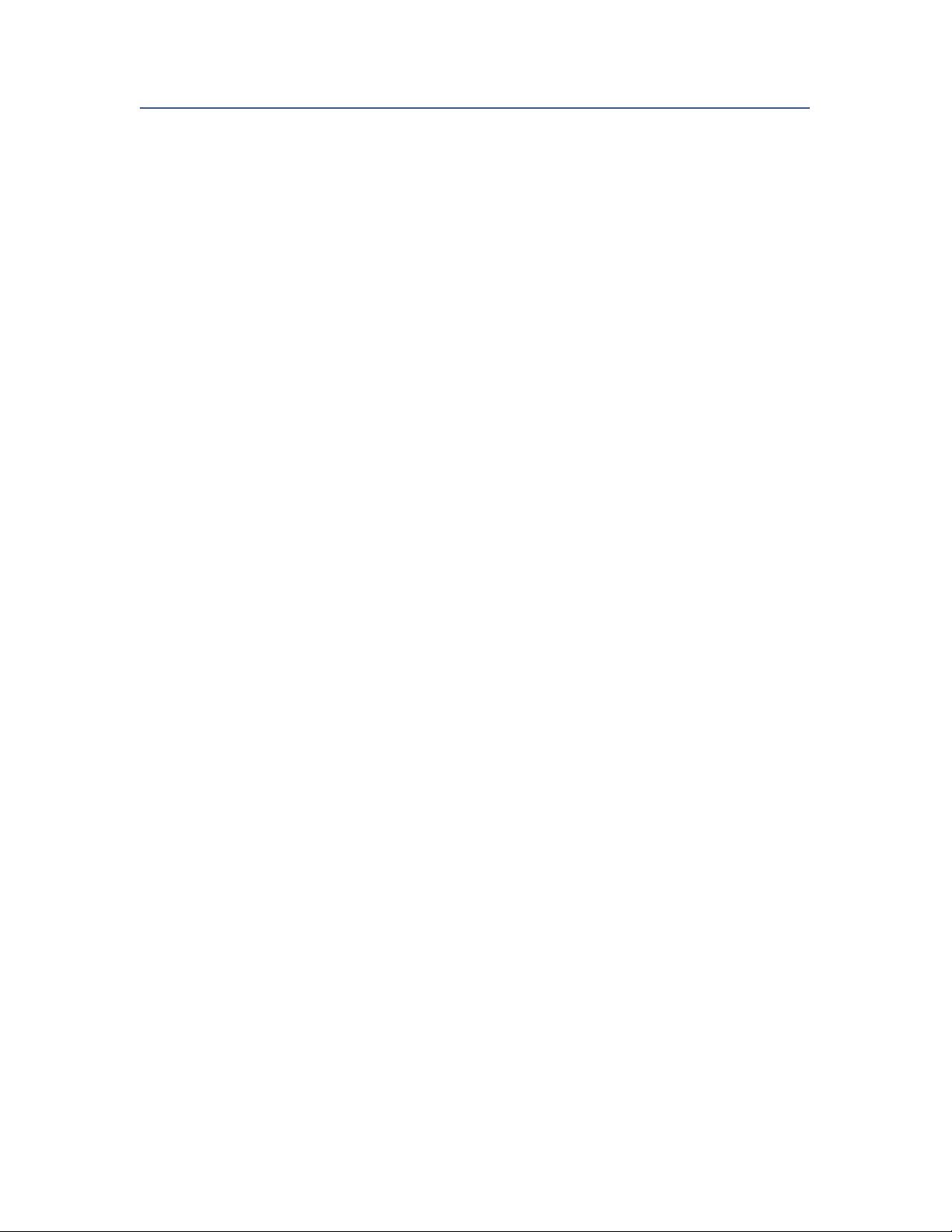
Deviation User’s Manual for Devo7e/10
8.2.5 Complex Template.....................................................................................................................29
8.2.6 Cyclic..........................................................................................................................................30
8.2.7 Reordering Mixers......................................................................................................................31
8.2.8 Available Curves........................................................................................................................31
8.2.9 Curve Editing..............................................................................................................................32
8.3 Timers (Standard & Advanced GUI)......................................................................33
8.4 Telemetry config (Standard & Advanced GUI)......................................................34
8.5 Trims and Virtual Inputs (Advanced GUI).............................................................34
8.6 Datalog (Standard & Advanced GUI).....................................................................35
8.7 Main page config (Standard & Advanced GUI).....................................................36
8.7.1 Creating Objects.........................................................................................................................37
8.7.2 Loading Objects..........................................................................................................................37
8.7.3 Configuring Objects...................................................................................................................37
8.7.4 Choosing toggle icons................................................................................................................38
8.7.5 Configuring object position........................................................................................................38
8.8 Standard GUI Menu items.......................................................................................39
8.8.1 Servo Reverse.............................................................................................................................39
8.8.2 Dual-Rate/Expo setting...............................................................................................................40
8.8.3 Sub-trim Adjustment..................................................................................................................40
8.8.4 Servo Travel Adjust....................................................................................................................40
8.8.5 Swash Configuration..................................................................................................................41
8.8.6 Throttle Curve.............................................................................................................................42
8.8.7 Pitch Curve.................................................................................................................................42
8.8.8 Gyro Sensitivity..........................................................................................................................42
8.8.9 Switch Assignment.....................................................................................................................42
8.8.10 Throttle Hold............................................................................................................................43
8.8.11 Fail-Safe Configuration............................................................................................................43
9 Protocols..........................................................................................................................44
9.1 Protocol: DEVO......................................................................................................44
9.2 Protocol: WK2801...................................................................................................45
9.3 Protocol: WK2601...................................................................................................45
9.4 Protocol: WK2401...................................................................................................45
9.5 Protocol: DSM2.......................................................................................................46
9.6 Protocol: DSMX......................................................................................................47
9.7 Protocol: J6Pro........................................................................................................47
9.8 Protocol: *Flysky....................................................................................................48
9.9 Protocol: *Hubsan4.................................................................................................49
9.10 Protocol: *Skyartec...............................................................................................49
9.11 Protocol: *V202....................................................................................................50
9.12 Protocol: *SLT......................................................................................................50
9.13 Protocol: *HiSky...................................................................................................50
Page | 3

Deviation User’s Manual for Devo7e/10
9.14 Protocol: *YD717 (Experimental)........................................................................51
9.15 Protocol: PPM.......................................................................................................51
9.16 Protocol: USBHID................................................................................................51
9.17 Protocol: Frsky1 (Not Yet Released)....................................................................52
9.18 Protocol: Frsky2 (Not Yet Released)....................................................................52
10 Advanced Topics...........................................................................................................53
10.1 Setting up a Buddy-Box........................................................................................53
10.1.1 Master Mode.............................................................................................................................53
10.1.2 Slave Mode...............................................................................................................................54
10.2 Setting Up FPV or Other External Inputs.............................................................55
10.3 Using a Trim as a Virtual Switch..........................................................................56
10.4 Swash Mixing........................................................................................................57
11 Emulator........................................................................................................................59
Page | 4

Deviation User’s Manual for Devo7e/10 Overview
1 Overview
Deviation is a replacement firmware for the Walkera Devention™ series (Devo)
transmitters. The primary goal is to add support for multiple protocols, opening the full
potential of this platform. The core of the deviation firmware is the mixer system, which
is modeled after the system used in the Er9X firmware for the Turnigy/Flysky9x™
transmitters.
Deviation also brings USB file-system support, making it easy to manage the transmitter
from any PC without the need for specialized upload/download tools.
Deviation has been designed for ultimate configurability. All model and transmitter
configuration is controlled through text files which the firmware (or user) can read and
write. The main screen is very customizable; any mix of inputs, switches, channel data, or
timers can be displayed, and configured per-model.
Deviation supports multiple protocols without any modifications to the transmitter:
• Walkera Devo 6/7/8/10/12
• Walkera WK2401 / WK2601 / WK2801
• DSM2 / DSMX
• Nine Eagles J6 Pro (requires telemetry module)
Deviation can support other protocols with very easy transmitter modifications
(appropriate transceiver module needed):
• Flysky (also for WLToys V911, V9x9, and Xieda 9938)
• Hubsan-X4
• Skyartec
• V202
• SLT
• HiSky
Deviation supports (flight) simulators connected via DSC cable (PPM) or USB cable
(USBHID). Deviation also allows Buddy-Box and FPV setups.
Deviation can store up to 255 different models, and uses a portable syntax that allows
sharing models between any transmitter supported by Deviation.
Deviation has been internationalized and comes with translations for English, Afrikaans,
Traditional Chinese, Dutch, Spanish, French, German, Hungarian, Italian, Romanian,
Russian and Chinese. New languages can be added by installing the proper translation
file.
NOTE: Deviation on the Devo7e is limited to English language due to memory
restrictions and the main screen may only use templates or to be manually configured.
Page | 5
剩余59页未读,继续阅读
资源评论

 FantasyJXF2016-08-15刷固件是成功了 ,但是发现问题是刷完连不上接收机啊,什么缘故呢
FantasyJXF2016-08-15刷固件是成功了 ,但是发现问题是刷完连不上接收机啊,什么缘故呢
thundersnark
- 粉丝: 72
- 资源: 4
上传资源 快速赚钱
 我的内容管理
展开
我的内容管理
展开
 我的资源
快来上传第一个资源
我的资源
快来上传第一个资源
 我的收益 登录查看自己的收益
我的收益 登录查看自己的收益 我的积分
登录查看自己的积分
我的积分
登录查看自己的积分
 我的C币
登录后查看C币余额
我的C币
登录后查看C币余额
 我的收藏
我的收藏  我的下载
我的下载  下载帮助
下载帮助

 前往需求广场,查看用户热搜
前往需求广场,查看用户热搜最新资源
资源上传下载、课程学习等过程中有任何疑问或建议,欢迎提出宝贵意见哦~我们会及时处理!
点击此处反馈



安全验证
文档复制为VIP权益,开通VIP直接复制
 信息提交成功
信息提交成功