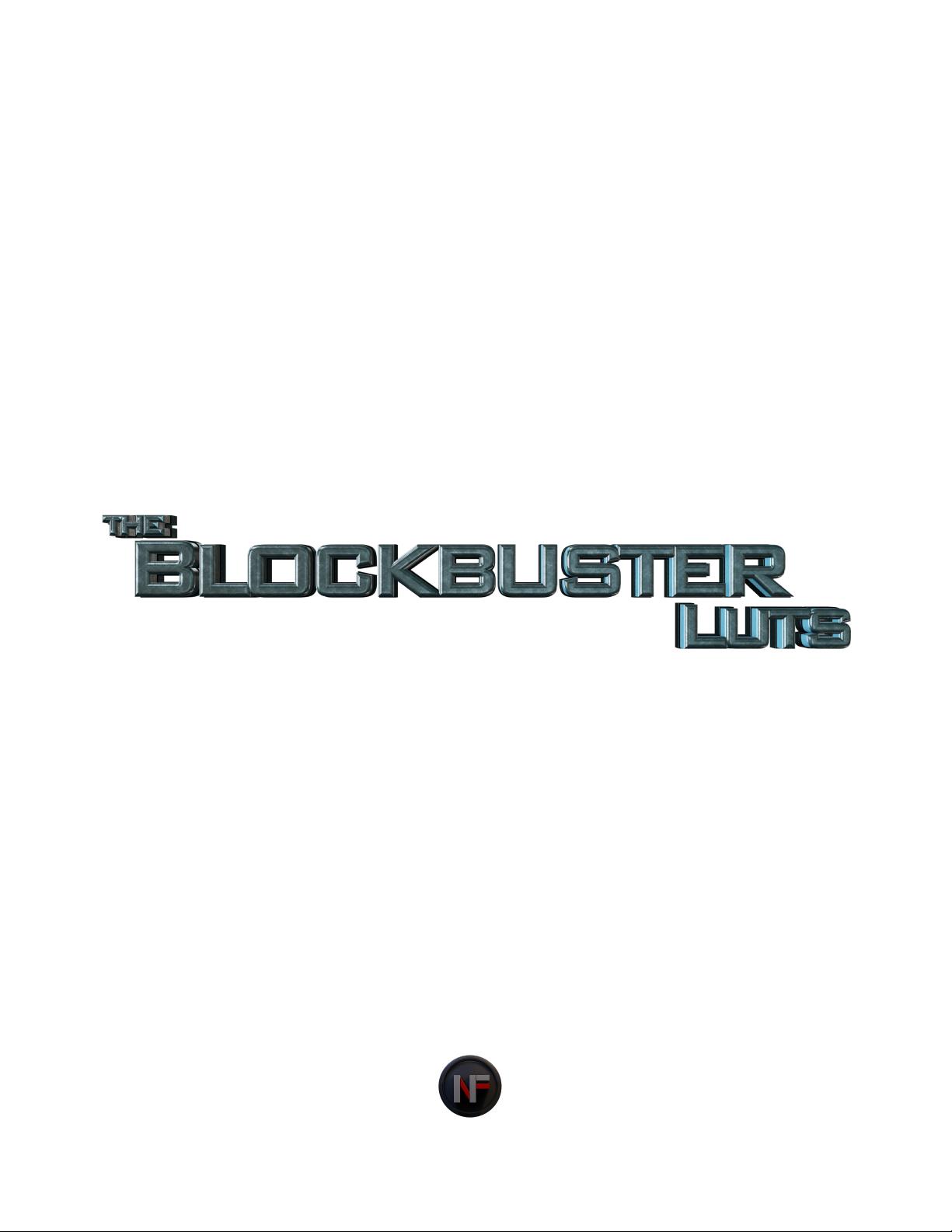
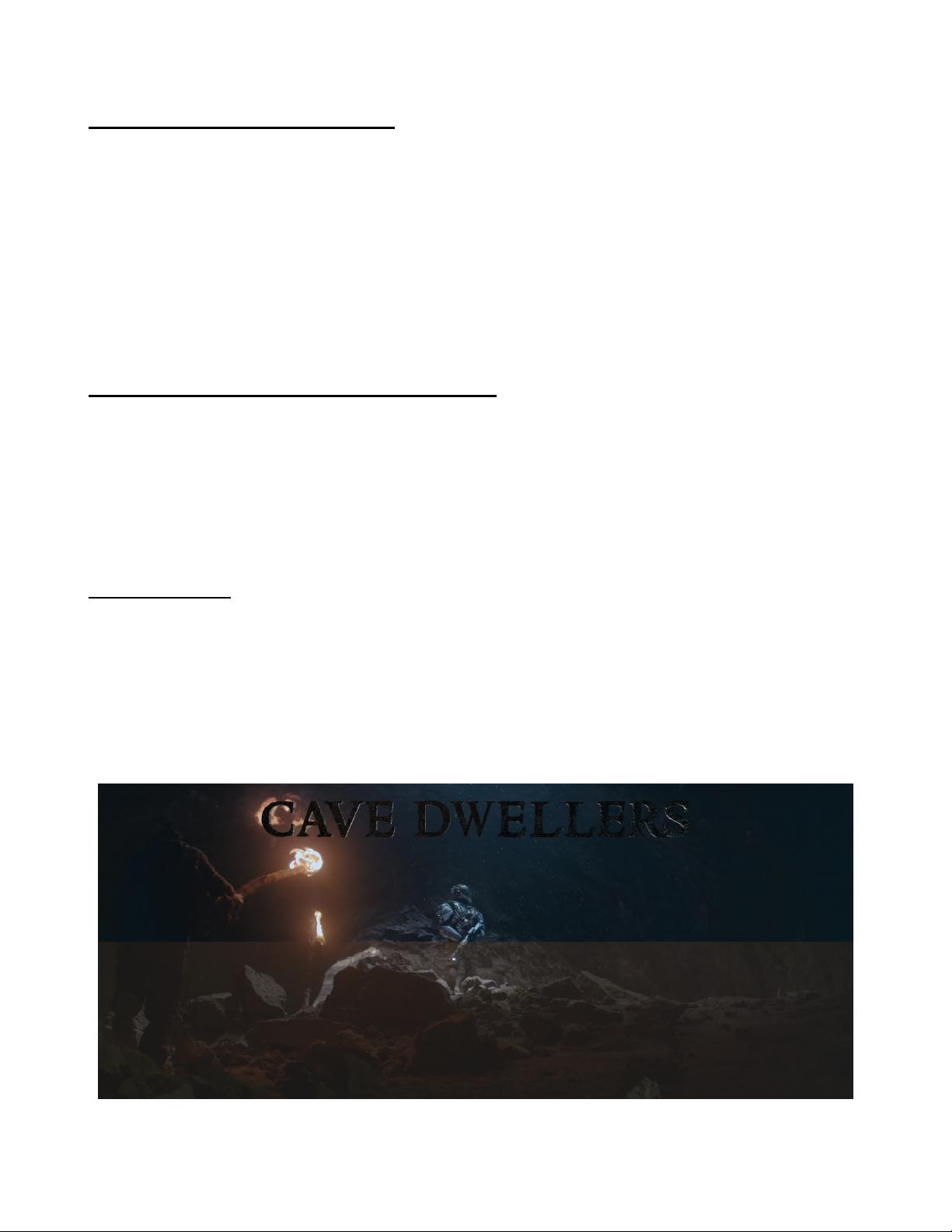
THE CAMERA PROFILES
If your camera/profile is not included in The Blockbuster LUTs, simply experiment with them and you will most
likely find a set that is very close. Even if you match the camera/profile and follow our suggestions for the looks
below, you will still ALWAYS have to make adjustments. No one shot is the same, therefore no one LUT file can
match your scene perfectly. Sometimes you will get lucky, most of the time you need to add extra color
correction. That is why the camera profiles are mostly just a way to get you as close as possible but they are
simply a convenience, not a necessity.
SUGGESTED CAMERA SETTINGS
CANON NEUTRAL: Contrast/-3, Saturation/-1
PANASONIC GH4: CineLikeD, Contrast/Saturation/-5, Shadows/Highlights/+3,-3
ALL OTHERS: Default settings
THE LOOKS
Each “look” will be categorized by intensity and scene type, then I will offer some basic instructions for camera
settings and other color adjustments.
cave dwellers
INTENSITY: MODERATE
SCENE TYPE: Cloudy exteriors and dimly lit interiors.
NOTES: 3200-4500k white balance. Add a warming filter + power masks to select areas of your shot.
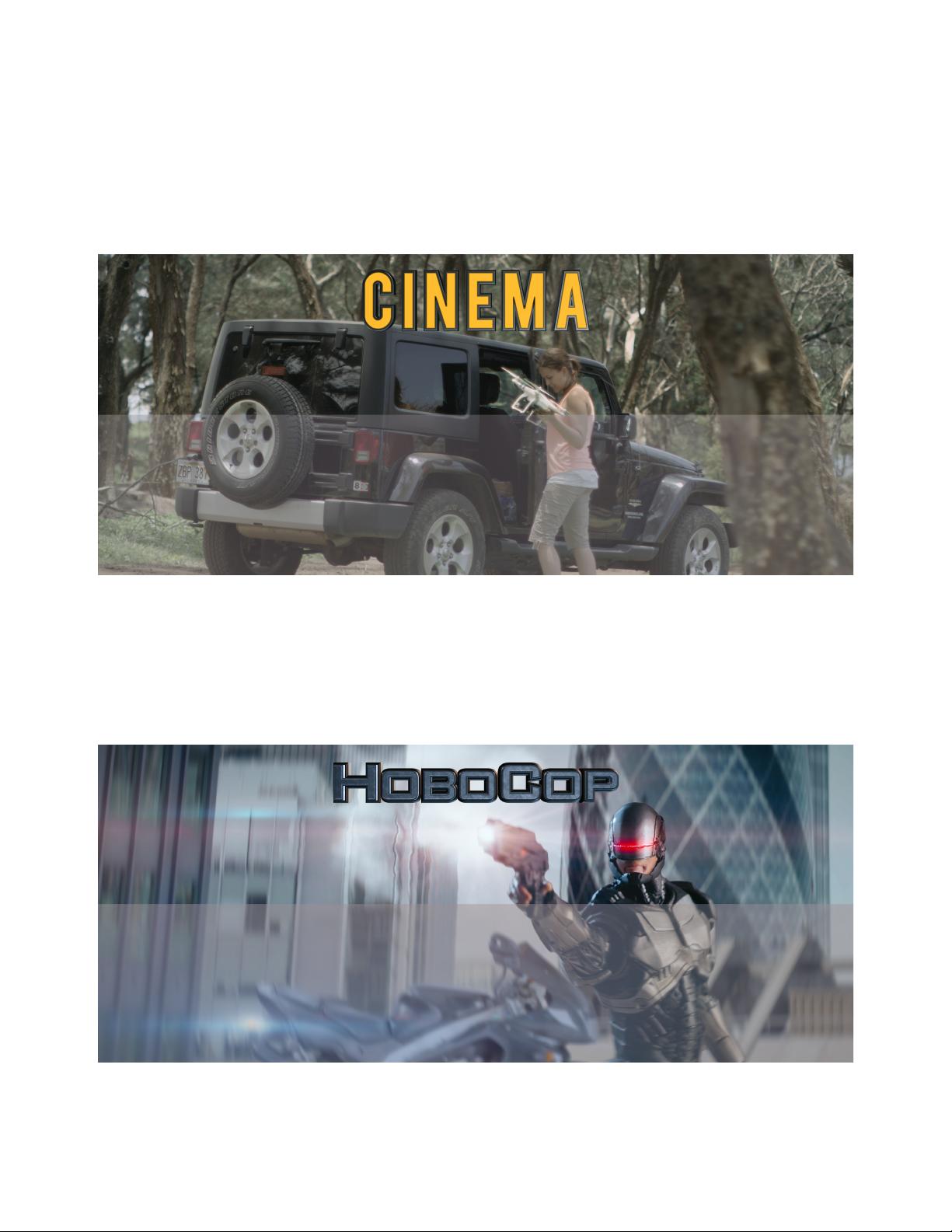
CINEMA
INTENSITY: SUBTLE
SCENE TYPE: All types
NOTES: This one adds a darker “film curve” to things so it's important that you expose properly.
HoboCop
INTENSITY: MODERATE
SCENE TYPE: Overcast/dreary. War scenes, cop dramas, night exteriors.
NOTES: It eats up the color so if you want to maintain skin tones boost up the red/orange saturation.















