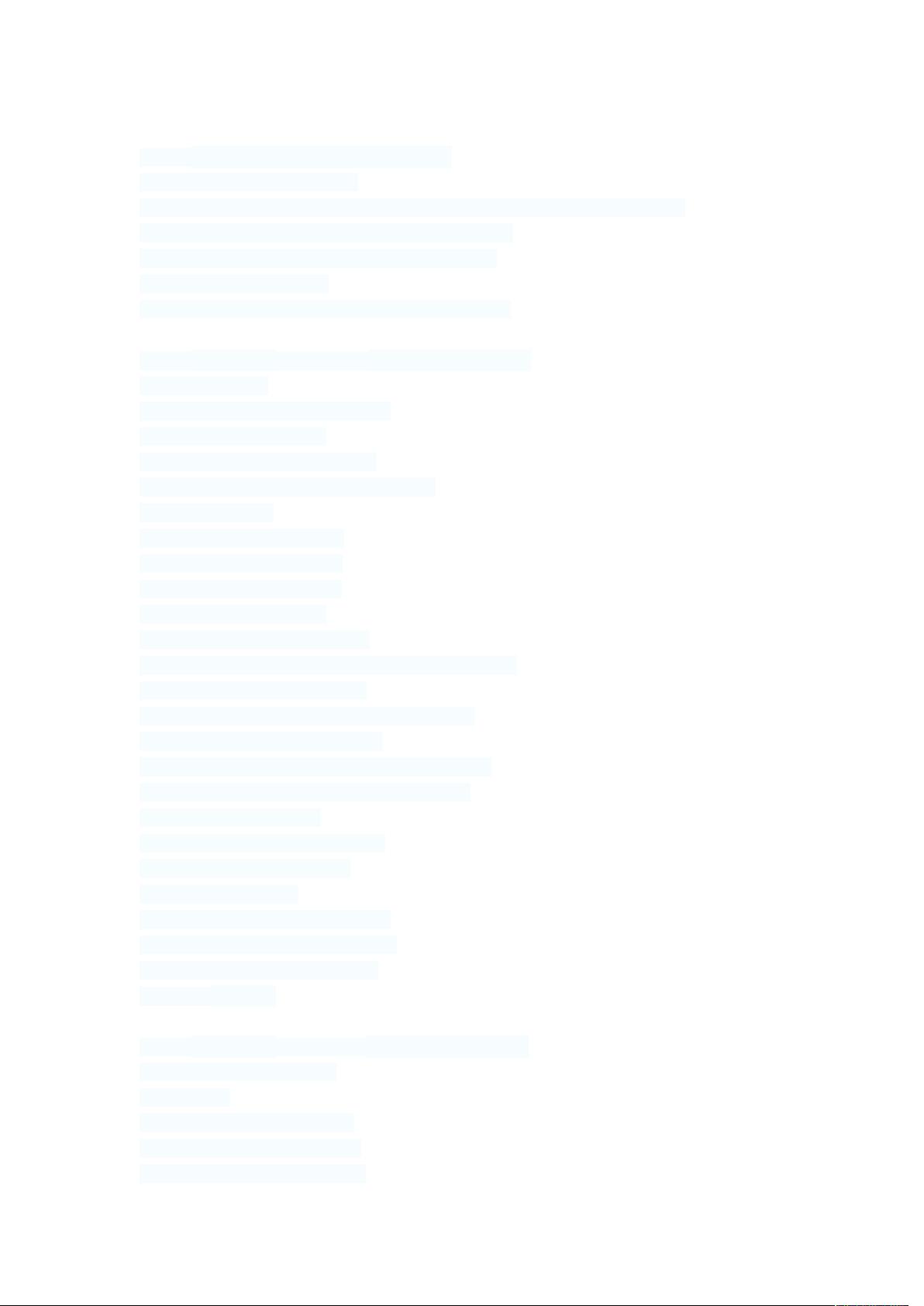sun_shine0824
- 粉丝: 0
- 资源: 1
最新资源
- 【毕业设计】Python的Django-html知识图谱的医疗问答系统源码(完整前后端+mysql+说明文档+LW+PPT).zip
- 工具变量-数字化激励数据集(2012-2023年).xlsx
- 基于麻雀算法优化深度置信网络的分类预测技术研究:详细Matlab代码注释解析,基于麻雀算法优化深度置信网络的分类预测技术研究:详解Matlab代码注释,基于麻雀算法优化深度置信网络(SSA-DBN)的
- 基于CarSim与Simulink联合的四轮独立驱动电动汽车转矩分配控制策略,包含三自由度车辆模型与离散LQR控制方法,详细控制器文档和稳定性控制目标推导(MATLAB 2018b) ,四轮独立驱动电
- 【毕业设计】SpringBoot+Shiro权限管理系统脚手架【源码+论文+答辩ppt+开题报告+任务书】.zip
- 【毕业设计】SpringBoot+vue仓储物流管理系统【源码+论文+答辩ppt+开题报告+任务书】.zip
- 【毕业设计】SpringBoot+Vue.js的物流管理系统【源码+论文+答辩ppt+开题报告+任务书】.zip
- 【毕业设计】springboot+vue疫情防控管理系统【源码+论文+答辩ppt+开题报告+任务书】.zip
- AI交互革新:Agentic RAG技术从传统RAG到智能代理的技术演变与突破及其应用场景
- 【毕业设计】SpringBoot酒店管理系统【源码+论文+答辩ppt+开题报告+任务书】.zip
- 【毕业设计】springboot-bootstrap 后台管理系统【源码+论文+答辩ppt+开题报告+任务书】.zip
- 【毕业设计】springboot+Vue农产品贸易管理系统【源码+论文+答辩ppt+开题报告+任务书】.zip
- 【毕业设计】springboot+Vue人力资源管理系统【源码+论文+答辩ppt+开题报告+任务书】.zip
- 【毕业设计】vue+springboot教务管理系统【源码+论文+答辩ppt+开题报告+任务书】.zip
- 【毕业设计】基于SpringBoot + Mybatis Plus + SaToken + Thymeleaf + Layui的后台管理系统【源码+论文+答辩ppt+开题报告+任务书】.zip
- 【毕业设计】基于SpringBoot + Mybatis +Vue商品管理系统【源码+论文+答辩ppt+开题报告+任务书】.zip
资源上传下载、课程学习等过程中有任何疑问或建议,欢迎提出宝贵意见哦~我们会及时处理!
点击此处反馈