
ZEMAX
®
Optical Design Program
User's Guide
February 3, 2005
ZEMAX Development Corporation
support@zemax.com
www.zemax.com

Important notice
ZEMAX® is a registered trademark of ZEMAX Development Corporation Copyright © ZEMAX Devel-
opment Corporation 1990-2005. All rights reserved.
All other product names or trademarks are property of their respective owners.
Information in this manual is subject to change without notice and does not represent a commitment on
the part of the vendor. The software described in this manual is furnished under a license agreement
and may be used or copied only in accordance with the terms of the agreement.
The material in this manual is copyrighted and may not be reproduced or electronically distributed
without written permission from the copyright holder.
ZEMAX Development Corporation (ZDC) provides this publication "as is" without warranty of any kind,
either express or implied, including but not limited to the implied warranties or conditions of merchant-
ability or fitness for a particular purpose. In no event shall ZDC be liable for any loss of profits, loss of
business, loss of use or data, interruption of business, or for indirect, special, incidental, or consequential
damages of any kind, even if ZDC has been advised of the possibility of such damages arising from any
defect or error in this publication or in the Software.
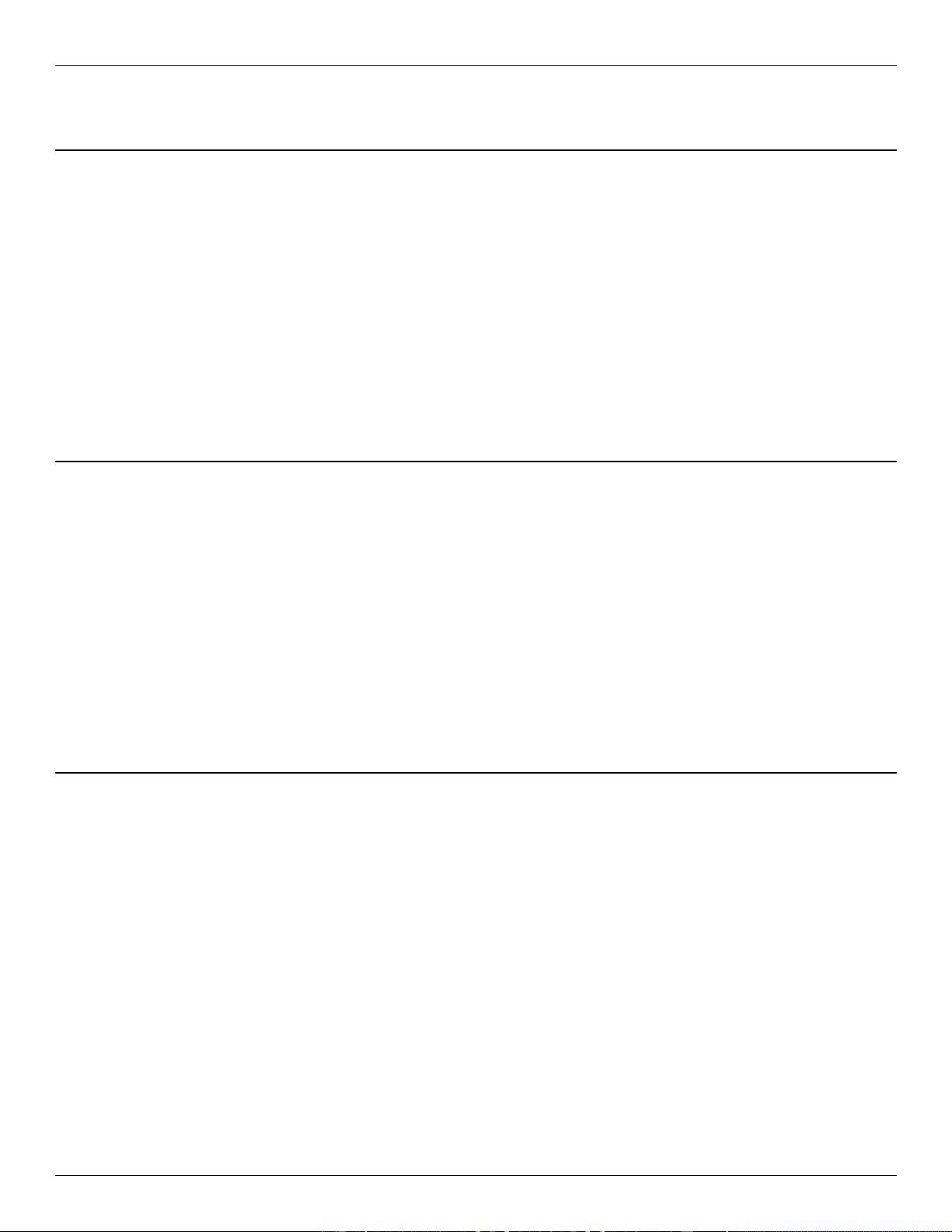
3
TABLE OF CONTENTS
INTRODUCTION Chapter 1
About this document ...............................................................................................................................31
What does ZEMAX do? .......................................................................................................................... 31
What doesn't ZEMAX do?....................................................................................................................... 31
Learning to use ZEMAX.......................................................................................................................... 32
System requirements.............................................................................................................................. 32
Multiple processor computers ..................................................................................................... 32
Installation procedure.............................................................................................................................. 32
Installing the key ......................................................................................................................... 32
Running ZEMAX ......................................................................................................................... 33
Policy on the key..................................................................................................................................... 33
Definition of support................................................................................................................................ 33
Getting technical support ........................................................................................................................ 33
Policy on bug fixes.................................................................................................................................. 33
USER INTERFACE Chapter 2
Introduction ............................................................................................................................................. 35
Types of windows ................................................................................................................................... 35
Main window operations ......................................................................................................................... 35
Editor windows operations...................................................................................................................... 36
Graphic windows operations................................................................................................................... 36
Using the annotation feature.......................................................................................................38
Using pan and zoom ...................................................................................................................39
Text windows operations ........................................................................................................................ 39
Dialog operations.................................................................................................................................... 39
Aborting long computations .................................................................................................................... 40
Summary of useful shortcuts .................................................................................................................. 40
Using the Windows clipboard.................................................................................................................. 42
ZEMAX file types by extension ............................................................................................................... 42
CONVENTIONS AND DEFINITIONS Chapter 3
Introduction ............................................................................................................................................. 45
Active configuration................................................................................................................................. 45
Angular magnification .............................................................................................................................45
Apodization ............................................................................................................................................. 45
Back focal length..................................................................................................................................... 45
Cardinal planes....................................................................................................................................... 45
Chief ray.................................................................................................................................................. 45
Coordinate axes...................................................................................................................................... 46
Diffraction limited .................................................................................................................................... 46
Edge thickness........................................................................................................................................ 46
Effective focal length............................................................................................................................... 47
Entrance pupil diameter.......................................................................................................................... 47
Entrance pupil position............................................................................................................................ 47
Exit pupil diameter .................................................................................................................................. 47
Exit pupil position.................................................................................................................................... 47
Extra data................................................................................................................................................ 47
Field angles and heights......................................................................................................................... 47
Float by stop size.................................................................................................................................... 47

4
Ghost reflections..................................................................................................................................... 48
Glasses................................................................................................................................................... 48
Hexapolar rings....................................................................................................................................... 48
Image space F/# ..................................................................................................................................... 48
Image space numerical aperture (NA).................................................................................................... 48
Lens units................................................................................................................................................ 48
Marginal ray ............................................................................................................................................ 48
Maximum field......................................................................................................................................... 48
Non-paraxial systems ............................................................................................................................. 49
Non-sequential ray tracing...................................................................................................................... 49
Normalized field and pupil coordinates................................................................................................... 49
Object space numerical aperture............................................................................................................ 50
Parameter data ....................................................................................................................................... 50
Paraxial and parabasal rays ................................................................................................................... 50
Paraxial image height .............................................................................................................................51
Paraxial magnification............................................................................................................................. 51
Paraxial working F/# ............................................................................................................................... 51
Primary wavelength ................................................................................................................................51
Radii........................................................................................................................................................ 51
Real propagation..................................................................................................................................... 51
Sagittal and Tangential ...........................................................................................................................51
Semi-diameters....................................................................................................................................... 52
Sequential ray tracing ............................................................................................................................. 52
Strehl ratio............................................................................................................................................... 52
Surface apertures ................................................................................................................................... 52
System aperture...................................................................................................................................... 53
Tangential............................................................................................................................................... 53
Thicknesses............................................................................................................................................ 53
Total internal reflection (TIR) .................................................................................................................. 53
Total track ............................................................................................................................................... 53
Units........................................................................................................................................................ 53
Vignetting factors .................................................................................................................................... 53
Virtual propagation.................................................................................................................................. 55
Wavelength data..................................................................................................................................... 55
Working F/#............................................................................................................................................. 55
FILE MENU Chapter 4
New......................................................................................................................................................... 57
Open ....................................................................................................................................................... 57
Save........................................................................................................................................................ 57
Save As................................................................................................................................................... 57
Use Session Files ................................................................................................................................... 57
Program Mode ........................................................................................................................................ 57
Insert Lens .............................................................................................................................................. 58
Preferences............................................................................................................................................. 58
Address....................................................................................................................................... 58
Directories................................................................................................................................... 59
Graphics...................................................................................................................................... 59
Miscellaneous ............................................................................................................................. 60
Editors......................................................................................................................................... 61
Printing........................................................................................................................................ 62
Colors.......................................................................................................................................... 63
Buttons 1-16, Buttons 17-32, Buttons 33-48............................................................................... 63
Status Bar ................................................................................................................................... 64

5
Exit.......................................................................................................................................................... 64
Recently used files.................................................................................................................................. 64
EDITORS MENU Chapter 5
Lens Data................................................................................................................................................ 65
Inserting and deleting surfaces............................................................................................................... 65
The surface number display........................................................................................................ 65
Cutting, copying, and pasting surface data.................................................................................65
Entering surface comments ........................................................................................................ 66
Entering radii data....................................................................................................................... 66
Entering thickness data............................................................................................................... 66
Entering glass data ..................................................................................................................... 66
Entering semi-diameter data....................................................................................................... 66
Entering conic data ..................................................................................................................... 66
Entering parameter data ............................................................................................................. 66
The Surface Properties dialog box..............................................................................................66
Surface properties type tab......................................................................................................... 67
Surface Type................................................................................................................... 67
Surface DLL .................................................................................................................... 67
Surface Color .................................................................................................................. 67
Surface Opacity............................................................................................................... 67
Row Color........................................................................................................................ 67
Make Surface Stop.......................................................................................................... 67
Make Surface Global Coordinate Reference................................................................... 67
Surface Cannot Be Hyperhemispheric............................................................................67
Surface properties draw tab........................................................................................................68
Hide Rays To This Surface ............................................................................................. 68
Skip Rays To This Surface.............................................................................................. 68
Do Not Draw This Surface............................................................................................... 68
Do Not Draw Edges From This Surface.......................................................................... 68
Draw Edges As................................................................................................................68
Surface properties aperture tab ..................................................................................................68
Aperture type and other aperture controls....................................................................... 68
User defined apertures and obscurations ....................................................................... 69
The UDA file format.........................................................................................................70
UDA Examples................................................................................................................ 71
Surface properties scattering tab ................................................................................................72
Surface scattering settings .............................................................................................. 73
Surface tilt/decenter tab ..............................................................................................................73
Surface physical optics tab ......................................................................................................... 74
Surface coating tab ..................................................................................................................... 74
Setting and removing solves....................................................................................................... 74
Setting and removing variables................................................................................................... 74
Menu options............................................................................................................................... 74
Edit..............................................................................................................................................74
Solves ......................................................................................................................................... 75
Options........................................................................................................................................ 75
Help............................................................................................................................................. 75
Merit Function ......................................................................................................................................... 76
Edit..............................................................................................................................................76
Tools ........................................................................................................................................... 76
Help............................................................................................................................................. 77
Multi-Configuration.................................................................................................................................. 77
Edit..............................................................................................................................................77
















