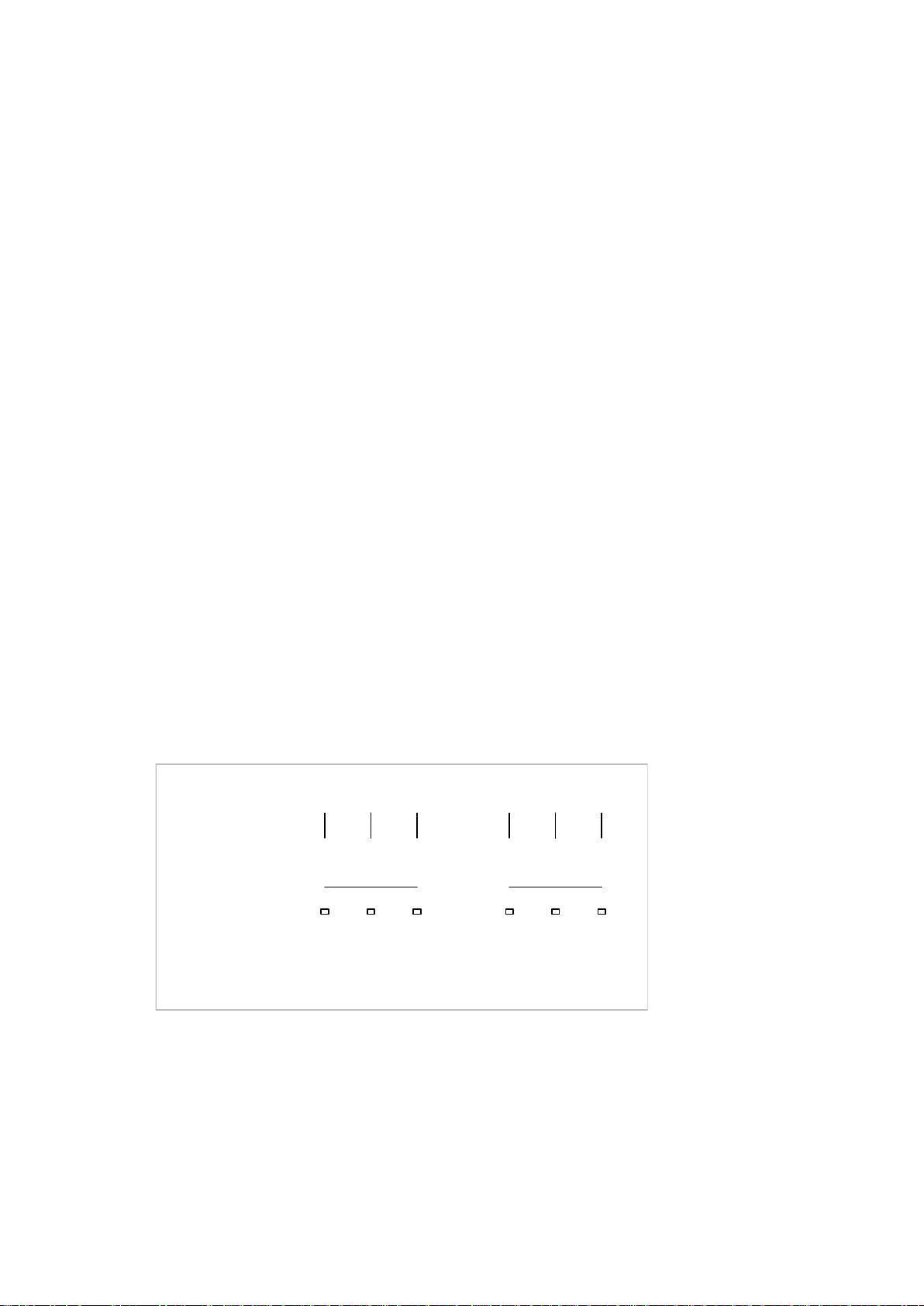
R语言包R-2.9.0.tar.gz
R语言是一种广泛应用于统计分析、数据挖掘和图形绘制的开源编程语言。R-2.9.0是R语言的一个特定版本,发布于2009年,它为用户提供了一个强大的统计计算环境。在这个版本中,用户可以进行各种复杂的统计运算,生成高质量的图表,并能够编写可重复使用的代码。 R语言的核心特性包括: 1. **丰富的统计功能**:R提供了大量的内置统计函数,包括描述性统计、推断性统计、回归分析、时间序列分析、生存分析等,满足了不同领域的统计需求。 2. **数据处理能力**:R支持多种数据结构,如向量、矩阵、数组和数据框,方便数据的导入、清洗和转换。 3. **可视化能力**:R内建的图形系统能创建各种统计图表,如散点图、直方图、箱形图等,还可以通过ggplot2等包进一步定制高级图形。 4. **可扩展性**:R拥有大量的第三方包,如dplyr用于数据操作,tidyr用于数据整理,ggplot2用于数据可视化,lme4进行混合模型分析等,这些包极大地扩展了R的功能。 5. **编程与脚本**:R支持函数式编程和面向对象编程,可以编写复杂的数据处理脚本,方便复用和分享。 6. **社区支持**:R有一个庞大的用户社区,用户可以通过Stack Overflow、R-Bloggers和R-forum等平台获取帮助和学习资源。 R-2.9.0的压缩包包含以下主要内容: 1. **源代码**:R的全部源代码,用户可以在Linux环境下编译安装,以适应特定的系统配置。 2. **文档**:包括用户手册、编程指南、开发者文档等,帮助用户理解和使用R的各种功能。 3. **示例**:可能包含一些示例脚本和数据集,供用户学习和实践。 4. **配置脚本**:用于在不同的操作系统上编译和安装R的脚本。 在安装R-2.9.0时,用户通常需要先安装必要的编译工具和依赖库,然后解压下载的tar.gz文件,运行配置脚本来编译和安装R。安装完成后,用户可以通过命令行或者集成开发环境(如RStudio)来启动R会话,进行数据分析和编程。 需要注意的是,R-2.9.0是一个较旧的版本,新版本的R(如4.x系列)在性能、兼容性和新功能方面都有显著提升。因此,除非有特定的需求,一般推荐使用最新稳定版的R。
 R语言包R-2.9.0.tar.gz (2000个子文件)
R语言包R-2.9.0.tar.gz (2000个子文件)  Artistic-2.0 9KB
Artistic-2.0 9KB Artistic-1.0 6KB
Artistic-1.0 6KB 00Index 330B
00Index 330B 00Index 287B
00Index 287B 00Index 271B
00Index 271B 00Index 191B
00Index 191B LGPL-2.1 26KB
LGPL-2.1 26KB Rscript.1 1KB
Rscript.1 1KB getline.3 9KB
getline.3 9KB configure.ac 79KB
configure.ac 79KB Adobe-glyphlist 72KB
Adobe-glyphlist 72KB Helvetica-Oblique.afm 73KB
Helvetica-Oblique.afm 73KB Helvetica.afm 73KB
Helvetica.afm 73KB Helvetica-BoldOblique.afm 68KB
Helvetica-BoldOblique.afm 68KB Helvetica-Bold.afm 68KB
Helvetica-Bold.afm 68KB Times-Italic.afm 65KB
Times-Italic.afm 65KB Times-Bold.afm 63KB
Times-Bold.afm 63KB Times-Roman.afm 59KB
Times-Roman.afm 59KB Times-BoldItalic.afm 58KB
Times-BoldItalic.afm 58KB p052003l.afm 42KB
p052003l.afm 42KB n019023l.afm 42KB
n019023l.afm 42KB p052023l.afm 42KB
p052023l.afm 42KB n021024l.afm 42KB
n021024l.afm 42KB b018032l.afm 42KB
b018032l.afm 42KB n021003l.afm 42KB
n021003l.afm 42KB n021023l.afm 42KB
n021023l.afm 42KB p052004l.afm 42KB
p052004l.afm 42KB c059033l.afm 42KB
c059033l.afm 42KB n021004l.afm 42KB
n021004l.afm 42KB n019024l.afm 42KB
n019024l.afm 42KB b018035l.afm 42KB
b018035l.afm 42KB c059013l.afm 42KB
c059013l.afm 42KB c059036l.afm 42KB
c059036l.afm 42KB b018012l.afm 42KB
b018012l.afm 42KB a010035l.afm 42KB
a010035l.afm 42KB n019063l.afm 42KB
n019063l.afm 42KB n019003l.afm 42KB
n019003l.afm 42KB n019064l.afm 42KB
n019064l.afm 42KB c059016l.afm 42KB
c059016l.afm 42KB a010013l.afm 42KB
a010013l.afm 42KB a010015l.afm 42KB
a010015l.afm 42KB p052024l.afm 42KB
p052024l.afm 42KB a010033l.afm 42KB
a010033l.afm 42KB n019043l.afm 42KB
n019043l.afm 42KB b018015l.afm 42KB
b018015l.afm 42KB n019004l.afm 42KB
n019004l.afm 42KB n019044l.afm 41KB
n019044l.afm 41KB n022023l.afm 26KB
n022023l.afm 26KB n022024l.afm 26KB
n022024l.afm 26KB n022004l.afm 26KB
n022004l.afm 26KB n022003l.afm 26KB
n022003l.afm 26KB tibi____.afm 18KB
tibi____.afm 18KB tii_____.afm 18KB
tii_____.afm 18KB tib_____.afm 18KB
tib_____.afm 18KB tir_____.afm 18KB
tir_____.afm 18KB hvo_____.afm 17KB
hvo_____.afm 17KB hvno____.afm 17KB
hvno____.afm 17KB hv______.afm 17KB
hv______.afm 17KB hvn_____.afm 17KB
hvn_____.afm 17KB ncbi____.afm 17KB
ncbi____.afm 17KB agwo____.afm 17KB
agwo____.afm 17KB agdo____.afm 17KB
agdo____.afm 17KB agw_____.afm 17KB
agw_____.afm 17KB hvbo____.afm 17KB
hvbo____.afm 17KB hvnbo___.afm 17KB
hvnbo___.afm 17KB agd_____.afm 17KB
agd_____.afm 17KB hvb_____.afm 17KB
hvb_____.afm 17KB hvnb____.afm 17KB
hvnb____.afm 17KB nci_____.afm 17KB
nci_____.afm 17KB ncr_____.afm 16KB
ncr_____.afm 16KB ncb_____.afm 16KB
ncb_____.afm 16KB pobi____.afm 15KB
pobi____.afm 15KB por_____.afm 15KB
por_____.afm 15KB poi_____.afm 15KB
poi_____.afm 15KB pob_____.afm 15KB
pob_____.afm 15KB coo_____.afm 15KB
coo_____.afm 15KB Courier-Oblique.afm 15KB
Courier-Oblique.afm 15KB cobo____.afm 15KB
cobo____.afm 15KB Courier-BoldOblique.afm 15KB
Courier-BoldOblique.afm 15KB cob_____.afm 15KB
cob_____.afm 15KB com_____.afm 15KB
com_____.afm 15KB Courier.afm 15KB
Courier.afm 15KB Courier-Bold.afm 15KB
Courier-Bold.afm 15KB bkdi____.afm 15KB
bkdi____.afm 15KB bkli____.afm 15KB
bkli____.afm 15KB bkd_____.afm 15KB
bkd_____.afm 15KB bkl_____.afm 15KB
bkl_____.afm 15KB CM_boldx_italic_10.afm 10KB
CM_boldx_italic_10.afm 10KB CM_italic_10.afm 10KB
CM_italic_10.afm 10KB CM_boldx_10.afm 10KB
CM_boldx_10.afm 10KB CM_regular_10.afm 10KB
CM_regular_10.afm 10KB Symbol.afm 10KB
Symbol.afm 10KB s050000l.afm 9KB
s050000l.afm 9KB sy______.afm 9KB
sy______.afm 9KB ZapfDingbats.afm 9KB
ZapfDingbats.afm 9KB cmbxti10.afm 9KB
cmbxti10.afm 9KB cmti10.afm 9KB
cmti10.afm 9KB CM_symbol_10.afm 6KB
CM_symbol_10.afm 6KB AGPL-3 34KB
AGPL-3 34KB AUTHORS 1KB
AUTHORS 1KB- 1
- 2
- 3
- 4
- 5
- 6
- 20
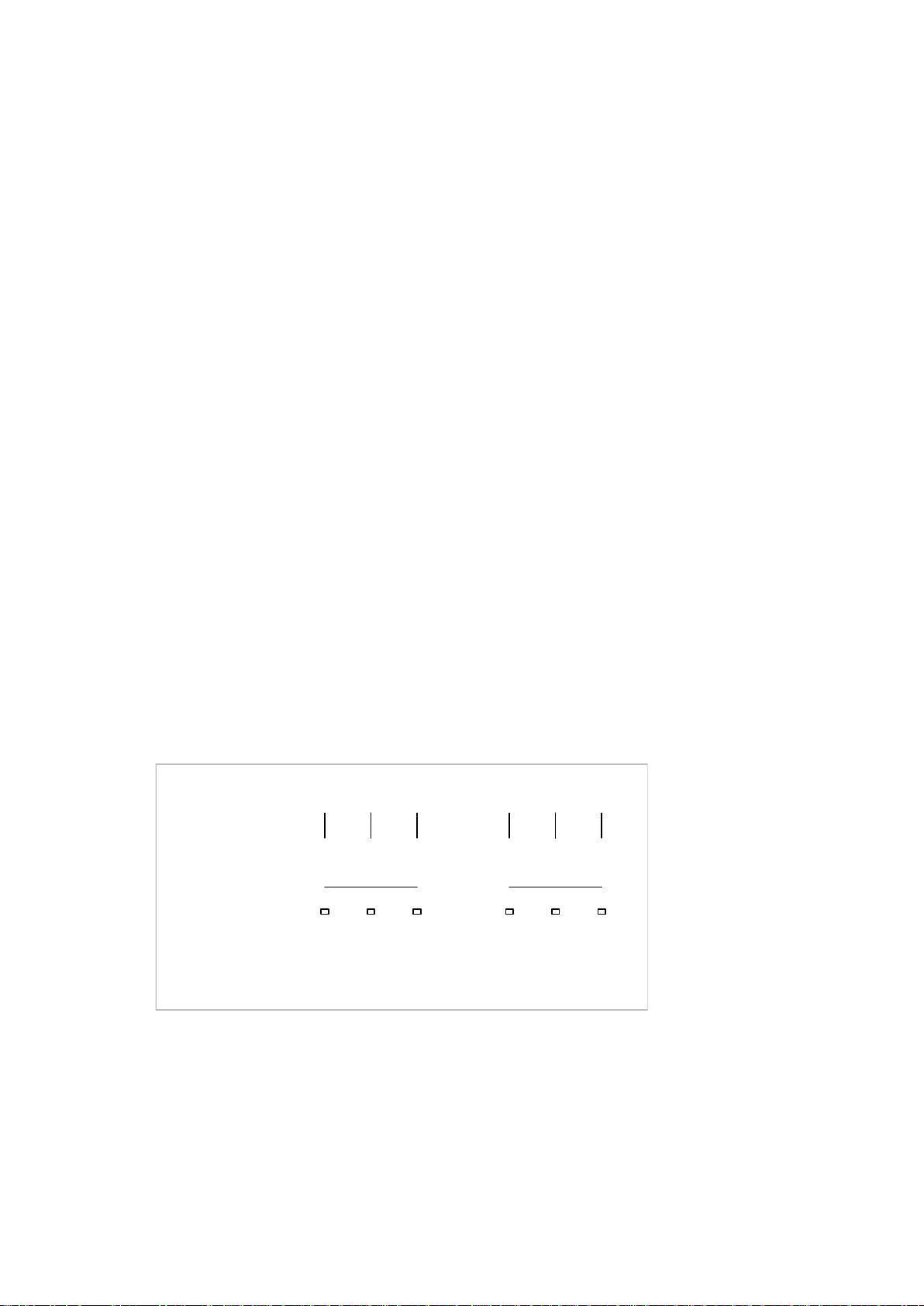
- 粉丝: 5
- 资源: 8
 我的内容管理
展开
我的内容管理
展开
 我的资源
快来上传第一个资源
我的资源
快来上传第一个资源
 我的收益 登录查看自己的收益
我的收益 登录查看自己的收益 我的积分
登录查看自己的积分
我的积分
登录查看自己的积分
 我的C币
登录后查看C币余额
我的C币
登录后查看C币余额
 我的收藏
我的收藏  我的下载
我的下载  下载帮助
下载帮助

 前往需求广场,查看用户热搜
前往需求广场,查看用户热搜最新资源
- 圣诞树代码编程python-11.第k个最小数-自己可以加加难度.py
- 圣诞树代码编程python-12.单词方阵-这条蛇怎么躺都可以是吧.py
- BrupSuite 是用于攻击web应用程序的集成平台
- DIN EN 1712-2002 焊缝的无损检验 焊接连接件的超声波检验 允许极限值.pdf
- DIN EN 1714-1997(2002) 中文版 焊接接头的超声波检测.pdf
- DIN EN 1792-2003 焊接 焊接和相关工多语种术语表.pdf
- DIN EN 12070-2000 焊接消耗材料.抗蠕变钢的电弧焊接用焊丝电极、焊丝和焊条.分类.pdf
- DIN EN 12071-2000 焊接消耗品 耐蠕变钢气体遮蔽金属弧焊用管状电极 分级.pdf
- DIN EN 12062-2002 焊接无损检测 金属材料的一般规则.pdf
- DIN EN 26848-1991 惰性气体保护电弧焊接以及等离子气体切割和焊接用的钨极 编码.pdf
- DIN EN 60534-3-3-2000 工业过程控制阀.第3-3部分尺寸.对头焊接的对头尺寸,两种方式,球型,直角型控制阀门.pdf
- DIN EN 62137-1-1-2008 表面安装技术 表面安装焊接点的环境和忍受力试验方法 第1-1部分 拉脱强度试验.pdf
- DIN EN ISO 17642-1-2004 金属材料的焊接的有损试验 焊件的冷裂试验 弧焊过程 第1部分通则 .pdf
- DIN EN ISO 10882-2-2000 焊接和相关工艺的卫生与安全 工作人员呼吸区域中空气中悬浮颗粒物及气体的取样 第2部分气体取样.pdf
- DIN_EN_970_1997-03焊接外观检验.pdf
- DIN EN ISO 18279-2004 铜焊.铜焊接头的缺陷.pdf


 信息提交成功
信息提交成功


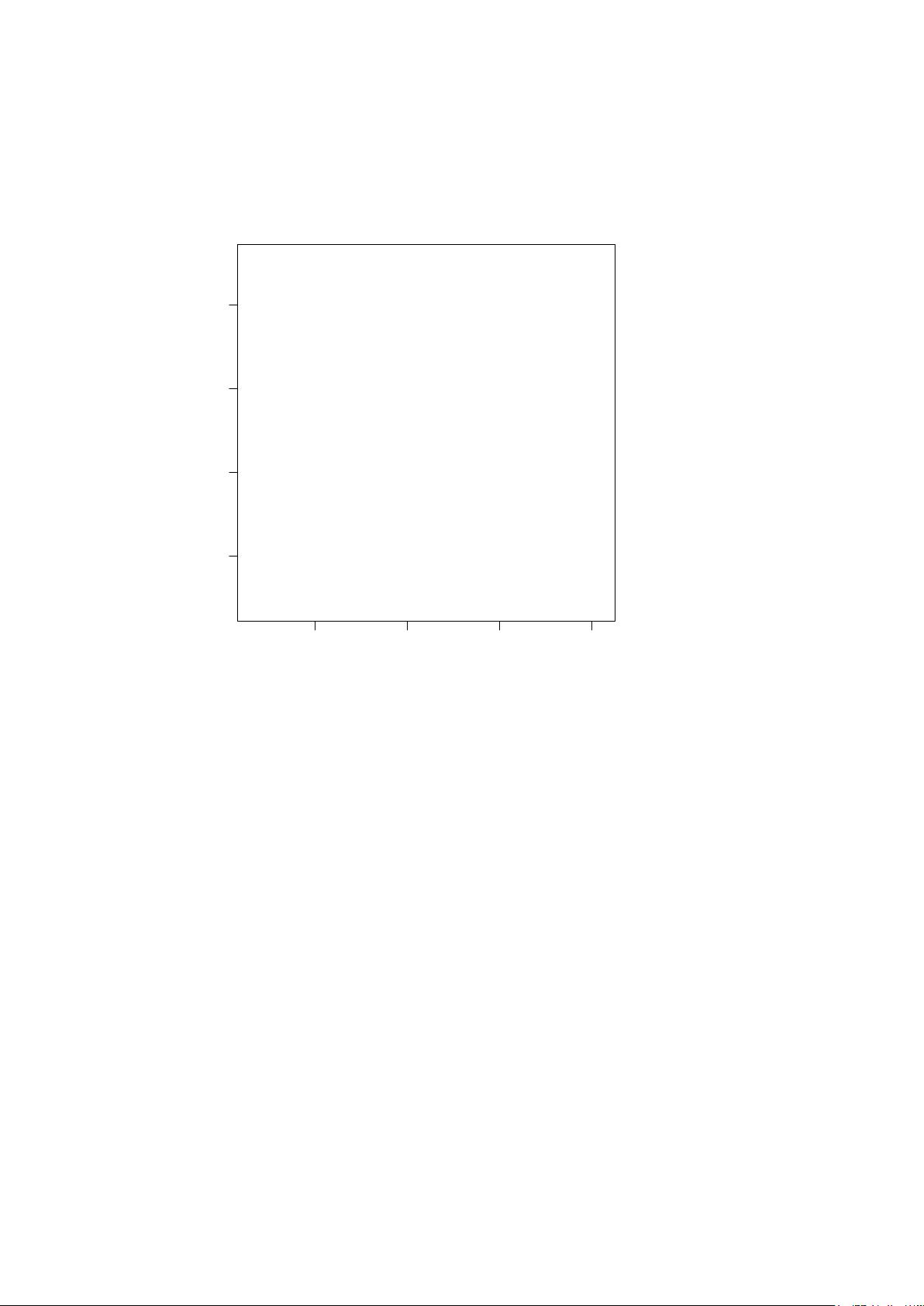

- 1
- 2
前往页