《CIS UserGuide》是一本关于OrCAD Component Information System的使用指南,主要针对那些在电子设计领域工作,尤其是使用OrCAD软件的工程师和设计师。OrCAD是一家知名的电子设计自动化(EDA)软件提供商,其产品包括OrCAD Layout、OrCAD Express、OrCAD Capture、OrCAD PSpice等。CIS是OrCAD Capture的一个重要组成部分,它是一个综合资源管理工具,旨在帮助用户更有效地管理和利用电路组件信息。 在指南的“Before you begin”部分,读者会了解到如何有效地使用这份文档,包括如何快速查找所需信息以及理解文档中使用的符号和约定。这些符号和约定可能是用来指示操作步骤、提示、警告等内容,以帮助用户更好地理解和执行操作。 “Related documentation”章节则列出了与CIS相关的其他技术资料,可能包括安装指南、用户手册、在线帮助等,这些资料是用户深入学习和解决问题的重要资源。 “Overview”章节介绍了OrCAD Component Information System的历史及其在PCB设计过程中的作用。CIS产品历史部分讲述了CIS的发展和改进,展示了其如何随着时间的推移而适应电子设计行业的需求。互联网组件助手(ICA)是CIS的一个关键特性,它允许用户通过互联网搜索和获取电子元器件的最新信息,包括供应商数据、规格参数等。 在“CIS in the PCB design process”中,指南详细阐述了CIS如何融入整个PCB设计流程。它可以帮助用户在设计初期就验证元器件的可用性,确保设计的合规性和可制造性。CIS的工作环境部分可能会详细介绍用户界面、工作流程和功能模块,帮助用户了解如何使用CIS来管理库、搜索元器件、更新信息等。 此外,指南还可能包含故障排除、技术支持信息和联系详情,如OrCAD的全球办事处和客服热线,以及电子邮件和技术支持邮箱地址。用户可以通过这些联系方式获取即时帮助或报告问题。 《CIS UserGuide》是OrCAD用户掌握CIS系统、提高工作效率和设计质量的重要参考资料,它涵盖了从基础知识到高级应用的广泛内容,确保用户能够充分利用CIS的各项功能。通过深入学习和实践,用户将能更高效地进行电子设计,减少错误,加快产品上市速度。
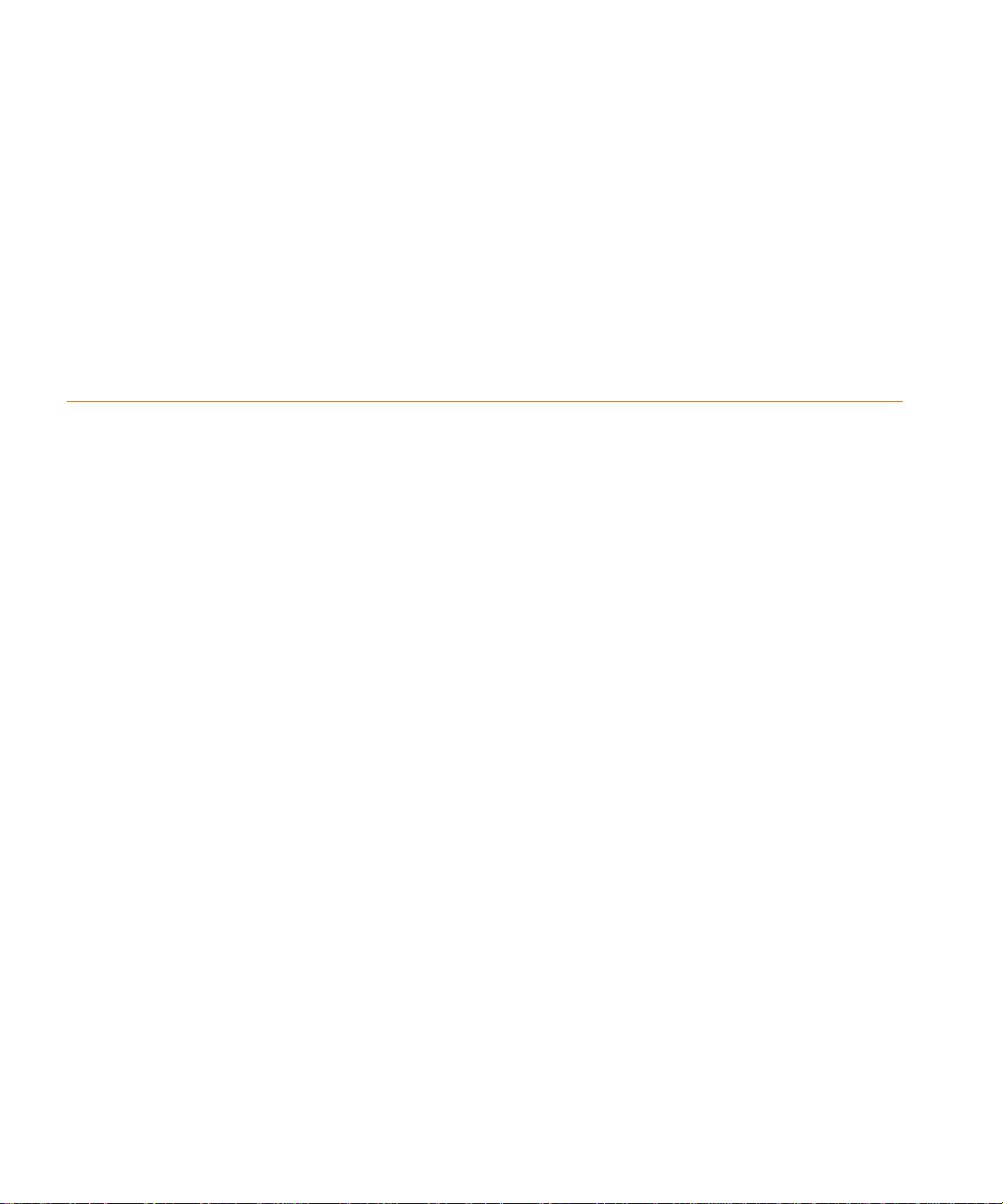
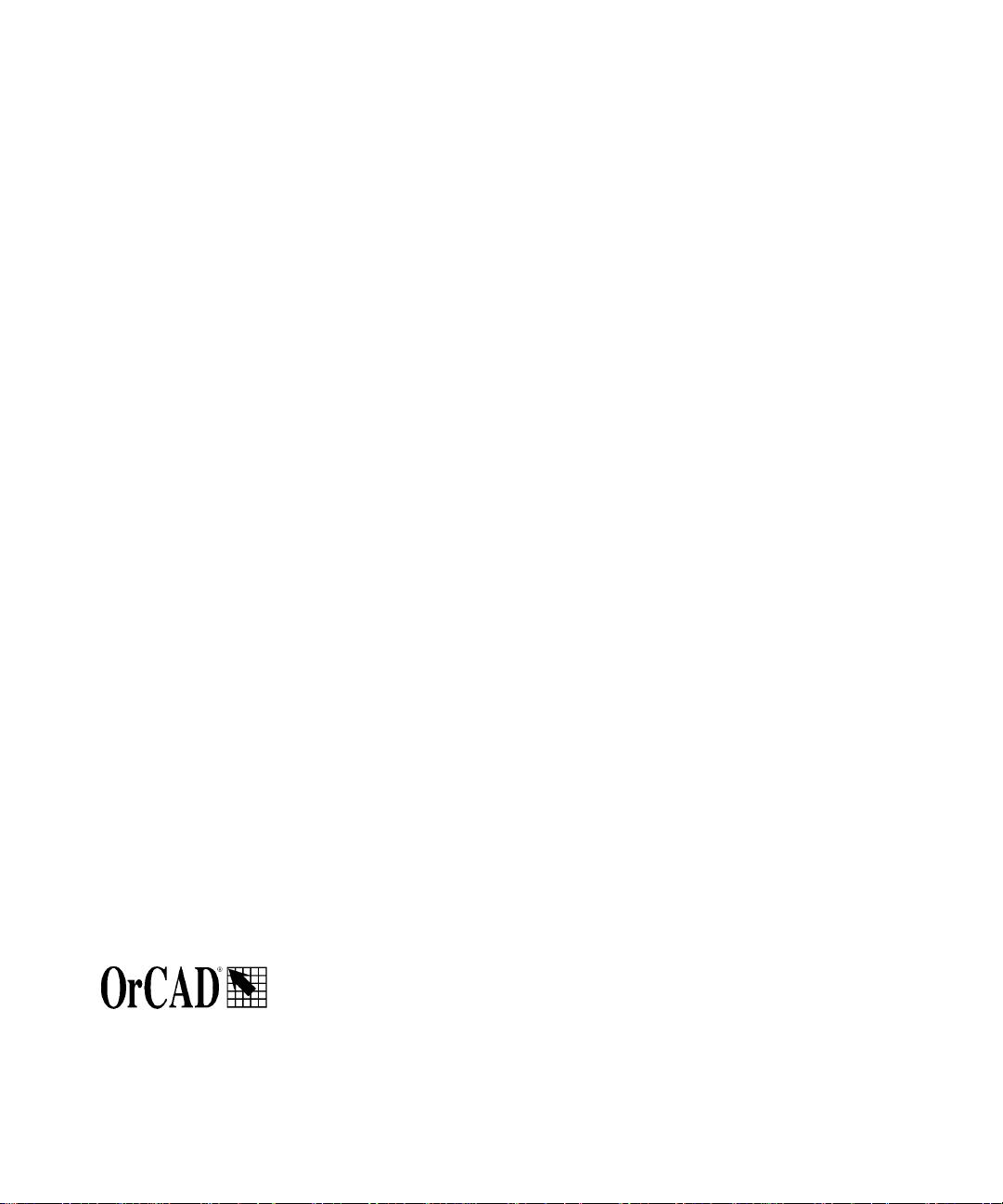


剩余127页未读,继续阅读
- 粉丝: 4
- 资源: 1
 我的内容管理
展开
我的内容管理
展开
 我的资源
快来上传第一个资源
我的资源
快来上传第一个资源
 我的收益 登录查看自己的收益
我的收益 登录查看自己的收益 我的积分
登录查看自己的积分
我的积分
登录查看自己的积分
 我的C币
登录后查看C币余额
我的C币
登录后查看C币余额
 我的收藏
我的收藏  我的下载
我的下载  下载帮助
下载帮助

 前往需求广场,查看用户热搜
前往需求广场,查看用户热搜最新资源
- Fluent UDF编译与动态链接库调用配置指导-基于C/C++环境的应用与优化
- 基于宾汉姆流体粘度空间衰减的COMSOL三维离散裂隙恒压注浆模型研究,COMSOL 三维离散裂隙注浆模型 基于粘度空间衰减的宾汉姆流体注浆 裂隙采用随机分布的圆盘模型,恒压注浆 ,COMSOL
- 西门子PCS7 CFC常用功能及操作
- 伺服驱动器FPGA架构实现电流环、速度环与位置环等功能的优化方案,跨平台移植便捷,研究价值高,伺服驱动器,你还在为伺服驱动器 FPGA架构苦恼吗,本方案FPGA代码实现电流环 速度环 位置环
- unity转taptap登录、合规验证、成就三个插件4.5.2版本
- 基于欧姆龙CJ CP程序,解析全自动电池注液封装机控制系统设计与应用 涵盖IO模块控制、四轴模块轴控制、温控表读写及多工位转盘控制的全方位应用,omron欧姆龙CJ CP程序 欧姆龙CJ2M-CPU
- 基于PI控制器的单相逆变器闭环控制模型:电压电流双环控制实现优质波形输出及精准跟随matlab Simulink Plecs环境,基于PI控制器的单相逆变器闭环控制模型,采用电压电流双环控制 波形输
- Nacos-Server-2.5.0.zip
- L基于JAVA的网络通讯系统设计与实现(源码+系统+论文).rar
- 西门子S7-200SMART PLC在污水处理系统案例中的应用:大厂技术与国企项目的协同实践,PLC案例 污水处理系统 - 污水处理项目 某大厂技术给某国企做的污水处理项目,程序规范,图纸清晰,具有很
- Screenshot_20250122_092203.jpg
- PCS7 CFC模拟量监视块 MonAnL和MonAnS对比
- 基于核仁理论的混合能源联合外送协调调度与利润分配策略研究,1关键词:合作博弈;核仁法;混合能源;联合外送;经济运行;利润分配;matlab程序 2参考文献:大规模多源联合外送协调调度中基于核
- 基于核仁理论的三方联合运行协调调度与利润分配策略在混合能源联合外送中的应用matlab求解,1关键词:合作博弈;核仁法;混合能源;联合外送;经济运行;利润分配;matlab程序 2参考文献:
- 基于STM32F107串口转网络模块的设计与实现:UART TCP/IP以太网关源码全集,包括AD10 PCB与Keil MCU工程及VC6上位机源码,支持学习与生产 ,串口转网络模块源码,uart
- clutter-tests-1.26.2-2.el7.x64-86.rpm.tar.gz


 信息提交成功
信息提交成功

评论0