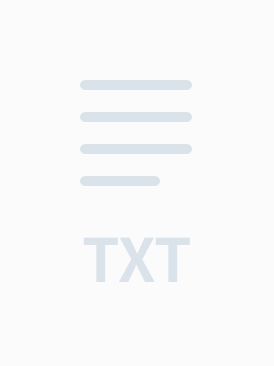嵌套的在GridView里的radiobutton 怎么才能只选中一个_asp_net(c#)
### 如何实现在GridView中的RadioButton只能选择一个 在ASP.NET(C#)开发中,经常会遇到需要在GridView控件中使用RadioButton来实现单选功能的需求。然而,默认情况下,GridView中的每个单元格都包含独立的RadioButton,并不会自动实现仅能选择一个RadioButton的功能。本文将详细介绍如何通过代码实现这一功能。 ### 实现思路 为了实现仅能选择一个RadioButton的功能,我们可以考虑以下几个方面: 1. **设置相同的GroupName属性**:虽然HTML中的RadioButton通过设置相同的`GroupName`属性可以实现单选功能,但在GridView中由于每个RadioButton都在不同的行中,因此这种方式可能不太适用。 2. **利用JavaScript进行控制**:可以通过JavaScript监听每个RadioButton的点击事件,当某个RadioButton被点击时,取消之前选中的RadioButton的选择状态,同时标记当前RadioButton为选中状态。 ### 具体实现步骤 #### 步骤一:定义GridView和RadioButton 在ASP.NET页面上添加GridView控件,并在其中定义一个列用于显示RadioButton。这里的RadioButton需要绑定到数据源的某一属性,以便于获取用户的选择状态。 ```html <asp:GridView ID="GridView1" runat="server" AutoGenerateColumns="False"> <Columns> <asp:TemplateField> <ItemTemplate> <asp:RadioButton ID="RadioButton1" runat="server" /> </ItemTemplate> </asp:TemplateField> </Columns> </asp:GridView> ``` #### 步骤二:添加JavaScript代码 接下来,在页面中添加JavaScript代码来处理RadioButton的点击事件。具体做法是在RadioButton的`OnClick`事件中调用一个自定义函数,该函数负责取消之前选中的RadioButton的选中状态,并更新当前RadioButton的状态。 ```html <script type="text/javascript"> var last = null; // 记录已选中的RadioButton的ID function judge(obj) { if (last === null) { last = obj.id; // alert(last); } else { var lo = document.getElementById(last); lo.checked = ""; // 取消之前的RadioButton的选中状态 // alert(last + "" + lo.checked); last = obj.name; // 更新记录的RadioButton名称 } obj.checked = "checked"; // 设置当前RadioButton为选中状态 } </script> ``` #### 步骤三:在GridView的RowDataBound事件中绑定JavaScript 需要在服务器端代码中处理`GridView1_RowDataBound`事件,为每一个RadioButton添加`onclick`属性,指向我们定义的`judge`函数。 ```csharp protected void GridView1_RowDataBound(object sender, GridViewRowEventArgs e) { if (e.Row.RowType == DataControlRowType.DataRow) { RadioButton rb = (RadioButton)e.Row.FindControl("RadioButton1"); rb.Attributes.Add("onclick", "judge(this)"); // 绑定RadioButton的OnClick事件 } } ``` 通过以上步骤,就可以实现在GridView中的RadioButton只能选择一个的功能了。这种方法不仅简单易懂,而且能够很好地适应各种复杂场景,是解决此类问题的有效方法之一。 ### 总结 本文介绍了如何在ASP.NET(C#)项目中实现GridView内的RadioButton只能选择一个的功能。通过结合JavaScript和C#代码,我们能够有效地控制RadioButton的行为,使得最终用户体验更加友好。希望本文能够帮助开发者们更好地理解和掌握这一技术要点。

 Jacky-G2013-11-30有一点小错误,改过来还是比较有用的
Jacky-G2013-11-30有一点小错误,改过来还是比较有用的 fqf5308545282013-04-15可以,对我有用,主要是使radiobutton的Name属性变成相同
fqf5308545282013-04-15可以,对我有用,主要是使radiobutton的Name属性变成相同 chuckhwg2013-08-08看完之后发现不是我需要找的 没用到
chuckhwg2013-08-08看完之后发现不是我需要找的 没用到
- 粉丝: 1
- 资源: 4
 我的内容管理
展开
我的内容管理
展开
 我的资源
快来上传第一个资源
我的资源
快来上传第一个资源
 我的收益 登录查看自己的收益
我的收益 登录查看自己的收益 我的积分
登录查看自己的积分
我的积分
登录查看自己的积分
 我的C币
登录后查看C币余额
我的C币
登录后查看C币余额
 我的收藏
我的收藏  我的下载
我的下载  下载帮助
下载帮助

 前往需求广场,查看用户热搜
前往需求广场,查看用户热搜最新资源
- 没用333333333333333333333333333333
- 基于Vue和SpringBoot的企业员工管理系统2.0版本设计源码
- 【C++初级程序设计·配套源码】第2期-基本数据类型
- 基于Java和Vue的kopsoftKANBAN车间电子看板设计源码
- 影驰战将PS3111 东芝芯片TT18G23AIN开卡成功分享,图片里面画线的选项很重要
- 【C++初级程序设计·配套源码】第1期-语法基础
- 基于JavaScript、CSS、HTML的简易DOM版飞机游戏设计源码
- 基于Java开发的日程管理FlexTime应用设计源码
- SM2258XT-BGA144-4BGA180-6L-R1019 三星KLUCG4J1CB B0B1颗粒开盘工具 , EC, 3A, 94, 43, A4, CA 七彩虹SL300这个固件有用
- GJB 5236-2004 军用软件质量度量


 信息提交成功
信息提交成功