
file:///C/Users/sqqdf/Desktop/Wintab_v140.html[2017/8/18 16:24:33]
In the Windows environment, multiple applications that use the tablet may be running at once. Each application will require different services.
Applications must be able to get the services they need without getting in each others' way.
Questions to ask when thinking about tablet sharing include:
· Can tablet applications use the tablet features they need, independent of other applications?
· Does the interface prevent a rogue application from "hijacking" the tablet, or causing deadlocks?
· Does the sharing architecture promote efficiency?
2.4. Tablet Feature Support
The interface gives standard access to as many features as possible, while leaving room for future extensions and vendor-specific
customizations. Applications should be able to get the tablet information and services they want, just the way they want them. Users
should be able to use the tablet to set up an efficient, comfortable work environment.
Questions to ask when thinking about tablet feature support include:
· Does the interface provide the features applications need? Are any commonly available features not supported?
· Does the interface provide what users need? Is anything missing?
· Are future extensions possible and fairly easy?
· Are vendor-specific extensions possible?
3. DESIGN CONCEPTS
The proposed interface design depends on several fundamental concepts. Devices and cursor types describe physical hardware configurations.
The interface publishes read-only information through a single information interface. Applications interact with the interface by setting up
tablet contexts and consuming event packets. Applications may assume interface and hardware control functions by becoming tablet
managers. The interface provides explicit support for future extensions.
3.1. Device Conventions
The interface provides access to one or more devices that produce pointing input. Devices supported by this interface have some common
characteristics. The device must define an absolute or relative coordinate space in at least two dimensions for which it can return position
data. The device must have a pointing apparatus or method (such as a stylus, or a finger touching a touch pad), called the cursor, that
defines the current position. The cursor must be able to return at least one bit of additional state (via a button, touching a digitizing
surface, etc.).
Devices may have multiple cursor types that have different physical configurations, or that have different numbers of buttons, or return
auxiliary information, such as pressure information. Cursor types may also describe different optional hardware configurations.
The interface defines a standard orientation for reporting device native coordinates. When the user is viewing the device in its normal
position, the coordinate origin will be at the lower left of the device. The coordinate system will be right-handed, that is, the positive x axis
points from left to right, and the positive y axis points either upward or away from the user. The z axis, if supported, points either toward
the user or upward. For devices that lay flat on a table top, the x-y plane will be horizontal and the z axis will point upward. For devices
that are oriented vertically (for example, a touch screen on a conventional display), the x-y plane will be vertical, and the z axis will point
toward the user.
3.2. Device Information
Any program can get descriptive information about the tablet via the WTInfo function. The interface specifies certain information that
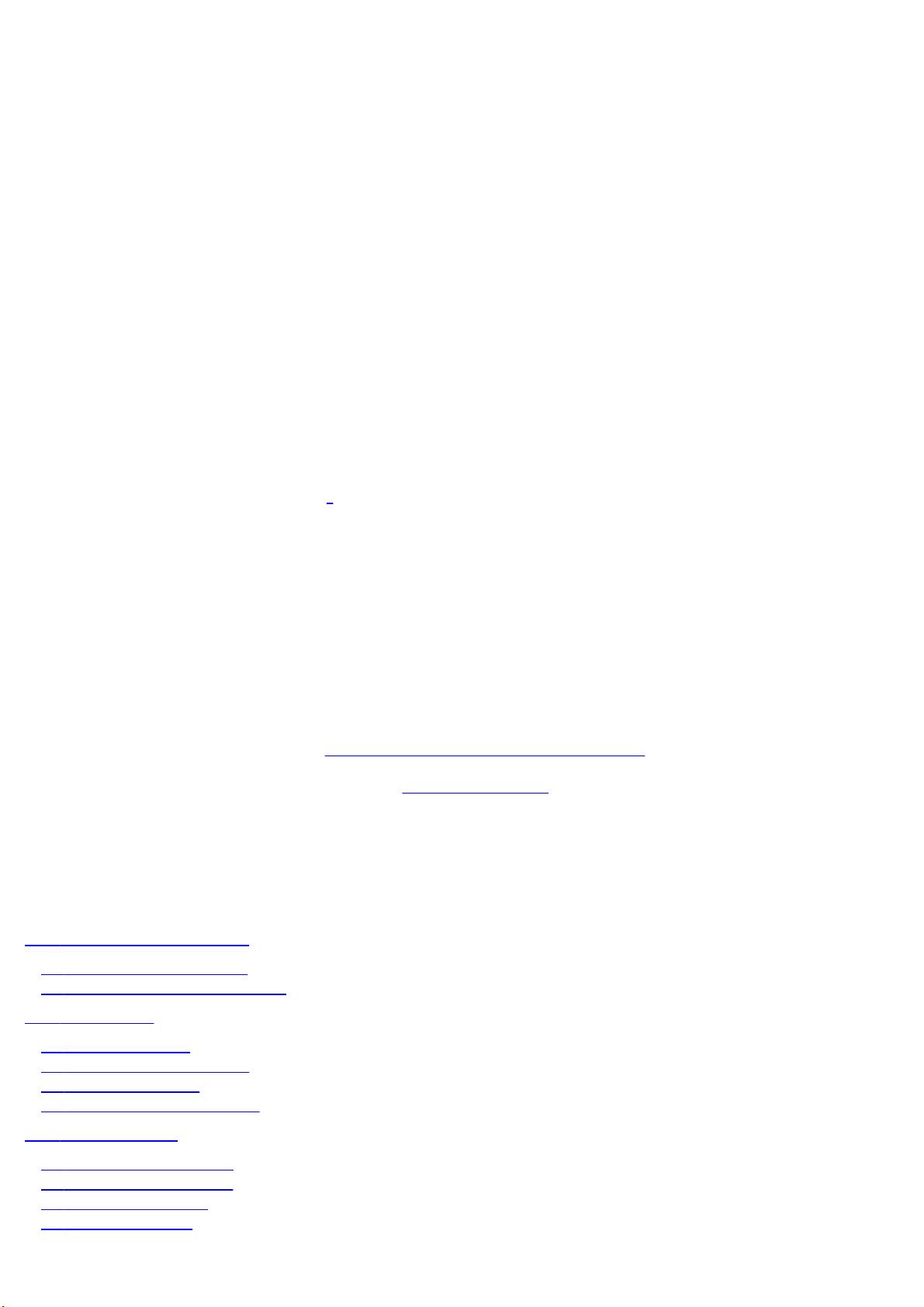





 我的内容管理
展开
我的内容管理
展开
 我的资源
快来上传第一个资源
我的资源
快来上传第一个资源
 我的收益 登录查看自己的收益
我的收益 登录查看自己的收益 我的积分
登录查看自己的积分
我的积分
登录查看自己的积分
 我的C币
登录后查看C币余额
我的C币
登录后查看C币余额
 我的收藏
我的收藏  我的下载
我的下载  下载帮助
下载帮助 
 前往需求广场,查看用户热搜
前往需求广场,查看用户热搜

 信息提交成功
信息提交成功