根据给定文件的信息,本文将详细介绍如何在Debian或Ubuntu系统中安装嘸蝦米(Liu)输入法,并确保其与SCIM (Smart Common Input Method) 兼容。 ### 安装嘸蝦米(Liu)输入法于 Debian/Ubuntu (SCIM) #### 一、前言 在 Linux 系统中,特别是 Debian 和 Ubuntu 发行版中,SCIM 是一种非常流行的输入法框架。它可以支持多种语言和输入法,包括中文的嘸蝦米输入法。嘸蝦米输入法是一种广泛使用的中文输入法,在台湾地区尤为流行。如果你希望在 Debian 或 Ubuntu 系统中安装并使用嘸蝦米输入法,本教程将为你提供详细的步骤。 #### 二、准备工作 1. **获取嘸蝦米输入法文件**:你需要获取一个名为 `liu55.cin` 的文件,这是嘸蝦米输入法的核心数据文件。由于版权原因,本文不会提供该文件的下载链接,你可以通过其他途径获取。 2. **安装 SCIM 相关包**:确保你的系统已经安装了 SCIM 输入法框架。可以使用以下命令进行安装: - 对于 Debian 系统,使用命令:`sudo apt-get install scim scim-pinyin` - 对于 Ubuntu 系统,使用命令:`sudo apt-get install scim scim-pinyin` 3. **环境准备**:确保你的系统支持 UTF-8 编码,以便正确处理中文字符。 #### 三、安装步骤 1. **转换编码格式**:将 `liu55.cin` 文件从 Big5 编码转换为 UTF-8 编码。这一步非常重要,因为 SCIM 需要 UTF-8 编码的数据才能正常工作。可以使用 `iconv` 命令完成这个转换: ``` iconv -f cp950 -t utf-8 liu55.cin > liu55.cin.utf8 ``` 上述命令假设你的原始文件是 Big5 编码的 `cp950` 格式。 2. **修改文件头**:对转换后的文件 `liu55.cin.utf8` 进行编辑,删除所有字码表之前的内容,并按照下面的格式添加新的文件头: ```plaintext ### File header must not be modified ### This file must be encoded into UTF-8. ### This file comes from xcin module. SCIM_Generic_Table_Phrase_Library_TEXT VERSION_1_0 ### Begin Table definition. BEGIN_DEFINITION ### An unique id to distinguish this table among others. ### Use uuidgen to generate this kind of id. UUID=3d872a7a-760e-400c-8b23-688d38390e81 ### A unique number indicates the version of this file. ### For example the last modified date of this file. ### This number must be less than 2^32. SERIAL_NUMBER=20040922 ICON=/usr/share/scim/icons/liu5.png ### The default name of this table NAME=Liu5 ### The local names of this table NAME.zh_CN=嘸蝦米 NAME.zh_TW=嘸蝦米 NAME.zh_HK=嘸蝦米 ### Supported languages of this table LANGUAGES=zh_TW,zh_HK,zh_CN,zh_SG ### Prompt string to be displayed in the status area. STATUS_PROMPT=中 ### If true then the first candidate phrase ### will be selected automatically during inputing. AUTO_SELECT=FALSE ### If true then a multi wildcard will be appended ### at the end of inputing string automatically. AUTO_WILDCARD=TRUE ### If true then the result string will be committed to client automatically. ### This should be used with AUTO_SELECT=TRUE. AUTO_COMMIT=FALSE ### If true then the inputed string will be automatically splitted during inputing. AUTO_SPLIT=TRUE ### If true then the phrases' frequencies will be adjusted dynamically. DYNAMIC_ADJUST=TRUE ``` 3. **加载输入法**:编辑 `/etc/scim/table.list` 文件,添加以下内容来指定新的嘸蝦米输入法: ``` liu55.cin.utf8 ``` 确保该文件中的其他输入法配置项不受影响。 4. **重启 SCIM 服务**:为了使新的配置生效,需要重新启动 SCIM 服务。可以通过以下命令完成: ``` sudo service scim restart ``` 5. **测试输入法**:现在,你可以在任何支持 SCIM 的应用中选择嘸蝦米输入法进行测试。 #### 四、常见问题解决 1. **如果无法加载输入法**:检查 `liu55.cin.utf8` 文件是否正确放置在 `/etc/scim/table.list` 文件中指定的位置,并确保 SCIM 服务已成功重启。 2. **输入法不响应**:确认 SCIM 已正确配置并在系统中运行。此外,确保你的应用程序支持 SCIM。 3. **输入法显示乱码**:检查系统的编码设置是否为 UTF-8。如果不是,请更改设置。 #### 五、总结 通过以上步骤,你可以在 Debian 或 Ubuntu 系统中成功安装并配置嘸蝦米输入法。这样,无论是在文本编辑器还是网页浏览器等应用中,都可以流畅地使用嘸蝦米输入法输入中文。如果你遇到任何问题,建议查阅官方文档或寻求社区的帮助。
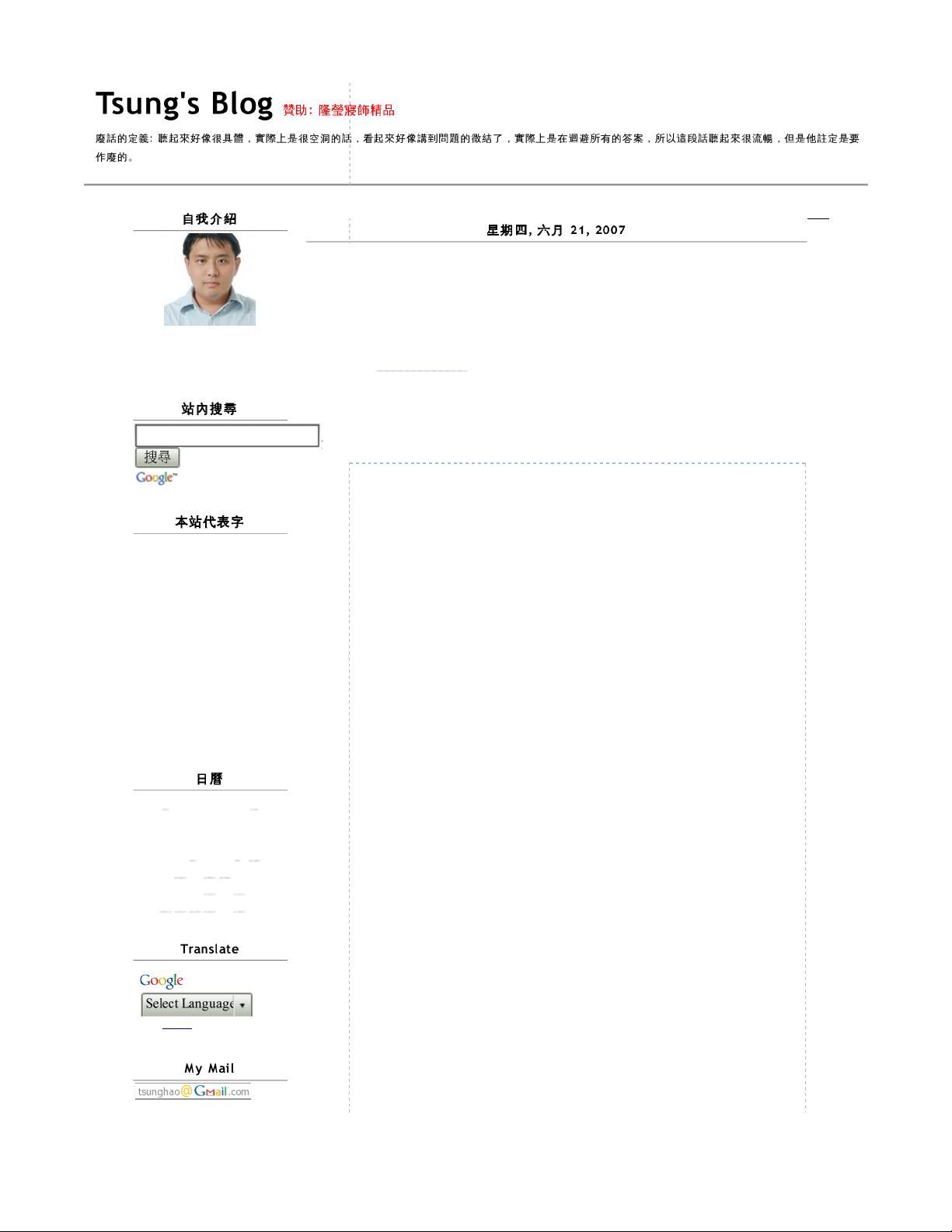
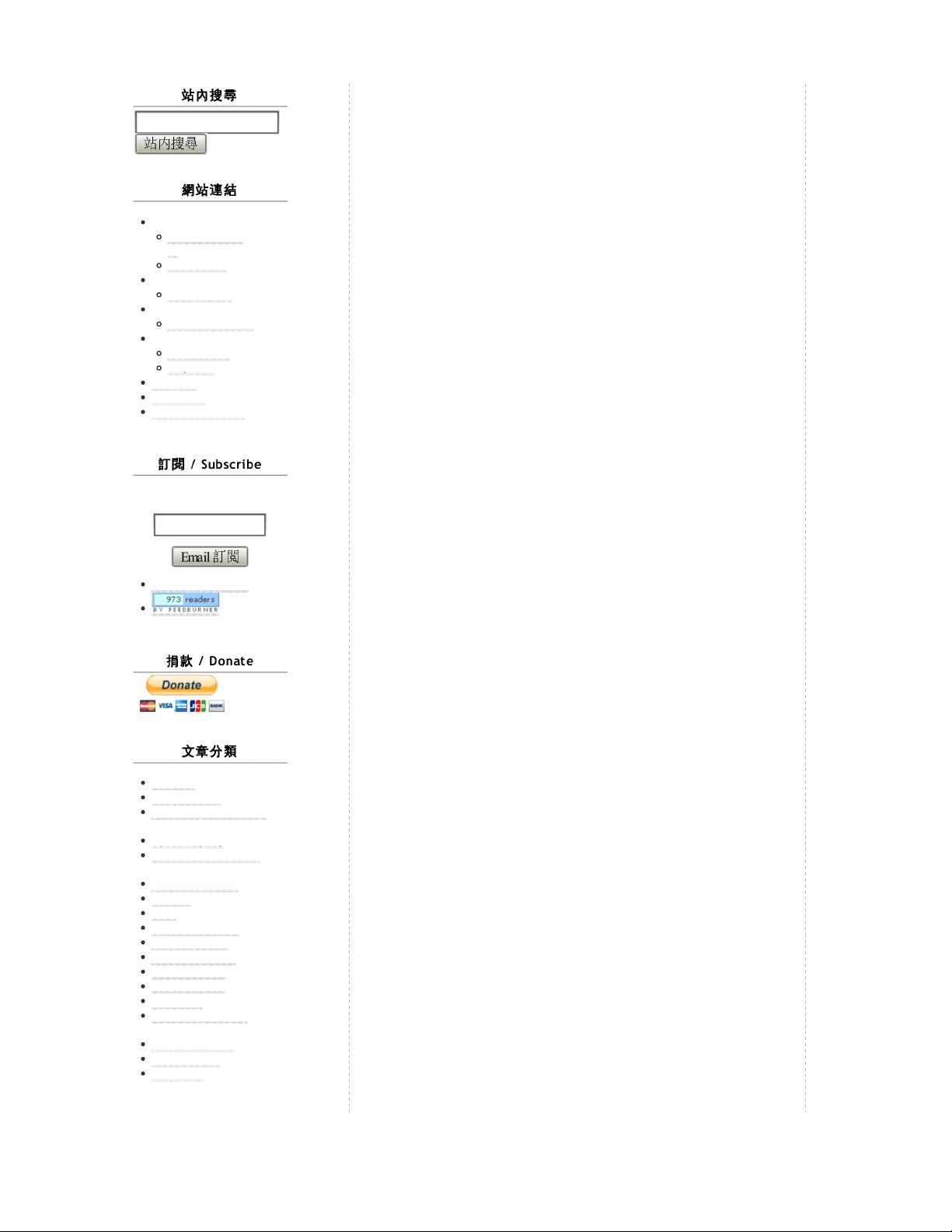
剩余8页未读,继续阅读

- 粉丝: 0
- 资源: 2
 我的内容管理
展开
我的内容管理
展开
 我的资源
快来上传第一个资源
我的资源
快来上传第一个资源
 我的收益 登录查看自己的收益
我的收益 登录查看自己的收益 我的积分
登录查看自己的积分
我的积分
登录查看自己的积分
 我的C币
登录后查看C币余额
我的C币
登录后查看C币余额
 我的收藏
我的收藏  我的下载
我的下载  下载帮助
下载帮助

 前往需求广场,查看用户热搜
前往需求广场,查看用户热搜最新资源


 信息提交成功
信息提交成功