### GoogleMap与BingMap接口分析 #### 一、GoogleMap API详解 ##### 1.1 前言 在地图开发领域,Google Maps API 是一个广泛使用的工具集,为开发者提供了丰富的功能来构建交互式地图应用。这些API不仅支持基本的地图显示功能,还包含了复杂的地理编码、路线规划、地点搜索等功能。 **编写目的:** 本报告旨在深入分析Google Maps API的各项服务及其参数,同时对比Bing Maps API,以期为地图开发者和技术团队提供一个全面的参考指南。 **适用范围:** - 技术人员 - 项目经理 - 产品经理 - 项目开发人员 - 项目实施人员 - 技术支持 - 售后服务人员 **术语与定义:** - **Google Maps API**:由Google提供的用于地图集成的一组应用程序编程接口。 - **REST风格**:一种网络应用程序的设计风格和开发方式,以HTTP协议为基础,以资源为中心。 - **JSON/XML**:两种常用的数据交换格式,分别代表JavaScript Object Notation和Extensible Markup Language。 ##### 2.1 接口列表 Google Maps API 提供了多种服务接口,包括但不限于: - **Google Static Maps API** - **Google Maps Data API** - **Google Geocoding API** - **Google Directions API** - **Google Elevation API** - **Google Places API** ##### 2.2 接口服务及参数分析 **2.2.1 Google Static Maps API** - **接口服务**:`http://maps.google.com/maps/api/staticmap?` - **参数**: - `center`: 地图中心点坐标。 - `zoom`: 缩放级别。 - `size`: 图像尺寸。 - `maptype`: 地图类型。 - `markers`: 显示标记的位置。 - `key`: API密钥。 **2.2.2 Google Maps Data API** - **接口服务**: - `http://maps.google.com/maps/feeds/maps/default/full?` - `http://maps.google.com/maps/feeds/maps/default/owned?` - `http://maps.google.com/maps/feeds/maps/default/public` - `http://maps.google.com/maps/feeds/maps/default/unlisted` - `http://maps.google.com/maps/feeds/maps/userID/full` - `http://maps.google.com/maps/feeds/maps/userID/full/mapID` - **参数**: - `userId`: 用户标识。 - `mapId`: 地图标识。 - `action`: 操作类型(如创建、更新或删除)。 **2.2.3 Google Geocoding API** - **接口服务**: - `http://maps.google.com/maps/api/geocode/json?` - `http://maps.google.com/maps/api/geocode/xml?` - **参数**: - `address`: 地址字符串。 - `components`: 地址组件。 - `latlng`: 经纬度坐标。 - `region`: 地区代码。 **2.2.4 Google Directions API** - **接口服务**: - `http://maps.google.com/maps/api/directions/json?` - `http://maps.google.com/maps/api/directions/xml?` - **参数**: - `origin`: 出发地坐标。 - `destination`: 目的地坐标。 - `mode`: 行程模式(如驾车、步行等)。 - `avoid`: 避开某些路线类型。 **2.2.5 Google Elevation API** - **接口服务**: - `http://maps.google.com/maps/api/elevation/json?` - `http://maps.google.com/maps/api/elevation/xml?` - **参数**: - `locations`: 经纬度坐标列表。 - `path`: 路径坐标列表。 - `samples`: 采样点数量。 **2.2.6 Google Places API** - **接口服务**: - `http://maps.google.com/maps/api/place/search/json?` - `http://maps.google.com/maps/api/place/search/xml?` - **参数**: - `location`: 地点坐标。 - `radius`: 搜索半径。 - `types`: 场所类型。 - `keyword`: 关键词搜索。 ##### 2.3 特色应用示例 以Google Static Maps API为例,可以通过简单的URL请求获取一张带有标记的地图图像。例如: ``` http://maps.google.com/maps/api/staticmap?center=40.714728,-73.998672&zoom=12&size=400x400&markers=color:red%7Clabel:S%7C40.714728,-73.998672&key=YOUR_API_KEY ``` 此URL将返回一张中心位于纽约市中心的地图图像,其中包含一个红色的标记。 #### 二、Bing Map API详解 ##### 3.1 接口列表 Bing Maps API 同样提供了多种服务接口,包括但不限于: - **Locations API** - **Imagery API** - **Routes API** - **Traffic API** - **Geocode Dataflow API** - **DataSource Management API** - **Query API** ##### 3.2 接口服务及参数分析 **3.2.1 Locations API** - **接口服务**:`https://atlas.microsoft.com/search/address/json` - **参数**: - `query`: 地址或地点名称。 - `apiKey`: API密钥。 - `language`: 语言设置。 - `limit`: 返回结果的最大数量。 **3.2.2 Imagery API** - **接口服务**:`https://atlas.microsoft.com/imagery/v1/get?` - **参数**: - `layer`: 图层类型。 - `style`: 风格设置。 - `center`: 中心点坐标。 - `zoom`: 缩放级别。 - `width`: 宽度。 - `height`: 高度。 **3.2.3 Routes API** - **接口服务**:`https://atlas.microsoft.com/route/directions/json` - **参数**: - `api-version`: API版本号。 - `subscription-key`: 订阅密钥。 - `origin`: 出发地坐标。 - `destination`: 目的地坐标。 - `routePath`: 路线路径。 **3.2.4 Traffic API** - **接口服务**:`https://atlas.microsoft.com/traffic/flow/json` - **参数**: - `bbox`: 边界框坐标。 - `api-version`: API版本号。 - `subscription-key`: 订阅密钥。 **3.2.5 Geocode Dataflow API** - **接口服务**:`https://atlas.microsoft.com/search/fuzzy/json` - **参数**: - `query`: 地址或地点名称。 - `apiKey`: API密钥。 - `language`: 语言设置。 - `limit`: 返回结果的最大数量。 **3.2.6 DataSource Management API** - **接口服务**:`https://atlas.microsoft.com/data/create/json` - **参数**: - `api-version`: API版本号。 - `subscription-key`: 订阅密钥。 - `data`: 数据对象。 - `name`: 数据源名称。 **3.2.7 Query API** - **接口服务**:`https://atlas.microsoft.com/search/query/json` - **参数**: - `query`: 查询字符串。 - `apiKey`: API密钥。 - `language`: 语言设置。 - `limit`: 返回结果的最大数量。 ##### 3.3 特色应用示例 **示例1:Bing Maps Locations API** 使用Locations API可以实现基于地址的地理编码,即通过地址获取经纬度坐标。例如: ``` https://atlas.microsoft.com/search/address/json?query=New+York&apiKey=YOUR_API_KEY ``` 此URL将返回纽约市的相关地理编码信息。 ### 总结 通过对比Google Maps API 和 Bing Maps API,我们可以看到两者都提供了丰富的功能和服务。Google Maps API 在全球范围内具有较高的市场份额,其API设计更加成熟且易于使用。而Bing Maps API 则在某些特定功能上有着独特的优势,尤其是在数据管理方面。对于开发者来说,选择哪个平台取决于具体的应用需求和个人偏好。



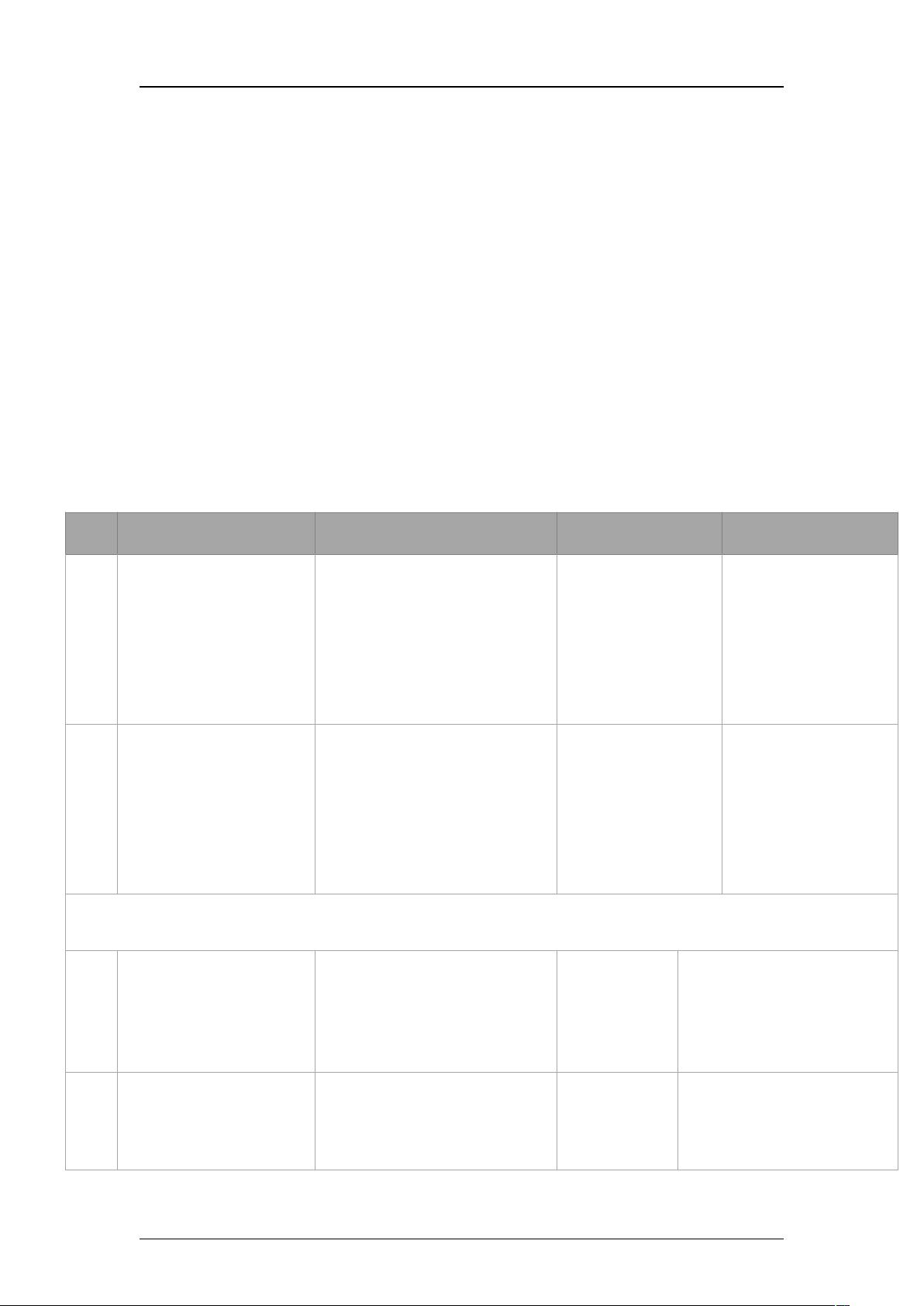
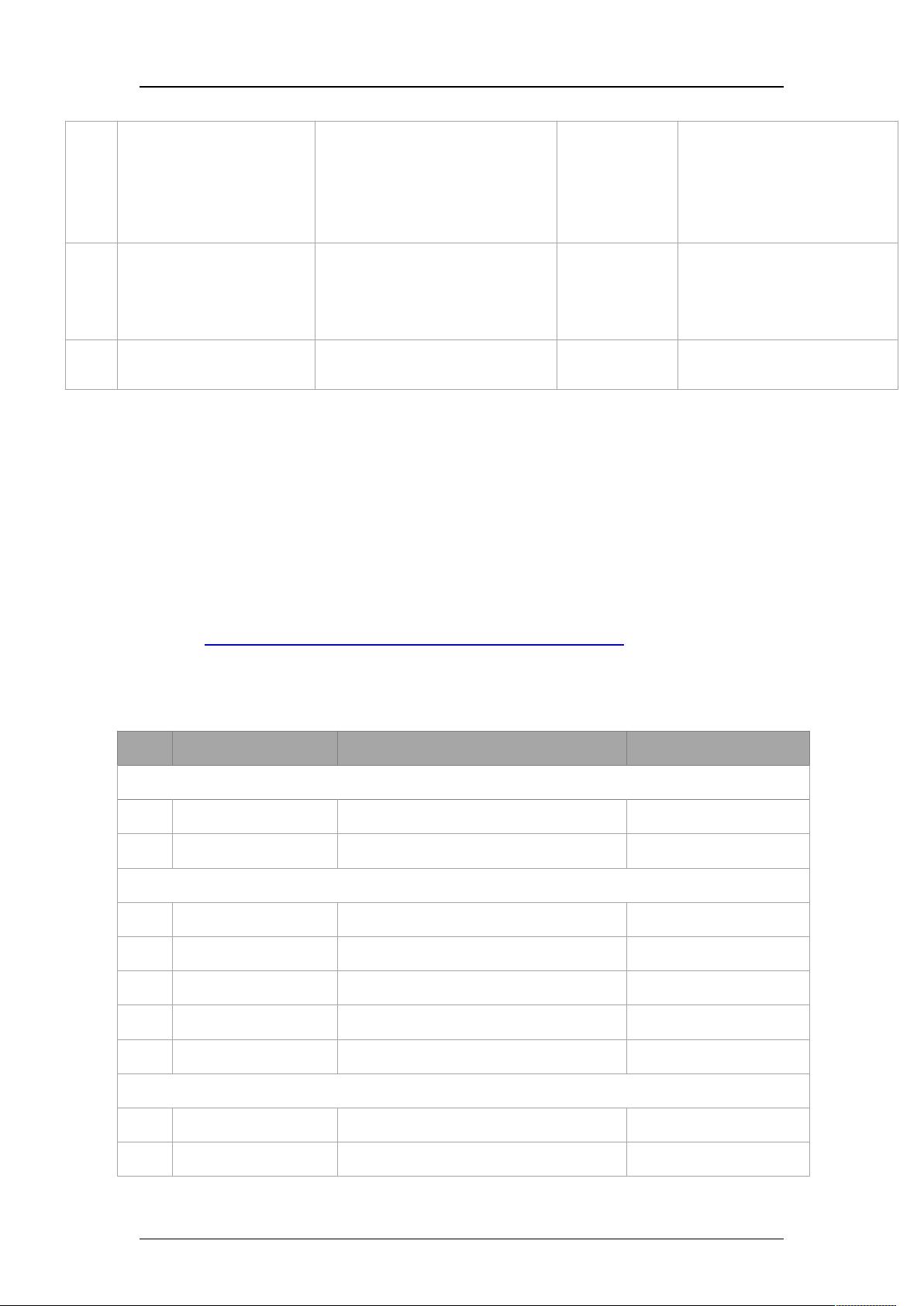
剩余34页未读,继续阅读

- #完美解决问题
- #运行顺畅
- #内容详尽
- #全网独家
- #注释完整
- 粉丝: 0
- 资源: 4
 我的内容管理
展开
我的内容管理
展开
 我的资源
快来上传第一个资源
我的资源
快来上传第一个资源
 我的收益 登录查看自己的收益
我的收益 登录查看自己的收益 我的积分
登录查看自己的积分
我的积分
登录查看自己的积分
 我的C币
登录后查看C币余额
我的C币
登录后查看C币余额
 我的收藏
我的收藏  我的下载
我的下载  下载帮助
下载帮助

 前往需求广场,查看用户热搜
前往需求广场,查看用户热搜最新资源
- kolesar_3cd_01_0117.pdf
- ho_01_0709.pdf
- holden_3ck_01_0518.pdf
- INCITS T11 Liaison Report to 802 3.pdf
- ingham_3cd_01_0716.pdf
- ingham_3cd_01_0516.pdf
- ishida_01_0507.pdf
- ingham_3cd_01_0916.pdf
- ingham_3cd_02_0716.pdf
- ishida_01_0907.pdf
- isono_01_0108.pdf
- isono 01 0109.pdf
- isono_01_0508.pdf
- isono_01_0708.pdf
- isono_01_0308.pdf
- isono_01_1107.pdf


 信息提交成功
信息提交成功