# stable-diffusion-webui-vectorstudio
## Beta-Phase
Adds Javascript-SVG-Editor (```SVG-Edit```) as a tab to Stable-Diffusion-Webui Automatic 1111.
* You can either generate txt2vectorgraphics and finish/edit them in this svg editor
* Or start drawing in svg editor and send your sketches to Controlnet (txt/img2-img) to a particular control net instance.
# Installation
* Easy way: open Extension Tab in SD-Webui and load Available Extensions, checkbox the Vector Studio
* Or: Copy this url from the git repository and add this extension by pasting it into the Extension Tab/Url. (more or less git clone)
---
* If you want to create vectorgraphics (svg) download POTRACE and put it into ```extensionfolder/bin/```
This is tested only under windows, yet.
## For Hackers and Betatesters
* Linux & MacOos. Potrace is compiled for each OS, so you can just download and add the binary as mentioned to ```extensionfolder/bin/potrace.exe```.
Yes, rename it either to ```potrace.exe```or create a link named potrace.exe and point to your installation.
## How it works
It tunes your prompts in that way to create suitable images to be vectorizied by the POTRACE command line tool.
The resulting SVG or PDF file is stored next to your png files in output/samples (default).
## Examples
| prompt |PNG |SVG |
| :-------- | :-----------------: | :---------------------: |
| Happy Einstein | <img src="https://user-images.githubusercontent.com/7210708/193370360-506eb6b5-4fa7-4b2a-9fec-6430f6d027f5.png" width="40%" /> | <img src="https://user-images.githubusercontent.com/7210708/193370379-2680aa2a-f460-44e7-9c4e-592cf096de71.svg" width=30%/> |
| Mountainbike Downhill | <img src="https://user-images.githubusercontent.com/7210708/193371353-f0f5ff6f-12f7-423b-a481-f9bd119631dd.png" width=40%/> | <img src="https://user-images.githubusercontent.com/7210708/193371585-68dea4ca-6c1a-4d31-965d-c1b5f145bb6f.svg" width=30%/> |
coffe mug in shape of a heart | <img src="https://user-images.githubusercontent.com/7210708/193374299-98379ca1-3106-4ceb-bcd3-fa129e30817a.png" width=40%/> | <img src="https://user-images.githubusercontent.com/7210708/193374525-460395af-9588-476e-bcf6-6a8ad426be8e.svg" width=30%/> |
| Headphones | <img src="https://user-images.githubusercontent.com/7210708/193376238-5c4d4a8f-1f06-4ba4-b780-d2fa2e794eda.png" width=40%/> | <img src="https://user-images.githubusercontent.com/7210708/193376255-80e25271-6313-4bff-a98e-ba3ae48538ca.svg" width=30%/> |
### Screenshot


Dark Theme, with SVG-Background checkerboard:

## Features
* Added SVG-Edit as Tab with "Sendto"-Buttons from Gallery to SVG-Editor and from SVG-Editor your canvas as input for Controlnet!
* New: Added Visual Styles - RadioButtons provided by the script. Edit the script to extend of modify
Stuff like Illustration, Tattoo, Anime etc, to save your time finding prompts on your own.
If nothing matches, select "None - promp only" and have back full control.
# POTRACE for non-windows
### Linux
If you're running under WSL, Ubuntu or another Linux distro you will need to install potrace.
Run `sudo apt install potrace`.
### Mac
Run `brew install potrace`. Ensure `potrace` is in your PATH so that you could run in simply by calling from a command terminal.
## Dependencies, Potrace
https://potrace.sourceforge.net/download/1.16/potrace-1.16.win64.zip
and extracts only the executable into scripts folder in the scripts folder.
# Recommendations
- Use short prompts, like "Einstein", "Happy Einstein" ...
- avoid "realistic" attributes
- Sampling Steps ~40 is my best experience (to reduce noise and avoid details)
- CFG Scale 10-12
- Dont restore faces
- use 512x512 if no special demand on ratio
- Batch count support (16)
- Mostly you want to make white parts opaque (see checkbox in the scripts ui)
- Same for clipping the content to SVG size
* ***HINT***: Install Microsoft Powertoys for free, and enjoy in your file explorer SVG previews.
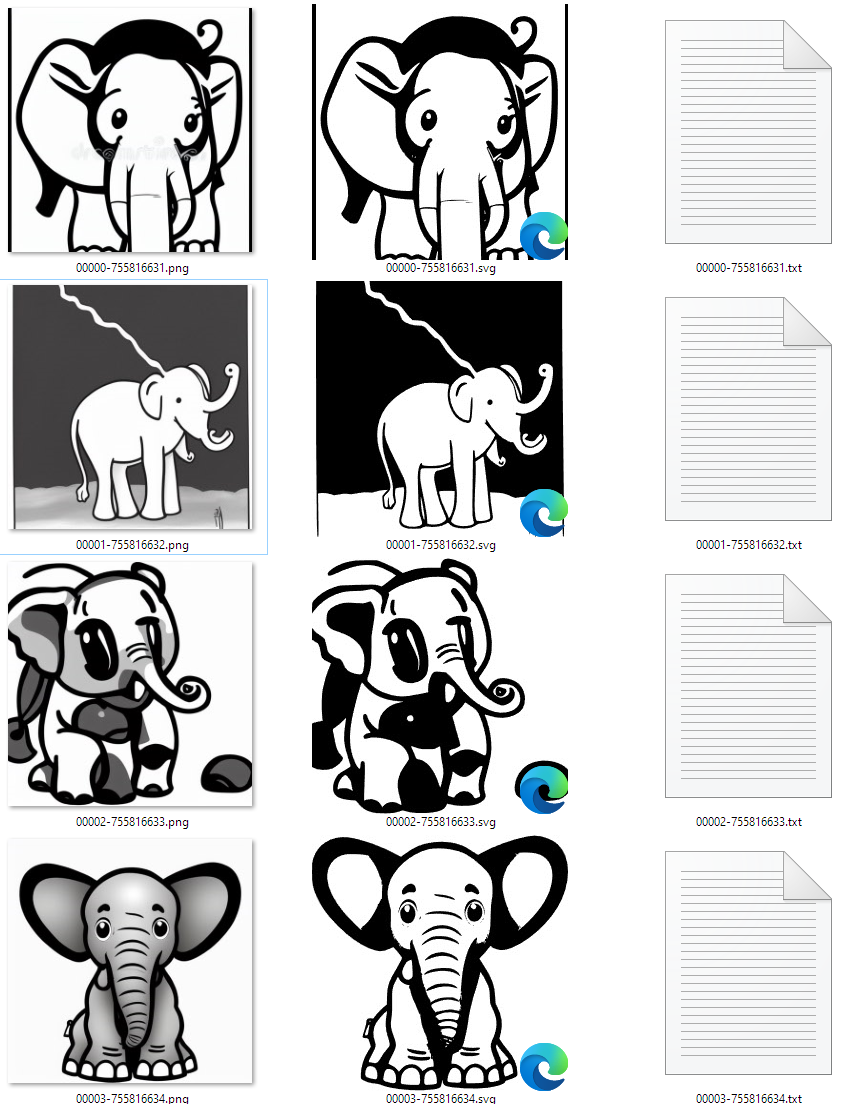
# Using
* Vector studio is still listed in the script-section:

* Three divisons here
* style buttons(deprecated) -> your your Webui-Styles instead
* lower left: vector-settings
* lower right: png2png-settings (quant, set transparent color for poor men)
## Edit SVG - Button
Select any created SVG and click below of the gallery the "Edit SVG" button.
It sends (by overwriting eveything else) the SVG to the build-in SVG-Edit´or
Finish/check your svg for details, and or send back to Controlnet

# History
* Added Background-Style dedicated for any SVG-Graphic in WebUI.
Default is a checkerbox background to determine what is white shape and what is unfilled.
For customizing please edit the file ```style.css``` in the extension folder of vectorstudio; either comment in/out white or checker pattern; or whatever you like...

* Fix on Controlnet internal images
* Display SVGs in gallery!
## Todos
* Linux/Mac-Support
* Settings
* Rework of the GUI for vectorizing
## Note
This extension will replace the simple "txt2vectorgraphics" script. No need for both
没有合适的资源?快使用搜索试试~ 我知道了~
AI绘画之stable diffusion矢量线稿插件,用于矢量绘画或导出矢量图,设计师必备插件!

共222个文件
svg:139个
json:15个
js:15个
需积分: 5 10 下载量 182 浏览量
2023-05-17
14:30:15
上传
评论 1
收藏 5.64MB ZIP 举报
温馨提示
AI绘画之stable diffusion矢量绘画插件,用于矢量绘画或导出矢量图,设计师必备插件!其中包含了插件`stable-diffusion-webui-vectorstudio-master`和插件所用bin包`potrace-1.16.win64`,目前为2023年5月17日最新版本。给有需要的设计师。 使用方法就是直接解压缩到`extensions`目录后刷新即可。 参考资料:https://blog.csdn.net/snans/article/details/130720958
资源推荐
资源详情
资源评论
收起资源包目录
 AI绘画之stable diffusion矢量线稿插件,用于矢量绘画或导出矢量图,设计师必备插件! (222个子文件)
AI绘画之stable diffusion矢量线稿插件,用于矢量绘画或导出矢量图,设计师必备插件! (222个子文件)  potrace.1 22KB
potrace.1 22KB mkbitmap.1 8KB
mkbitmap.1 8KB AUTHORS 335B
AUTHORS 335B ChangeLog 21KB
ChangeLog 21KB COPYING 18KB
COPYING 18KB svgedit.css 10KB
svgedit.css 10KB style.css 724B
style.css 724B potrace.exe 194KB
potrace.exe 194KB mkbitmap.exe 70KB
mkbitmap.exe 70KB picker.gif 146B
picker.gif 146B mappoint.gif 93B
mappoint.gif 93B rangearrows2.gif 93B
rangearrows2.gif 93B rangearrows.gif 76B
rangearrows.gif 76B .gitignore 111B
.gitignore 111B iife-index.html 2KB
iife-index.html 2KB xdomain-index.html 2KB
xdomain-index.html 2KB index.html 2KB
index.html 2KB browser-not-supported.html 2KB
browser-not-supported.html 2KB iife-Editor.js 3.33MB
iife-Editor.js 3.33MB xdomain-Editor.js 3.24MB
xdomain-Editor.js 3.24MB Editor.js 3.24MB
Editor.js 3.24MB ext-opensave.js 21KB
ext-opensave.js 21KB ext-polystar.js 20KB
ext-polystar.js 20KB ext-storage.js 16KB
ext-storage.js 16KB ext-markers.js 12KB
ext-markers.js 12KB ext-overview_window.js 10KB
ext-overview_window.js 10KB ext-shapes.js 9KB
ext-shapes.js 9KB ext-eyedropper.js 7KB
ext-eyedropper.js 7KB ext-grid.js 7KB
ext-grid.js 7KB vectorstudio-ext.js 6KB
vectorstudio-ext.js 6KB ext-helloworld.js 5KB
ext-helloworld.js 5KB ext-panning.js 4KB
ext-panning.js 4KB browser-not-supported.js 244B
browser-not-supported.js 244B raphael_1.json 94KB
raphael_1.json 94KB raphael_2.json 47KB
raphael_2.json 47KB symbol.json 39KB
symbol.json 39KB animal.json 34KB
animal.json 34KB misc.json 28KB
misc.json 28KB music.json 25KB
music.json 25KB object.json 24KB
object.json 24KB arrow.json 16KB
arrow.json 16KB game.json 11KB
game.json 11KB basic.json 9KB
basic.json 9KB electronics.json 7KB
electronics.json 7KB flowchart.json 4KB
flowchart.json 4KB dialog_balloon.json 3KB
dialog_balloon.json 3KB math.json 1KB
math.json 1KB index.json 286B
index.json 286B iife-Editor.js.map 5.16MB
iife-Editor.js.map 5.16MB xdomain-Editor.js.map 5.16MB
xdomain-Editor.js.map 5.16MB Editor.js.map 5.16MB
Editor.js.map 5.16MB ext-opensave.js.map 46KB
ext-opensave.js.map 46KB ext-polystar.js.map 41KB
ext-polystar.js.map 41KB ext-storage.js.map 27KB
ext-storage.js.map 27KB ext-markers.js.map 24KB
ext-markers.js.map 24KB ext-overview_window.js.map 22KB
ext-overview_window.js.map 22KB ext-shapes.js.map 18KB
ext-shapes.js.map 18KB ext-grid.js.map 14KB
ext-grid.js.map 14KB ext-eyedropper.js.map 13KB
ext-eyedropper.js.map 13KB ext-helloworld.js.map 7KB
ext-helloworld.js.map 7KB ext-panning.js.map 6KB
ext-panning.js.map 6KB README.md 6KB
README.md 6KB NEWS 7KB
NEWS 7KB placement.pdf 10KB
placement.pdf 10KB Maps.png 60KB
Maps.png 60KB openpath.png 8KB
openpath.png 8KB AlphaBar.png 2KB
AlphaBar.png 2KB example.png 1KB
example.png 1KB NoColor.png 473B
NoColor.png 473B Bars.png 265B
Bars.png 265B mappoint_f.png 144B
mappoint_f.png 144B mappoint_c.png 141B
mappoint_c.png 141B map-opacity.png 81B
map-opacity.png 81B bar-opacity.png 80B
bar-opacity.png 80B preview-opacity.png 80B
preview-opacity.png 80B vectorstudio.py 10KB
vectorstudio.py 10KB install.py 3KB
install.py 3KB vectorstudio.cpython-310.pyc 8KB
vectorstudio.cpython-310.pyc 8KB README 10KB
README 10KB README-WIN 2KB
README-WIN 2KB netlify-dark.svg 21KB
netlify-dark.svg 21KB svg-edit-home.svg 6KB
svg-edit-home.svg 6KB edit_foreign.svg 6KB
edit_foreign.svg 6KB text_length.svg 4KB
text_length.svg 4KB source.svg 3KB
source.svg 3KB tool_foreign.svg 3KB
tool_foreign.svg 3KB editPref.svg 3KB
editPref.svg 3KB config.svg 2KB
config.svg 2KB logo.svg 2KB
logo.svg 2KB docprop.svg 2KB
docprop.svg 2KB rotate.svg 2KB
rotate.svg 2KB imagelib.svg 2KB
imagelib.svg 2KB docprops.svg 2KB
docprops.svg 2KB webappfind.svg 2KB
webappfind.svg 2KB unlink_use.svg 2KB
unlink_use.svg 2KB tool_imagelib.svg 2KB
tool_imagelib.svg 2KB closepath_icons.svg 1KB
closepath_icons.svg 1KB save.svg 1KB
save.svg 1KB ungroup.svg 1KB
ungroup.svg 1KB group_elements.svg 1KB
group_elements.svg 1KB共 222 条
- 1
- 2
- 3
资源评论

暂时先用这个名字
- 粉丝: 5w+
- 资源: 16
上传资源 快速赚钱
 我的内容管理
展开
我的内容管理
展开
 我的资源
快来上传第一个资源
我的资源
快来上传第一个资源
 我的收益 登录查看自己的收益
我的收益 登录查看自己的收益 我的积分
登录查看自己的积分
我的积分
登录查看自己的积分
 我的C币
登录后查看C币余额
我的C币
登录后查看C币余额
 我的收藏
我的收藏  我的下载
我的下载  下载帮助
下载帮助

 前往需求广场,查看用户热搜
前往需求广场,查看用户热搜最新资源
- AWS B2.1-1-209-96(R2007) 主要用于管道的、在焊接或PWHT条件下(M-1/P-1/S-1,1或2组)1/8到1-1/2英寸厚、ER70S-2及E7018碳钢的药皮焊.pdf
- AWS B5.9-2006 焊接监理的资格认定.pdf
- AWS D1.6D1.6M-2007 不锈钢焊接规范.pdf
- AWS F1.1-1992 对焊接和相关工艺产生中的悬浮空气粒子的抽样方法.PDF
- AWS D14.5-1997 压力机和压力元件焊接规范.pdf
- AWS F4.1-1994 容器和管道焊接和切割准备的推荐安全规程.pdf
- AWS F1.2-1992 焊接和连接过程中测量总烟雾发散和烟雾产生速率的实验室方法.PDF
- AWS QC14-2009 焊接检测者的认证标准.pdf
- BHW35钢热丝TIG堆焊接头组织及性能研究 - .pdf
- BHW35钢焊接接头高温冲击试验分析.pdf
- BSI PD6493 焊接缺陷验收标准若干方法指南(1980年).pdf
- CBT 1164-1986 铝及铝合金焊接试验方法及技术要求.pdf
- CATIA柔性子装配模拟车身焊接夹具运动的设计方法.pdf
- CBT 1216-1992 TA5钛合金焊接技术条件.pdf
- CBT 1216-1992 TA5 钛合金焊接技术条件.pdf
- mlir从onnx和pytorch分别转过来
资源上传下载、课程学习等过程中有任何疑问或建议,欢迎提出宝贵意见哦~我们会及时处理!
点击此处反馈



安全验证
文档复制为VIP权益,开通VIP直接复制
 信息提交成功
信息提交成功