没有合适的资源?快使用搜索试试~ 我知道了~
经典教程-Visual Studio is an amazing bit of software
0 下载量 37 浏览量
2024-03-17
21:37:16
上传
评论
收藏 909KB PDF 举报
温馨提示
visual studio The system requirements for installing Visual Studio 2019 might differ from those of previous versions of Visual Studio. Refer to the documentation on https://docs.microsoft.com to review the system requirements for previous versions of Visual Studio. Visual Studio Enterprise 2019, Visual Studio Professional 2019, Visual Studio Community 2019, and Visual Studio Team Foundation Server Office Integration 2019 all support the following minimum system requirements.
资源推荐
资源详情
资源评论
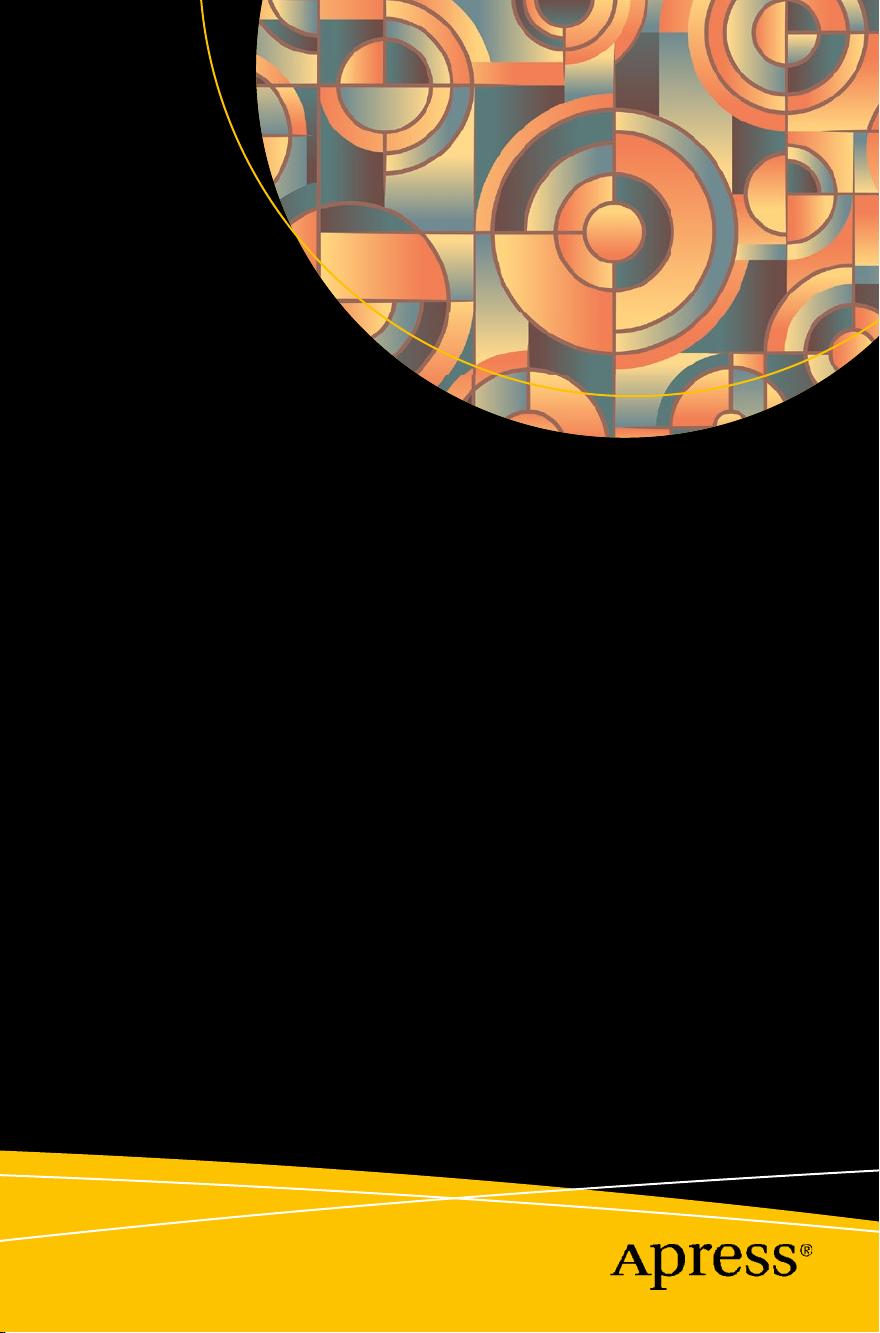
Getting Started
with Visual
Studio 2019
Learning and Implementing
New Features
—
Dirk Strauss
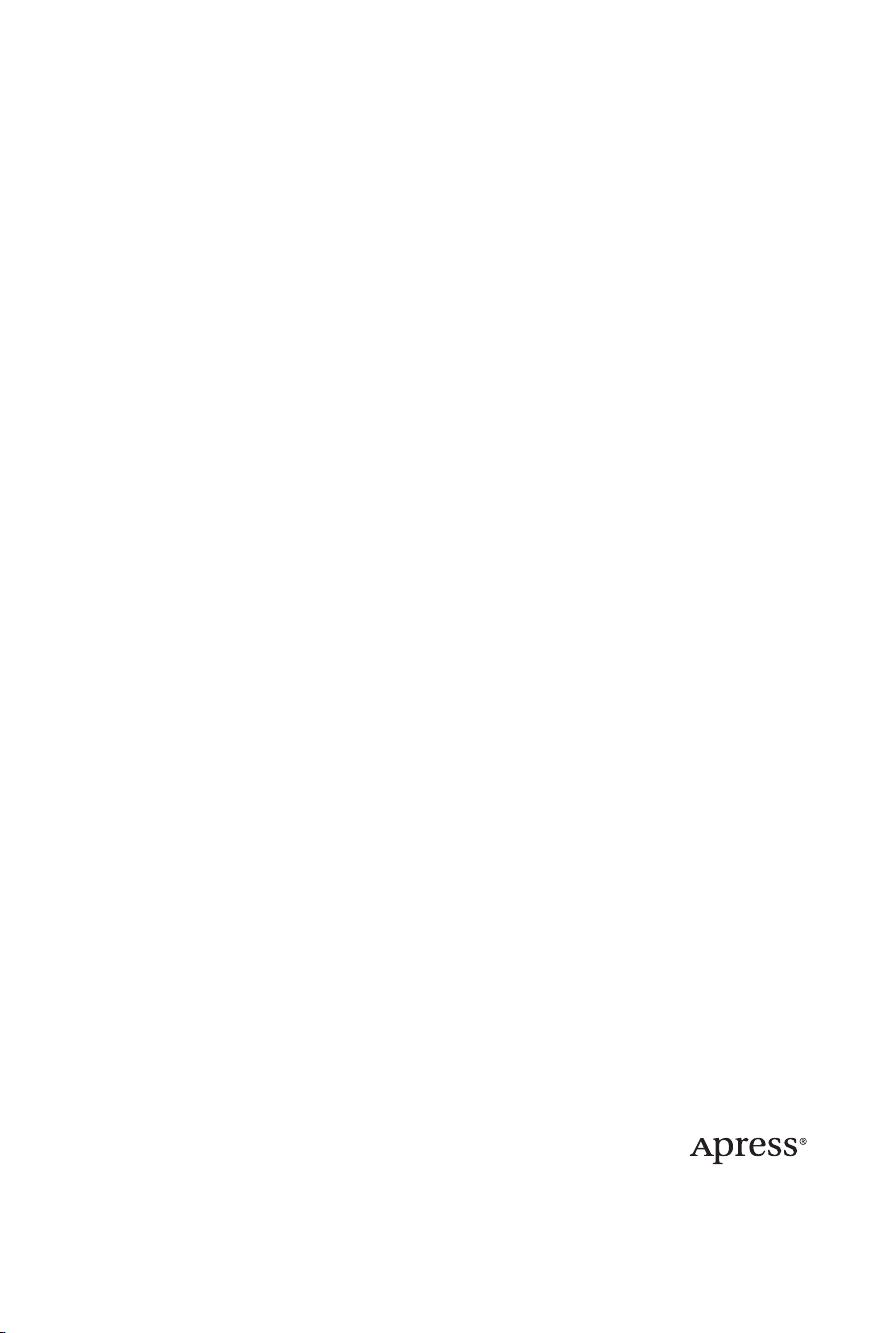
Getting Started with
Visual Studio 2019
Learning andImplementing
New Features
DirkStrauss

Getting Started with Visual Studio 2019: Learning and Implementing
New Features
ISBN-13 (pbk): 978-1-4842-5448-6
ISBN-13 (electronic): 978-1-4842-5449-3
https://doi.org/10.1007/978-1-4842-5449-3
Copyright © 2020 by Dirk Strauss
This work is subject to copyright. All rights are reserved by the Publisher, whether the whole or
part of the material is concerned, specifically the rights of translation, reprinting, reuse of
illustrations, recitation, broadcasting, reproduction on microfilms or in any other physical way,
and transmission or information storage and retrieval, electronic adaptation, computer software,
or by similar or dissimilar methodology now known or hereafter developed.
Trademarked names, logos, and images may appear in this book. Rather than use a trademark
symbol with every occurrence of a trademarked name, logo, or image we use the names, logos,
and images only in an editorial fashion and to the benefit of the trademark owner, with no
intention of infringement of the trademark.
The use in this publication of trade names, trademarks, service marks, and similar terms, even if
they are not identified as such, is not to be taken as an expression of opinion as to whether or not
they are subject to proprietary rights.
While the advice and information in this book are believed to be true and accurate at the date of
publication, neither the authors nor the editors nor the publisher can accept any legal
responsibility for any errors or omissions that may be made. The publisher makes no warranty,
express or implied, with respect to the material contained herein.
Managing Director, Apress Media LLC: Welmoed Spahr
Acquisitions Editor: Smriti Srivastava
Development Editor: Laura Berendson
Coordinating Editor: Shrikant Vishwakarma
Cover designed by eStudioCalamar
Cover image designed by Freepik (www.freepik.com)
Distributed to the book trade worldwide by Springer Science+Business Media NewYork,
233 Spring Street, 6th Floor, NewYork, NY 10013. Phone 1-800-SPRINGER, fax (201) 348-4505,
e-mail orders-ny@springer-sbm.com, or visit www.springeronline.com. Apress Media, LLC is a
California LLC and the sole member (owner) is Springer Science + Business Media Finance Inc
(SSBM Finance Inc). SSBM Finance Inc is a Delaware corporation.
For information on translations, please e-mail rights@apress.com, or visit http://www.apress.
com/rights-permissions.
Apress titles may be purchased in bulk for academic, corporate, or promotional use. eBook
versions and licenses are also available for most titles. For more information, reference our Print
and eBook Bulk Sales web page at http://www.apress.com/bulk-sales.
Any source code or other supplementary material referenced by the author in this book is available
to readers on GitHub via the book’s product page, located at www.apress.com/978-1-4842-5448-6.
For more detailed information, please visit http://www.apress.com/source-code.
Printed on acid-free paper
DirkStrauss
Uitenhage, South Africa

To Adele, Tristan, and Irénéé.
My everything for you, always!

v
Chapter 1: Getting to Know Visual Studio 2019 ������������������������������������ 1
Installing Visual Studio ������������������������������������������������������������������������������������������2
Visual Studio 2019 System Requirements �������������������������������������������������������4
Using Workloads ����������������������������������������������������������������������������������������������6
Exploring the IDE ���������������������������������������������������������������������������������������������������9
The Solution Explorer ��������������������������������������������������������������������������������������9
Toolbox ����������������������������������������������������������������������������������������������������������19
The Code Editor ���������������������������������������������������������������������������������������������21
Navigating Code �������������������������������������������������������������������������������������������������� 26
Navigate Forward and Backward Commands �����������������������������������������������26
Navigation Bar �����������������������������������������������������������������������������������������������27
Find All References ����������������������������������������������������������������������������������������28
Reference Highlighting ����������������������������������������������������������������������������������30
Go To Commands ������������������������������������������������������������������������������������������� 31
Go To Definition ����������������������������������������������������������������������������������������������33
Peek Definition ����������������������������������������������������������������������������������������������34
Table of Contents
About the Author ���������������������������������������������������������������������������������ix
About the Technical Reviewer �������������������������������������������������������������xi
Acknowledgments �����������������������������������������������������������������������������xiii
Introduction ����������������������������������������������������������������������������������������xv
剩余27页未读,继续阅读
资源评论

初心不忘产学研
- 粉丝: 9793
- 资源: 240
上传资源 快速赚钱
 我的内容管理
展开
我的内容管理
展开
 我的资源
快来上传第一个资源
我的资源
快来上传第一个资源
 我的收益 登录查看自己的收益
我的收益 登录查看自己的收益 我的积分
登录查看自己的积分
我的积分
登录查看自己的积分
 我的C币
登录后查看C币余额
我的C币
登录后查看C币余额
 我的收藏
我的收藏  我的下载
我的下载  下载帮助
下载帮助

 前往需求广场,查看用户热搜
前往需求广场,查看用户热搜最新资源
资源上传下载、课程学习等过程中有任何疑问或建议,欢迎提出宝贵意见哦~我们会及时处理!
点击此处反馈



安全验证
文档复制为VIP权益,开通VIP直接复制
 信息提交成功
信息提交成功