没有合适的资源?快使用搜索试试~ 我知道了~
温馨提示
Checking monitor: must be configured to display at least 256 colors >>> Could not execute auto check for display colors using command /usr/openwin/bin/xdpyinfo. Check if the DISPLAY variable is set. Failed <<<< 是不是还在被这问题烦恼,可看这个终极解决方案:详细、速度解决
资源详情
资源评论
资源推荐
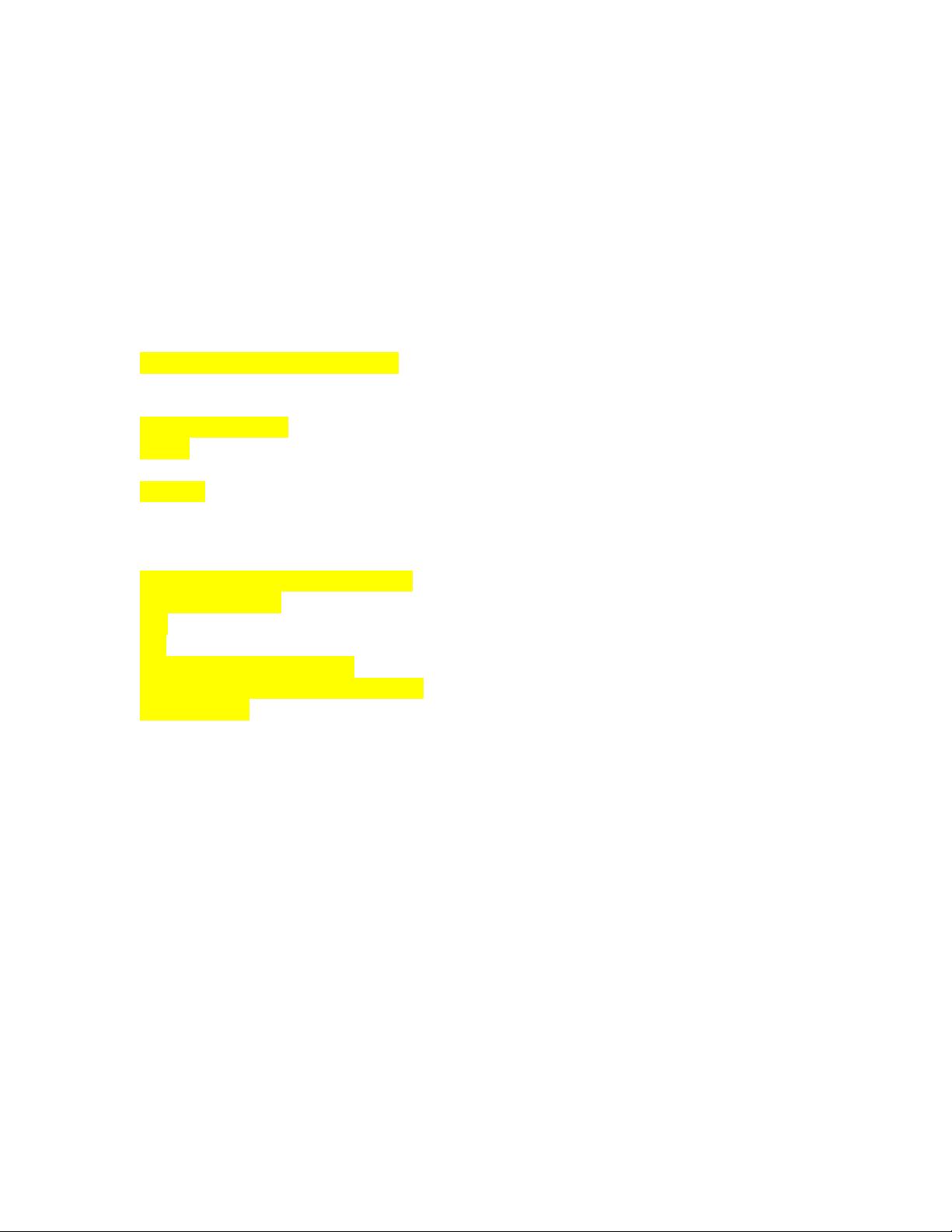
Checking monitor: must be configured to display at least 256 colors >>> Could not execute auto
check for display colors using command /usr/openwin/bin/xdpyinfo. Check if the DISPLAY variable
is set. Failed <<<<
解决 要点主要是要运行 host +打通 接受控制;不是去安装啥补丁!安装啥包
如果碰到以上这个问题,就跟着下面的设置一定可以搞定!如果还是不能拿就是
RP 问题了。。。
1.先进入 ROOT 内:
su – root
password:xxxxx
DISPLAY=:0.0; export DISPLAY
echo $DISPLAY
cd /usr/openwin/bin
./xhost
access control enabled, only authorized clients can connect
./xhost +
access control disabled, clients can connect from any host
2. 然后进入 ORACLE
su - oracle
$ DISPLAY=:0.0; export DISPLAY
$ echo $DISPLAY
:0.0
$ ls
doc response stage
install runInstaller welcome.html
$ ./runInstaller
怎么样,解决了吧!就是这么简单!!
如果包没安装请看我的另外一个文件!
shenfang1234
- 粉丝: 4
- 资源: 15
上传资源 快速赚钱
 我的内容管理
展开
我的内容管理
展开
 我的资源
快来上传第一个资源
我的资源
快来上传第一个资源
 我的收益 登录查看自己的收益
我的收益 登录查看自己的收益 我的积分
登录查看自己的积分
我的积分
登录查看自己的积分
 我的C币
登录后查看C币余额
我的C币
登录后查看C币余额
 我的收藏
我的收藏  我的下载
我的下载  下载帮助
下载帮助

 前往需求广场,查看用户热搜
前往需求广场,查看用户热搜最新资源
资源上传下载、课程学习等过程中有任何疑问或建议,欢迎提出宝贵意见哦~我们会及时处理!
点击此处反馈



安全验证
文档复制为VIP权益,开通VIP直接复制
 信息提交成功
信息提交成功
评论8