没有合适的资源?快使用搜索试试~ 我知道了~
copilot quick install guide
需积分: 5 0 下载量 90 浏览量
2024-09-12
18:00:33
上传
评论
收藏 5.51MB PDF 举报
温馨提示
copilot quick install guide
资源推荐
资源详情
资源评论
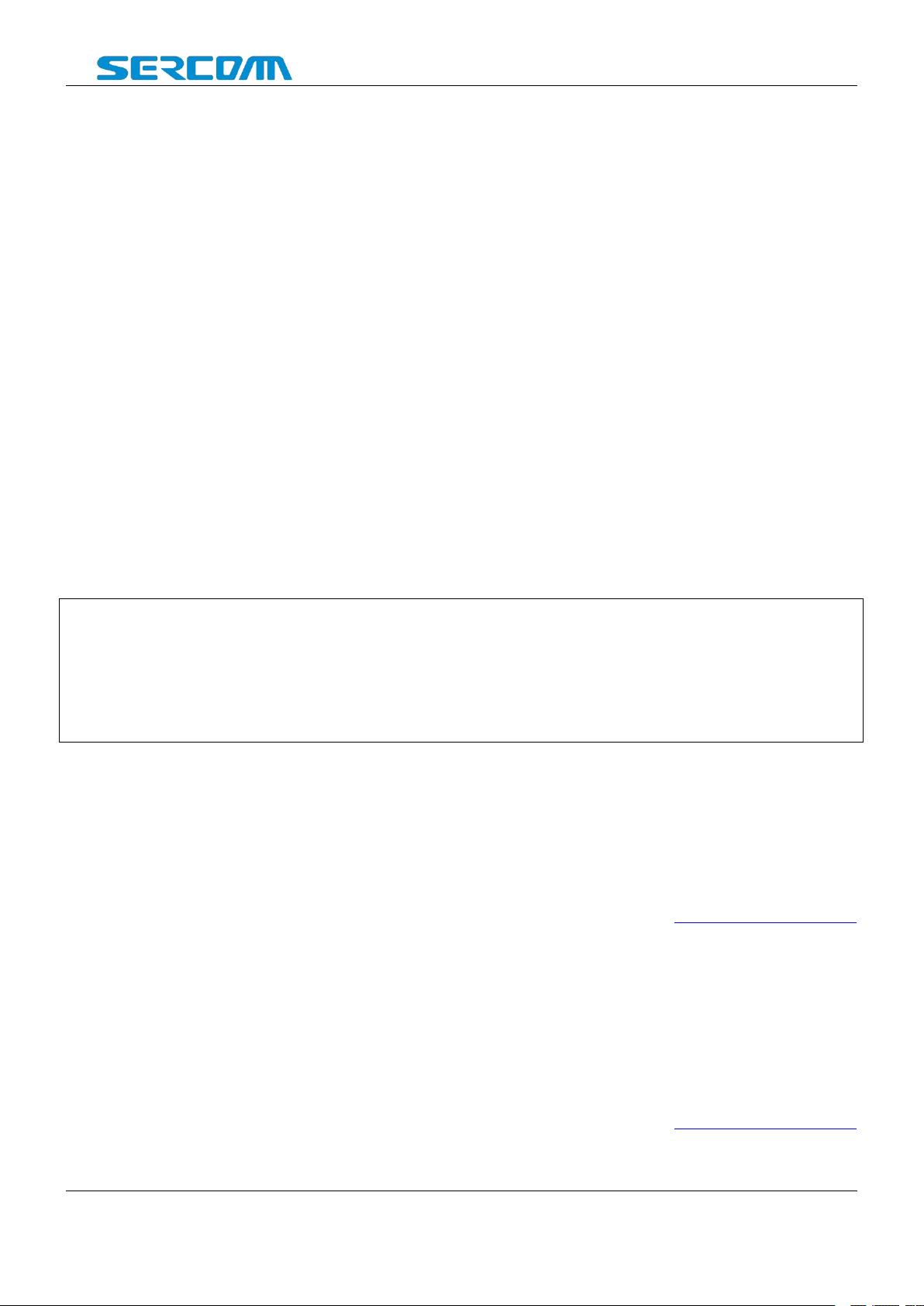
Sercomm Confidential Page 1
GitHub Copilot
Installation and Usage
V1.5
Copyright
2024 by Sercomm Corp.
All rights reserved.
This document contains information of a proprietary nature. ALL INFORMATION CONTAINED
HEREIN SHALL BE KEPT IN STRICT CONFIDENTIAL. None of this information shall be divulged to
persons other than Sercomm employees authorized by the nature of their duties to receive information, or
individuals and organizations authorized by Sercomm in accordance with existing policy regarding
release of company information.
Sercomm Corporation
8F,No.3-1,YuanQu St.,NanKang,Taipei 115
Taiwan,R.O.C
Tel : 886-2-26553988
Fax : 886-2-26553966
http://www.sercomm.com
Sercomm (Suzhou) R&D Center
5F,No.26, Xinghai Street, Suzhou Industrial Park
Jiangsu, China
Tel: 86-512-67612332
Fax: 86-512-67622332
http://www.sercomm.com
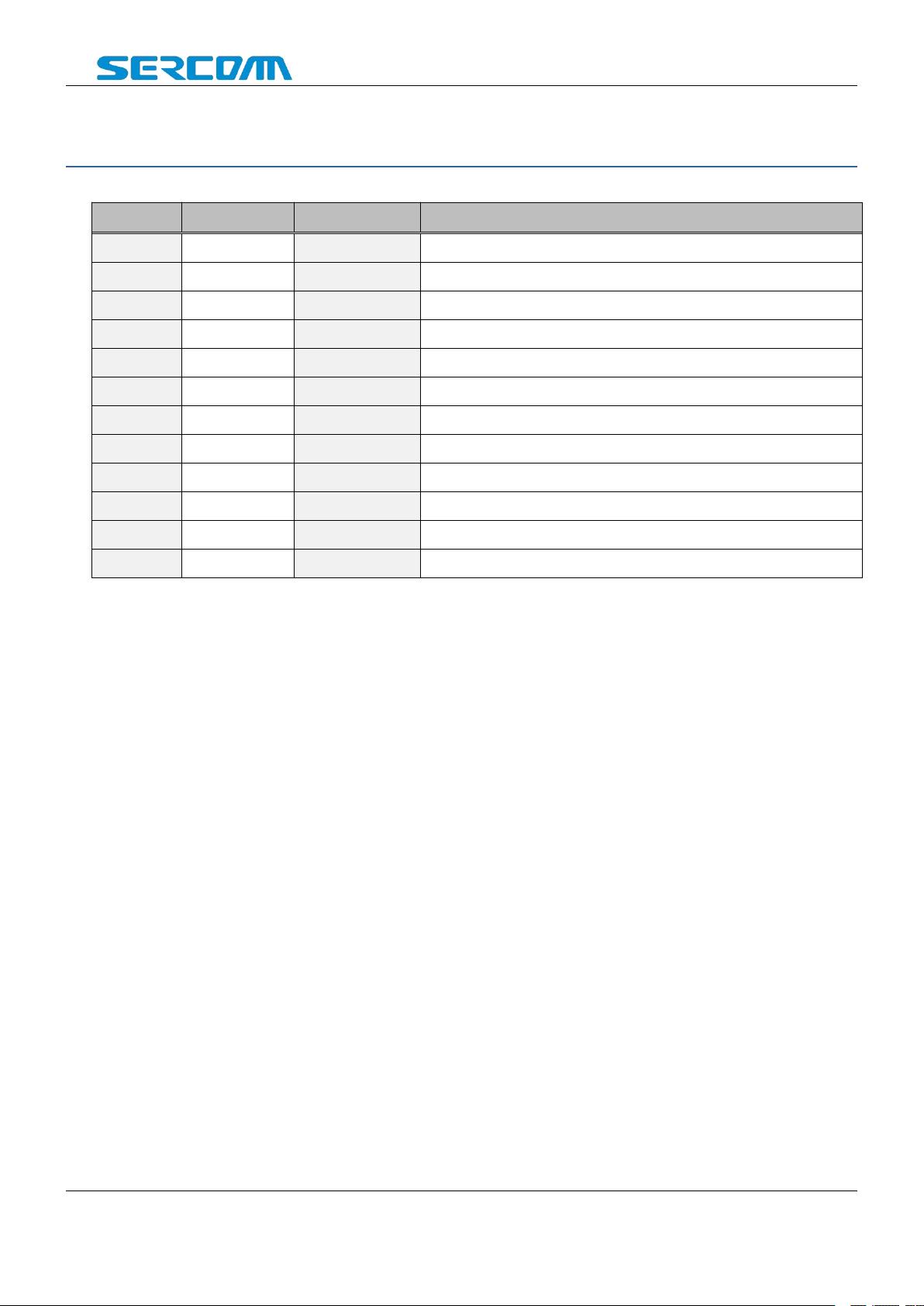
Sercomm Confidential Page 2
Revision
Rev.
Author
Date
Description
V0.1
Cyril Fei
2024.5.8
First version. Not including the steps for imera.
V0.2
Cyril Fei
2024.5.17
Add the steps for using Copilot in imera.
V0.3
Mark Lin
2024.6.14
Add the install method for Copilot CLI
V0.4
Layne Wang
2024.6.25
Add the install for using Copilot with Neovim
V1.0
Cyril Fei
2024.7.1
Optimize content layout and format
V1.1
Solomon
2024.7.8
Add the install and usage for using Copilot with Emacs
V1.2
Layne Wang
2024.7.15
Update Neovim docker image source
V1.3
Jone Zhou
2024.7.17
Add the usage of Copilot in Android Studio
V1.4
Solomon
2024.8.8
Update: Emacs support chat, CLI support work in imera.
V1.5
Amy Zheng
2024.8.19
Add the install/usage for using Copilot with Pycharm and IDEA.

Sercomm Confidential Page 3
Contents
Revision.................................................................................................................................................. 2
Contents................................................................................................................................................. 3
1. Introduction........................................................................................................................................5
2. Account .............................................................................................................................................. 6
2-1. Get your GitHub account ....................................................................................................................6
2-2. Get your proxy server info ..................................................................................................................8
3. Work with VS Code ............................................................................................................................9
3-1. Install VS Code to the latest version .................................................................................................9
3-2. Configure the proxy server...............................................................................................................10
3-2-1. Set browser.............................................................................................................................10
3-2-2. Set VSCode ............................................................................................................................ 11
3-3. Install the Copilot and Copilot Chat ................................................................................................ 12
3-4. Sign in Copilot account .....................................................................................................................13
3-5. How to use GitHub Copilot ...............................................................................................................14
3-5-1. Chat with Copilot .................................................................................................................... 14
3-5-2. Coding with Copilot................................................................................................................15
3-5-3. Ask Copilot inline....................................................................................................................16
4. Work with Neo Vim .......................................................................................................................... 17
4-1. Install Neo Vim ................................................................................................................................... 17
4-2. Install Node JS ................................................................................................................................... 17
4-3. Install plugins......................................................................................................................................17
4-4. Start Neo Vim ..................................................................................................................................... 18
4-5. Docker image..................................................................................................................................... 21
5. Work in the CLI ................................................................................................................................ 22
5-1. Install “gh” package...........................................................................................................................22
5-2. Set proxy .............................................................................................................................................22
5-3. Login github........................................................................................................................................ 23
5-4. Install Copilot......................................................................................................................................24
5-4. Run Copilot......................................................................................................................................... 24
6. Work with Emacs ............................................................................................................................. 26
6-1. System requirement.......................................................................................................................... 26
6-2. Install guide .........................................................................................................................................26
6-2-1. Install packages......................................................................................................................26
6-2-2. Install latest Emacs ................................................................................................................26
6-2-3. Update CA...............................................................................................................................26

Sercomm Confidential Page 4
6-2-4. Install packages in office network........................................................................................27
6-2-5. Install packages in imera...................................................................................................... 29
6-2-7. Activate Copilot.......................................................................................................................30
6-2-8. Install Copilot Chat .................................................................................................................30
7. Work with Android Studio .............................................................................................................. 33
7-1. Install GitHub Copilot........................................................................................................................ 33
7-2. Login GitHub Copilot......................................................................................................................... 33
7-3. Use GitHub Copilot............................................................................................................................34
8. Work with IDEA ................................................................................................................................ 36
8-1. Install GitHub Copilot........................................................................................................................ 36
8-2. Login GitHub Copilot......................................................................................................................... 36
8-3. Use GitHub Copilot............................................................................................................................38
9. Work with Pycharm ......................................................................................................................... 40
9-1. Install GitHub Copilot........................................................................................................................ 40
9-2. Login GitHub Copilot......................................................................................................................... 40
9-3. Use GitHub Copilot............................................................................................................................42
Appendix: Applicable Scenes and Benefits ..................................................................................... 43
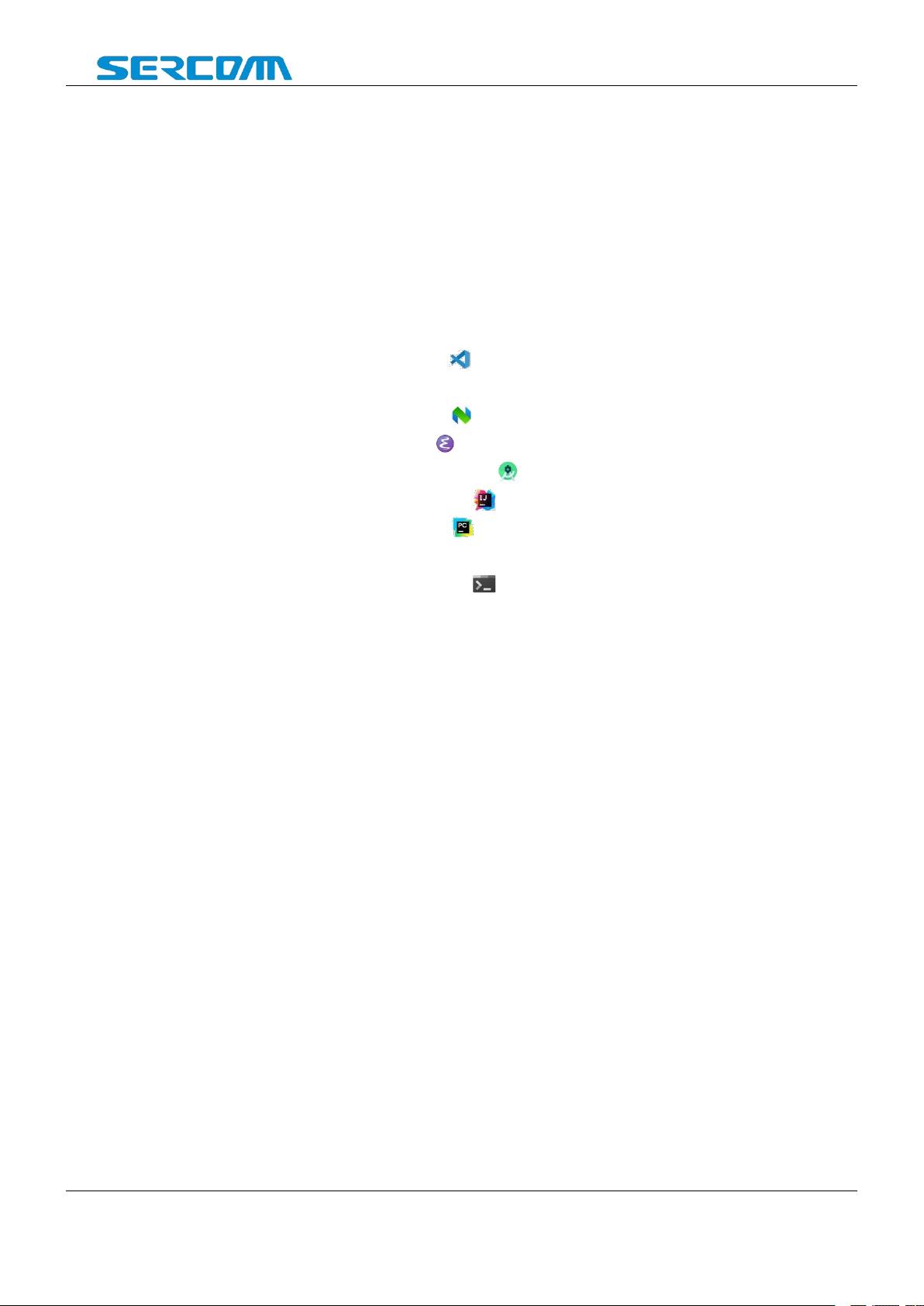
Sercomm Confidential Page 5
1. Introduction
GitHub Copilot is a very modern popular AI tool.
It can help you to generate code/comment quickly, improve quality easily, answer your question and save
your time. During that, you will also shorten the learning curve and have quick growth.
You can read more about its benefits in the Appendix.
It can be embedded in the IDEs such like VS Code, Neo Vim, ...
According to your working habit and environment, you can refer to different chapters of this guide.
Chapter 3 describes the installation/use of VS Code and its Copilot extensions. Even if you are using other
IDE, you can also know the Copilot’s typical usage from Chapter 3.5.
Chapter 4 describes the installation/use of Neo Vim + Copilot.
Chapter 6 describes the installation/use of Emacs + Copilot.
Chapter 7 describes the installation/use of Android Studio + Copilot.
Chapter 8 describes the installation/use of IntelliJ IDEA + Copilot.
Chapter 9 describes the installation/use of Pycharm + Copilot.
It also support chatting in the CLI (command line interface) .
Chapter 5 describes the installation/use.
No matter how you use GitHub Copilot, you need a GitHub account in advance.
If you need to work in Sercomm’s imera environment, you definitely need a proxy server to forward your data
from/to the GitHub and Copilot cloud.
Above, Please refer to Chapter 2.
剩余43页未读,继续阅读
资源评论

仗剑天涯回首枉然
- 粉丝: 172
- 资源: 6
上传资源 快速赚钱
 我的内容管理
展开
我的内容管理
展开
 我的资源
快来上传第一个资源
我的资源
快来上传第一个资源
 我的收益 登录查看自己的收益
我的收益 登录查看自己的收益 我的积分
登录查看自己的积分
我的积分
登录查看自己的积分
 我的C币
登录后查看C币余额
我的C币
登录后查看C币余额
 我的收藏
我的收藏  我的下载
我的下载  下载帮助
下载帮助

 前往需求广场,查看用户热搜
前往需求广场,查看用户热搜最新资源
- 城镇老旧小区改造(加装电梯)考评内容和评价标准表.docx
- 城镇老旧小区改造及既有住宅加装电梯赋分权重.docx
- 底板隐蔽前监理检查记录.docx
- 出差审批单(表格模板).docx
- 第三方技术服务机构消防验收项目情况工作月汇报表.docx
- 电梯质量安全风险管控清单(安装(含修理).docx
- 飞机舱位代码表.docx
- 顶板隐蔽前监理检查记录表.docx
- 高危妊娠产前评分标准表.docx
- 高温中暑病例报告卡表格.docx
- 个体工商户营业执照颁发及归档记录表.doc
- 更换输液流程表.docx
- 公务接待审批单(表格模板).docx
- 古今地名对照表.docx
- 固定资产验收单、移交清单、处置清单.docx
- 骨关节损伤鉴定标准条款表.docx
资源上传下载、课程学习等过程中有任何疑问或建议,欢迎提出宝贵意见哦~我们会及时处理!
点击此处反馈



安全验证
文档复制为VIP权益,开通VIP直接复制
 信息提交成功
信息提交成功